Python Automation in 2023: How to Streamline Your Workflow
 Kanishk Sharma
Kanishk Sharma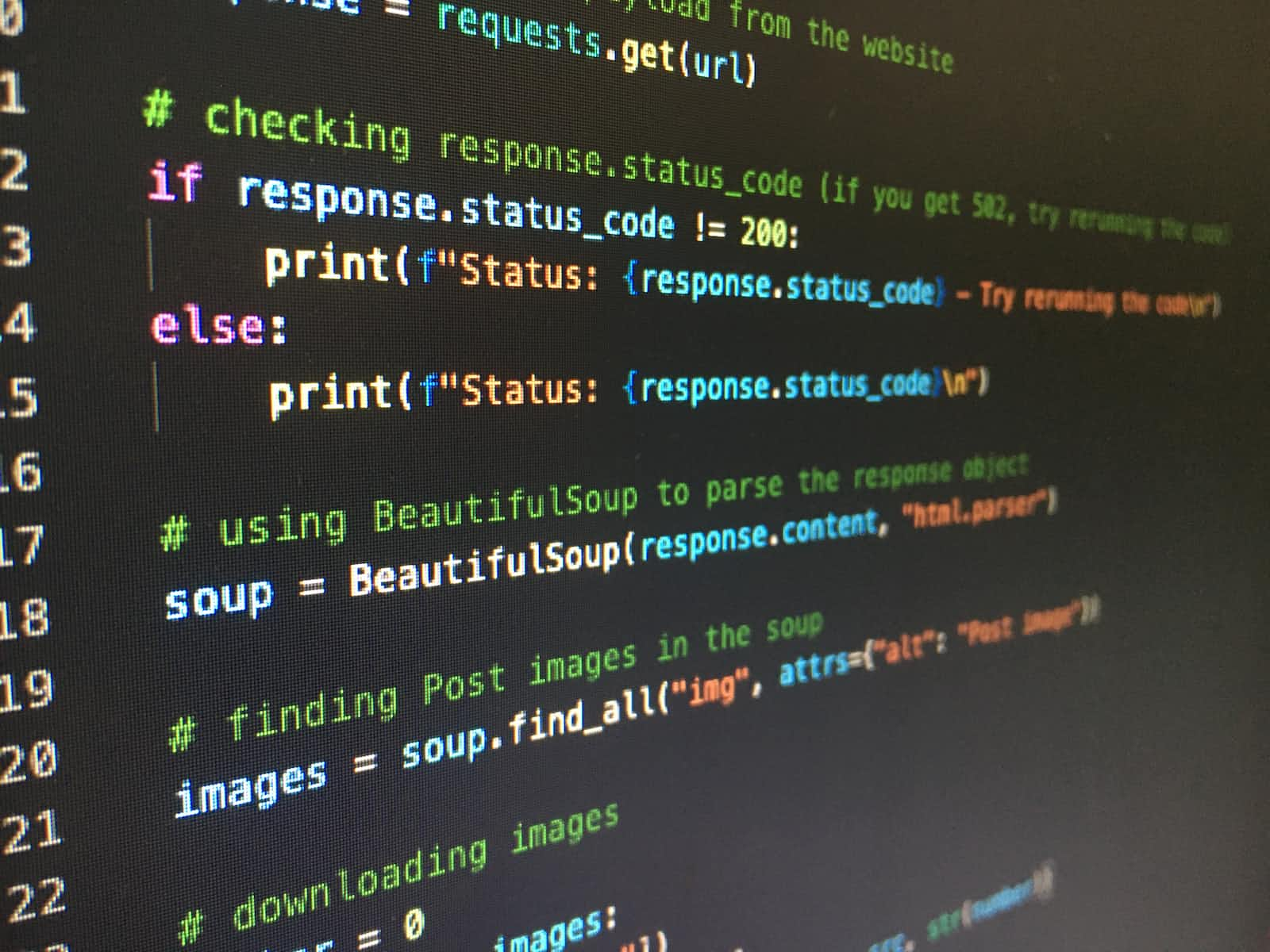
As automation continues to become an increasingly important aspect of business operations, Python is emerging as one of the most powerful and versatile tools for streamlining workflows and simplifying complex tasks. From data analysis to web scraping, Python offers an incredibly flexible and scalable platform for automating a wide range of processes.
In this article, we'll explore some of the most popular and powerful tools and libraries for Python automation, as well as some best practices for implementing automation in your workflow. Whether you're a seasoned developer or a newcomer to Python, this guide will help you take your automation skills to the next level.
Automation Tools and Libraries
Selenium
Selenium is a powerful automation tool for web applications. It allows you to automate tasks such as filling out forms, clicking buttons, and navigating between pages. Selenium can be used with a variety of programming languages, including Python, and it supports multiple browsers, including Chrome, Firefox, and Safari.
To use Selenium with Python, you'll need to install the Selenium library using pip. Once you have Selenium installed, you can use it to automate tasks on any website.
Beautiful Soup
Beautiful Soup is a Python library that allows you to parse HTML and XML documents. It is a great tool for web scraping and data extraction, and it can be used to automate tasks such as collecting data from web pages and generating reports.
To use Beautiful Soup with Python, you'll need to install the library using pip. Once you have Beautiful Soup installed, you can use it to automate tasks such as extracting data from web pages and generating reports.
Pandas
Pandas is a powerful data analysis library for Python. It allows you to read, manipulate, and analyze data in a variety of formats, including CSV, Excel, and SQL. Pandas is a great tool for automating tasks such as data cleaning and analysis.
To use Pandas with Python, you'll need to install the library using pip. Once you have Pandas installed, you can use it to automate tasks such as data cleaning and analysis.
PyAutoGUI
PyAutoGUI is a Python library that allows you to automate tasks such as keyboard and mouse input. It can be used to automate tasks such as filling out forms, clicking buttons, and navigating between pages.
To use PyAutoGUI with Python, you'll need to install the library using pip. Once you have PyAutoGUI installed, you can use it to automate tasks such as filling out forms and clicking buttons.
Best Practices for Python Automation
Start small
When it comes to automation, it can be tempting to try to automate everything at once. However, it's important to start small and focus on automating one task at a time. This will help you avoid getting overwhelmed and ensure that your automation efforts are effective.
Test your code
Before deploying any automation code, it's important to test it thoroughly to ensure that it works as expected. This can help you avoid errors and ensure that your code is effective.
Document your code
Documentation is an important aspect of any software development project, and automation is no exception. Make sure to document your automation code thoroughly to make it easier to maintain and update in the future.
Use version control
Version control is an important tool for any software development project, and automation is no exception. Using version control can help you track changes to your automation code and ensure that it remains consistent and effective over time.
Conclusion
Python automation is a powerful and versatile tool for streamlining workflows and simplifying complex tasks. Whether you're a seasoned developer or a newcomer to Python, there are a variety of tools and libraries available to help you automate your workflow. By following best practices such as starting small, testing your code, documenting your code, and using version control, you can ensure that your automation efforts are effective and sustainable.
Subscribe to my newsletter
Read articles from Kanishk Sharma directly inside your inbox. Subscribe to the newsletter, and don't miss out.
Written by

Kanishk Sharma
Kanishk Sharma
I am a SEO and digital marketing professional with a passion for crafting technical content that not only educates but also drives results. With a career spanning over 02 years I am on a journey to explore MERN STACK.