A Handy Rust Cheat Sheet for Beginners
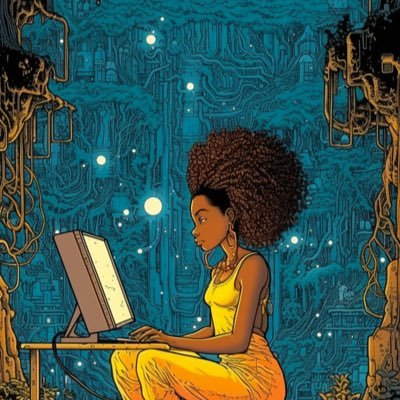 Nyakio Maina
Nyakio Maina
1. Variables and Data Types
Declare a variable (immutable by default):
let variable_name = value;Declare a mutable variable:
let mut variable_name = value;Specify a data type:
let variable_name: data_type = value;Common data types:
Integer:
i32,u32,i64,u64Floating-point:
f32,f64Boolean:
boolCharacter:
charString:
StringArray:
[T; N](T: type, N: length)Tuple:
(T1, T2, T3)(T1, T2, T3: types)
2. Control Flow
ifstatement:if condition { // code } else if other_condition { // code } else { // code }loopstatement (infinite loop):loop { // code }whileloop:while condition { // code }forloop:for variable in iterable { // code }
3. Functions
Define a function:
fn function_name(parameter: data_type) -> return_type { // code }Call a function:
function_name(argument);
4. Enums and Pattern Matching
Define an enum:
enum EnumName { Variant1, Variant2, Variant3(data_type), }matchstatement:match value { EnumName::Variant1 => { // code }, EnumName::Variant2 => { // code }, EnumName::Variant3(variable) => { // code }, _ => { // code }, }
5. Error Handling
Resultenum for error handling:enum Result<T, E> { Ok(T), Err(E), }matchstatement withResult:match result { Ok(value) => { // code }, Err(error) => { // code }, }?operator for propagating errors:let result = function_returning_result()?;
6. Collections
Create a vector:
let mut vector = Vec::new(); // or let vector = vec![value1, value2, value3];Create a hash map:
use std::collections::HashMap; let mut hash_map = HashMap::new();Create a hash set:
use std::collections::HashSet; let mut hash_set = HashSet::new();
Detailed CheatSheet:
https://cheats.rs/
Subscribe to my newsletter
Read articles from Nyakio Maina directly inside your inbox. Subscribe to the newsletter, and don't miss out.
Written by
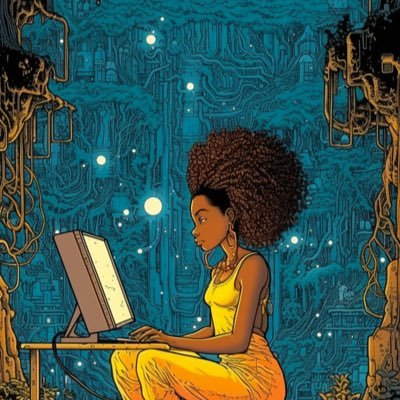
Nyakio Maina
Nyakio Maina
Software QA Engineer with knowledge and experience coding in javascript and typescript and learning Rust programming language