Mastering the CSS Box Model: A Guide to Padding, Margin, and Border
 Pooja Patil
Pooja PatilTable of contents
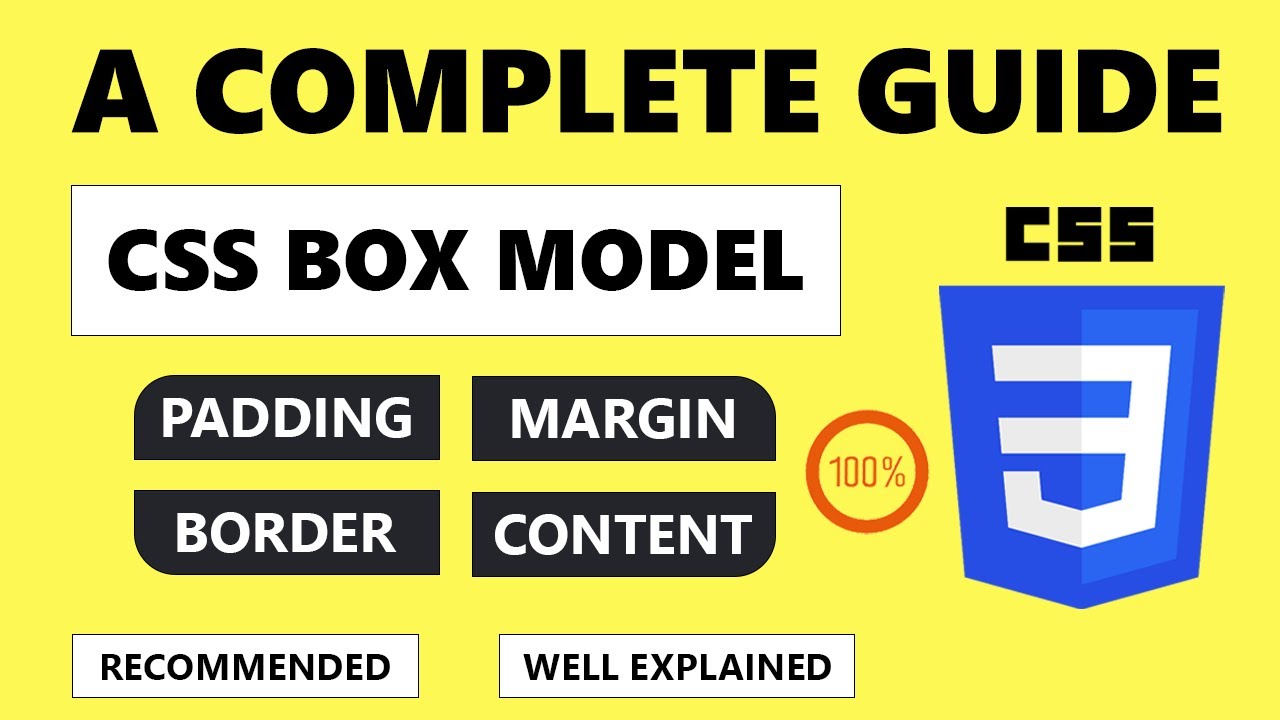
As a web developer, understanding the CSS box model is essential for creating effective and visually appealing layouts. The box model consists of four components: content, padding, border, and margin. In this article, we will explore how each of these components works and how to use them effectively in your web designs.
Content Box
The content box is the innermost part of the box model and contains the actual content of the element, such as text or an image. The size of the content box is determined by the height and width properties. By default, these properties do not include padding, border, or margin.
Padding
Padding is the space between the content box and the border. It can be used to create breathing room around the content, making it more visually appealing. Padding can be applied to all sides of the box or individual sides using the padding-top, padding-right, padding-bottom, and padding-left properties.
Border The border is the line that surrounds the padding and content box. Borders can be used to separate different parts of an element or to add visual interest. Borders can be customized using properties such as border-width, border-style, and border-color.
Margin
Margin is the space between the border of an element and other elements on the page. It is used to create whitespace around elements, helping to separate them from other content. Margin can be applied to all sides of the box or individual sides using the margin-top, margin-right, margin-bottom, and margin-left properties.
Using the Box Model
Understanding how the different components of the box model work together is essential for creating effective layouts. Padding, margin, and border can be used to add space around elements and create separation between different parts of a design. By adjusting these properties, you can create a wide range of designs, from simple and minimalist to complex and dynamic.
In conclusion, mastering the CSS box model is an essential skill for any web developer. By understanding how padding, margin, and border work together, you can create visually appealing designs that are both functional and easy to navigate. So next time you're working on a web design project, keep the box model in mind and experiment with different combinations of padding, margin, and border to create the perfect layout.
Subscribe to my newsletter
Read articles from Pooja Patil directly inside your inbox. Subscribe to the newsletter, and don't miss out.
Written by
