JSX vs. TSX: Choosing the Right Syntax for Your React App
 Abhishek Dhapare
Abhishek Dhapare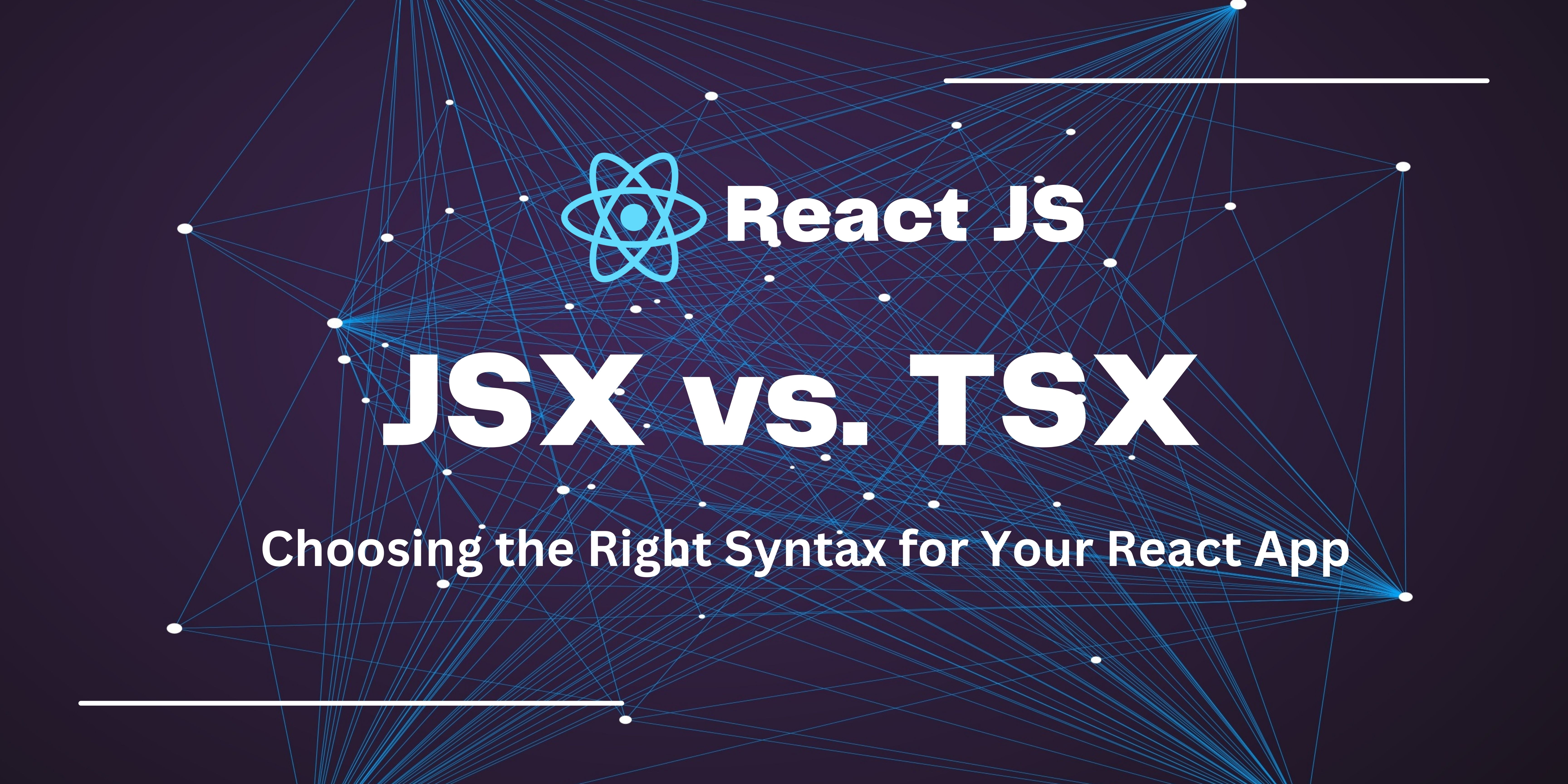
React is a popular JavaScript library for building user interfaces. It allows developers to write reusable UI components in JavaScript and provides a virtual DOM for efficient rendering. In addition, React uses a syntax extension called JSX to write HTML-like syntax in JavaScript code. JSX makes it easier for developers to create complex user interfaces and improves code readability. In recent years, a new syntax extension called TSX has emerged as an alternative to JSX. In this article, we will discuss JSX and TSX in React and compare their features and benefits.
What is JSX?
JSX is a syntax extension for JavaScript that allows developers to write HTML-like syntax in their JavaScript code. It is used in React to create UI components. JSX is not a separate language, but a syntax extension that can be transformed into regular JavaScript by a transpiler. The resulting code is then executed in the browser.
Here's an example of JSX code:
import React from "react";
const App = () => {
const name = "John Doe";
return (
<div>
<h1>Hello, {name}!</h1>
<p>Welcome to my website.</p>
</div>
);
};
export default App;
In this example, we import the React library and define a functional component called App. Inside the component, we declare a variable called name and set its value to "John Doe". We then use JSX syntax to create a div element containing an h1 element and a p element. We use curly braces to insert the value of the name variable inside the h1 element. Finally, we export the component as the default export. When this component is rendered in the browser, it will display the text "Hello, John Doe! Welcome to my website."
JSX allows developers to write code that looks like HTML but is actually JavaScript. This makes it easier to read and write complex UI components.
What is TSX?
TSX is a syntax extension for TypeScript that combines JSX syntax with TypeScript's type system. It allows developers to write type-checked code with the benefits of JSX syntax. TSX is not a separate language, but a syntax extension that can be compiled into regular JavaScript by a TypeScript compiler.
Here's an example of TSX code:
import React from "react";
interface Props {
name: string;
}
const Greeting: React.FC<Props> = ({ name }) => {
return (
<div>
<h1>Hello, {name}!</h1>
<p>Welcome to my website.</p>
</div>
);
};
export default Greeting;
In this example, we import the React library and define a functional component called Greeting. We also define an interface called Props that specifies a name property of type string. We use the React.FC type to indicate that this component is a function component that accepts Props as its props.
Inside the component, we destructure the name prop from the props object and use it in the h1 element using curly braces. We also create a p element with some text. Finally, we export the component as the default export.
When this component is rendered in the browser, it will display the text "Hello, {name}! Welcome to my website." where {name} is replaced with the value of the name prop passed to the component.
TSX provides the benefits of JSX syntax with the added benefits of TypeScript's type system. This allows developers to write more reliable and maintainable code.
JSX vs. TSX: Which one should you use?
JSX and TSX both have their benefits and drawbacks. Here are some of the key differences between the two:
Type safety: TSX provides additional type safety, making it easier to write reliable and maintainable code. JSX does not provide type safety.
Learning curve: TSX requires knowledge of TypeScript, which can be a barrier to entry for some developers. JSX is easier to learn and use.
Development environment: TypeScript requires additional configuration and tooling in the development environment. JSX can be used with regular JavaScript tooling.
In general, TSX is a good choice for projects that require additional type safety and maintainability. JSX is a good choice for simpler projects or for developers who are not familiar with TypeScript.
Conclusion
JSX and TSX are syntax extensions that allow developers to write HTML-like syntax in their JavaScript or TypeScript code. JSX is the original syntax extension used in React, while TSX combines JSX syntax with TypeScript's type system. Both JSX and TSX have their benefits and drawbacks, and the choice between the two depends on the specific requirements of the project. Developers should consider the project's complexity, maintainability, and the team's experience with TypeScript when deciding which syntax extension to use.
Subscribe to my newsletter
Read articles from Abhishek Dhapare directly inside your inbox. Subscribe to the newsletter, and don't miss out.
Written by
