Unlocking Free Cypress Parallelization And Automated Slack Reporting with Github Actions
 Kosalai V
Kosalai V
Introduction
In this article, you’ll learn a method for efficient testing with Cypress:
Parallel tests without Cypress Cloud (Dashboard) using cypress-split.
Consolidated report for failed Cypress tests with screenshots & videos.
Slack notifications for test runs.
Note: We’ve utilized the handy set of working Cypress code snippets from our previous hashnode blog.
Ready to see how we can accomplish all of these in GitHub Actions? Let’s go!
Configuring GitHub Actions:
If you’re not familiar with GitHub Actions, take a look at this reference.
Cypress Split Overview
The Cypress Split plugin, maintained by Gleb Bahmutov, divides Cypress test suites into smaller chunks to run tests in parallel and boost machine processing power.
It comes with features such as test retrying and results merging, simplifying issue detection and resolution.
Note: The
cypress-splitplugin is also compatible with other CI providers (Github Actions, Gitlab CI, Circle CI)
This plugin is a valuable addition to large-scale Cypress test suites and enhances testing efficiency.
Main Workflow
This is a main YAML file defining a GitHub Actions workflow named "cypress-split-slack" that is triggered on every push event to the repository.
The workflow contains one job named "split" that utilizes a reusable workflow defined in a separate file named reusable.yml located in the .github/workflows directory of the repository (will elaborate in the upcoming points).
# .github/workflows/parallel.yml
name: cypress-split-slack
on: [push]
jobs:
split:
uses: ./.github/workflows/reusable.yml
with:
n: 6
browser: chrome
marge: true
slack: true
secrets:
SLACK_WEBHOOK_URL: ${{ secrets.SLACK_WEBHOOK_URL }}
SLACK_TOKEN: ${{ secrets.SLACK_TOKEN }}
SLACK_CHANNEL_ID: ${{ secrets.SLACK_CHANNEL_ID }}
SLACK_UID: ${{ secrets.SLACK_UID }}
The "split" job has the following inputs:
"n": an integer that specifies the number of parts to split the test suite into.
"browser": a string that specifies the browser to use for running the tests. In this case, it is set to "chrome".
"marge": a boolean value that indicates whether or not to merge the test results.
Note: To attach screenshots & videos to the mochawesome report on failed cases, take a look at this blog.
"slack": a boolean value that indicates whether or not to send test results to a Slack channel.
In addition, the workflow uses four secrets that are defined in the repository's settings and injected into the workflow environment:
"SLACK_WEBHOOK_URL": a URL that specifies the Slack webhook to use for sending notifications.
"SLACK_TOKEN": a token that is used to authenticate with the Slack API.
"SLACK_CHANNEL_ID": an identifier for the Slack channel to send notifications to.
"SLACK_UID": the slack user/member ID.
Please take a look at this page to learn more about Slack API.
This workflow is likely intended for running Cypress tests in parallel for free using a test-splitting tool. The results are also reported to a Slack channel if the "slack" input is set to "true."
Reusable Workflow
We leveraged the 'bahmutov/cypress-workflows' repository in our project, which provided us with pre-built reusable Cypress workflows to enhance our testing process.
Please visit this page to learn about reusable workflows in GitHub Actions.
Note: The article repository is at the end of this blog, where you can find the
.github/workflows/reusable.ymlfile.
A reusable GitHub Actions workflow named "split" installs NPM dependencies and runs Cypress tests across multiple machines using the
cypress-split.The workflow is triggered by
workflow_call, and accepts inputs for parallel containers, config values, browser, and whether to run tests.Workflow has three jobs:
"prepare" creates a matrix of container configs
"tests" run tests in parallel on multiple containers using a matrix
"report" supports features like debug inputs, artifact storage, Mochawesome merging, and Slack notifications (additional one)
Let us walk you through the changes we made to the reusable workflow that notifies Slack for each test run. These updates provide us with information about the status of test runs and even post screenshots of failed test cases.
Initially, we update a JSON file known as
report.jsonusing the environment variables. Subsequently, we utilize this updated JSON to publish it to a reporting service namedtest-results-reporterin the next step.Note: This step ensures that private data is stored safely and also simplifies codebase maintenance tasks.
For more information on GitHub secrets, visit this page.
env: # Points to the current workflow run's page RUN_URL: https://github.com/${{ github.repository }}/actions/runs/${{ github.run_id }} SLACK_WEBHOOK_URL: ${{ secrets.SLACK_WEBHOOK_URL }} SLACK_UID: ${{ secrets.SLACK_UID }} SLACK_TOKEN: ${{ secrets.SLACK_TOKEN }} SLACK_CHANNEL_ID: ${{ secrets.SLACK_CHANNEL_ID }}It uses the
jqcommand-line tool to update specific fields in the JSON based on the values of the environment variables. The resulting JSON is saved to a temporary file calledreport-temp.json.- name: Update json file with environment variables run: | jq --arg run_url "$RUN_URL" \ --arg slack_webhook_url "$SLACK_WEBHOOK_URL" \ --arg slack_uid "$SLACK_UID" \ '.reports[].targets[].extensions[]?.inputs?.links[]? |= if .url == "$RUN_URL" then .url = $run_url else . end | .reports[].targets[].inputs? |= if .url == "$SLACK_WEBHOOK_URL" then .url = $slack_webhook_url else . end | .reports[].targets[].extensions[]?.inputs?.users[]? |= if .slack_uid == "$SLACK_UID" then .slack_uid = $slack_uid else . end' report.json > report-temp.jsonWe use
test-results-reporterto generate a report of the test results and publish it to slack, including @mentions, a dynamic build log link, and browser details.These configurations are specified in
report.jsonin the blog's repository.- name: Slack notification run: | npx test-results-reporter publish -c report-temp.jsonIn this step, we employ the GitHub Action called
file-existence-actionto examine whether any failed test screenshots are present in the directorymochawesome/screenshots. If true, the step proceeds; otherwise, it skips.- name: Check failed tests screenshots exists id: failed_screenshots uses: andstor/file-existence-action@v2 with: files: "mochawesome/screenshots/**/*.png"Uploads the failed test screenshots to a Slack channel if any are found. This step uses a webhook URL to post a message in the channel with a notification about the failed test screenshots.
It then creates a local directory called
failed_screenshotsand copies the screenshots to that directory. Finally, it runs a custom Node.js script calledslack.js(will see in the following points) to upload the screenshots to the Slack channel.- name: Upload failed tests screenshots to slack channel if: steps.failed_screenshots.outputs.files_exists == 'true' run: | curl -X POST -H 'Content-type: application/json' --data '{"text":"*_See the failed test screenshots ❌_*"}' $SLACK_WEBHOOK_URL mkdir failed_screenshots cp -r mochawesome/screenshots/**/*.png failed_screenshots npx node slack.jsPreserve the
merged-mochawesome-reportas an artifact so that, if necessary, the team can access it.- uses: actions/upload-artifact@v3 with: name: merged-mochawesome-report path: mochawesome
Post failed test screenshots to Slack
Upload failed test screenshots to Slack channel using Node.js and @slack/web-api
// slack.js
require('dotenv').config();
const { createReadStream } = require('fs');
const { WebClient } = require('@slack/web-api');
const token = process.env.SLACK_TOKEN;
const channelId = process.env.SLACK_CHANNEL_ID;
const web = new WebClient(token);
var fs = require('fs');
var path = require('path');
var dirPath = path.resolve('failed_screenshots');
var filesList;
fs.readdir(dirPath, function (err, files) {
filesList = files.filter(function (e) {
return path.extname(e).toLowerCase() === '.png';
});
for (const type of filesList) {
console.log(`${type}`);
const uploadFileToSlack = async () => {
await web.files.upload({
filename: 'Failed Tests',
file: createReadStream(`failed_screenshots/${type}`),
channels: channelId,
});
};
uploadFileToSlack();
}
});
This code uploads all the PNG files in a directory called
failed_screenshotsto a Slack channel.It uses the
dotenvlibrary to load environment variables from a.envfile, including a Slack API token and a Slack channel ID.It reads the contents of the
failed_screenshotsdirectory using thefsmodule filters the list to only include PNG files and then uploads each file to the specified Slack channel using the@slack/web-apimodule.
End Results
This is how our Slack notification appears.
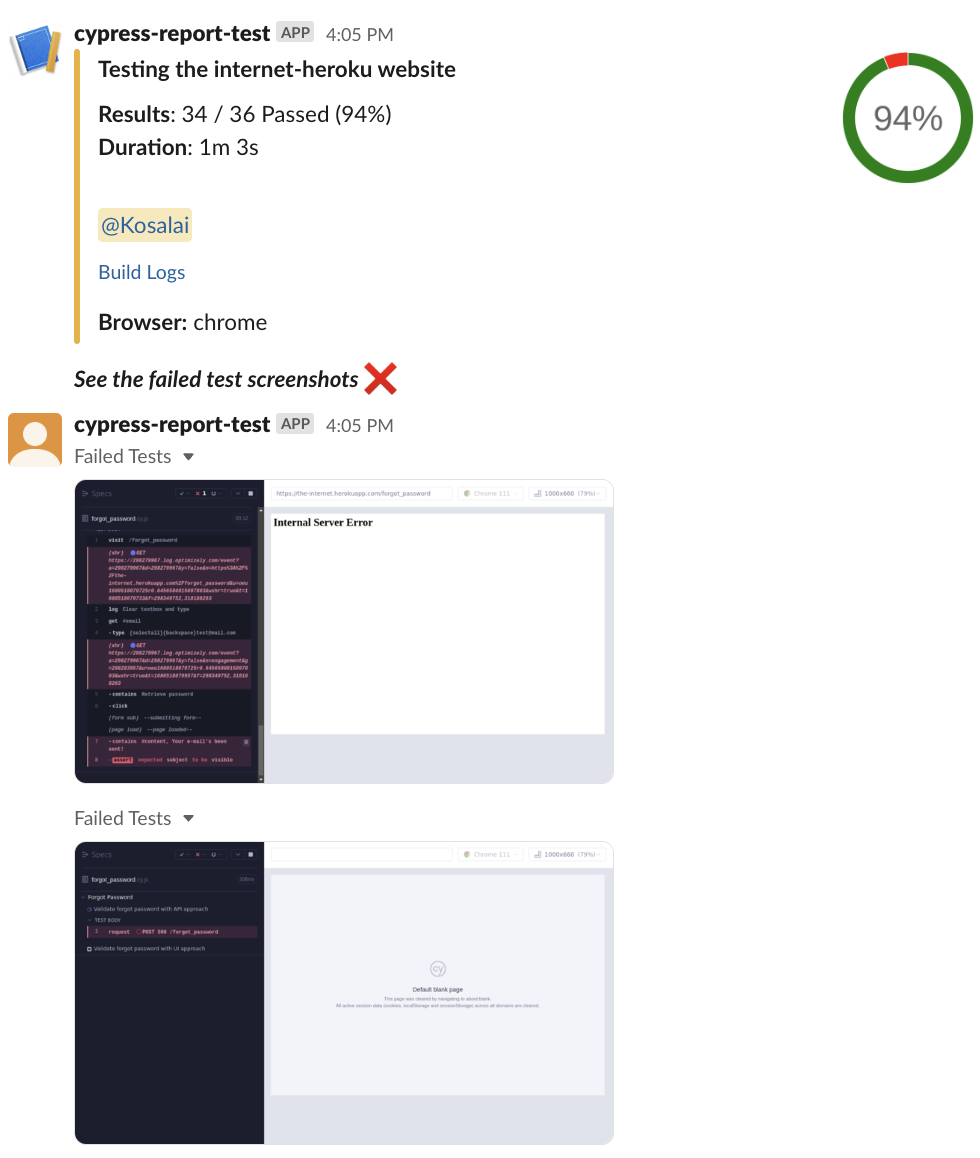
Generated GitHub Actions summary at run-time:

HTML report with attached failed case screenshots and videos:
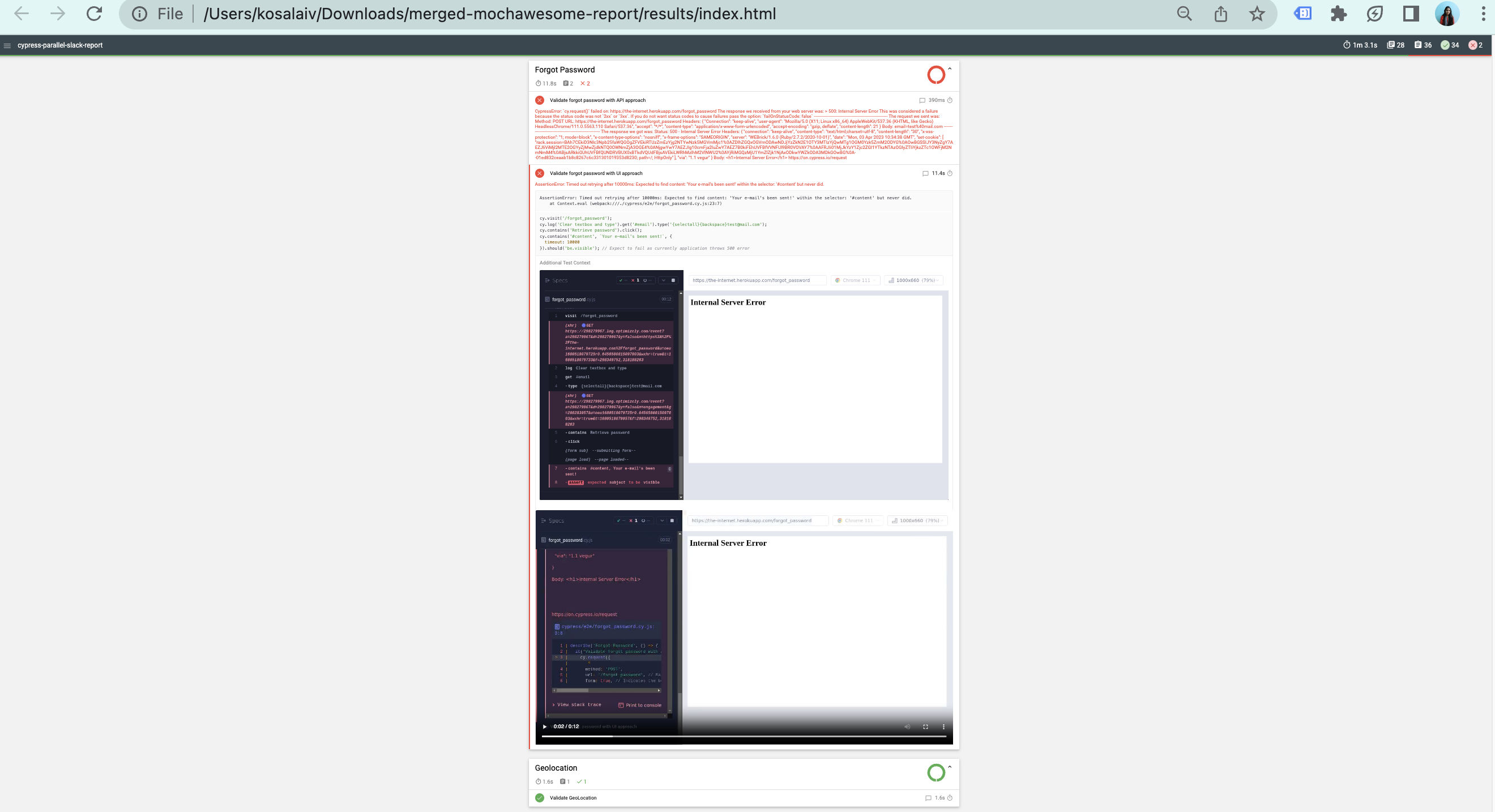
Key Takeaways
Cypress Split speeds up test runs by distributing them across multiple machines.
Slack notifications keep the team informed of changes and issues in real-time.
Using these tools can help you catch bugs and issues earlier in the development process, leading to better-quality software and a smoother release process.
Overall, incorporating these into your CI/CD pipelines can help you streamline your testing process and improve software quality, increasing customer satisfaction and confidence.
Time to wrap up!
We learned how to efficiently execute a painless Cypress test execution in Github actions with parallel execution and attractive reporting. This makes it easier for Project Managers and non-technical people to understand the results.
Article source code: https://github.com/axelerant/cypress-parallel-slack-report
We hope you found this blog helpful!
References:
Subscribe to my newsletter
Read articles from Kosalai V directly inside your inbox. Subscribe to the newsletter, and don't miss out.
Written by

Kosalai V
Kosalai V
I work at Axelerant as an SDET. Very comprehensive and upbeat in nature, and has a relevant experience.