How to Download YouTube Playlists with IDM: A Step-by-Step Guide
 Yusuph Mustapha Ladi
Yusuph Mustapha Ladi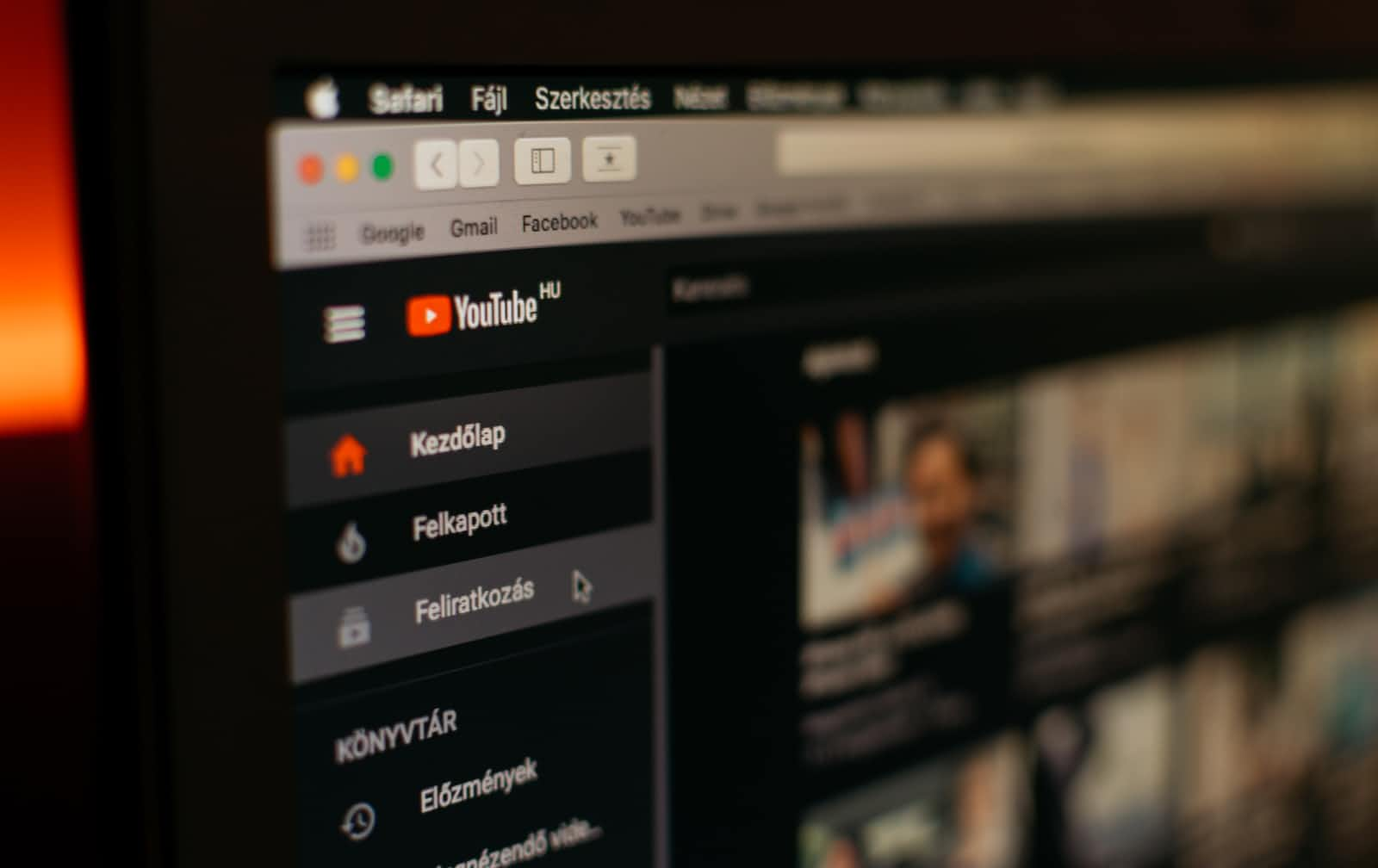
Have you wanted to download a playlist on YouTube, say of a course you’ve been taking or just an interesting playlist, having to download video after video can be frustrating, I’ve been there many times, and it is not an enjoyable experience.
If this is you, I have good news for you, you don’t have to worry again because I have the perfect solution for you.
Just follow the steps I have laid down below.
STEP 1: Go to the playlist page and copy the URL
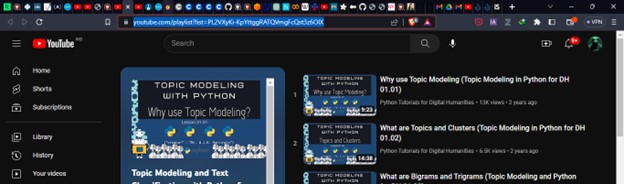
STEP 2: Go to playlist.downloader.is
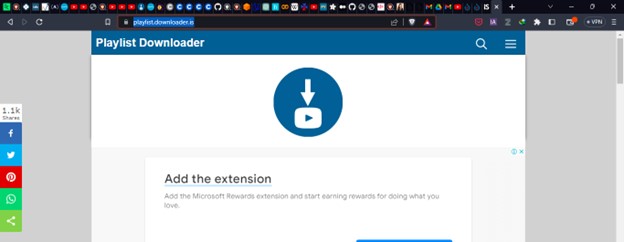
STEP 3: Enter the URL you copied previously into the playlist downloader bar and click on download.
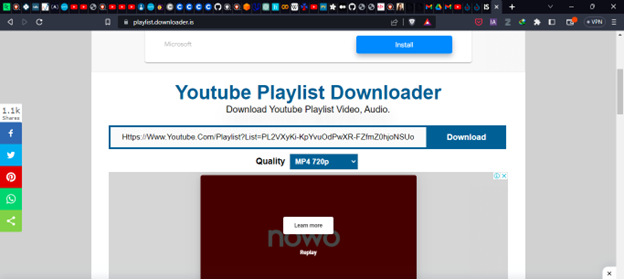
It will take a few seconds for it to generate the links.
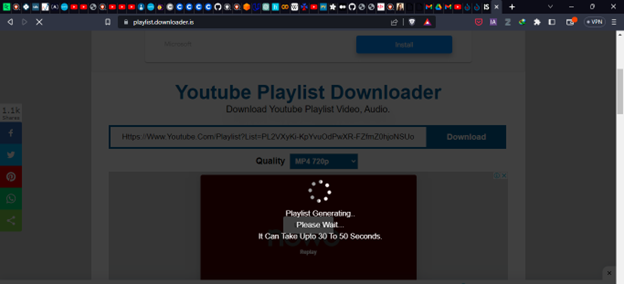
STEP 4: Click on "Copy FDM URL"
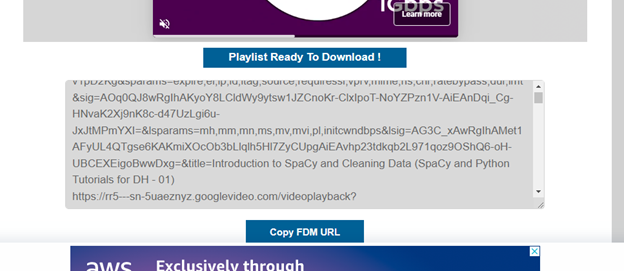
STEP 5: Create a text file and paste the URL, save the file using any name to your desired directory.
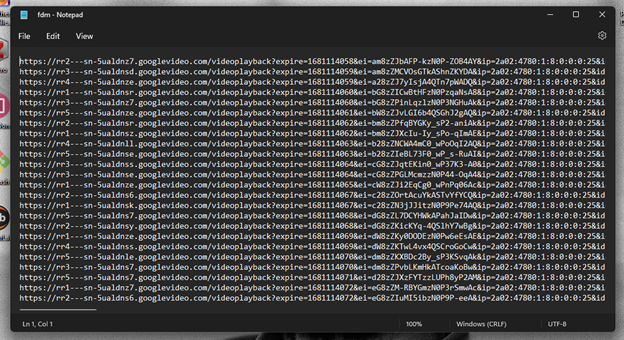
STEP 6: Open your IDM, click on "task", "import", and then "from text file".
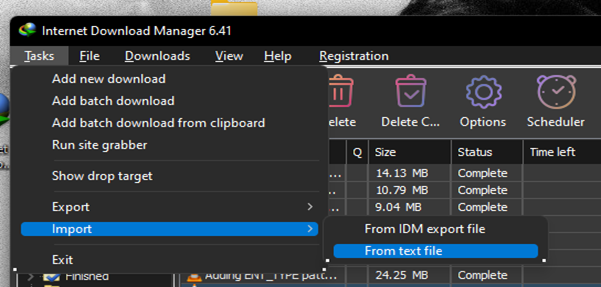
STEP 7: Select the text file you created and click open.
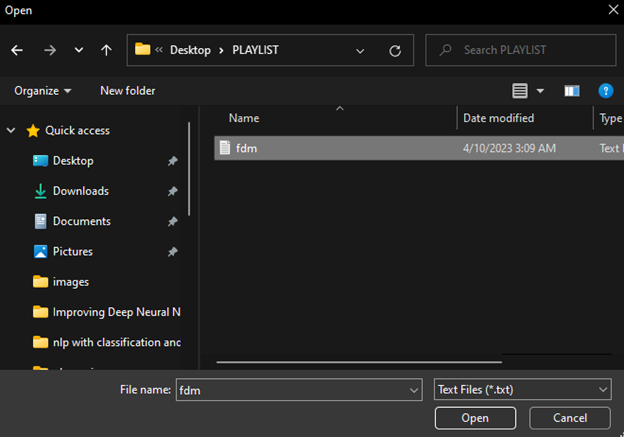
STEP 8: Click on "Check all" to select all the videos on the playlist or select just the ones you want.
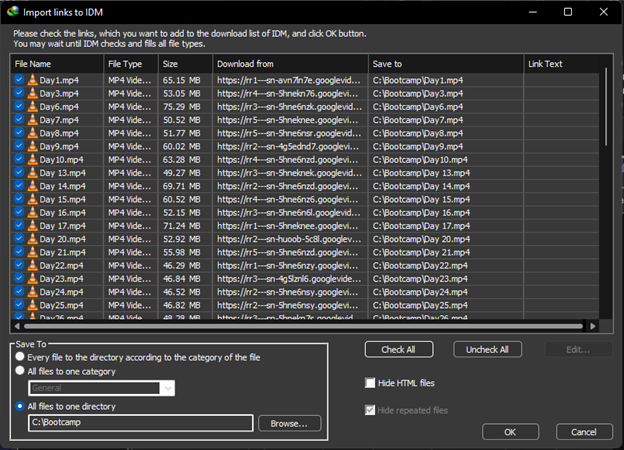
To set a custom path click on "All files to one directory" and select your desired path.

STEP 9: Click on "OK"
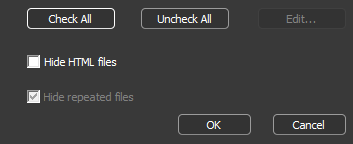
Select "Main download queue" from the drop-down menu.
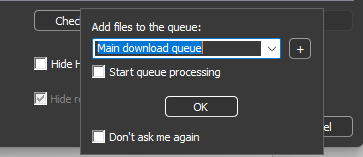
IDM should start downloading your playlist.
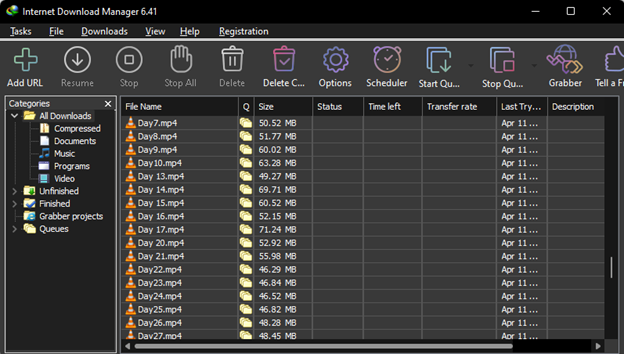
If you found this tutorial helpful, please consider following and liking my blog for more posts like this. Share with others who might find it useful, and stay tuned for more valuable content in the future.
Follow, like, and share to spread the knowledge!
Subscribe to my newsletter
Read articles from Yusuph Mustapha Ladi directly inside your inbox. Subscribe to the newsletter, and don't miss out.
Written by
