Free Keyword Research: My Method Explained
 Ákos Kőműves
Ákos Kőműves
I was delaying this issue like crazy while “big” numbers kept flying in. This is the first time I hit 400 clicks in 28 days, then 500 clicks right after.
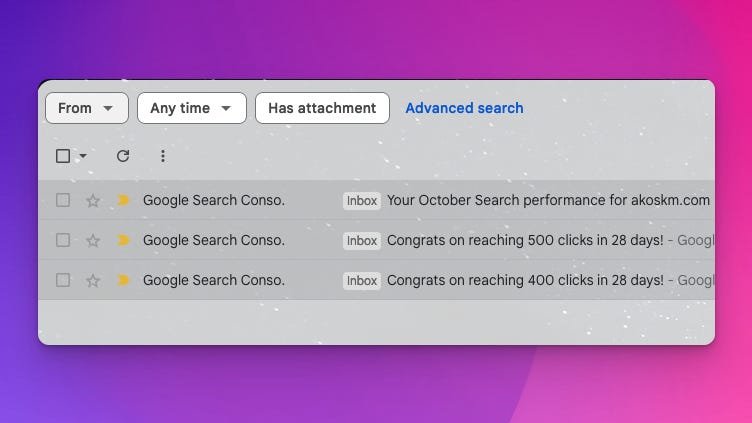
Finally, two weeks later, here are my stats for October and my keyword research framework that I’m using for each blog post I’m writing.
Stats
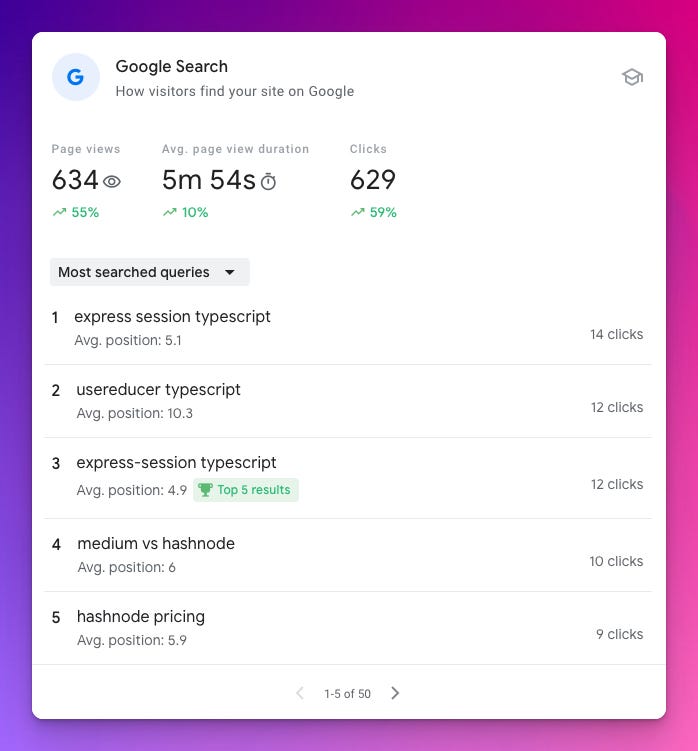
The “write for your past self strategy” is doing its job.
The problems I found in my day-to-day workflow were low-competition keyword areas.
You could say it was a low-hanging fruit - but simply writing about these topics doesn’t get you ranked on Google.
Let’s see how you can start ranking the blog posts you write about the problems you solve daily!
Tools
In my past issue, I already mentioned the only three tools I’m using to do keyword research:
Google Search Autocomplete
Google Trends
Keyword Surfer (the free version of it)
For these articles that are now ranking, I didn’t use Keyword Surfer - it bugs me that it’s not available for Firefox, and I have to fire up Brave or Chrome to use it.
In this issue, we’re going to look at Google Autocomplete and Trends in action and see how I’ve come up with the key ideas to discuss in the first few paragraphs (important for SEO!) of my recent blog post:
https://akoskm.com/building-a-cross-browser-extension
Pro Tip: Don’t let Grammarly or AI dictate the keywords
When coming up with the title, the first question I asked:
Do I write cross browser or cross-browser?
Is it a ”cross-browser extension” or a ”cross browser extension”?
Is it an extension or a plugin?
But my ultimate goal is not to please the grammar gurus or Grammarly.
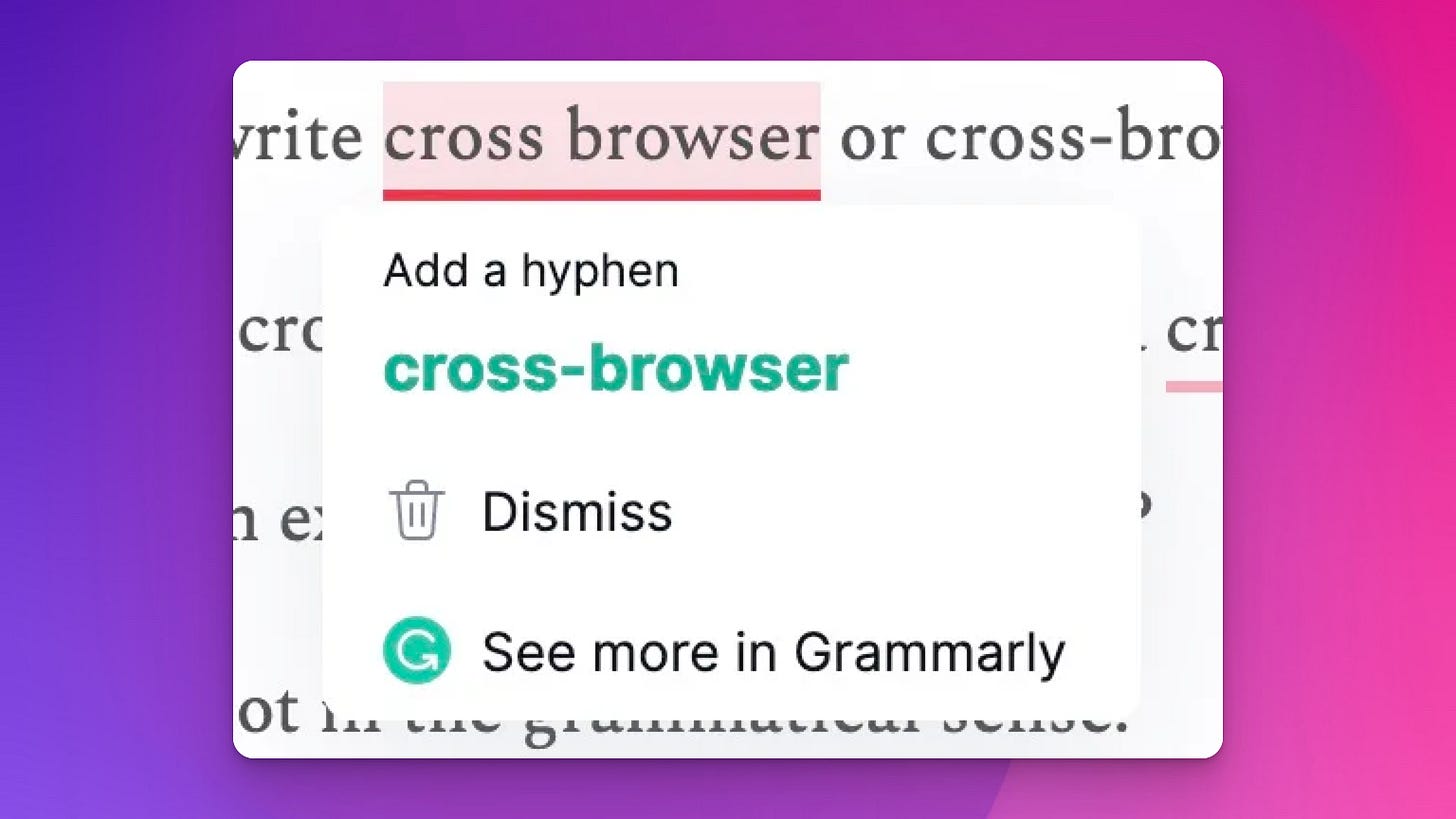
I want people searching for specific keywords to see my articles.
So here’s my workflow for finding the right word to use in your articles.
Google Trends
First, figure out which phrases people are looking for mainly.
If we know that, it’ll help us to come up with the correct title.
Go to https://trends.google.com/trends and create the following query:
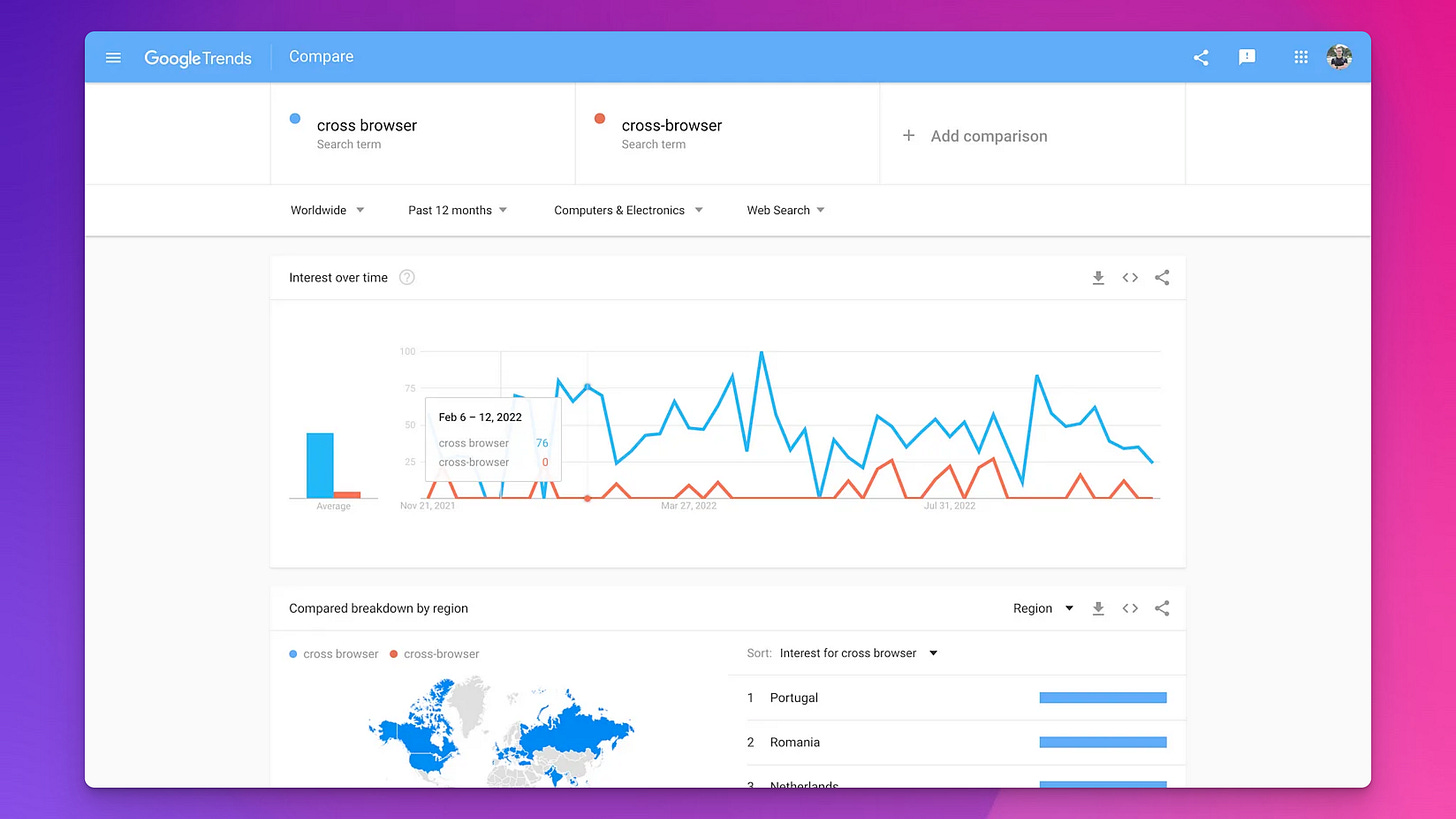
The results speak for themselves.
What’s the case with plugins vs. extensions?
Remember: we’re not looking to be technically correct at all costs.
And sometimes, the terminology isn’t entirely clear inside the browser.
Check out Firefox, for example, which uses both the Extensions and Add-ons wording:
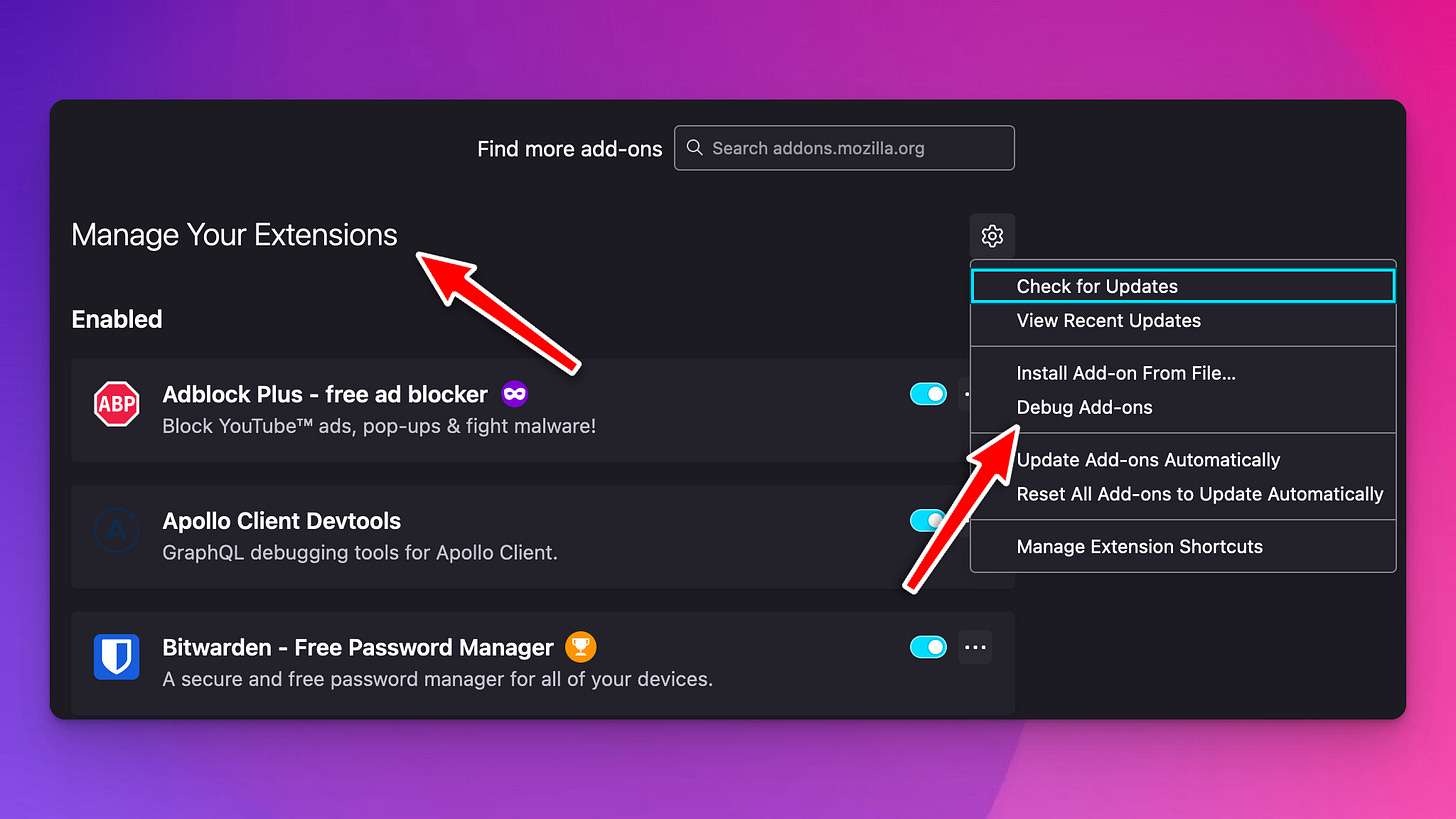
Our goal is to find out what people are looking for.
Let’s throw our three terms into Google Trends:
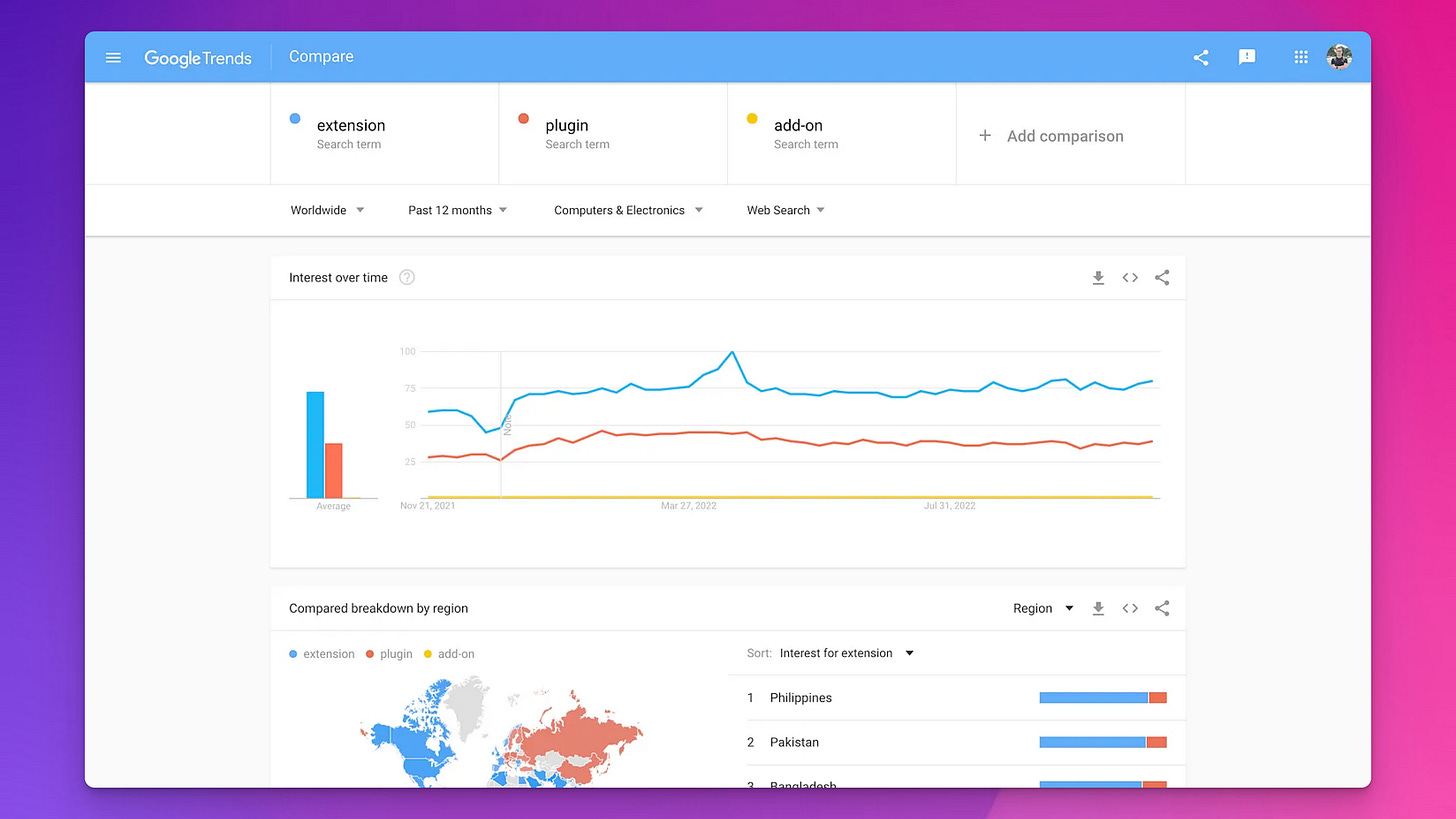
We have a clear winner again.
The word combination cross browser is more popular than cross-browser, and people search more for extension than for plug-in or add-on.
Let’s switch to Google and see if the autocomplete can tell us where to continue.
Google Search Autocomplete
Open google.com and start typing the title of your blog article (do this in a Private session to get consistent suggestions).
I will start with “how to build a cross browser…” and see if the recommendations are relevant.
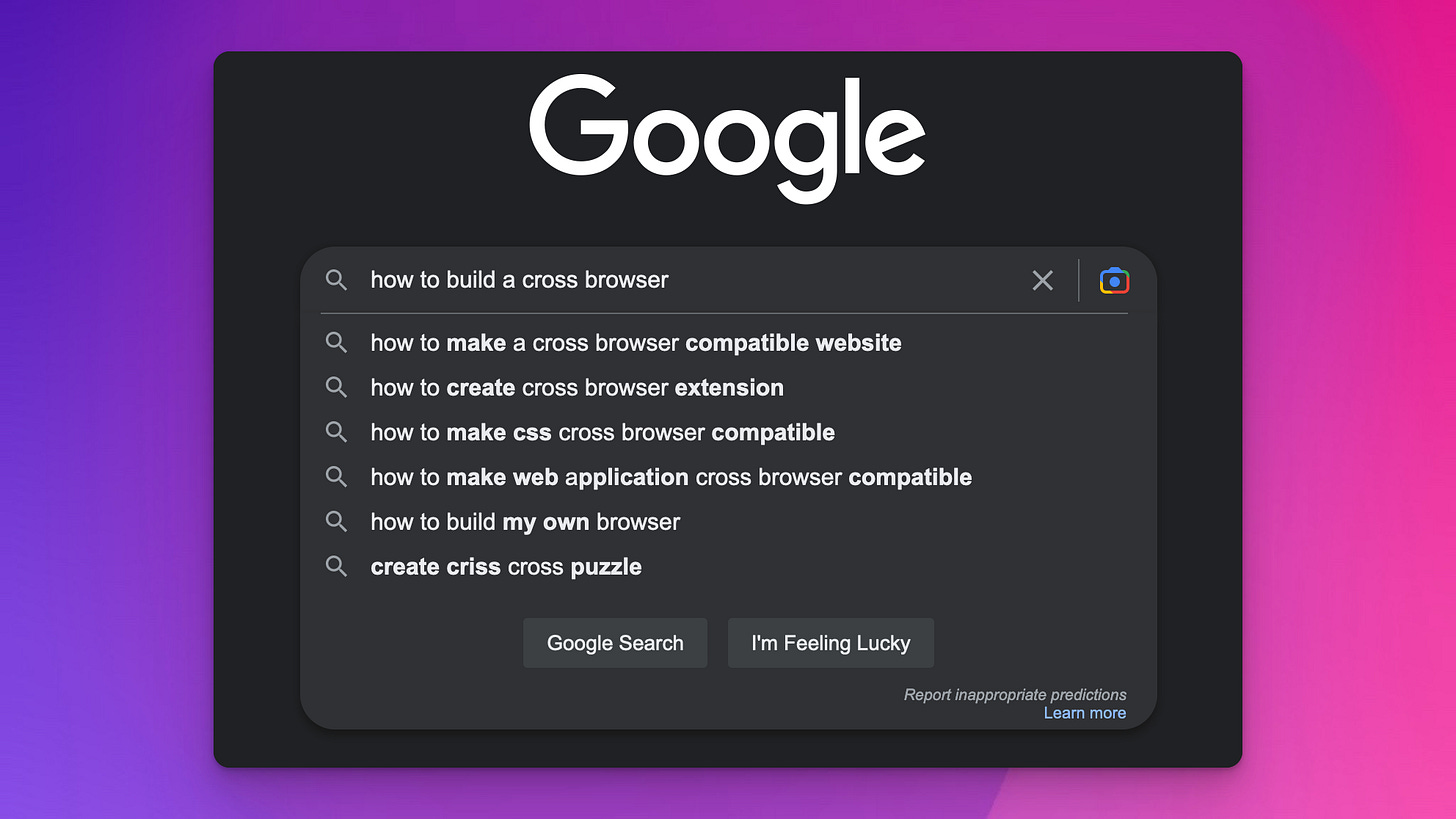
The second placement in the autocomplete is not too bad! People are looking for this.
Next, I proceed with different searches involving some of my keywords.
First, I type only “cross-browser extension” and see what pops up.
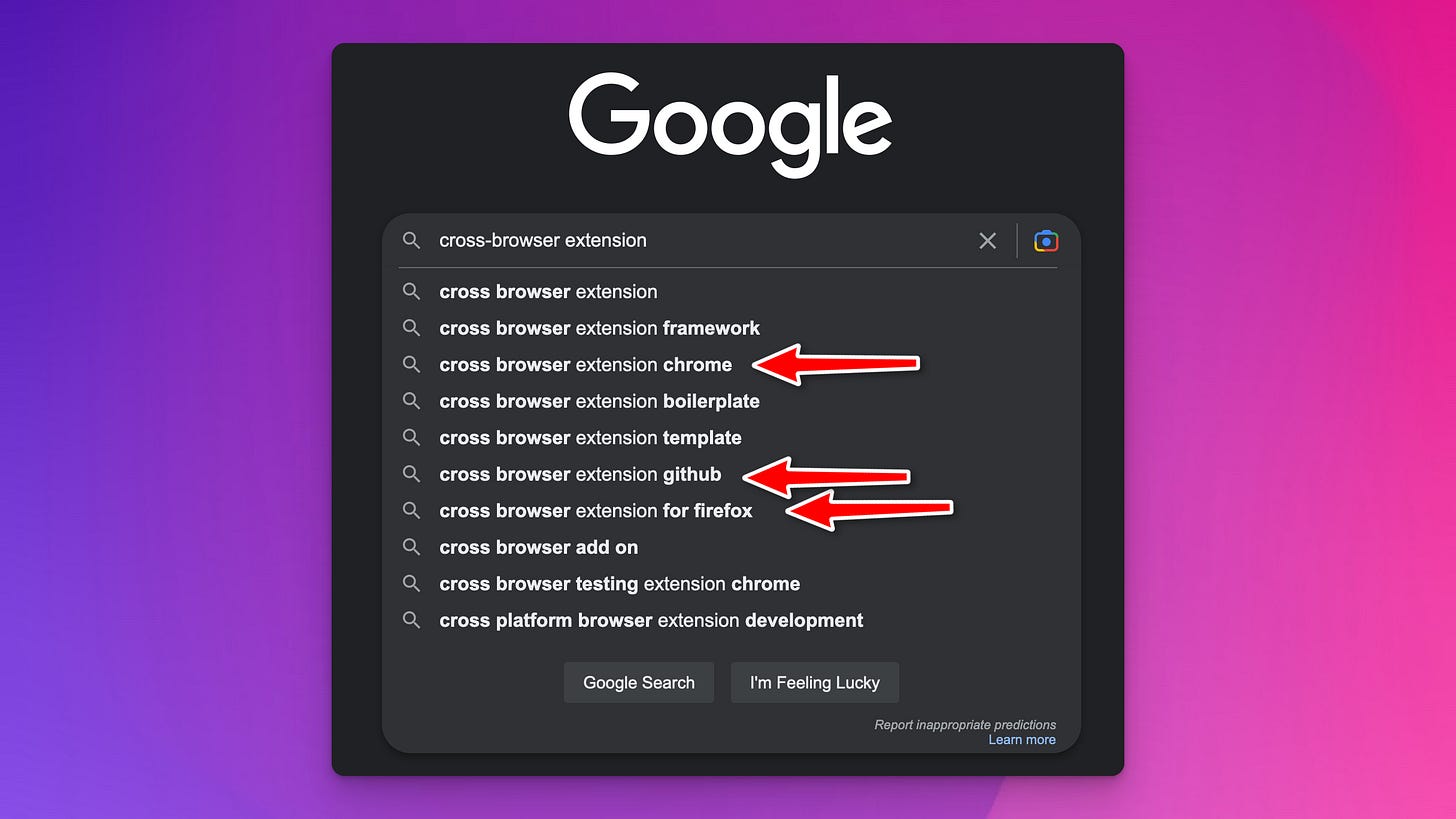
This gives me a rough idea of how to tell Google that my page is relevant to people wanting to build cross-browser extensions.
They are looking for content on cross-browser extensions that
work in Chrome and Firefox
have boilerplate code, ideally in the form of a GitHub template repository
Make sure to include most of these topics in your article!
The results
https://akoskm.com/building-a-cross-browser-extension has all this combined:
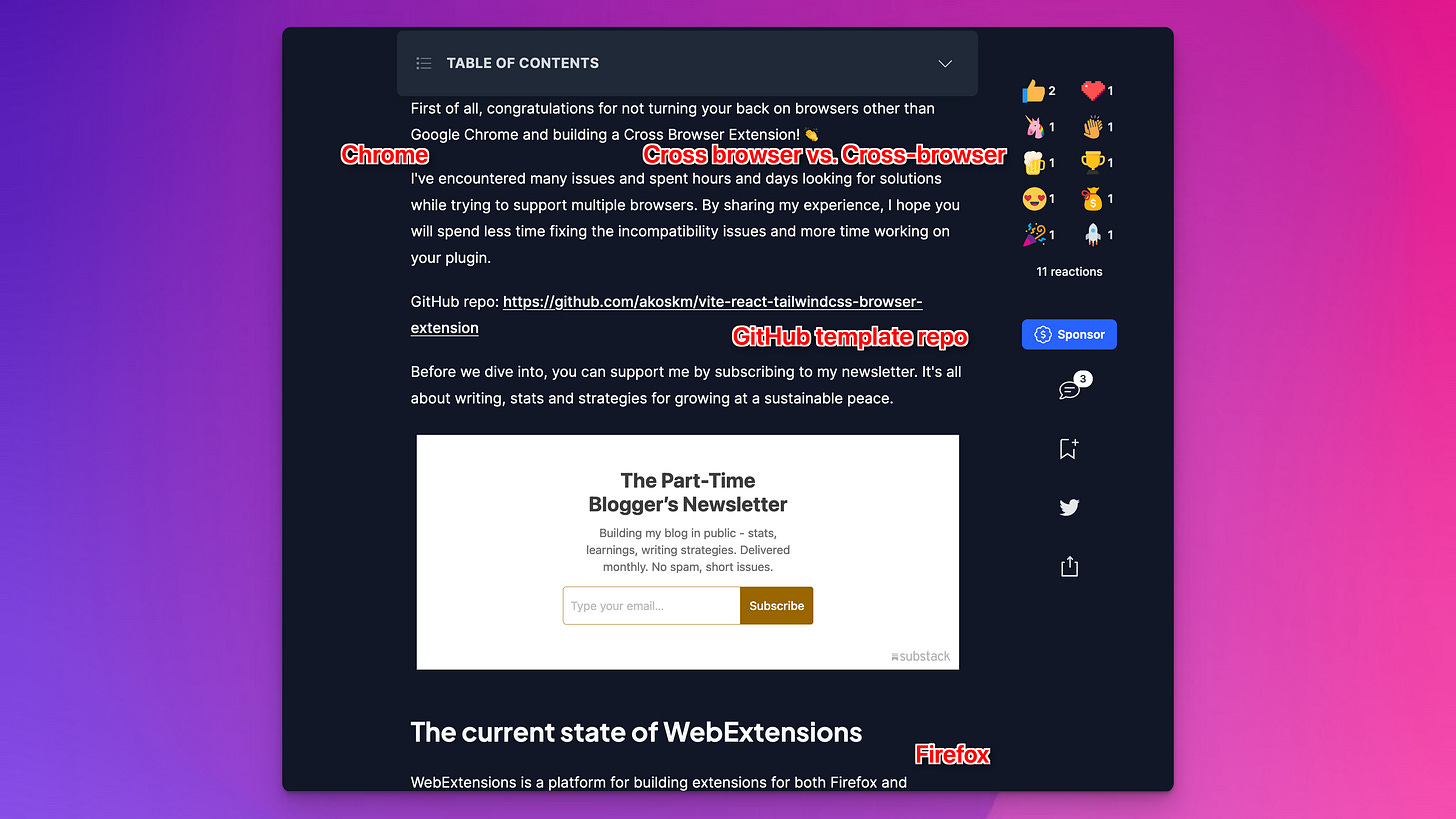
Conclusion
Keyword research is not an exact science.
Sometimes doing X results in Y.
Do X a year later, and it gives you Z.
Keyword search also has sub-niches, such as long-tail keyword research, requiring different tactics. Luckily my friends over t-ranks already wrote a great guide on doing this. You can check it out here: https://t-ranks.com/keyword-research/long-tail-keywords/.
My framework for researching what words to use and what to put into an article is just one.
This workflow gives me an idea of what title to pick for my next article and how to write the intro without thinking about it for hours.
If you found this useful, give my framework a shot. I’m curious about your results!
Thank you for reading.
- Akos
Subscribe to my newsletter
Read articles from Ákos Kőműves directly inside your inbox. Subscribe to the newsletter, and don't miss out.
Written by

Ákos Kőműves
Ákos Kőműves
I build web apps and make educational content to help web developers.