' netcat 'and Its Commands
 Hareesh Bhittam
Hareesh Bhittam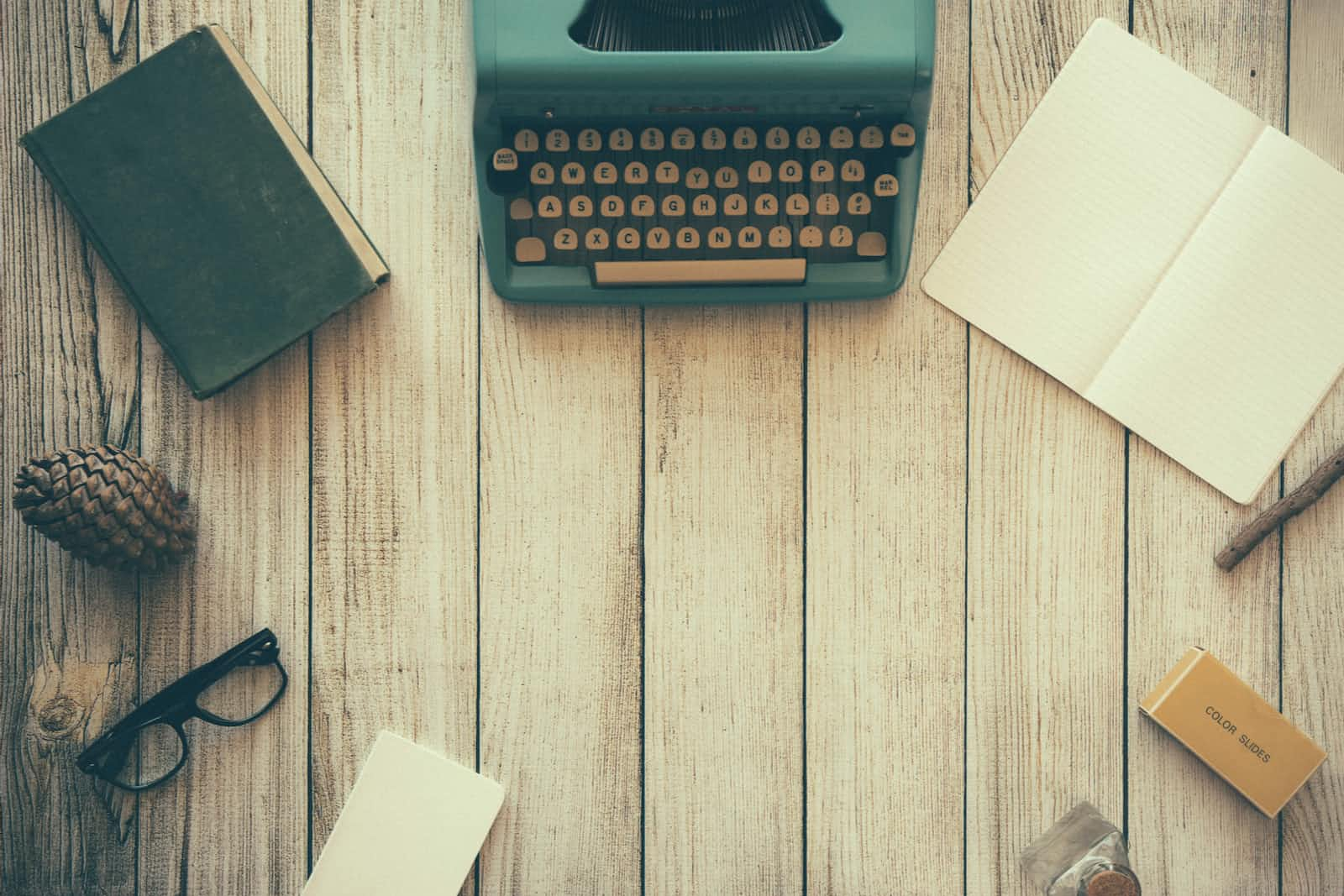
Netcat, also known as "nc", is a versatile networking utility tool that is used to perform a variety of tasks related to network communication. Netcat is a command-line tool that is available on most Unix-based systems, including Linux and macOS, as well as on Windows systems.
Netcat can be used for a wide range of tasks, including:
Port scanning: Netcat can be used to scan open ports on a target system. By sending a connection request to a range of ports, Netcat can identify which ports are open and which are closed.
File transfer: Netcat can be used to transfer files between two systems. By piping the output of a file through Netcat, it can be sent to a remote system and saved to a file.
Remote administration: Netcat can be used to establish a remote shell on a target system, allowing administrators to execute commands and manage the system remotely.
Debugging: Netcat can be used to debug network applications by sending and receiving data packets to and from a remote system.
Chatting: Netcat can be used for simple chat sessions between two users or systems over a network.
Netcat is a powerful tool, but it should be used with caution as it can also be used for malicious purposes, such as network reconnaissance, port scanning, and unauthorized access. It is important to use Netcat only for legitimate purposes and with appropriate authorization
Commands:
Note: try -l or -lp following commands
Netcat (nc) is a command-line networking utility that provides a wide range of functionalities related to network communication. Below are some of the most common Netcat commands:
- Basic netcat command:
$ nc <hostname> <port>
This command establishes a TCP/IP connection to the specified hostname and port.
- Listen for incoming connections:
$ nc -l <port>
This command starts a listener on the specified port for incoming connections.
- Transfer a file:
$ nc -l <port> > <filename>
This command listens for incoming connections on the specified port and saves the incoming data to a file.
$ nc <hostname> <port> < <filename>
This command sends the contents of a file to the specified hostname and port.
- Port scanning:
$ nc -z <hostname> <start_port>-<end_port>
This command scans the specified range of ports on the specified hostname for open ports.
- Chat:
$ nc -l <port>
This command starts a listener on the specified port and allows two users to chat over the network.
$ nc <hostname> <port>
This command connects to the specified hostname and port and allows two users to chat over the network.
- Execute commands:
$ nc -l <port> -e <command>
This command listens for incoming connections on the specified port and executes the specified command.
$ nc <hostname> <port> -e <command>
This command connects to the specified hostname and port and executes the specified command.
These are just a few examples of the many commands that can be used with Netcat. It is important to use Netcat with caution and only for legitimate purposes, as it can be used for malicious activities as well.
Subscribe to my newsletter
Read articles from Hareesh Bhittam directly inside your inbox. Subscribe to the newsletter, and don't miss out.
Written by
