How to deploy a Win-32 app with Microsoft Intune
 Mohamed Abdalla Ibrahim
Mohamed Abdalla Ibrahim
How to deploy a Win-32 app with Microsoft Intune
**Before we start our deployment process, we must prepare the installation file using the Microsoft Win32 tool as the following snaps: **
1 –Download Microsoft Win32 Content Prep Tool from Microsoft:
https://github.com/microsoft/Microsoft-Win32-Content-Prep-Tool
2- Open the Microsoft Win32 tool:
Specify the source folder
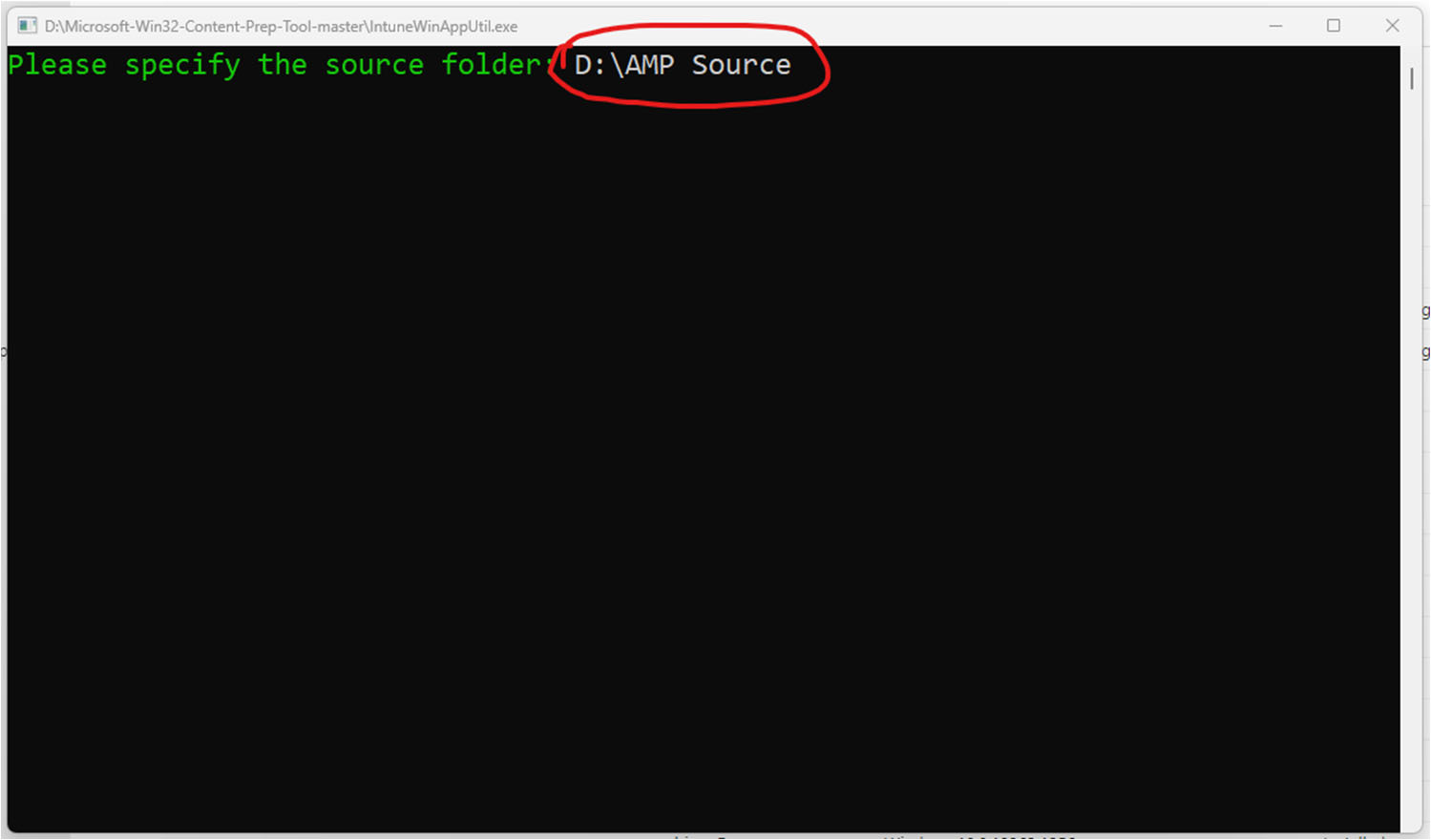
Specify the source folder :
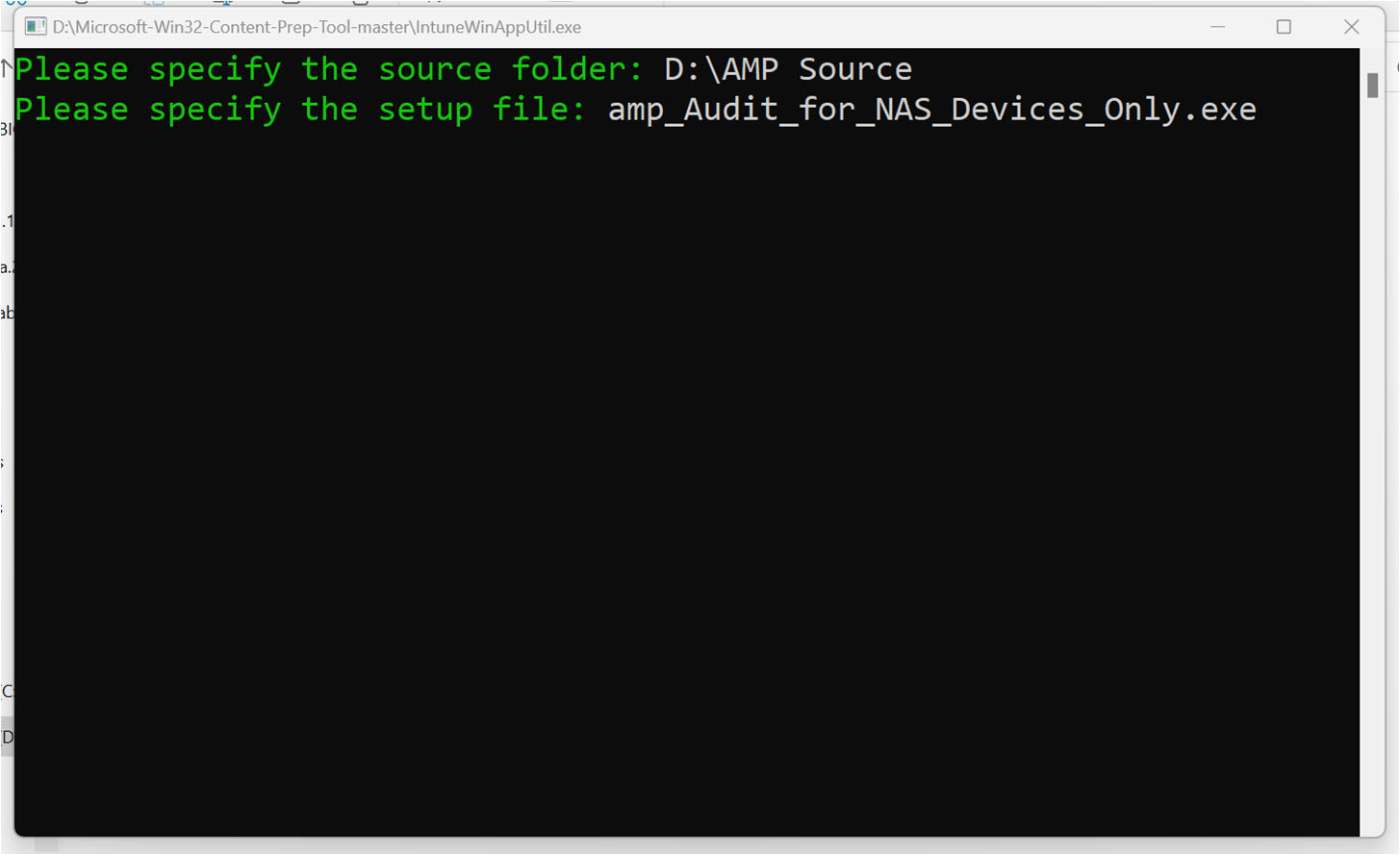
Specify the output folder:
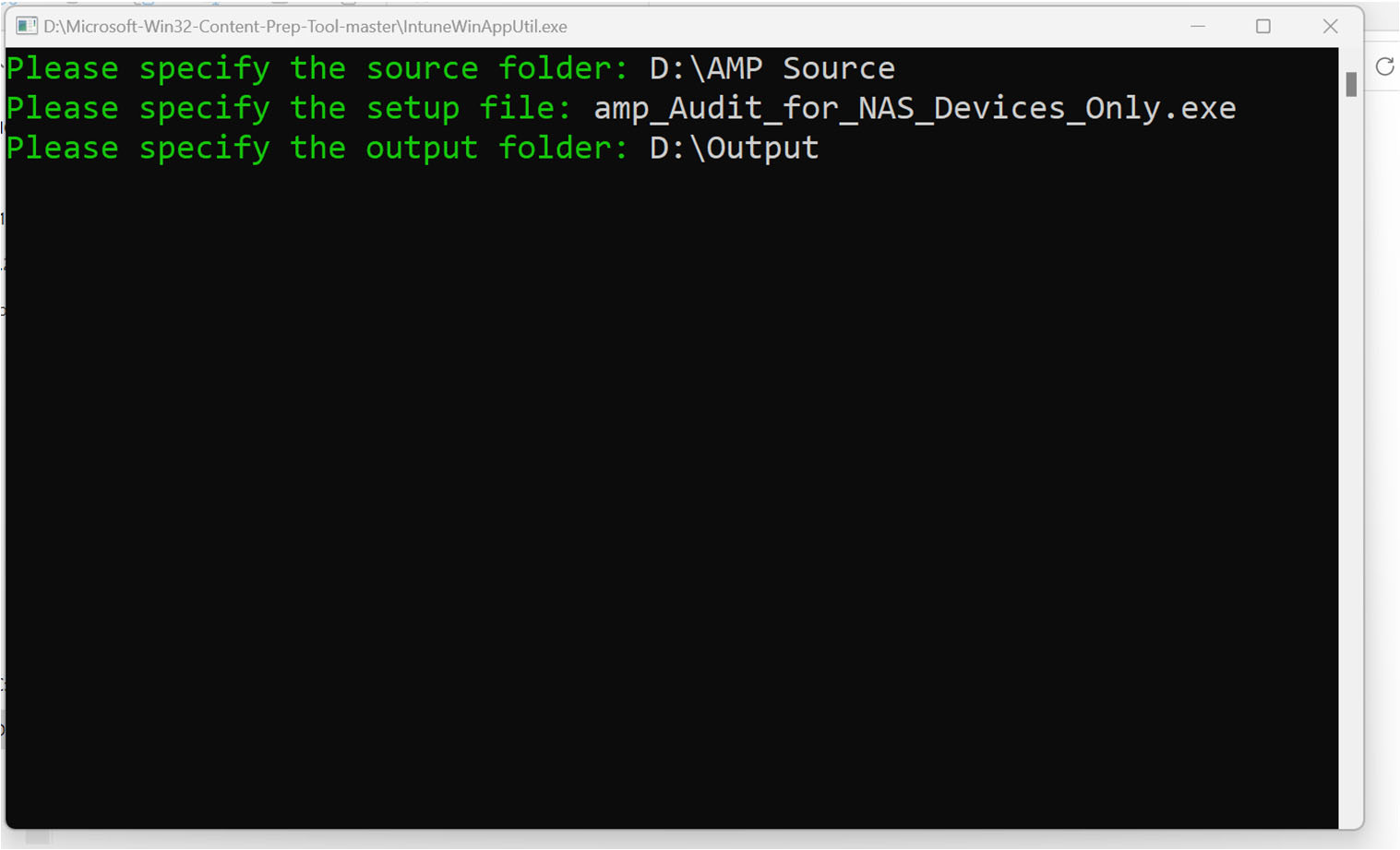
Press Next and enter :
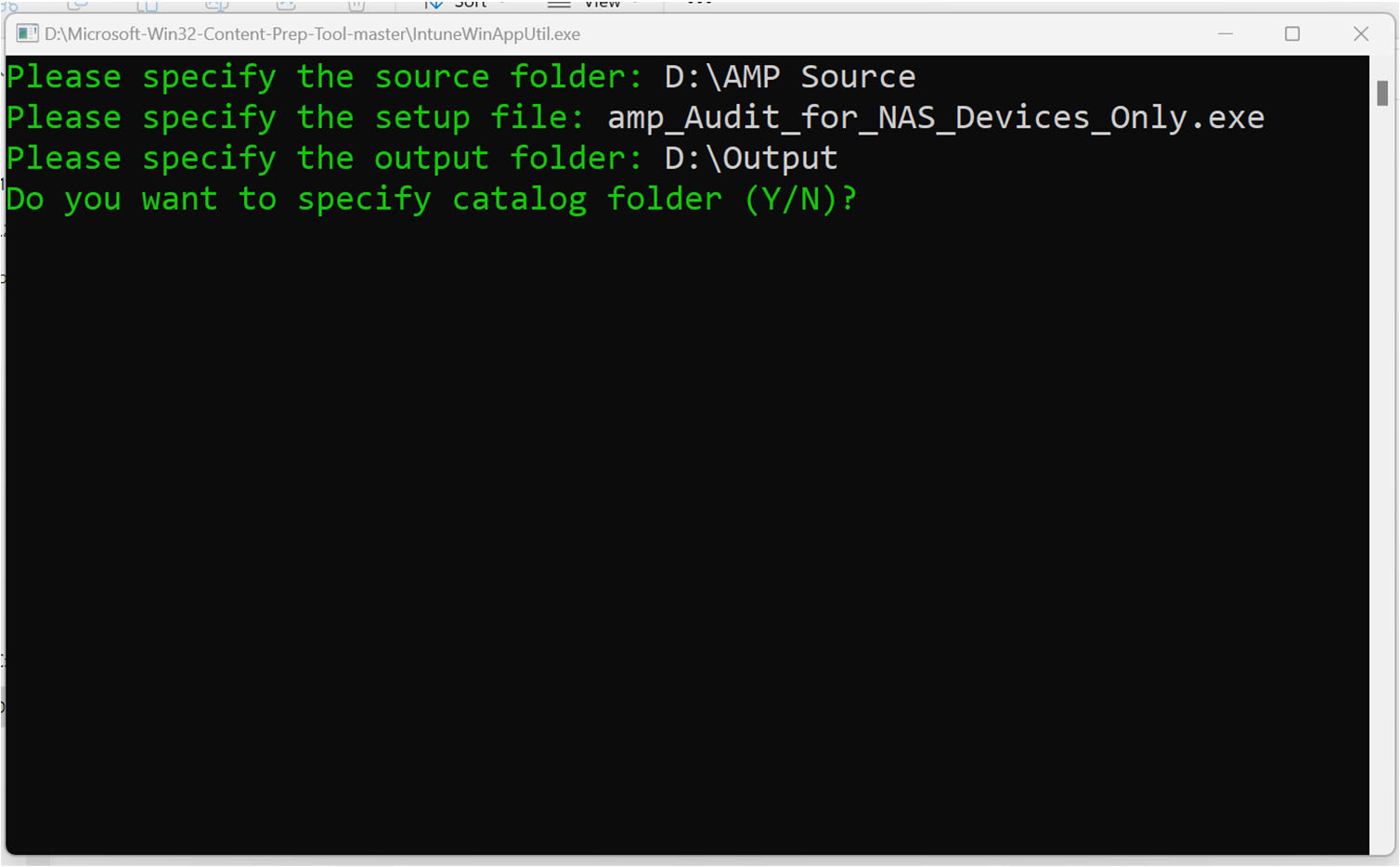
Wait until the file become ready:
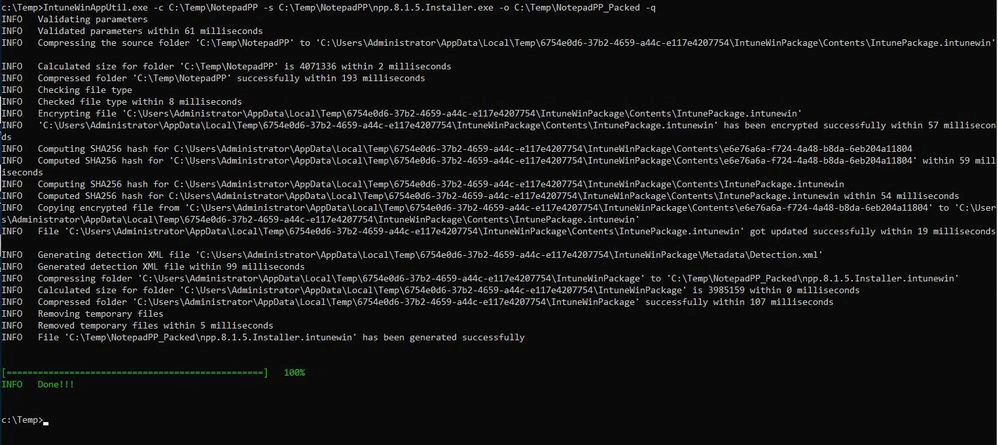
Now check the output folder, you will find the “Intune installation package” :
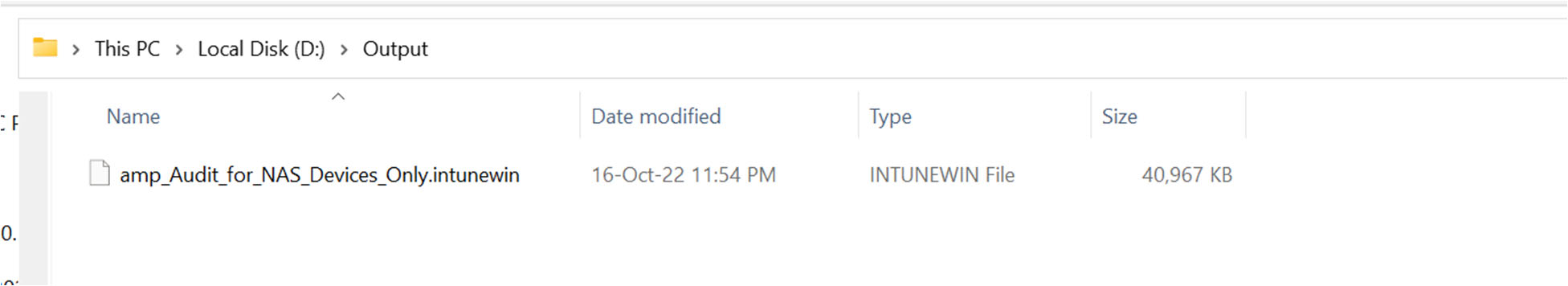
Now we move on to the Microsoft Endpoint Manager Admin Center.
https://endpoint.microsoft.com
Navigate to the apps
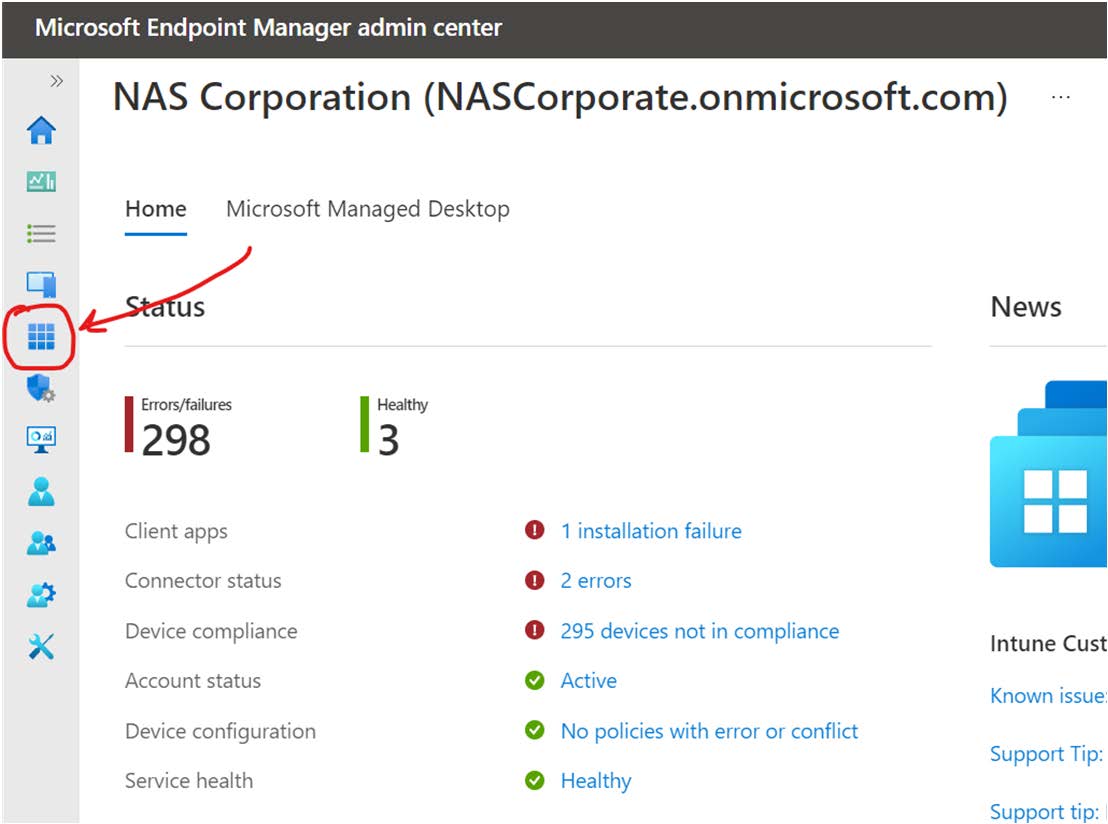
Select the platform Windows:
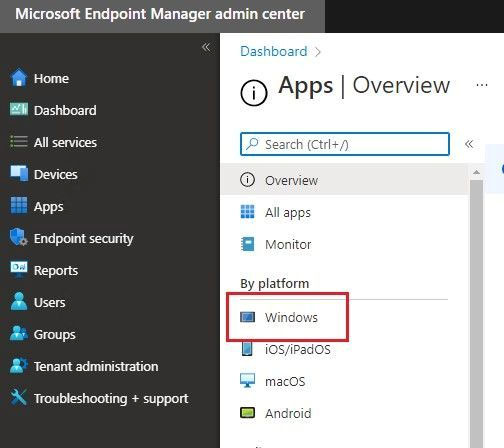
Select Add :
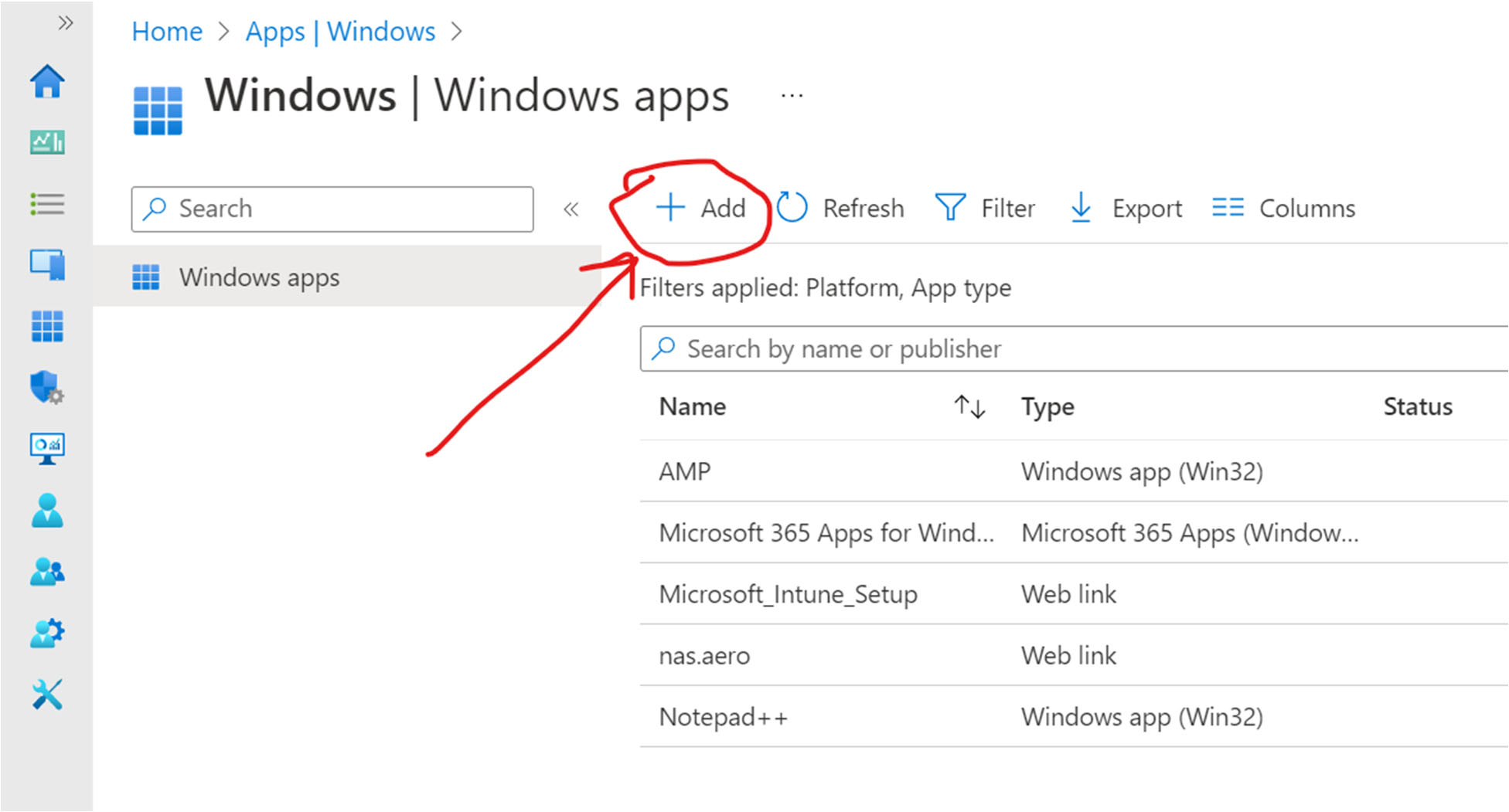
Select the Windows app (Win32).
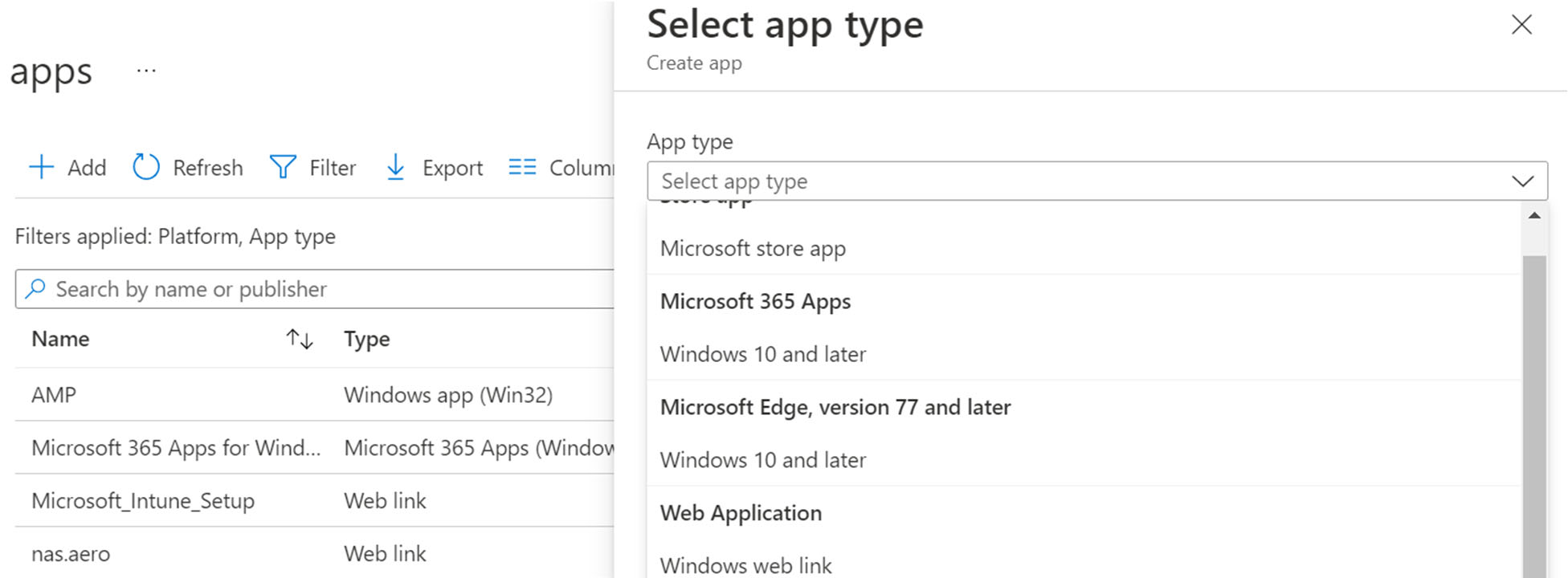
Locate the package file :
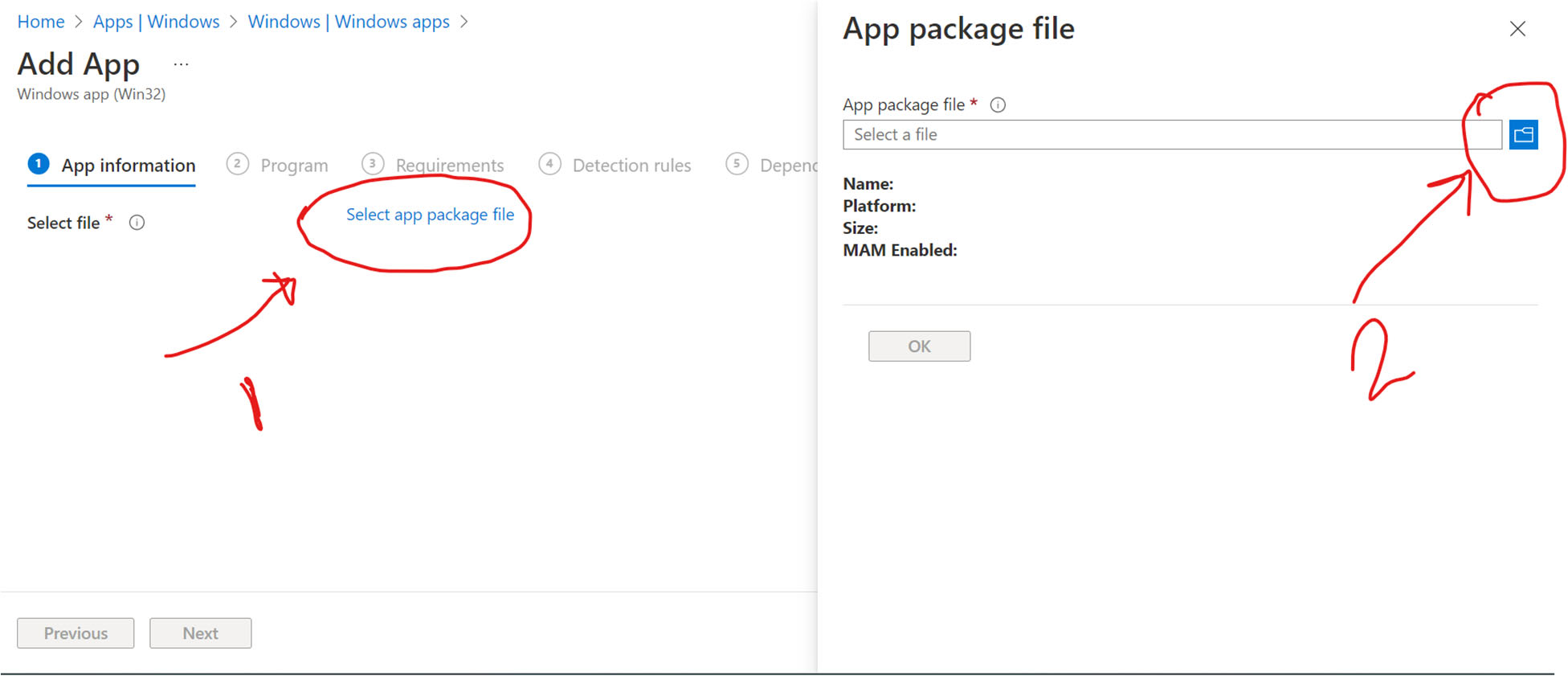
Start to fill in some information about the app, especially the required fields and press next :
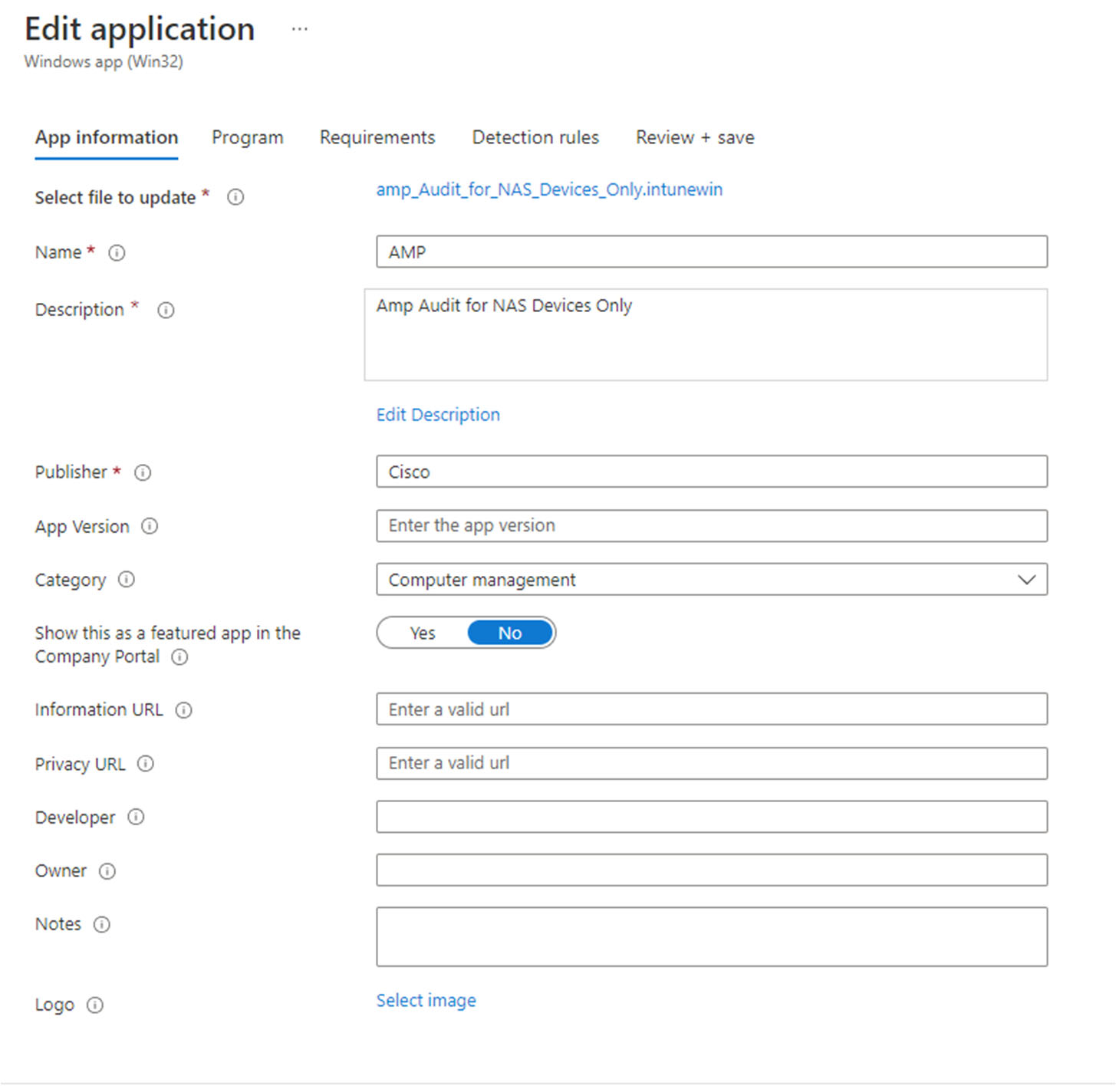
Configure the installation and uninstallation commands with attributes and press next:
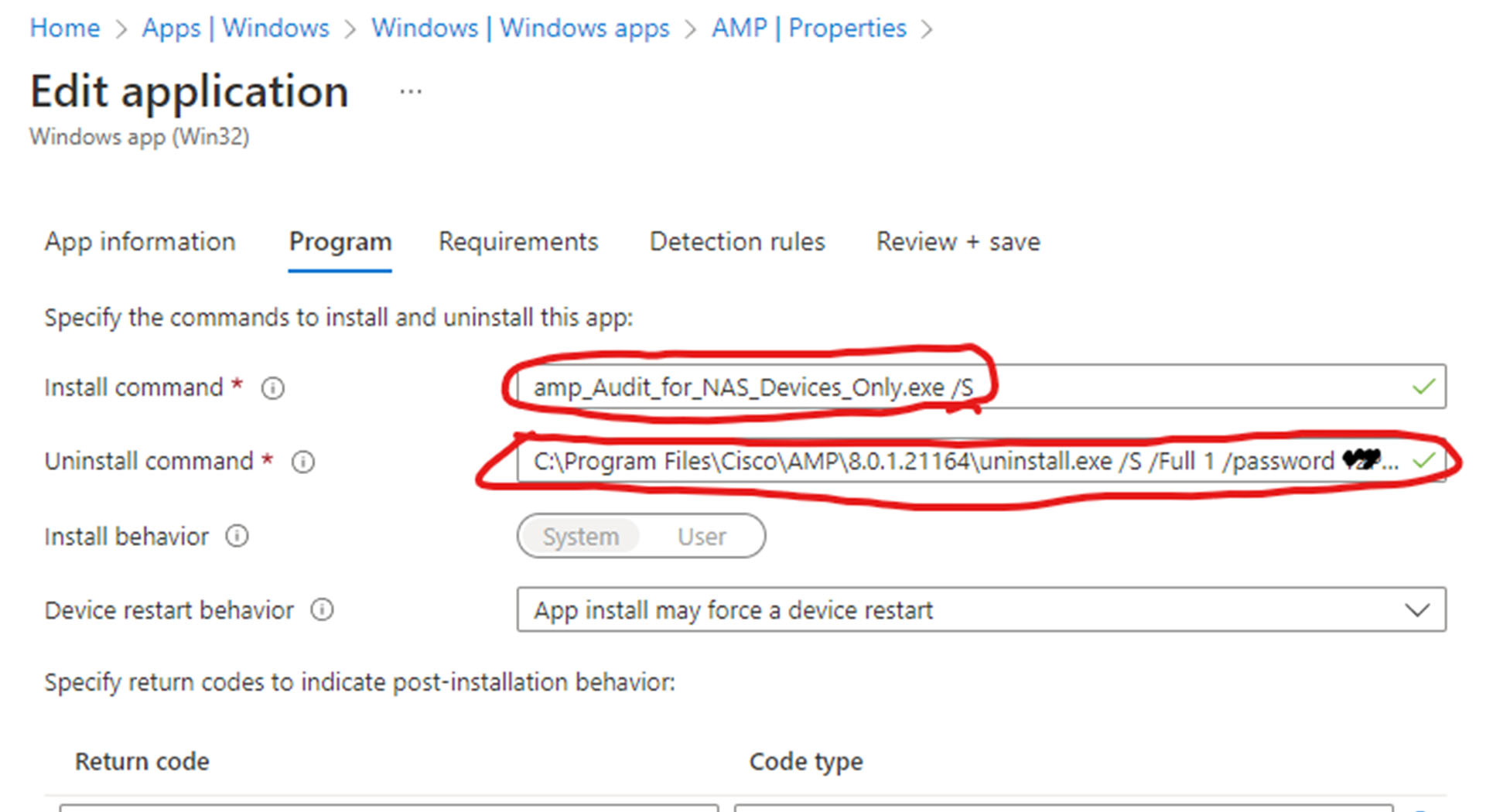
Select the operating system and version, the rest is optional, and press next:

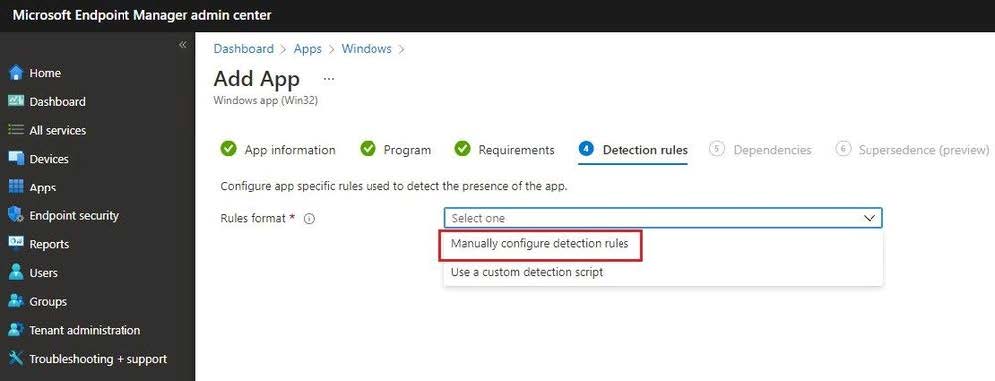
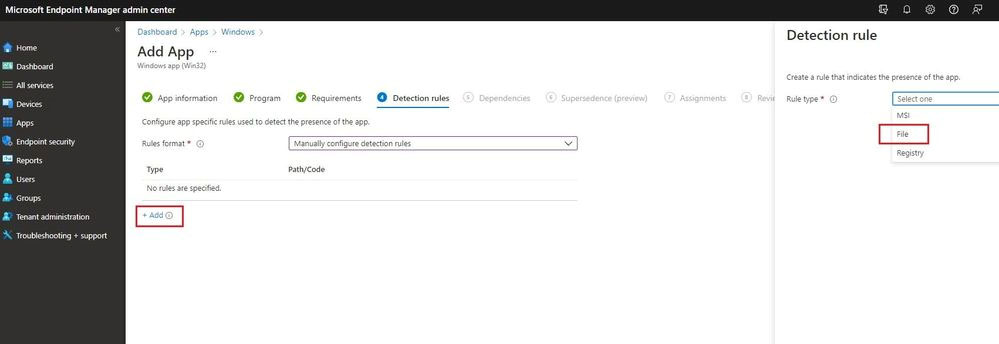
Now we need to configure the detection rules. We want Cisco AMP to be installed on a system and press next :
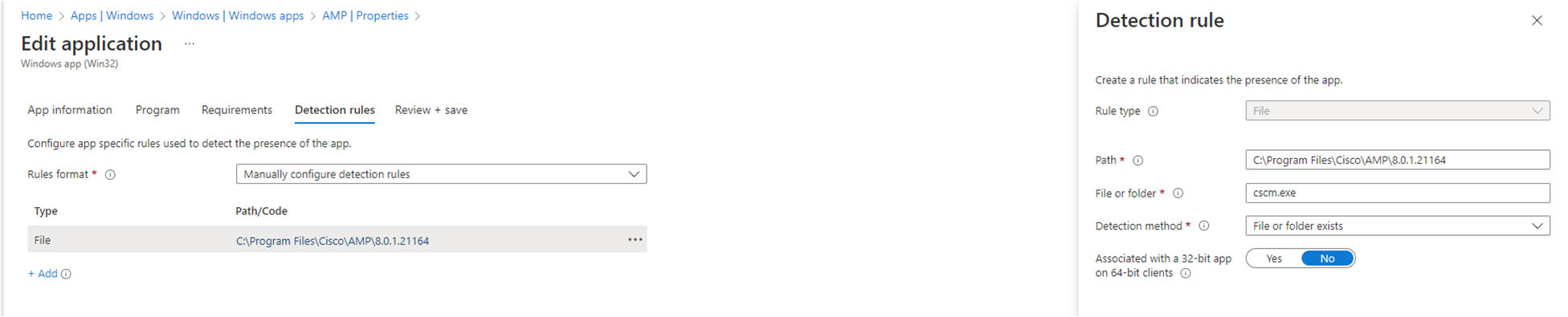
There are no dependencies and press next :
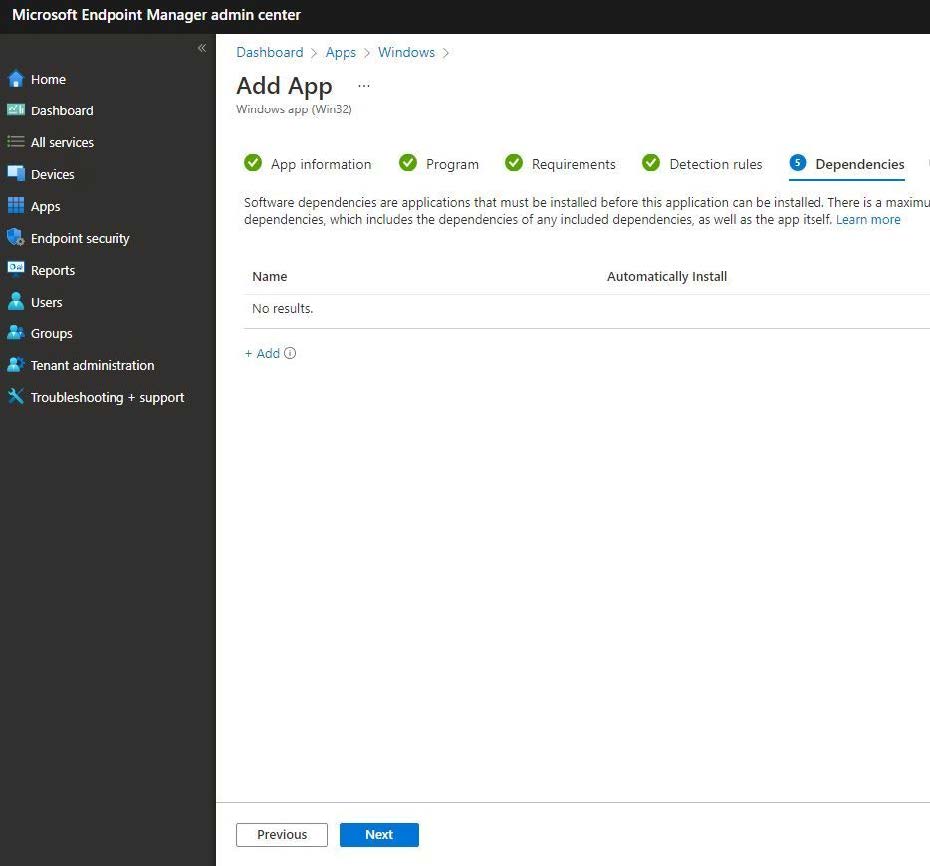
Now we can specify who should receive this app we can choose "All Devices" and "All Users" if we are going to deploy it for all the endpoint device
But I recommend applying it “test group” before applying it to all devices to avoid misconfiguration
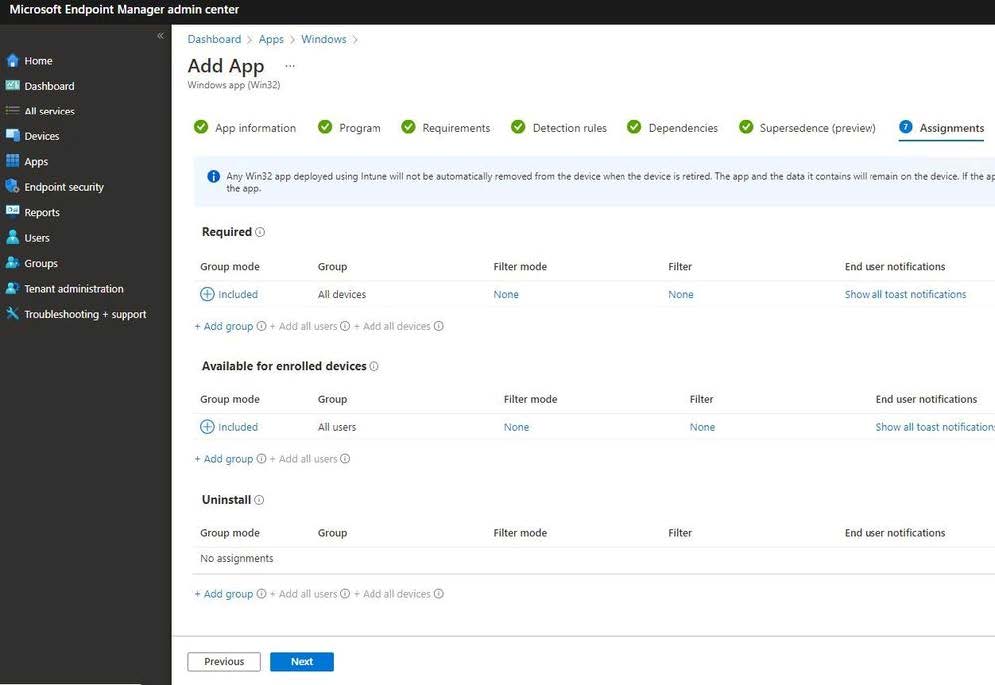
Best regards,
Subscribe to my newsletter
Read articles from Mohamed Abdalla Ibrahim directly inside your inbox. Subscribe to the newsletter, and don't miss out.
Written by

Mohamed Abdalla Ibrahim
Mohamed Abdalla Ibrahim
Welcome to my blog! My name is Mohamed Abdalla Ibrahim and I am a Cyber Security Specialist and IS security enthusiast. With over 15 years of experience in an enterprise environment, I have a strong understanding of the business risks related to IT. I am always seeking out the newest technologies to upgrade my knowledge and enhance my skills and qualifications in my field. I am self-motivated and have strong communication skills, and my greatest goal is to be a distinguished source of innovation in the IT field. Thank you for visiting my blog, and I hope you find the information and resources on this site helpful and informative