Implicit and Explicit Coercion in JavaScript .
 kunal gavhane
kunal gavhane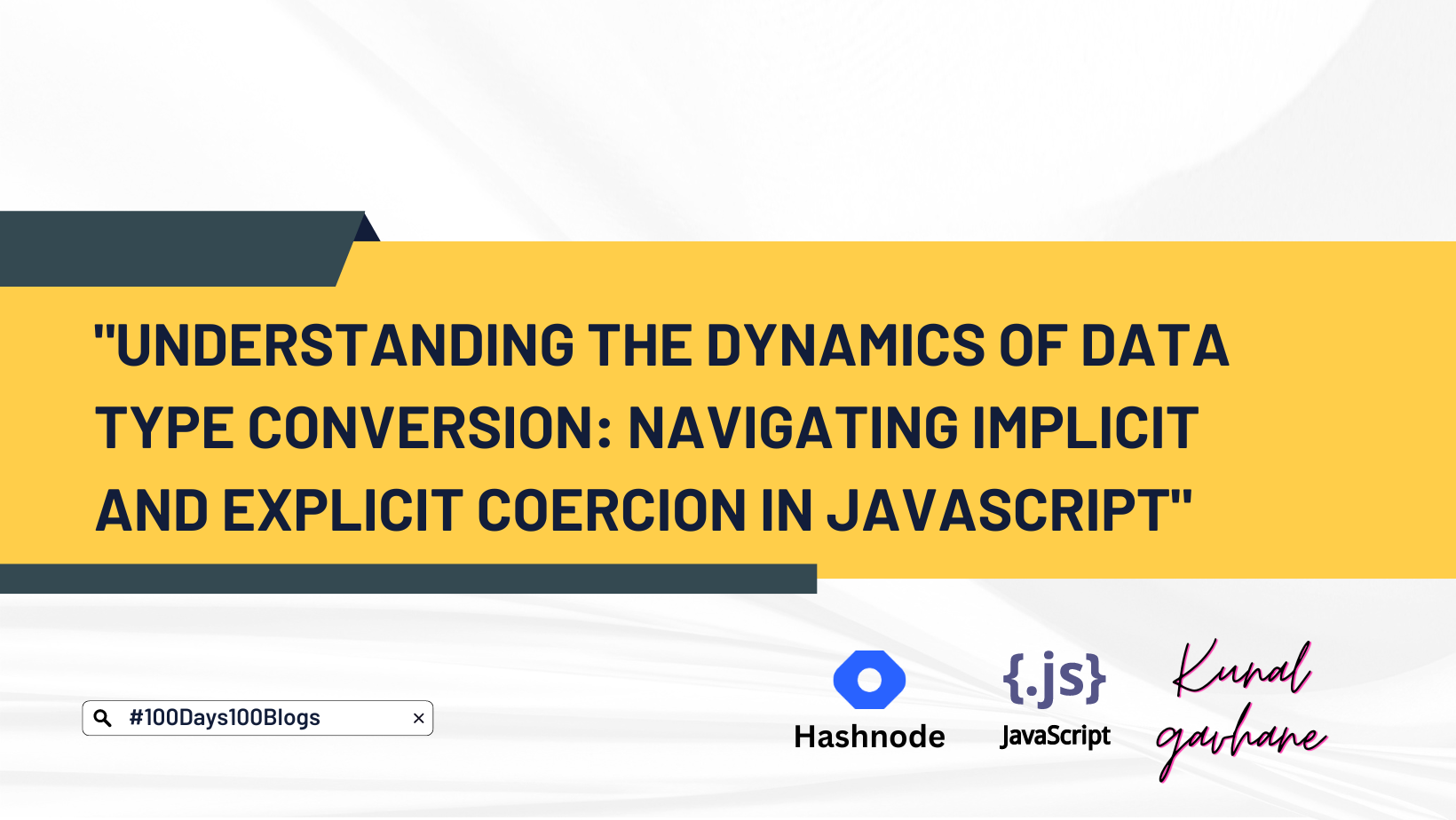
First of lets understand what is Implicit type Coercion in Javascript.
JavaScript is a programming language that is widely used in web development. One of its unique features is the ability to implicitly convert data types during runtime. This feature is called implicit type coercion, and it can be both useful and dangerous if not used properly.
Implicit type coercion is the process of converting one data type to another without explicitly specifying the conversion. For example, when we concatenate a string and a number using the + operator, JavaScript will automatically convert the number to a string before concatenating them.
Let's look at an example:
javascriptCopy codelet num = 5;
let str = "Hello ";
console.log(str + num); // Output: "Hello 5"
In this example, a variable num is a number, and the variable str is a string. When we use the + operator to concatenate them, JavaScript automatically converts the number to a string, resulting in the output "Hello 5".
Implicit type coercion can also happen in comparison operations, such as == and !=. These operators will try to convert the operands to the same type before comparing them. For example:
arduinoCopy codeconsole.log(5 == "5"); // Output: true
In this example, the number 5 is implicitly converted to a string before the comparison operation, resulting in the output "true". This can be useful in some cases, but it can also lead to unexpected behaviour if not used carefully.
One common issue with implicit type coercion is the use of the == operator instead of the strict equality operator ===. The strict equality operator checks for both the value and the data type, while the == operator only checks for the value and will perform implicit type coercion if necessary.
Let's look at an example:
arduinoCopy codeconsole.log(5 == "5"); // Output: true
console.log(5 === "5"); // Output: false
In the first example, the == operator performs implicit type coercion and returns "true". In the second example, the strict equality operator does not perform any type coercion and returns "false".
To avoid unexpected behavior, it is recommended to always use the strict equality operator === instead of the == operator.
implicit type coercion is a unique feature of JavaScript that can be both useful and dangerous. It allows for more flexible and concise code, but it can also lead to unexpected behavior if not used carefully. It is important to be aware of the potential issues and to use the appropriate tools, such as the strict equality operator, to avoid them.
Now , lets undersand Explicit type Coercion in Javascript.
In JavaScript, type coercion is a process that involves the automatic conversion of values from one data type to another. This can happen implicitly, which means that the conversion happens automatically behind the scenes, or explicitly, where the developer chooses to explicitly convert a value from one type to another.
Explicit type coercion in JavaScript is the process of converting one data type to another deliberately and intentionally. This can be useful when working with different types of data, such as converting a string to a number, or vice versa.
JavaScript provides several methods for explicitly converting values from one type to another. Let's take a look at some of the most commonly used methods for explicit type coercion:
- parseInt()
The parseInt() function in JavaScript is used to parse a string and convert it into an integer. It takes two arguments - the string to be parsed and the radix, which specifies the base of the number system to be used (e.g. base 10, base 16, etc.).
For example:
javascriptCopy codelet myString = "123";
let myNumber = parseInt(myString, 10);
console.log(typeof myNumber); // Output: number
In the example above, the parseInt() function is used to convert the string "123" to the number 123. The second argument, 10, specifies that we want to use base 10 for the number system.
- parseFloat()
The parseFloat() function in JavaScript is used to parse a string and convert it into a floating-point number. It takes one argument - the string to be parsed.
For example:
javascriptCopy codelet myString = "3.14";
let myNumber = parseFloat(myString);
console.log(typeof myNumber); // Output: number
In the example above, the parseFloat() function is used to convert the string "3.14" to the number 3.14.
- Number()
The Number() function in JavaScript is used to convert a value to a number. It can be used to convert strings, booleans, and null values to numbers.
For example:
javascriptCopy codelet myString = "123";
let myNumber = Number(myString);
console.log(typeof myNumber); // Output: number
In the example above, the Number() function is used to convert the string "123" to the number 123.
- String()
The String() function in JavaScript is used to convert a value to a string. It can be used to convert numbers, booleans, and null values to strings.
For example:
javascriptCopy codelet myNumber = 123;
let myString = String(myNumber);
console.log(typeof myString); // Output: string
In the example above, the String() function is used to convert the number 123 to the string "123".
Explicit type coercion in JavaScript is a powerful tool for working with different types of data. By using methods like parseInt(), parseFloat(), Number(), and String(), developers can convert values from one data type to another in a deliberate and intentional way. It's important to use these methods carefully and only when necessary, to avoid unexpected behavior and errors in your code.
This blog is part of my #100Days100Blogs 🚀 challenge on #hashnode.
To joined me I'm this challenge connect with me on following handles 👇
Subscribe to my newsletter
Read articles from kunal gavhane directly inside your inbox. Subscribe to the newsletter, and don't miss out.
Written by

kunal gavhane
kunal gavhane
Where people see a problem, we see an opportunity and a new project! Hello, I am an Engineer;