Getting started with Chimoney's API - ChiConnect
 Oyindamola Dawodu
Oyindamola Dawodu
Chimoney is a payment platform that enables event organizers, businesses, and individuals to securely send money across the world, quickly and efficiently. The platform is designed to make it easy for people to connect and send money to their loved ones, friends, and clients. Moreover, recipients have the flexibility to redeem the value they receive in the form of event swags, cash, cryptocurrencies, airtime, phone bill payments, and other desirable benefits.
What is ChiConnect?
ChiConnect also known as chimoney's API is a gateway that allows developers to integrate Chimoney's payment services into their own applications or websites.
Prerequisites
To start using ChiConnect, you will need a basic understanding of the following:
Programming and its concepts such as variables, data types, functions, conditional statements, and loops.
HTTP requests (GET, POST, PUT, and DELETE) and status codes
An API testing tool such as (Swagger or Postman)
Requirements
In other to follow this article through to the end, we would need the following:
A Laptop with a working internet
Download Postman for PCs (optional)
Projects you can build with ChiConnect
Event Gifting platforms
Bulk Airtime Payout Platforms
Twitter Bot - that sends chimoney to a user when called by a tweet.
E-commerce application that allows users to spend chimoney/crypto in their marketplace.
The list is definitely not limited to this, as the list of projects you can build with ChiConnect is only limited to your imagination and creativity.
Getting started with ChiConnect
Now, that you have an idea of things you can build with ChiConnect, let me take you through the simple steps on how to get started.
Create a sandbox environment
Find your API keys
Make your first API call.
Start Building...
Create a SandBox environment
A sandbox environment is a testing or development environment that allows developers/builders to experiment with new features and functionalities. meaning, you get to experiment with chimoney's coolest features first-hand.
To Get started, go to Chimoney Sandbox and create a new account.
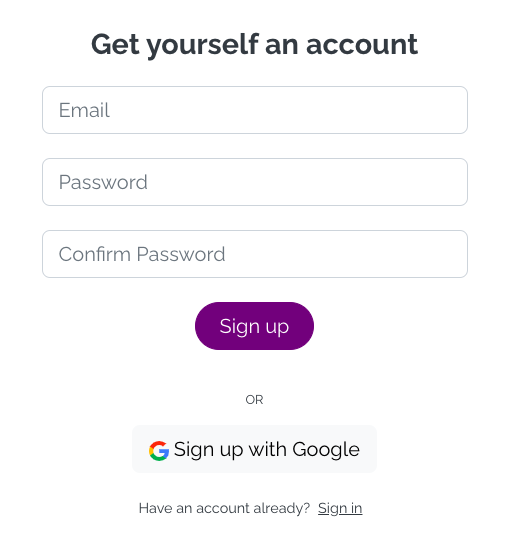
After creating an account, use your credentials to log in to your dashboard and you will find out that your wallet has been credited with a thousand dollars ($1000) in your flexible balance, mobile money and airtime balance. Please take note that this is not real money instead it's meant to fund your transactions while testing out your newly built features on ChiConnect.
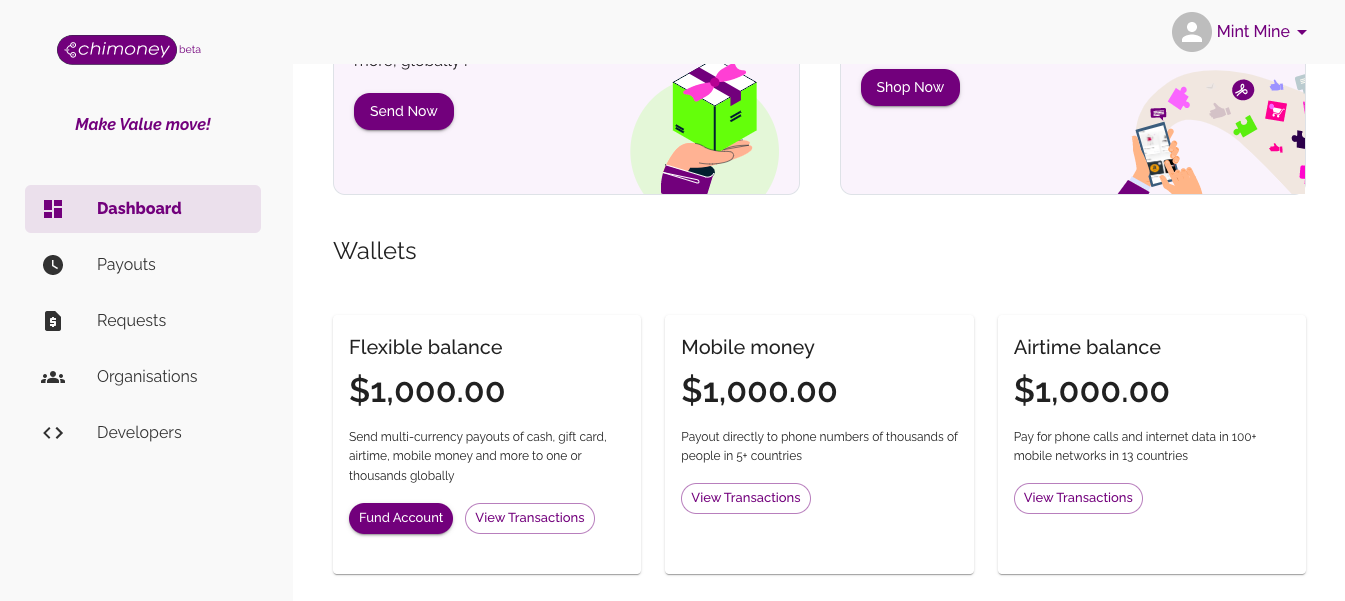
Get your API keys
An API key is a unique identifier that allows builders/developers to authenticate and access the resources and functionalities of an API. Without an API key, developers cannot interact with the API, retrieve data, or perform actions.
Follow the following steps to get your API keys:
- Create an Organization/Team by switching to the
organizationstab on the side menu and click on theCreate New Organizationbutton. Fill in all details in the form and click on thecreatebutton to submit your new organization details.
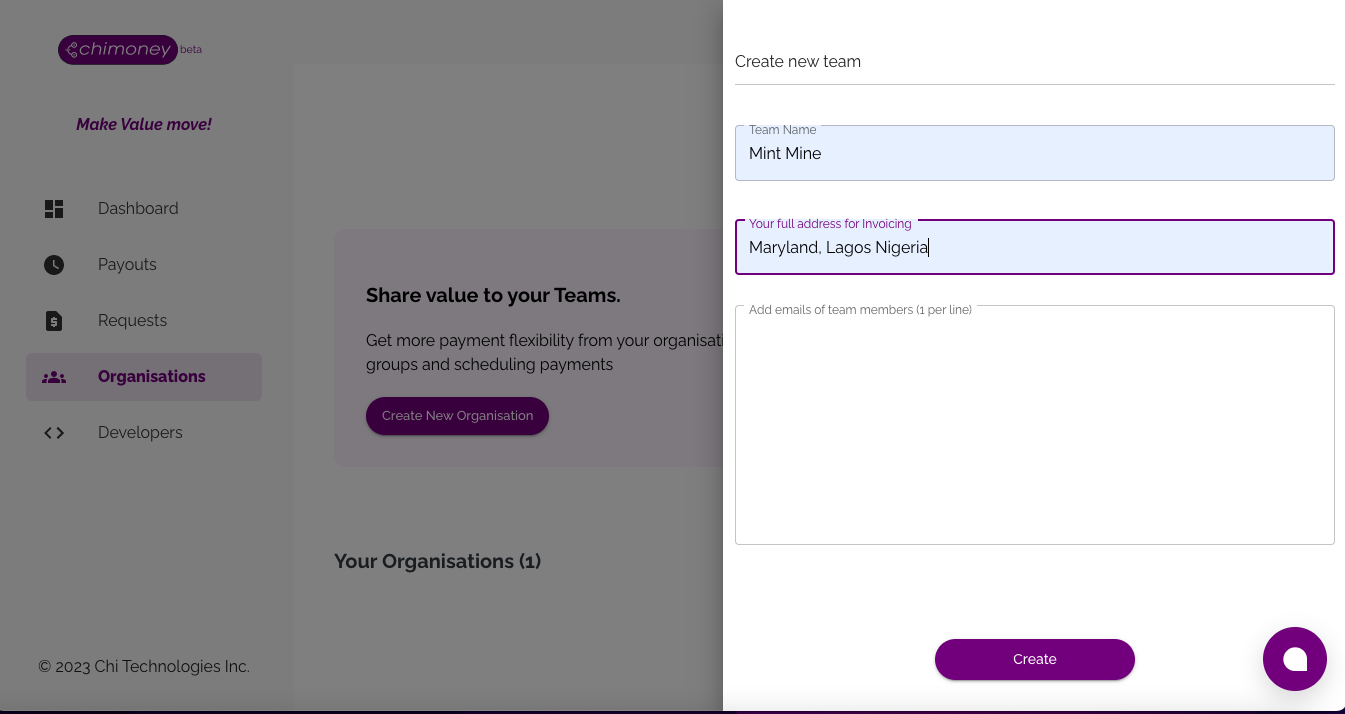
- Navigate to the developers tab and
Add New App. Assign a name to your app, and once you have done so, save and rotate your API Key. Then you can now copy your API key which is hidden by dots to ensure their protection by using thecopy iconshown in the image below with an arrow. Click on the copy icon to get your API key and safely keep it for later use.
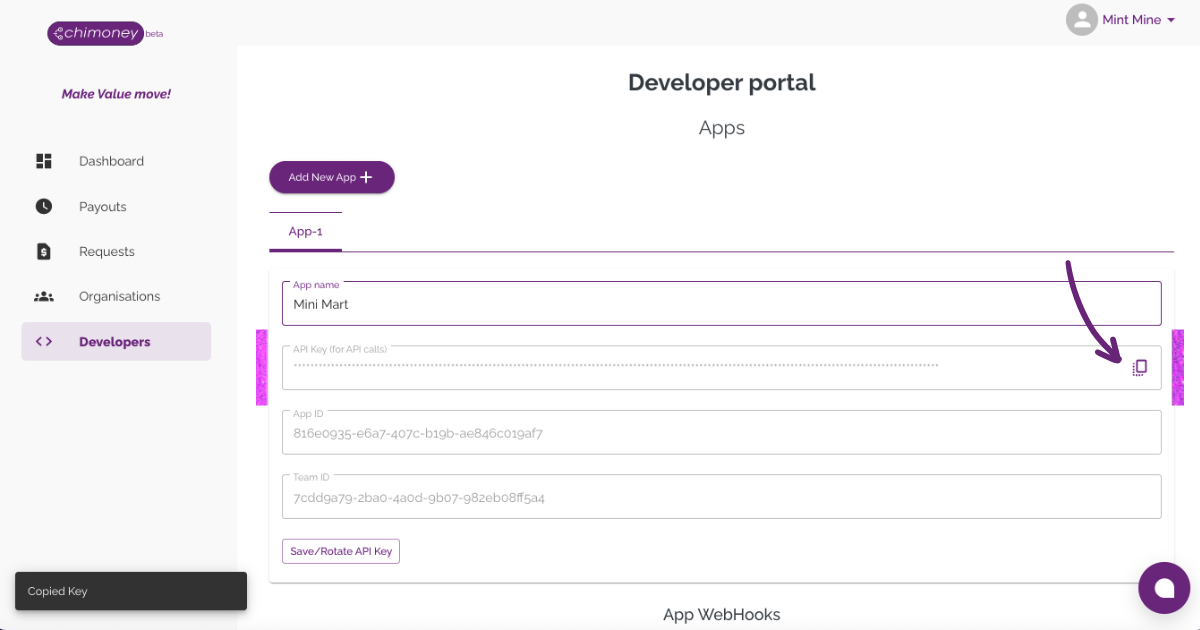
Make your first API Call
Finally, you can now use the API keys to access the sandbox endpoints and make an API call.
To view the lists of available endpoints you can use in your application, visit the swagger documentation and unlock all endpoints by clicking on the Authorize button at the top-right corner of the page. Then paste in your copied API Key.
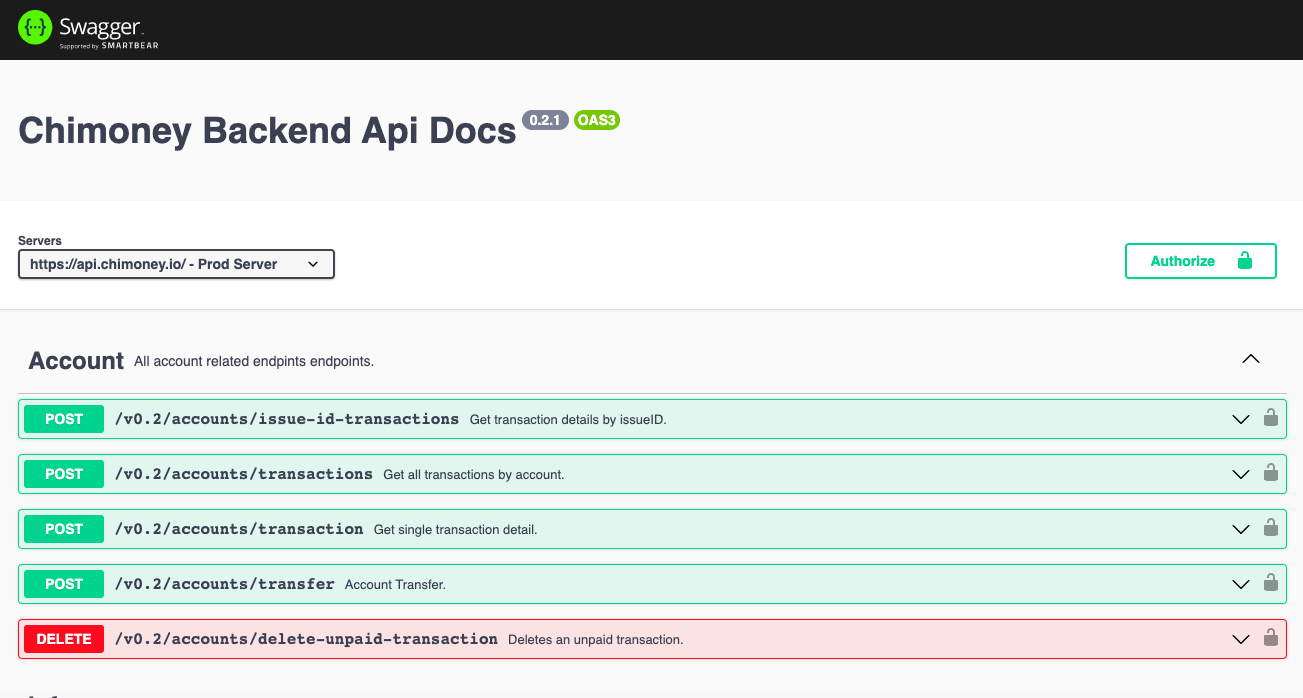
To test out each endpoint, you need to make an API call by using the Swagger documentation directly or using an API testing tool such as Postman, depending on your preferences.
- Swagger - sending a
get requestto fetch the list of countries that currently supports the airtime payout transaction.
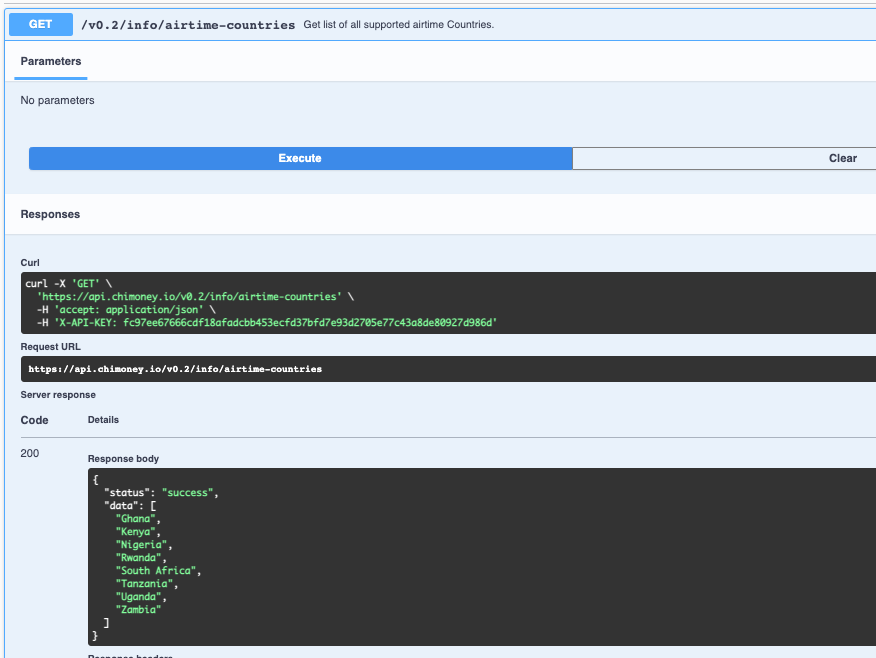
- Postman - sending a
get requestto fetch the list of countries that currently supports the airtime payout transaction.
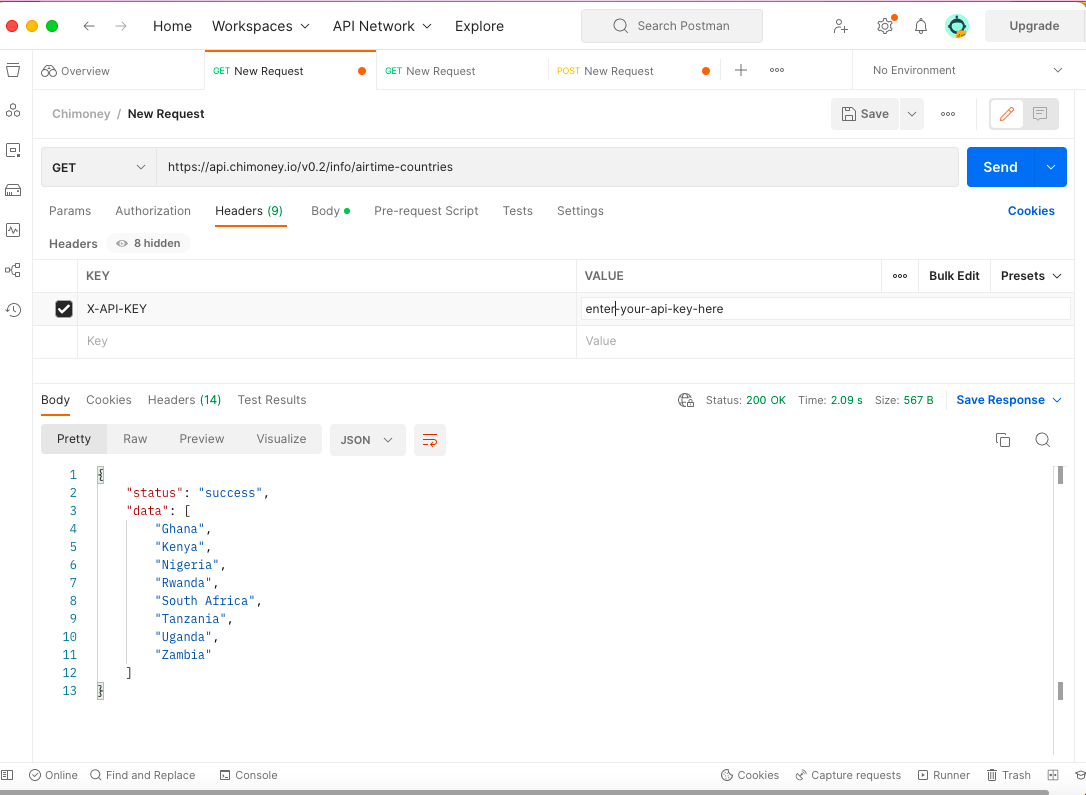
Remember to enter your API key:
X-API-KEYas one of the values in the header.
And voila, that's it!
You just made your first API call on ChiConnect!
Let's Start Building...
Having learned how to set up your sandbox environment, obtain your API keys, and make API calls, I can't wait to see the amazing things you will create with ChiConnect.
So, let's get started and happy building!🥂✨
Subscribe to my newsletter
Read articles from Oyindamola Dawodu directly inside your inbox. Subscribe to the newsletter, and don't miss out.
Written by

Oyindamola Dawodu
Oyindamola Dawodu
Senior Frontend Engineer | Technical Writer | Community Builder