Running VS Code Devcontainers with X86_64 Runtime on Apple Silicon
 'Barak Imam
'Barak Imam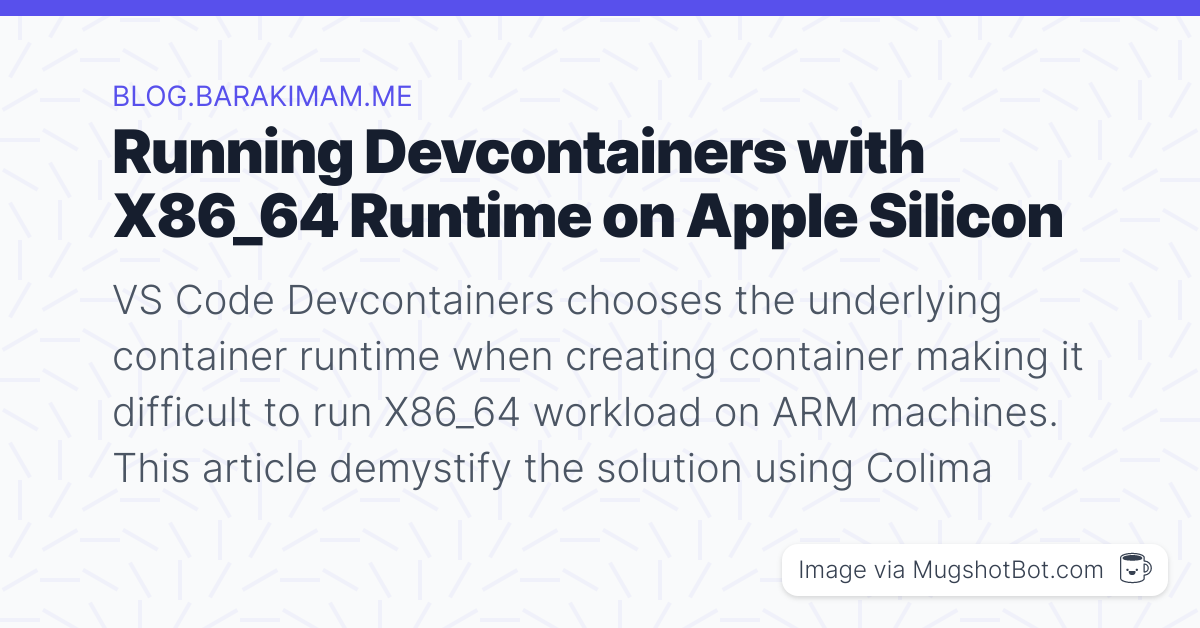
This article will guide you through the steps required to run X86_64 containers on Apple Silicon machines. Although Docker Desktop for Mac added beta support for X86_64 emulation via Rosetta in version 4.16.0, it doesn’t work for some X86_64 containers, such as oracle-xe container images. A unique issue with VS Code Devcontainers is that it selects its container runtime based on the docker runtime. This means that it will always try to use ARM64 images, regardless of whether you have Rosetta emulation enabled or not.
Background
Recently, I had to work on a Python project that depended on some libraries which appear to only work on X86_64 machines, I came across Colima during my struggles with getting oracle-xe containers to work on my machine and settled completely with it after this episode of failing to run X86_64 dev containers with Docker Desktop.
Hello Colima,
Colima, literally meaning Containers in Linux on macOS is a container runtime with minimal setup. it boasts several awesome features, including the ability to run multiple Linux instances, support for both docker and container runtimes and lightweight Kubernetes clusters powered by k3s.
I settled for Colima due to the following reasons;
Support for everything I get from Docker Desktop (I don't use Docker extensions, although I got the lead from
oracle-xefrom a Docker desktop plugin)QEMU-powered
X86_64emulation for theX86_64runtime (may be slow, but has better compatibility than the Rosetta-based emulation in Docker Desktop).Run two or more docker runtimes at the same time (I prefer to continue running my arm native tools in an arm-based docker instance).
Spin up a
k3sKubernetes cluster the easiest way.
Docker Contexts
Docker Contexts is a Docker CLI feature that enables a single Docker CLI installation to manage multiple Docker hosts, swarm clusters, and even Kubernetes clusters.
Colima rides on this feature to provide great features like running multiple Linux instances on a single machine and using docker context, you can easily switch, and manage container deployments across several docker instances, including instances not managed by Colima (e.g Docker Desktop).
VS Code Dev Containers
For developers who do not like clogging their dev machines with all the tools, Development Container (or Dev Container for short) allows you to use a container as a full-featured development environment. It can be used to run an application, to separate tools, libraries, or runtimes needed for working with a codebase, and to aid in continuous integration and testing. Dev containers can be run locally or remotely, in a private or public cloud.
Visual Studio Code has the VS Code Dev Container plugin that simplifies the process to spin up development containers right within the editor. While it has support for most CPU architecture, it derives the instantiated container architecture based on the OS architecture of the active Docker context.
This means that to run an X86_64 devcontainer, you need to ensure that the active Docker context is based on the X86_64 architecture. This can be verified by doing the following:
# start X86_64 container in colima (skip if you already have an X86_64 docker instance)
colima start --arch x86_64 -p qemu
# review available docker contexts
docker context list
# switch active docker context to an X86_64 instance (colima instances are always prefixed with 'colima-'
docker context use colima-qemu
You can easily switch back to any other context, once the devcontainer is running.
Conclusion
Using this approach, we can successfully run X86_64 (aka AMD64) development workloads on Apple Silicon without spinning up a full-fledged virtual machine.
Maybe this approach can be used to achieve the reverse (ARM64 workloads on X86_64 machines), I am not sure, but it may one day be worth the try for me.
Subscribe to my newsletter
Read articles from 'Barak Imam directly inside your inbox. Subscribe to the newsletter, and don't miss out.
Written by

'Barak Imam
'Barak Imam
Mubarak is an analyst turned full-stack software engineer with experience in building cloud-first enterprise solutions using .NET and JavaScript technologies. He drives software quality through agile compliance and effective testing practices and has successfully led both co-located and distributed engineering teams. Mubarak is a teacher with passion for raising the next generation of technology leaders in Africa, for Africa.