Warp - terminal reimagined
 Oleg Gulevskyy
Oleg Gulevskyy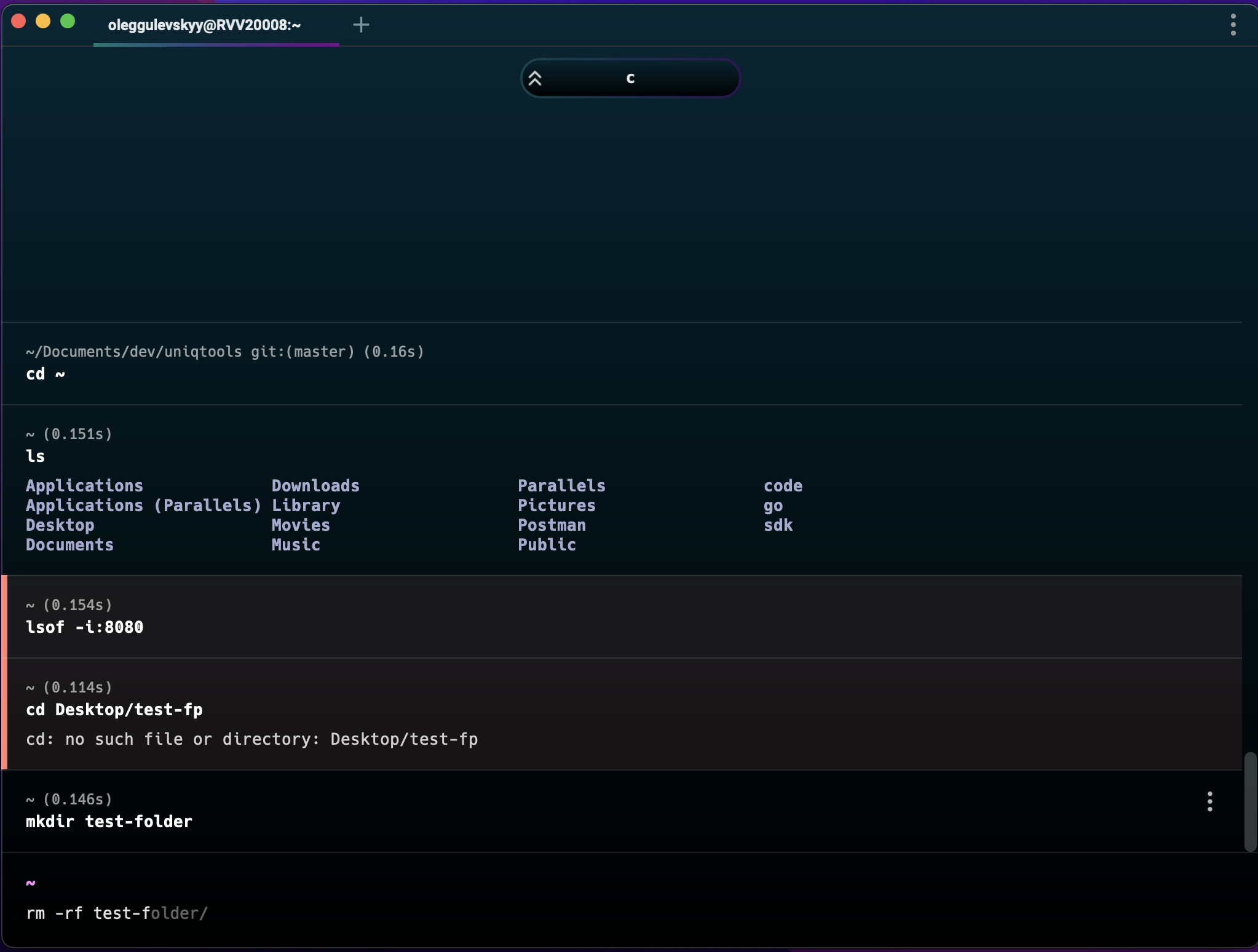
Terminals - powerful things. If you know how to operate a terminal - you know how to manage your machine in ways that others (non-terminals) don't. I am not going to dive deep into UI vs terminal, but I will, however, share my excitement about a tool that I came across recently - Warp.
To me - managing a terminal can be awkward, especially if you are just dipping your toes into terminal-like life for the first time. Warp makes it easy. (btw, I am not paid or affiliated with Warp in any way - this is my real excitement and experience with it)
Each command is based on blocks, which in itself allows you to do different things with them:
Copy command
Copy output
Find within a block (searching text inside the result of each command, instead of a whole terminal window)
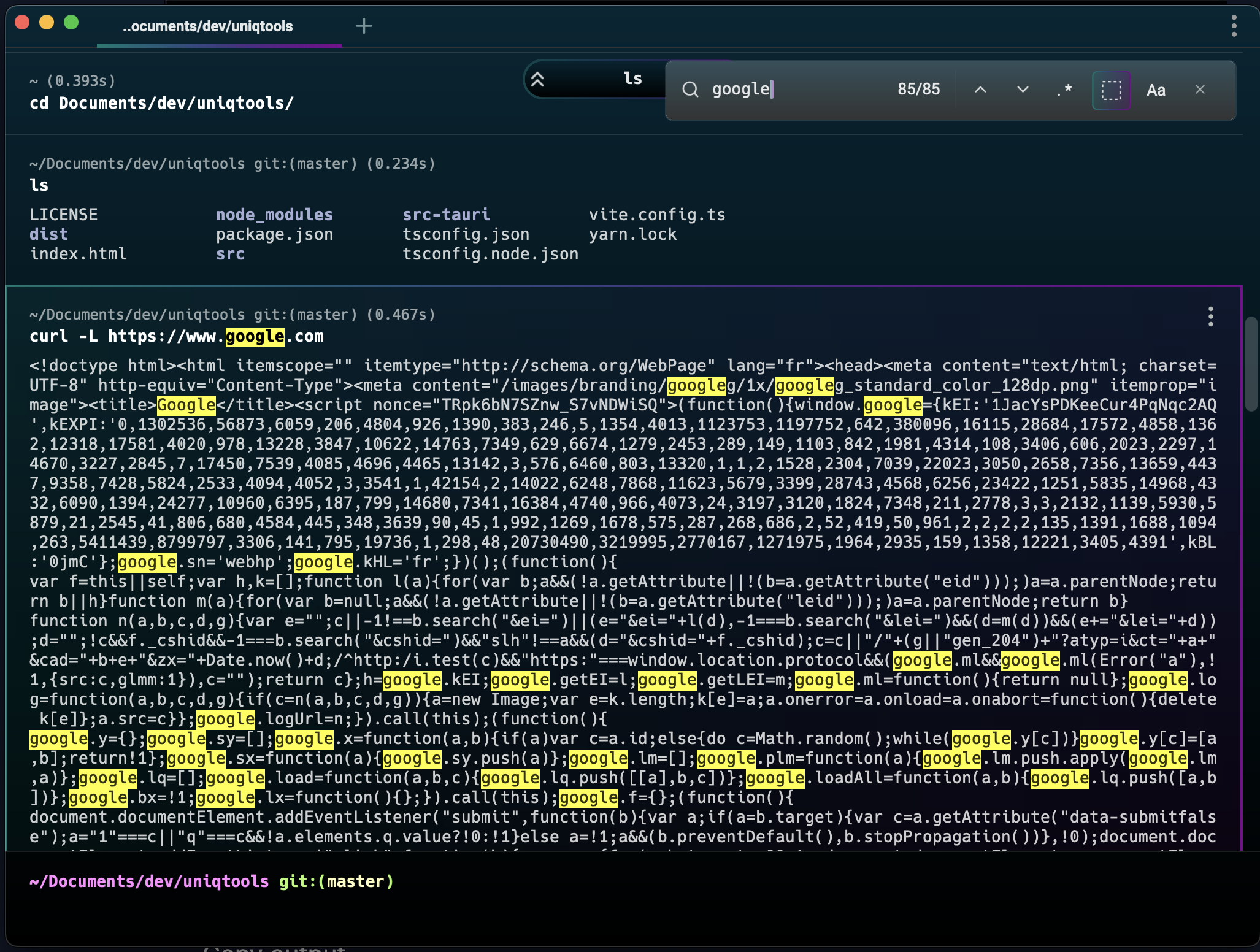
- And some other useful things, that I leave to you to find out... :)
List of my four favorite things so far
Speed
It is fast. Like, native fast. The terminal is done in Rust and you can read more about it here, team behind Warp publishes a fantastic read about the ideology and goals within it. Working with it feels very snappy, with blazingly (yeah, I know you might have saw adjective blazingly everywhere by now) fast response and fast scroll-through. I notice fast scroll-through on purpose, because for me - having M1 Mac and some medium-sized output in the VSCode terminal makes the scrolling experience very painful, with freezes on scrolling. Not a thing anymore with Warp.
Accessibility
One of my favorite things - access Warp at any place, any time. Warp allows you to have a "global" shortcut key, that opens it up regardless of what you are doing. Warp is constantly running my servers now, where I can open output at any given time and check how things are in my garden.
Give it a go, and search for - Global hotkey settings, in the Features tab.
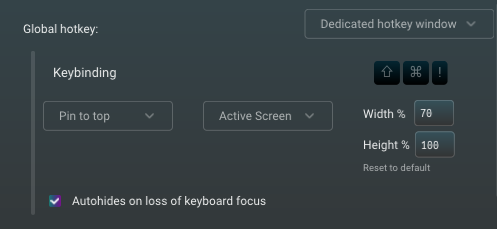
UI
Simple and done with good taste. It comes with prebuilt themes (dark and light) for you to select from, or should you feel expressive enough - you can create your themes. Let me know if that's something that would interest you and I will craft one artisanal, just for you.
Workflows
Create your kind of "templates" or presets, that you can find by description and reuse at any time. More about this some other time, but do let me know if that's something you would be interested in and I will craft another article just for this.
Input experience
The input itself is just a regular text editor. No more "struggles" on how to move cursours from one place to another. If you ever typed text in a simple text area - you will do just fine in Warp.
AI
A thing that buzzes everywhere now, but it AI in Warp has a simple but noble goal to do:
Remind you of a command you might have forgotten
Explain a command in case you are not sure what it does
Suggest you a command for a use case you need
I no longer google stuff like "how to remove a file from git tracking" or "how to replace a text in a string and save it to a file". Everything is available to me in my own editor.
And guess what - I am not paying for it, this is all for free.
However, if you do decide to try and this article was helpful, you can always use my referral link, that supposed to give me more nice themes :)
https://app.warp.dev/referral/2VRWJE
Then, it will be your turn to give away referrals...
Subscribe to my newsletter
Read articles from Oleg Gulevskyy directly inside your inbox. Subscribe to the newsletter, and don't miss out.
Written by

Oleg Gulevskyy
Oleg Gulevskyy
Full stack aficionado, passionate about making tech simpler, faster, and enjoyable. Sharing the love with open source and spreading the knowledge ! 🎉🚀🌐📚