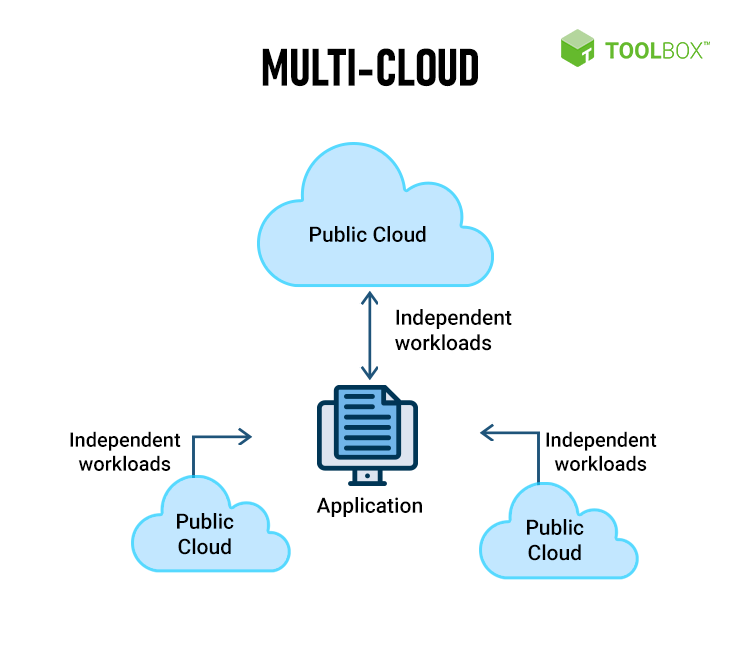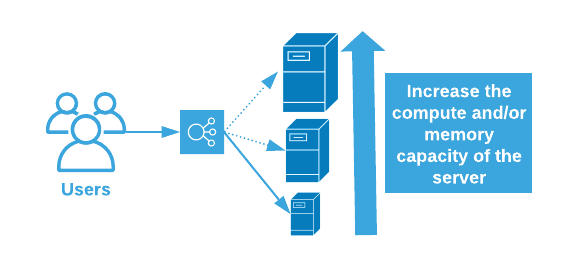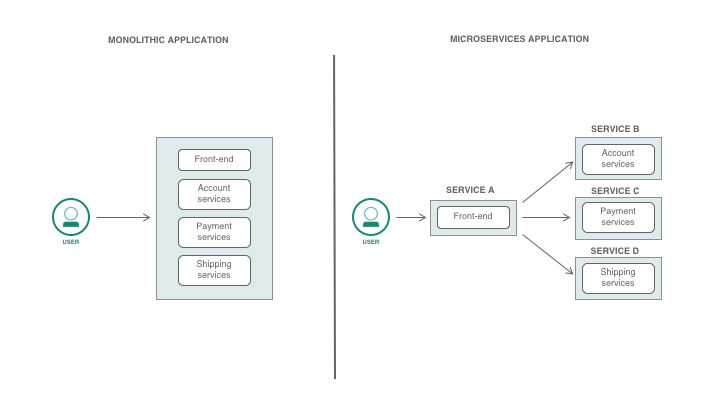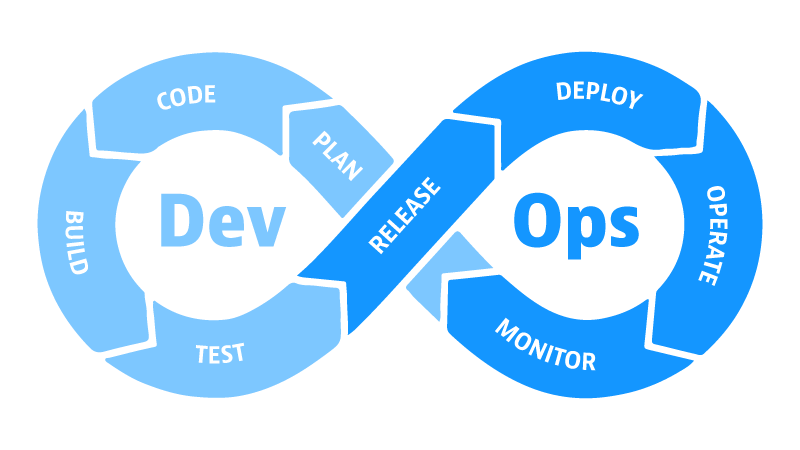Unravelling the Components of Enterprise Cloud
 Vishruth Harithsa
Vishruth Harithsa
This is the second piece in a series about the path to observability. In my previous article, “Learn the history — The Path to Observability” I discussed where the concept of “Observability” first sprang from and how it came to be used. In this article, I will discuss the enterprise cloud, the driving force behind developing next-generation observability tools.
Photo by Douglas Sanchez on Unsplash
Before starting with the attributes of Enterprise cloud, let’s discuss about what exactly enterprise cloud is and how it came into the picture. The term “enterprise cloud” describes the adoption of cloud computing by major establishments. Businesses can save money and space by utilising the internet rather than installing servers and software in-house.
Scalability, adaptability, cost savings, and enhanced teamwork and output are just a few advantages of enterprise cloud solutions. It’s been shown that employing cloud services can save businesses up to 50% on their annual IT budget by eliminating the need for costly on-site servers and support people. Because of this scalability, cloud solutions offer a degree of adaptability that traditional IT infrastructure cannot.
In this article, I am talking about the five attributes that make the enterprise cloud as it is. Enterprise cloud is not just about deploying an application in a faster way; it is also about the culture that is followed in organizations.
Multi-Cloud
Using numerous cloud computing platforms from multiple cloud service providers to distribute services and applications is what is meant by a “multi-cloud setup” in an organisation. In other words, a company doesn’t have to commit to a single cloud service provider if it wants to take use of the benefits of many cloud platforms. Private clouds, public clouds, and hybrid clouds can all be part of a multi-cloud infrastructure, which can be set up in a variety of places.
The advantages of a multi-cloud infrastructure include:
Redundancy and high availability in a multi-cloud environment make it more likely that mission-critical software and services will continue to function in the event of a network disruption.
Security is improved when businesses use many cloud service providers (CSPs), since this allows them to spread their risk and take use of the unique set of protections provided by each CSP.
The ability to deploy apps and services across multiple cloud environments gives businesses greater agility and flexibility to adapt to shifting business needs.
Cloud spending can be optimised and vendor lock-in can be avoided if businesses use many cloud providers for their various apps and services.
However, there are drawbacks to multi-cloud architectures as well, such as additional complexity, potential data governance and compliance difficulties, and the requirement for specialised IT personnel to handle the several cloud environments. That’s why, before committing to a multi-cloud approach, businesses should take a good, hard look at what they need and want from the cloud, as well as the capabilities of the various cloud providers.
Web Scale and Automation
Web scalability is the capacity of a cloud computing system to grow in response to increased demand and to process large volumes of data and network traffic. Conventional IT infrastructure required substantial upfront investment and planning to scale up to meet rising demand. However, cloud computing platforms provide rapid and flexible scalability, without the requirement for substantial upfront capital investment or extensive advance preparation.
Distributed computing, the method by which big computational jobs are divided into smaller portions that may be executed across a large number of servers simultaneously, is the key to achieving web scale. This method enables cloud service providers to provide effectively infinite computing capacity and performance, empowering enterprises to deal with massive workloads and adapt in real time to fluctuating customer requirements.
In order to complete activities automatically and without human intervention, automation is used. Automating IT processes on the cloud can help eliminate human error and boost productivity.
Server provisioning, software deployment, testing, and monitoring are just some of the many IT processes that might benefit from automation. By automating these processes, companies can save time and effort on mundane IT operations, allowing IT personnel to focus on more strategic endeavours.
Scripting, configuration management tools, and orchestration platforms are frequently used in cloud automation, and they all contribute to the automation of the IT service delivery chain, from infrastructure provisioning to application deployment and administration. As a result, productivity increases, expenses decrease, and new products and services reach consumers more quickly.
Containers and Microservices
The term “container” refers to a lightweight and portable method of packaging software applications and their dependencies that enables consistent deployment across various computing environments. Containers allow for the swift deployment, scaling, and management of applications within an isolated and secure runtime environment.
Containers are commonly used to install and manage applications in a cloud computing’s distributed computing environment. In comparison to conventional virtualization, they provide a variety of advantages, including as quicker boot times, reduced resource needs, and simplified administration of programme dependencies.
Containerization has become an essential tool for DevOps teams, who use it to bundle and deploy applications rapidly and consistently, thereby accelerating time-to-market and increasing the business’s adaptability to fluctuating customer demands.
Microservices are a method of software architecture that divides huge, monolithic programmes into smaller, modular services that can be built, deployed, and managed independently of one another. Each service provides a distinct function for an organisation and can interact with others via clearly defined application programming interfaces (APIs).
Microservices in cloud computing allow for more rapid iterations of development, greater scalability, and simpler upkeep and updates. Because numerous technologies and programming languages can be used to create the various services, they provide for more versatility and quicker response to shifting business requirements.
Since each service may be isolated into its own container for transport to a cloud or other distributed system, microservices are frequently employed in tandem with containerization. Services can be scaled up or down independently of the rest of the application, allowing for more scalability and flexibility.
DevOps
DevOps is an approach to software delivery that improves speed and consistency by bringing together software development (Dev) and IT operations (Ops). DevOps seeks to eliminate the friction between the two departments by encouraging closer cooperation and the pursuit of shared business objectives between the development and operations teams.
DevOps is used in cloud computing to speed up the software development and delivery process while maintaining high quality standards. Infrastructure as code, automated testing, and continuous integration are just a few of the practises that make up DevOps.
By routinely incorporating new versions of the code into a central repository, continuous integration (CI) ensures that the application is in a fully functional condition at all times. With continuous delivery (CD), teams may reliably and quickly roll out updates to production by automating the deployment of apps. To guarantee that programmes have passed all necessary tests before being deployed to users, automated testing is utilised. To manage infrastructure in a programmable fashion, via code and automation, is to practise infrastructure as code (IaC).
DevOps practises can improve application quality and dependability while decreasing the time and effort needed for software development and deployment. DevOps allows businesses to better adapt to the demands of the digital age by removing the barriers that have traditionally separated the development and operations departments.
User Experience
End-users, consumers, and stakeholders of cloud-based services and apps all have their own needs and expectations that must be met. Users in the modern digital era have high expectations for the quality, performance, and dependability of cloud-based services, and businesses must rise to the challenge if they want to stay competitive.
User experience (UX) and user-centered design (UCD) must be prioritised during the design and development of cloud-based services and apps if they are to live up to users’ expectations. Users’ wants and needs must be taken into account, and services and software must be designed with their needs in mind.
In addition to user experience and user interface design, businesses must guarantee the safety, reliability, and performance of their cloud-based services and apps. Proactive steps to avoid and mitigate security threats and data breaches are essential, as are thorough testing, monitoring, and performance optimisation.
Companies that rely on cloud-based services and applications to offer their products and services must ensure they meet or exceed consumer expectations. Trust with consumers and stakeholders can be cultivated, and a competitive edge in the digital marketplace can be attained if organisations place a premium on user experience, security, and performance.
Conclusion
That you’ve made it thus far is fantastic. I admire your eagerness to study and your capacity for perceptive analysis. As you can see, the five main characteristics of Enterprise Cloud are all in play. Understanding Observability and developing third-generation monitoring systems relies heavily on these characteristics. These characteristics present substantial difficulties for monitoring tools of the second generation, whereas third-generation tools like Dynatrace make short work of them. The problems encountered by 2nd generation tools and the solutions provided by 3rd generation tools like Dynatrace will be discussed in the future article in this series.
Subscribe to my newsletter
Read articles from Vishruth Harithsa directly inside your inbox. Subscribe to the newsletter, and don't miss out.
Written by

Vishruth Harithsa
Vishruth Harithsa
Expert in all things computer-related, from software design to project management, with nearly a decade of relevant experience. Working for Dynatrace as a system monitor and observability enthusiast. Also active on podcasts and YouTube, where he provides advice on technology and professional development. When I'm not at work, the one thing I enjoy the most is spending time with my best friend and my computer.