Flex-box Froggy Answers.
 Nyashacodes
Nyashacodes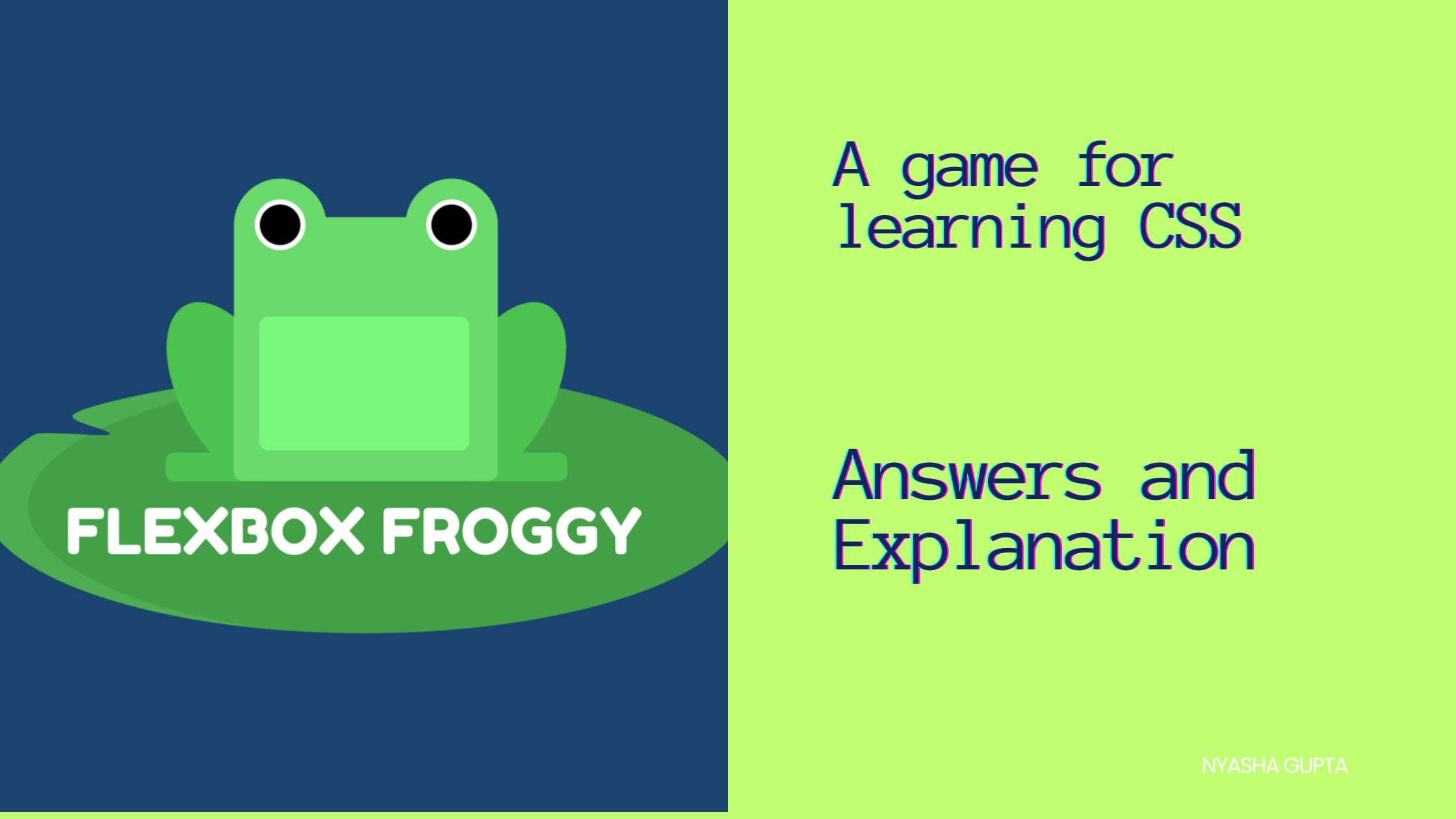
FLEXBOX FROGGY GAME
Level 1
justify-content: flex-end;
Level 2
justify-content:center;
Level 3
justify-content:space-around;
Level 4
it needs space in between, the padding on left-right not needed like Level 3
justify-content:space-between;
Level 5
align-item:flex-end;
Level 6
align-item:flex-center;
justify-content:flex-center;
Level 7
align-item:flex-end;
Level 8
justify-content:row-reverse;
Level 9
flex-direction:column;
Level 10
flex-direction:row-reverse;
justify-content:flex-end;
by using row reverse the axis direction has also been changed(shifted), so we did justify-content:flex-end; for moving frogs to start
Level 11
flex-direction:column;
justify-content:flex-end;
Level 12
flex-direction:column-reverse;
justify-content:space-between;
Level 13
align-items:flex-end;
justify-content:center;
flex-direction:row-reverse;
Level 14
write property only for 1 or 2, use order property to an individual item, order:0 is the default, highest order will go at the end and lowest will go first, if 2 divs have same order then first come first serve,
yellow{
order:4;
}
Level 15
order:0 will not work because all the items have zero order
red{
order:-1;
}
Level 16
stretch, center, start, end, top to bottom
yellow{
align-self:flex-end;
}
Level 17
yellow{
align-self:flex-end;
order:1;
}
Level 18
flex-, if we don't wrap the elements are squeezing not getting stacked, working on container, not on each item
#pond{
display:flex;
flex-wrap:wrap;
}
Level 19
#pond{
display:flex;
flex-direction: column;
flex-wrap:wrap;
}
Level 20
#pond{
display:flex;
flex-flow:column-wrap;
}
Level 21
align-content: start, center,space-between, space-around, applied to an individual item on secondary axis(top to bottom)
#pond{
display:flex;
flex-wrap:wrap;
align-content:flex-start;
}
Level 22
#pond{
display:flex;
flex-wrap:wrap;
align-content:flex-end;
}
Level 23
#pond{
display:flex;
flex-wrap:wrap;
flex-direction:column-reverse;
align-content:center;
}
Level 24
when we change direction, the axis also switched
#pond{
display:flex;
flex-direction:column-reverse;
flex-wrap:wrap-reverse;
justify-content:center;
align-content:space-between;
}
Subscribe to my newsletter
Read articles from Nyashacodes directly inside your inbox. Subscribe to the newsletter, and don't miss out.
Written by

Nyashacodes
Nyashacodes
Currently working as a System Engineer at Infosys. Learning Full-Stack Development and Data Structures.