Integrate YiLuProxy with Dolphin Anty Browser
 YiLu Proxy
YiLu ProxyDolphin Anty is an excellent antidetect browser that can help you easily manage multiple accounts with virtual browser profiles for marketing online, such as Google ads, Facebook ads, and TikTok marketing, also support teamwork and process automation. As one of popular proxies providers online, YiLuProxy provides 90M+ dynamic residential IPs from 200+ countries, has get lots of integration questions about the integration of YiluProxy with Dolphin Anty. So we write this article about how to easily manage multiple accounts of the same platform at the same time by using Dolphin anty browser and YiLuProxy on only one device.

How to integrate YiLuProxy with Dolphin Anty browser.
Part 1. YiLu Proxy Settings
1. General Client Setting .
Proxy port: random or custom port, such as 1080;
Bind address: Generally it is "127.0.0.1" ;
Proxy Engine Settings: Get "Other Proxy Tools";
Proxy Rules: select the second and fourth proxy rules.
Then save the settings.
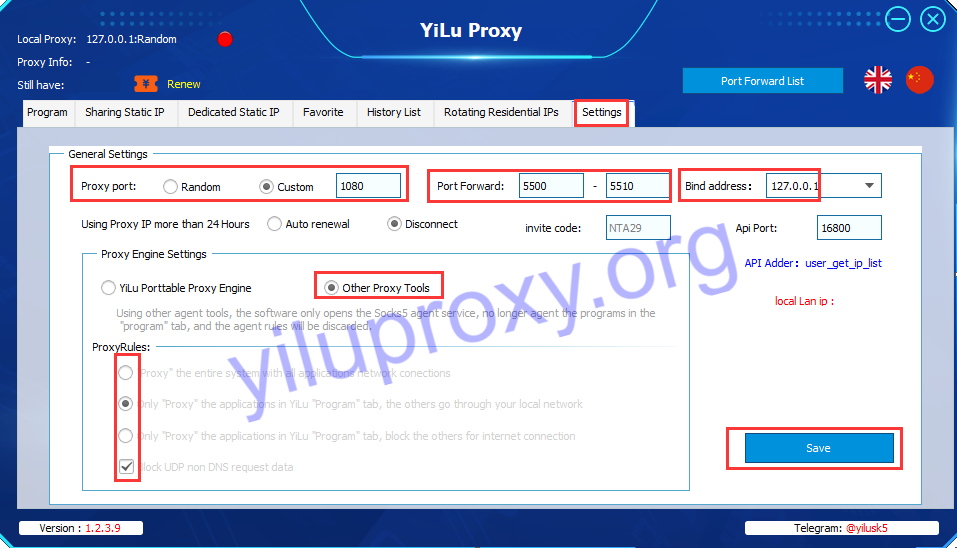
Dolphin anty yiluproxy setting
2. Local port forward.
Right-click to select an IP and click “Connect” or directly double-click to get the IP connection in server.
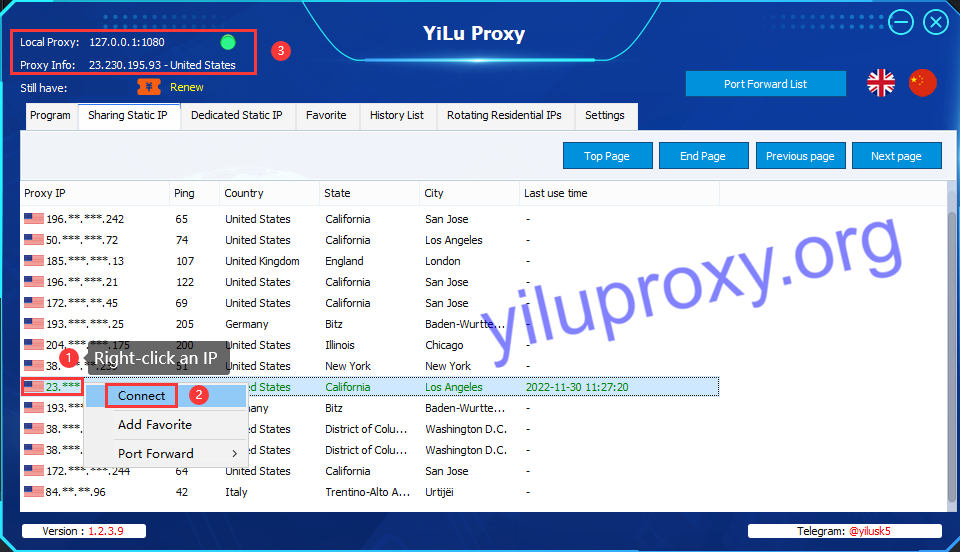
3. Multi-port forwarding.
For YiLuProxy static IP or dynamic IP addresses, right-click an IP and select a proxy port for ip connection.
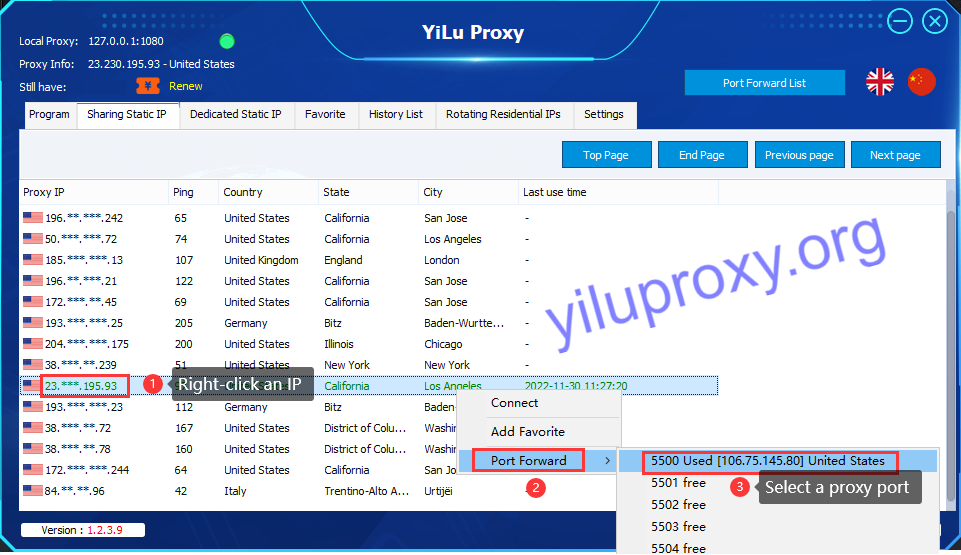
dolphin anty multi-port forwarding for shared static ip
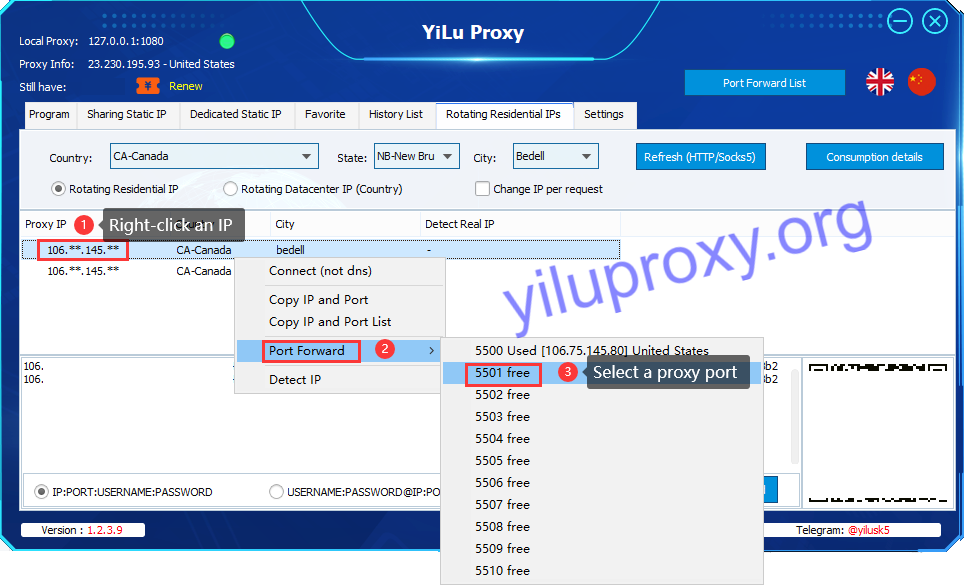
dolphin anty multi-port forwarding for rotating residential ip connection
Part 2 Dolphin Anty Browser Settings
1. Register an account and download Dolphin Anty browser on its official website: https://anty.dolphin.ru.com/en
2. Click “Create Profile” for adding a new profile.
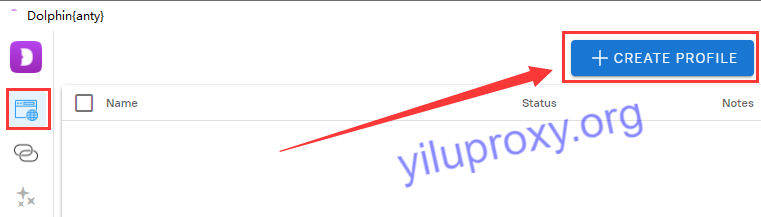
3. Enter profile details, such as profile name: Yiluproxy, operating system: Windows, platform: Facebook.
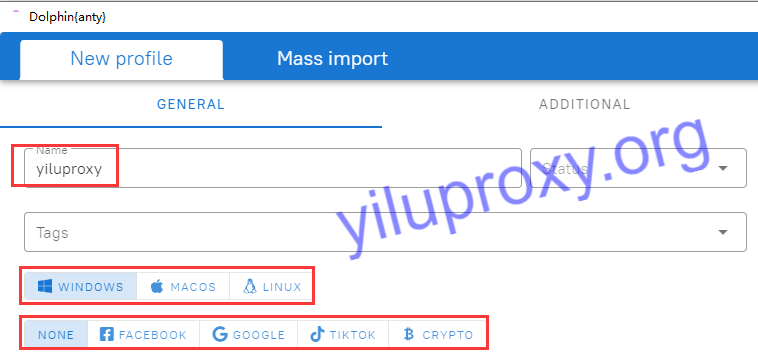
4. Proxy information setting.
Choose " New Proxy" in the middle part;
Get Proxy Type: Socks5;
Proxy IP and Ports: 127.0.0.1:1080; (5500 or 5501 is also available, depends on Yiluproxy Ports Setting as before.)
Lastly check the proxy ip after click -><-.
Details listed as following screenshot:
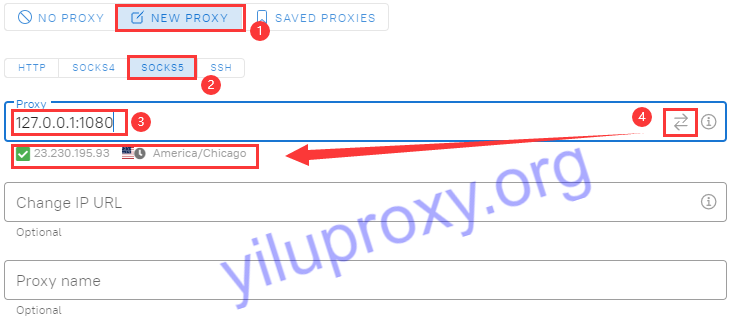
Proxy information ip and port setting in Dolphin Anty browser.
You can also copy a YiLuProxy dynamic IP information to set proxy.
a. Select rotating residential IP or datacenter IP;
b. Select a country, state, and city;
c. Select IP information format: IP, Port, Username and Password;
d. Set the number of refreshing IPs;
e. Click “Refresh”;
f. Right-click an IP and click “Copy IP and Port”.
All listed as below screenshot:
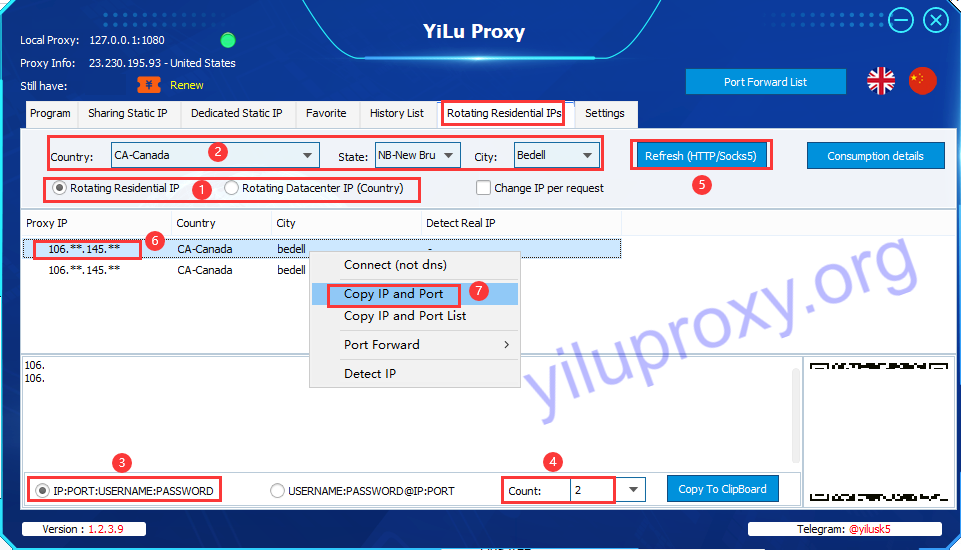
Copy rotating residential ip information
Then paste proxy IP, Port, Username and password into Dolphin Anty browser and check the proxy as below screenshot:
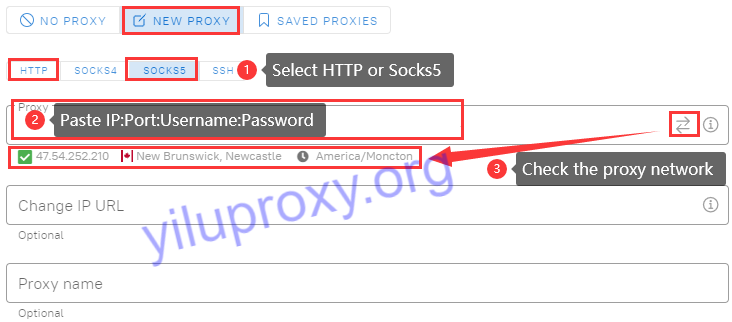
paste proxy ip port username and password into dolphin anty
5. Save and run the browser profile.

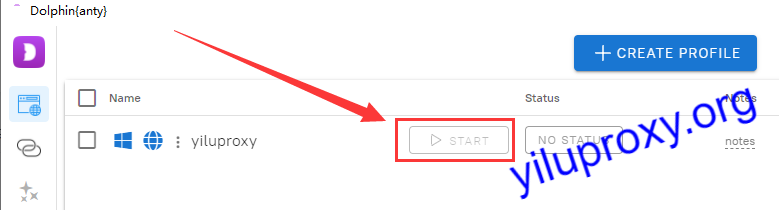
The article is from https://www.yiluproxy.org/tutorials/integrate-yiluproxy-with-dolphin-anty-browser
Subscribe to my newsletter
Read articles from YiLu Proxy directly inside your inbox. Subscribe to the newsletter, and don't miss out.
Written by

YiLu Proxy
YiLu Proxy
YiLuProxy - yiluproxy.org offers 90M+ dynamic rotating residential and datacenter proxies IP addresses from 200+ countries, and supports Socks5 and HTTP protocols.