Different ways to Trigger CI/CD Pipelines
 krishana jupudi
krishana jupudiIntroduction:
It is now a lot simpler to set up and run a CI/CD pipeline than it was 5 years ago. Now it’s very easy to do through present availability Tools. There is no Container back then & only Jenkins was an option. We have ci/cd is common and convenient for triggering pipelines. By default, these are executed automatically when changes are done in code or changes are pushed into the repository.
Here we discuss the ci/cd triggers and give how to trigger the ci/cd pipeline
Contents:
-What is CI &CD
- Essentials of CI/CD
-Triggering CI/CD Pipeline
-GitLab-Manually Triggering
-GitLab-Through API Triggering
-Through Azure
-Advantages of Triggering
-Conclusion
What is CI/CD:
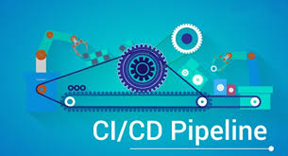
GitLab CI Trigger- CI/CD Pipeline
Continuous Delivery/Continuous Deployment and Continuous Integration are both referred to as CI and CD, respectively. Briefly put continuous integration (CI) is a contemporary software development method in which incremental code changes are done regularly and consistently. Continuous Delivery guarantees that an automated pipeline is set up to deploy code updates from one staging environment to another. It will only begin the ci process after that is complete. This includes carrying out thorough tests, using testing tools to ensure quality, carrying out builds, signing code, documenting, and releasing to pre-production or user acceptance environments.
DevOps teams can be more innovative in their software development thanks to CI/CD because it shortens the time and works more effectively and efficiently than laborious manual development work, as well as archaic approval processes. Because it decreases recurring errors between environments, CI/CD is important. Without following CI/CD best practices, it is difficult to imagine a web application that is scalable in terms of performance and consistency in the modern world. CI/CD pipeline is a collection of best practices used to ensure that product updates are sent to your web application on a consistent and dependable basis. With each sprint that enters a new release cycle, your web application is bound to grow.
Essentials of CI/CD:
Source Code Management (SCM) maintains a centralized repository where all the scripts and files needed to produce builds are kept. Frequent Visits to the Main Branch: some need to involve early and regular code integration &frequently. The number of places where conflicts can hide is reduced as a result of several changes to the repository.
Cloned version: Test the program in a duplicate of the live environment.
Triggering CI/CD Pipeline:
GitLab is a single application for the entire DevOps lifecycle, which means we provide all of the fundamentals for CI/CD in a single environment.
by utilizing GitLab ci/cd, the pipeline is activating
GitLab-Manually Triggering:
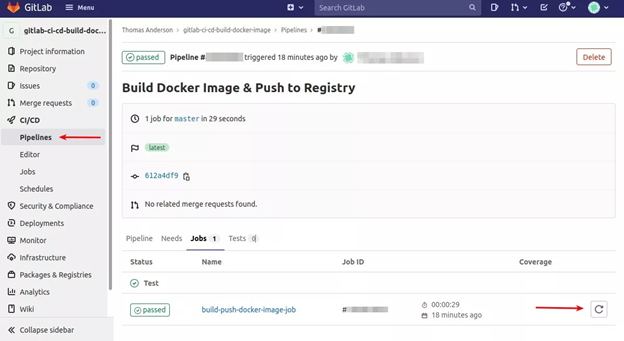
By using the "Retry" button in the GitLab user interface, the CI/CD pipelines can always be manually started.
Authorized users can use a feature in GitLab CI/CD Trigger to ask for manual intervention to carry out the job's remaining tasks. You can indicate in the GitLab.yaml file that a certain pipeline step should only be executed when a team member with access has picked up the job from the UI.
The aforementioned continuous supply pipelines are made possible by this capability. Automation is possible for all processes except deployment, and manual involvement is required before deployment can happen.
GitLab-Through API Triggering:
By delivering an HTTP post request to certain URLs, Webhook provides an easy method to start CI/CD on demand. This is especially helpful for event-based triggering, which allows for the automatic calling of a Webhook whenever a given event takes place. For instance, by simply making a curl request to the webhook URL at the right interval, you may set up corn to execute nightly builds on GitLab.
You can utilize any other event as long as a webbook can be set off in response to it.
As an alternative, you can launch the CI/CD pipelines using the GitLab CI/CD Trigger API.
To navigate to the GitLab project’s Settings -> CI/CD Pipeline -> triggers, add a trigger (this will generate a TOKEN), and use the cURL and Webhook examples to trigger the project’s pipelines via the GitLab CI/CD Trigger API:
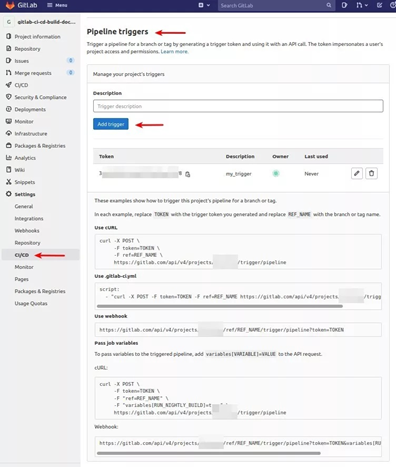
Through Azure:
We have a direct option for Trigger the CI/CD pipeline in Azure DevOps
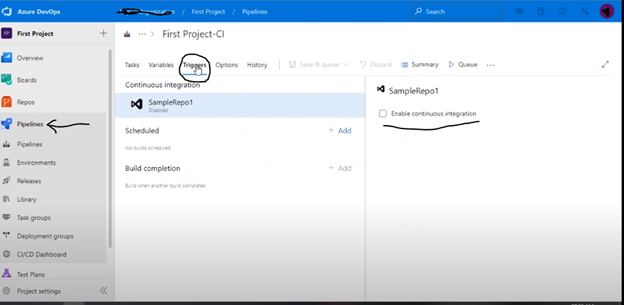
To navigate
AzureDevOps->Pipeline->edit->Trigger -> enable Continuous Integration
Schedule Trigger - Here we have the option to Trigger the schedule also, on the scheduling base we run the pipeline.
Benefits of Trigger Pipeline:
Simplified Configuration: The GitLab CI/CD tool can be installed anywhere: on-premises, in the cloud, in a container, on almost any Linux distribution, and even in Kubernetes.
Automation of Pipelines: Auto DevOps feature that can detect, build, test, deploy, and monitor applications automatically via the GitLab, API & Azure DevOps m CI/CD Trigger pipeline. Everything that developers want or are already doing with automation is covered by the functionality.
Scheduling Deployments: When code enters source control in a pure CI/CD pipeline, it is pushed to the CI process, which eventually kicks off the CD process to deploy the code. However, in a functioning enterprise production environment, the IT team may need to schedule releases to avoid conflicts or ensure that support staff can monitor for acceptable performance.
Conclusion
Many CI platforms rely on integrations with other tools to complete all of the required fundamentals of full CI/CD. To have full CI/CD capabilities, many organizations must maintain costly and complex toolchains. This frequently entails maintaining a separate SCM such as GitLab CI/CD Trigger, connecting to a separate testing tool, which connects to their CI tool, which connects to a deployment tool such as Chef or Puppet, and which also connects to various security and monitoring tools. To become more efficient in managing your databases, it is preferable to integrate them with a solution that can perform Data Integration and Management procedures for you without much difficulty. AzureDevOps is given a direct option in Azure repose.
Subscribe to my newsletter
Read articles from krishana jupudi directly inside your inbox. Subscribe to the newsletter, and don't miss out.
Written by
