Introducing LearnEase - an AI Learning Platform for Everyone
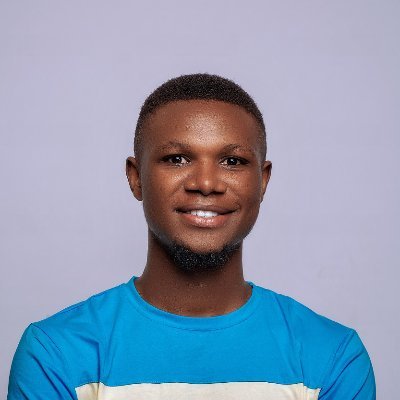 Ayodele Samuel Adebayo
Ayodele Samuel Adebayo
Excited to announce my latest and first AI project - LearnEase. It's a learning platform powered by AI that enables you to effortlessly learn any concept using simple technical language.
Demo 📺
How it works 🧑💻
Learning a new concept can be challenging, especially when it involves complex topics. That's why LearnEase is here to help. With LearnEase, you can easily define any concept you're interested in learning, and it'll provide you with a simple technical explanation of what you want to learn.
Click on any of the prompt suggestion buttons or enter what you wish to learn then click the "GENERATE" button as shown below.
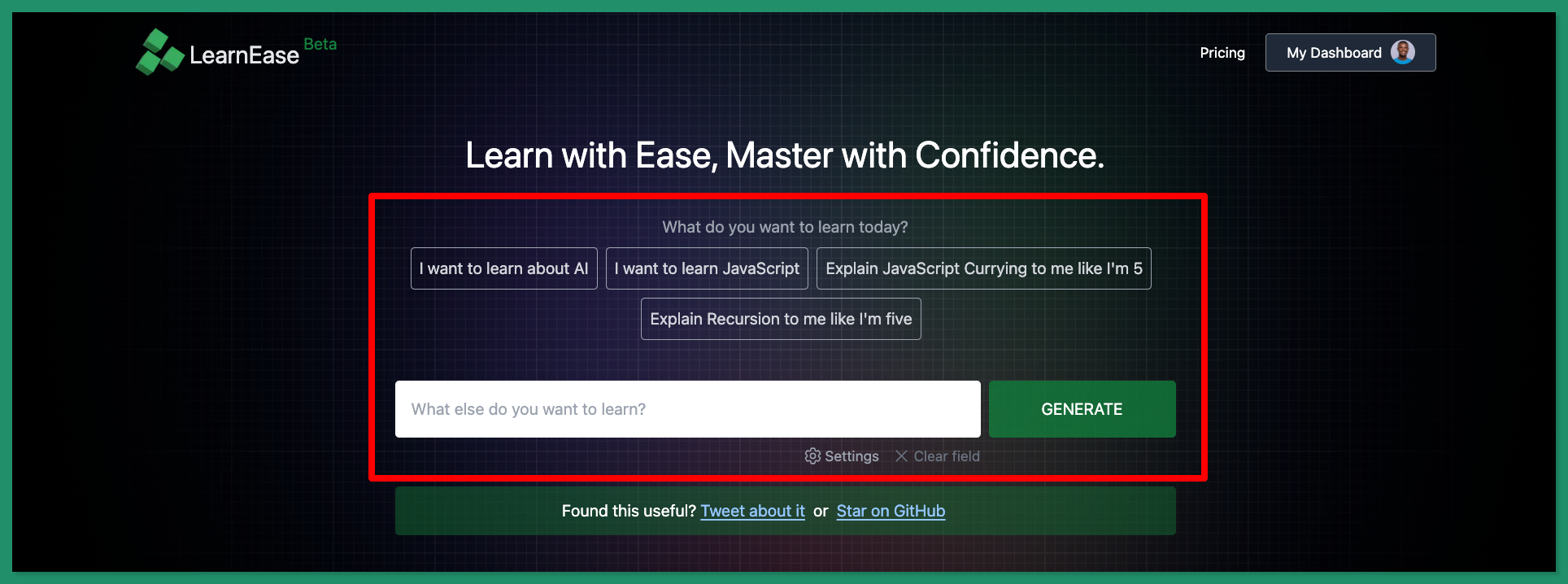
The AI response framework of LearnEase AI entails the following:
A definition of the concept you're interested in learning 🤖
The AI provides you with clear definitions of any concept you want to learn 🤖

An analogy that breaks down the concept 🧑💻
But that's not all. LearnEase goes beyond providing definitions. It also includes an analogy section that breaks down the concept into more understandable terms, making it easier for you to relate to it. Additionally, it also provides you with real-world applications of the concept to help you understand how it can be used in practical scenarios.
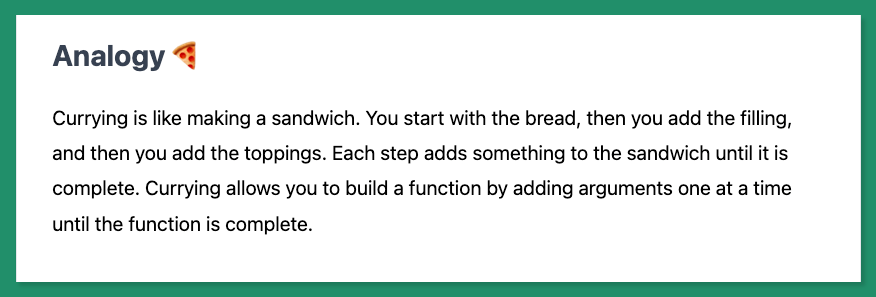
A real-world application of the concept 💼
To make learning more fun and engaging, LearnEase also suggests fun projects to help you practice the concept. This way, you can apply what you've learned and solidify your understanding of the concept.
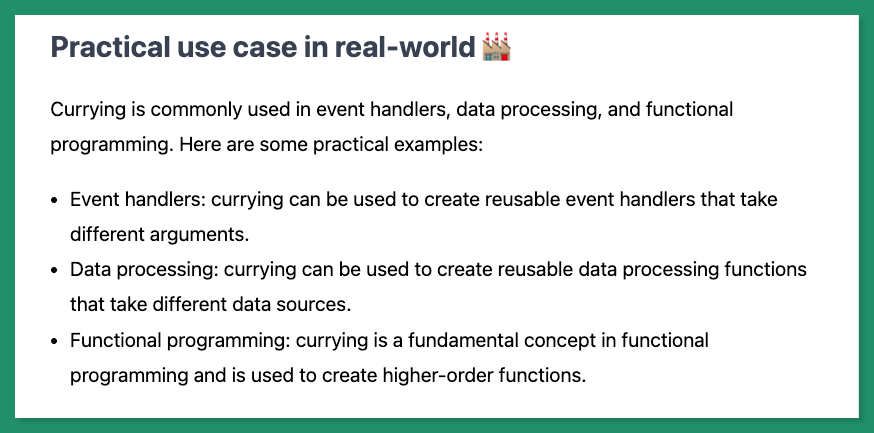
Fun projects to help you practice the concept 🌟
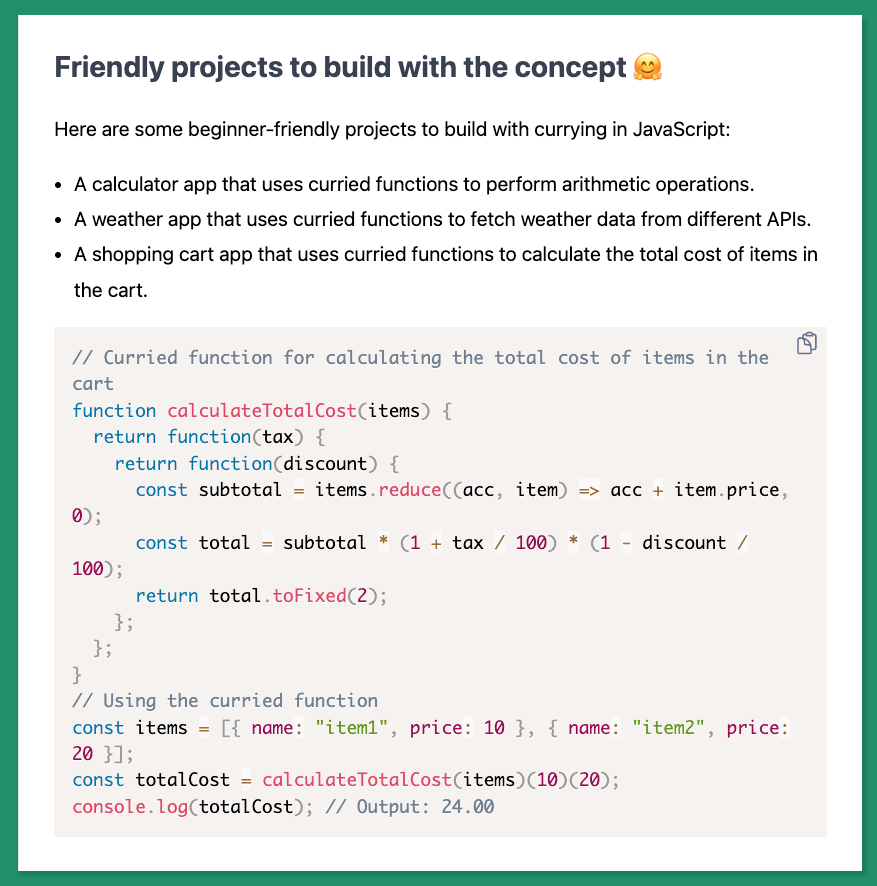
Recommendations on what to learn next 🤔
After you've learned the concept, LearnEase provides recommendations on what to learn next. This way, you can keep building on your knowledge and exploring related topics.
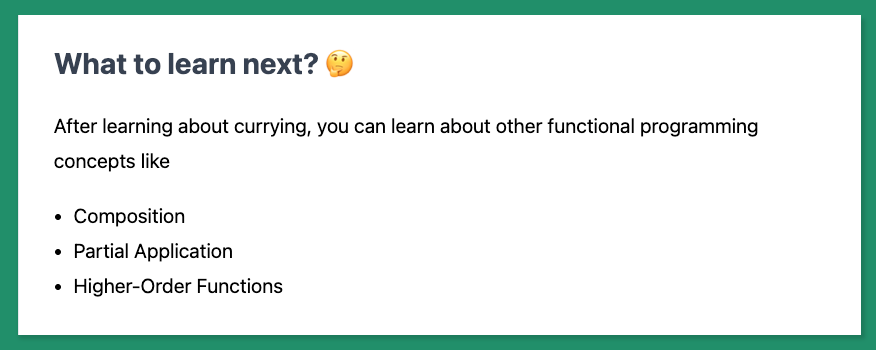
A wrap-up summary 🎁
Finally, LearnEase wraps up with a summary of what you've learned. This way, you can easily recall the key points of the concept and have a quick reference for future use. With LearnEase, learning new concepts has never been easier or more enjoyable.
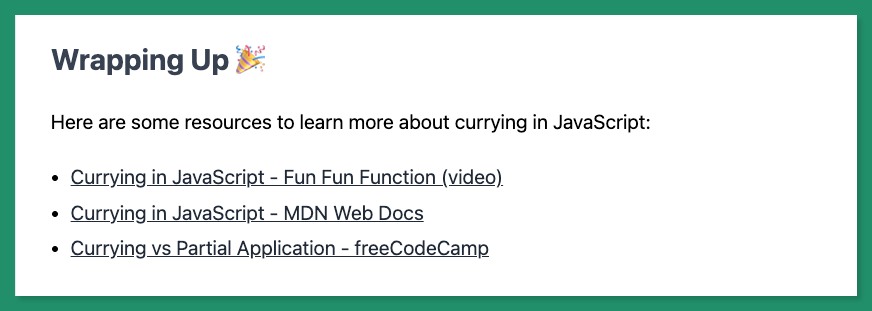
You can also share your feedback on any response on their usefulness.
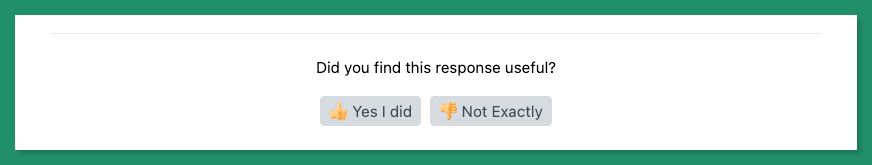
White Board Menu 🚥
The whiteboard menu provides options such as switching focus mode, saving and deleting the AI-generated response, marking responses as favorites and regenerating the AI response.
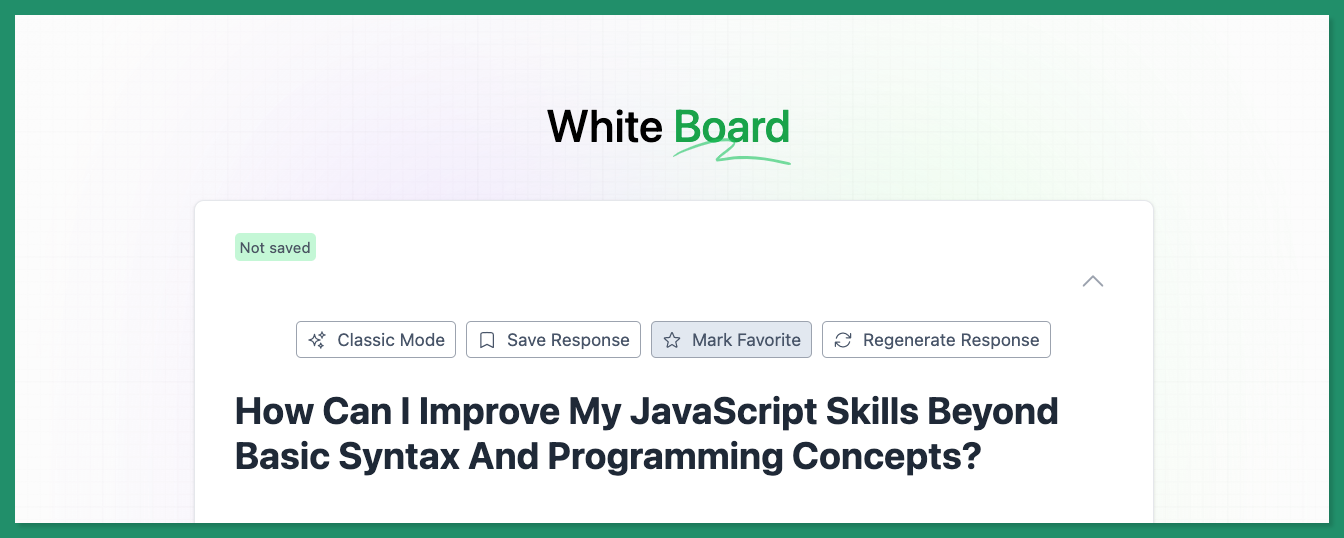
Dashboard
The LearnEase dashboard provides access to various features such as creating a new whiteboard, viewing saved and favorite responses and checking your credit balance. The following demonstrates these functionalities:
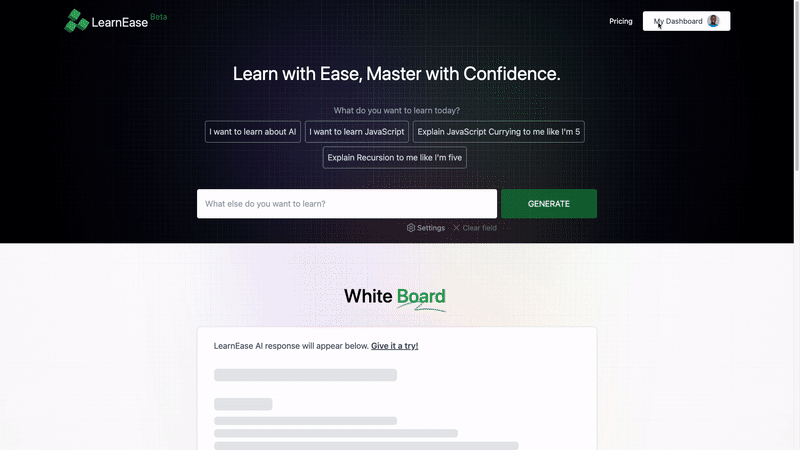
Learning Personalization 🧑🏫
You can set the language and professional level preference to suit your learning needs.
Currently supported languages:
English (Default)
Spanish
Yoruba
Nigeria Pidgin
French
If you would like me to include more languages, please let me know in the comments section, and I will make sure to index them.
Classic Mode 💃
The LearnEase whiteboard is in focus 🧘🏽♂️ mode by default, you can turn on the classic mode from the whiteboard menu as demonstrated below.
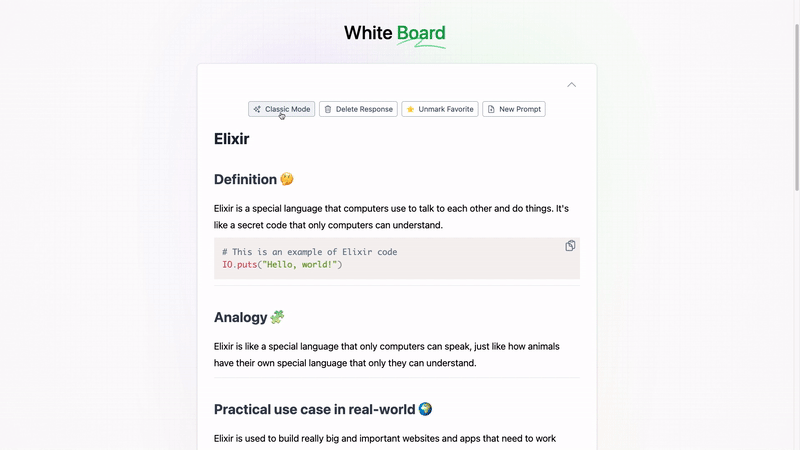
Feedback from Beta Testers! 🌍
Here's what beta testers are saying!
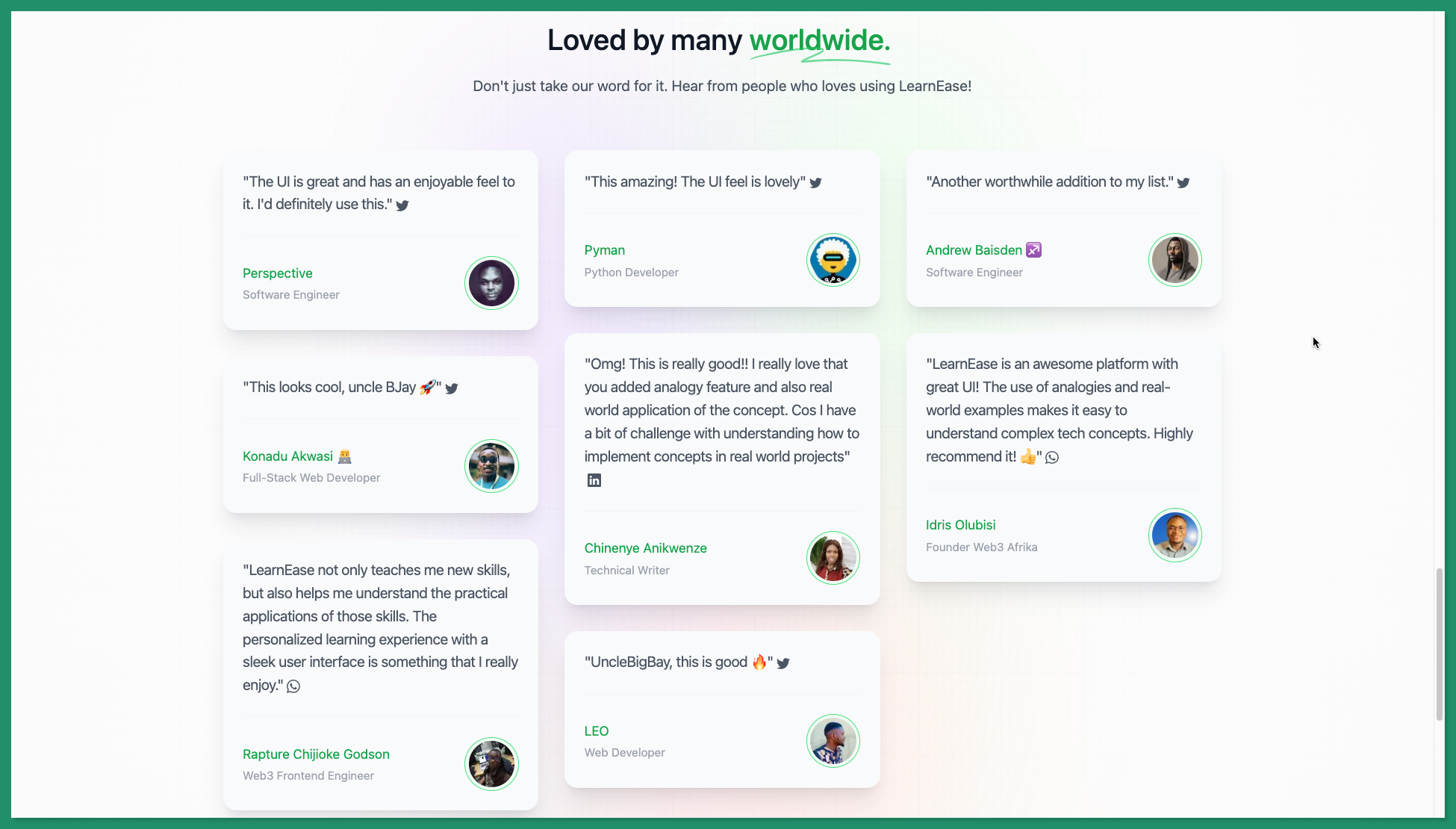
It's on Product Hunt 🤸♂️
LearnEase has been listed on Product Hunt, and you're welcome to show your support by giving it an upvote. Check it out here.
It's open-source 🤩
LearnEase source code is available on GitHub as part of learning - feel free to read, review, or contribute to it in any way you see fit! Check it out here.
Don't forget to give it a star ⭐️
Wrapping Up 👋
Learn any topic on the go with LearnEase! It offers a seamless learning experience from anywhere, anytime. Start expanding your knowledge today!
Thank you for checking out LearnEase!
Subscribe to my newsletter
Read articles from Ayodele Samuel Adebayo directly inside your inbox. Subscribe to the newsletter, and don't miss out.
Written by
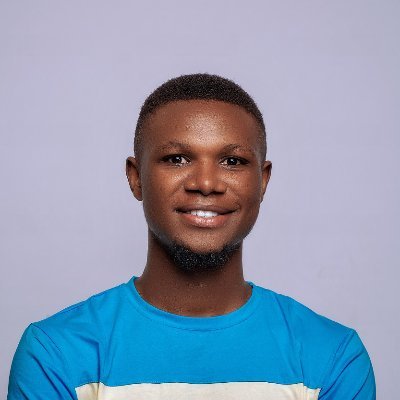
Ayodele Samuel Adebayo
Ayodele Samuel Adebayo
Hi 🙋♂️, Now that you're here, let's learn something 👆 and don't forget to connect 👇.