Discover the Benefits of Using Glasp, the Social Web Highlighter for Life Long Learners.
 Peace Sandy
Peace Sandy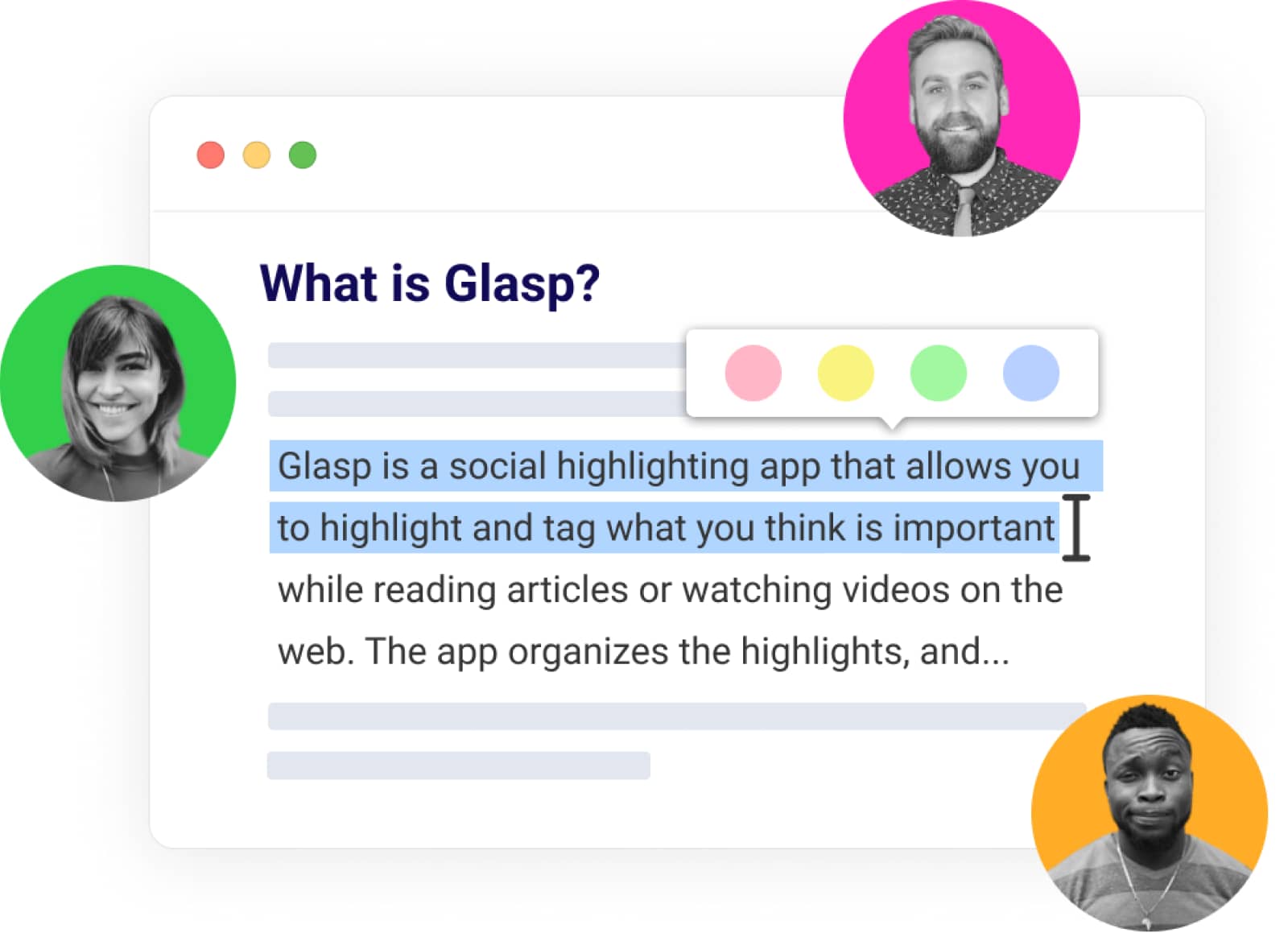
Introduction
Before digital note-taking tools like Glasp, people used a variety of traditional methods to take notes. These included pen and paper, typewriters, dictation machines, sticky notes, and mind maps.
These tools were stressful and outdated. Glasp and other digital tools have greatly facilitated the process of note-taking and highlighting for both learners and avid readers, making it a seamless experience.
Glasp is an AI-powered summary for thought leaders. It is a personalized summary based on your highlights and notes.
An Overview of Glasp
Glasp is an acronym for Greatest Legacy Accumulated as Shared Proof, it is a highlighting app that can be used to read articles and take notes. It is also a social note-taking tool. When a user visits Glasp, they can follow interesting people and see what they are reading, highlighting, and taking notes about. Every highlight and note made on Glasp is public on the user's profile. Glasp works with a browser extension, so it's perfect for reading on your desktop or laptop.
Glasp's primary objective is to eliminate the isolation of knowledge. Glasp is commonly referred to as the "social web highlighter." The term "social" denotes that other individuals can view the information you've highlighted, enabling them to learn from it. Additionally, it's a web highlighter that allows you to quickly and efficiently highlight essential points while reading and transfer them to Glasp in a well-formatted manner.
Why use Glasp?
When using Glasp, you can seamlessly gather information without interrupting your reading flow. Unlike traditional methods where you have to stop, navigate to a different page, or refer to physical notes, Glasp allows you to collect all necessary information on a single page and process it later into your preferred note-taking software.
Moreover, Glasp serves as a social highlighting tool that enables you to connect with people searching for similar information and gain insights from their ideas. You can build upon their thoughts, discover what others find essential, and learn why.
Unlike other tools that merely store links for later reading, Glasp encourages active reading and note-taking. Its social aspect also fosters accountability, motivating you to follow through, read, and process the information.
When using Glasp, you can seamlessly gather information without interrupting your reading flow. Unlike traditional methods where you have to stop, navigate to a different page, or refer to physical notes, Glasp allows you to collect all necessary information on a single page and process it later into your preferred note-taking software.
Getting Started with Glasp
The steps below will guide you on how to sign up on Glasp.
Go to your web browser and type Glasp.co.
The official website will pop up; click on it and navigate to creating your account by clicking on "Sign Up."
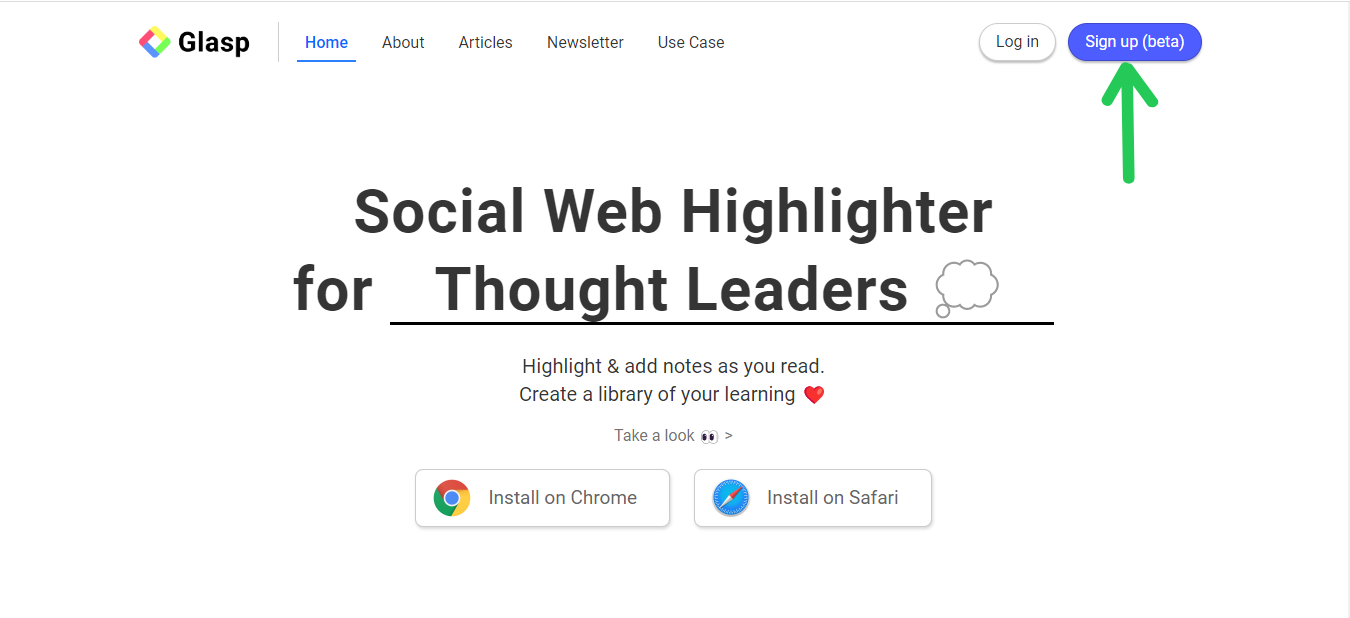
Click the sign-up button, then sign up via your Google account.
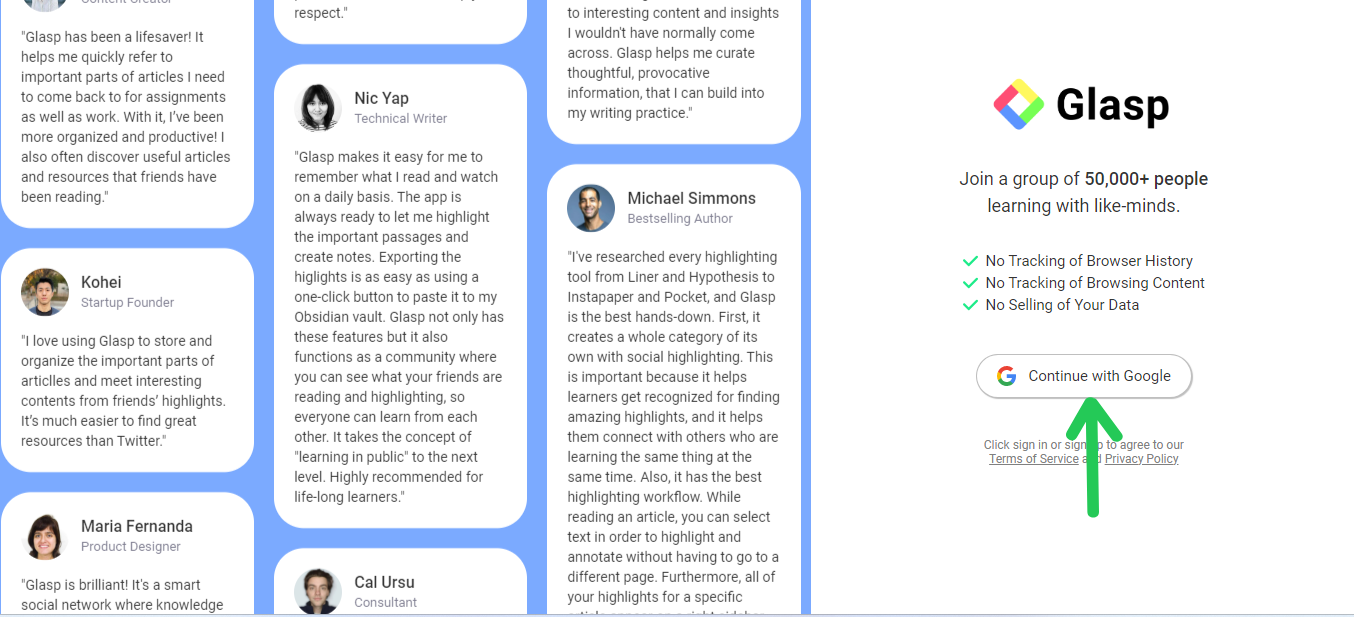
How do I use Glasp?
Glasp's navigation is quite straightforward to follow.
To highlight your information, you can click and drag as you would on a regular page.
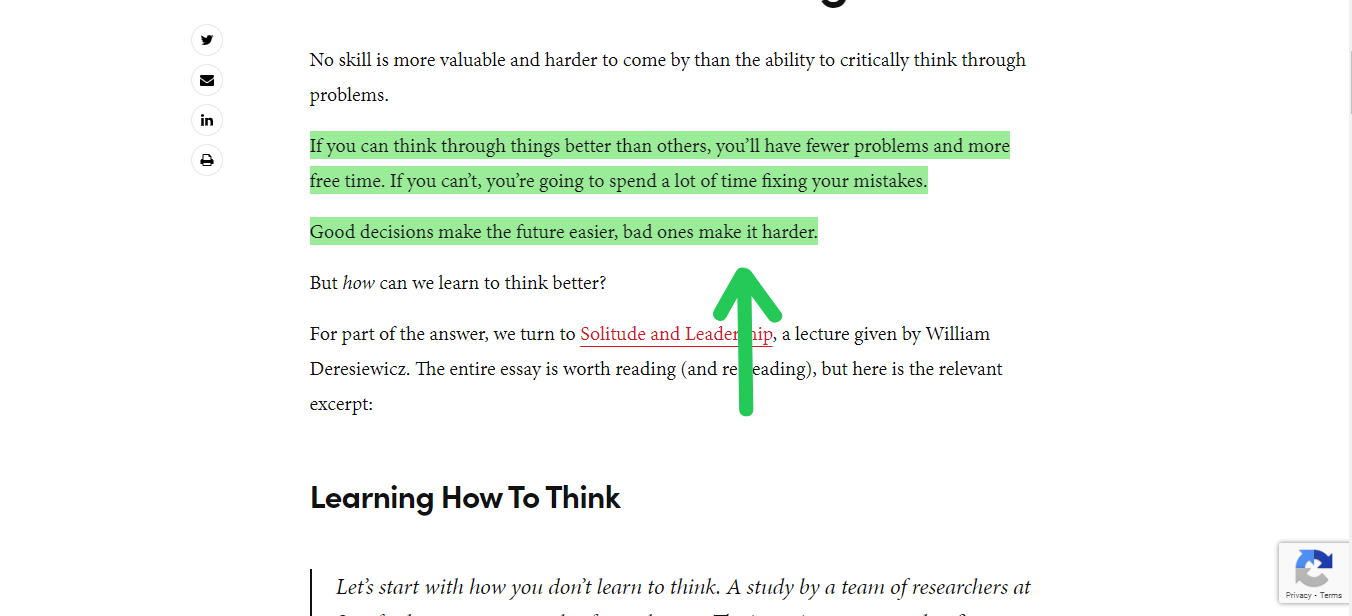
Then, select a color to use for highlighting.
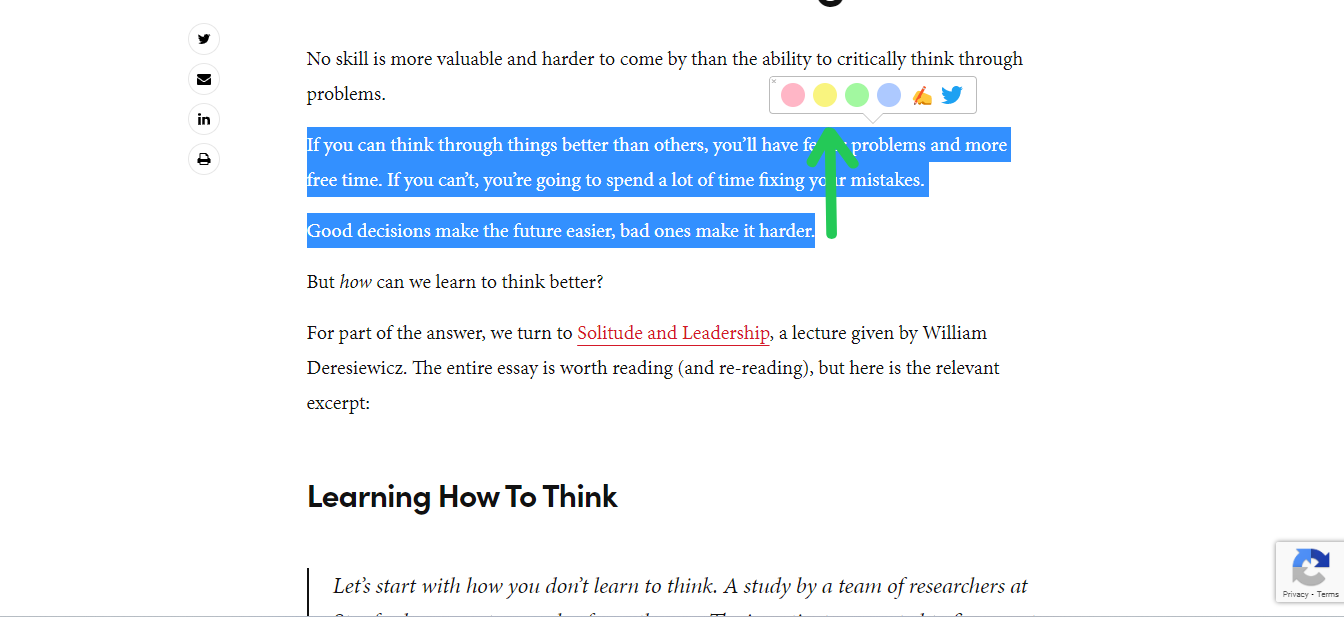
To access your highlighted text on a web page, simply click on the Glasp icon located at the upper-right corner of your browser. This action will bring up a sidebar that shows all your highlights.
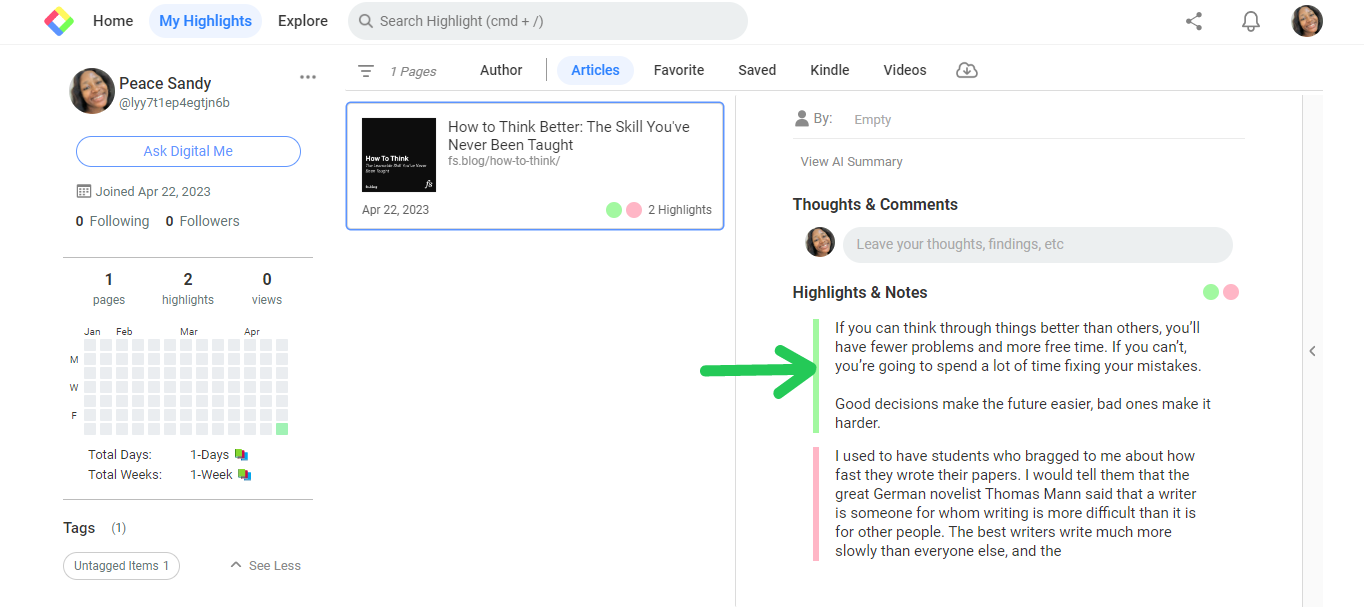
To generate an AI summary of the webpage, click the "View AI Summary" button. The AI will generate a summary of the page, which you can then read or save for later.
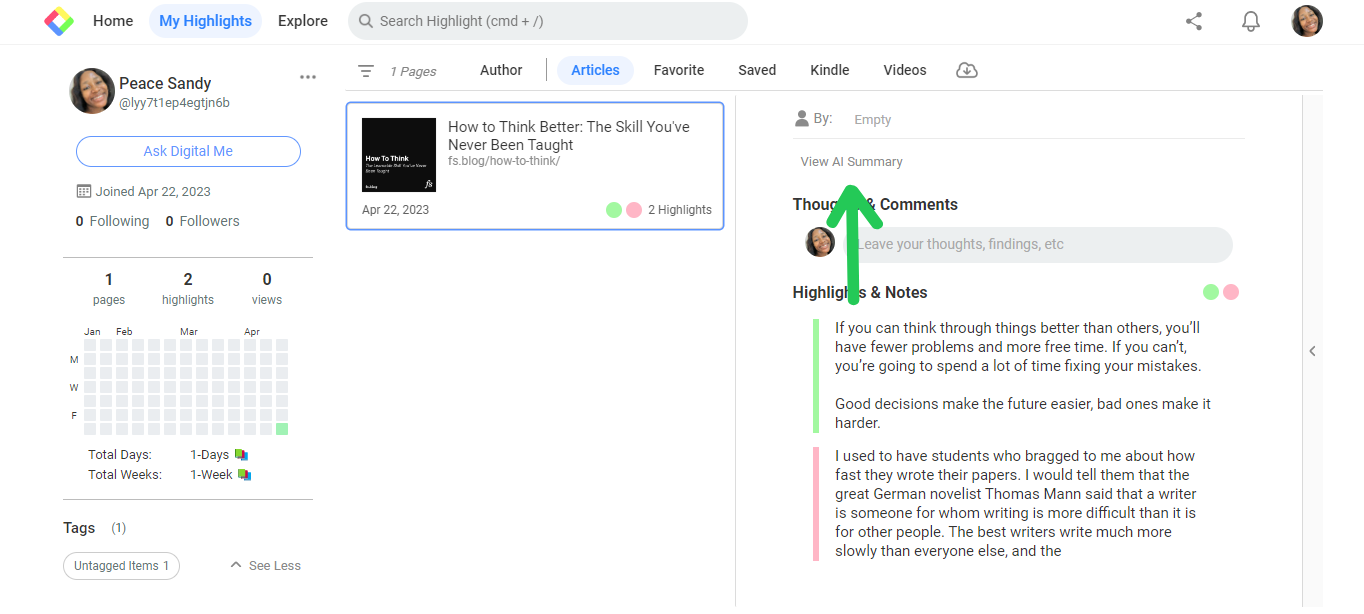
Leave your thoughts and comments by typing them on the placeholder provided.
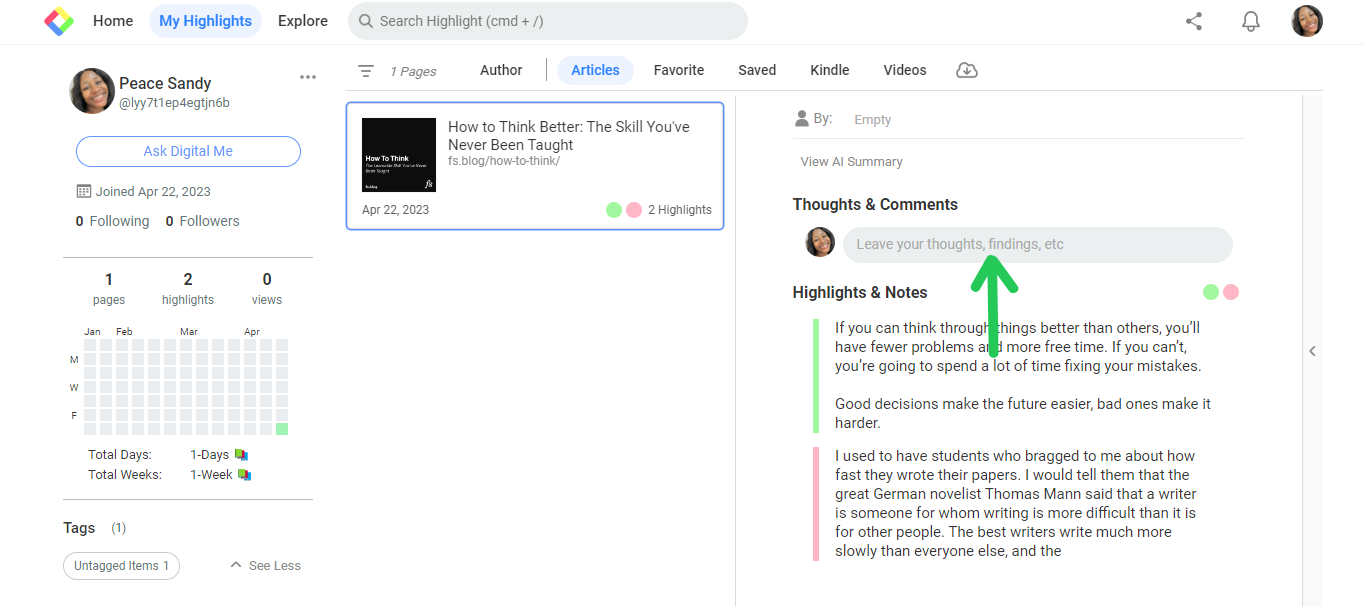
How to Install the Glasp Extension
To add the Glasp extension to Google Chrome, please follow the steps below:
Go to the Glasp official web page and sign up.

Locate and click on the "Install on Chrome" button.
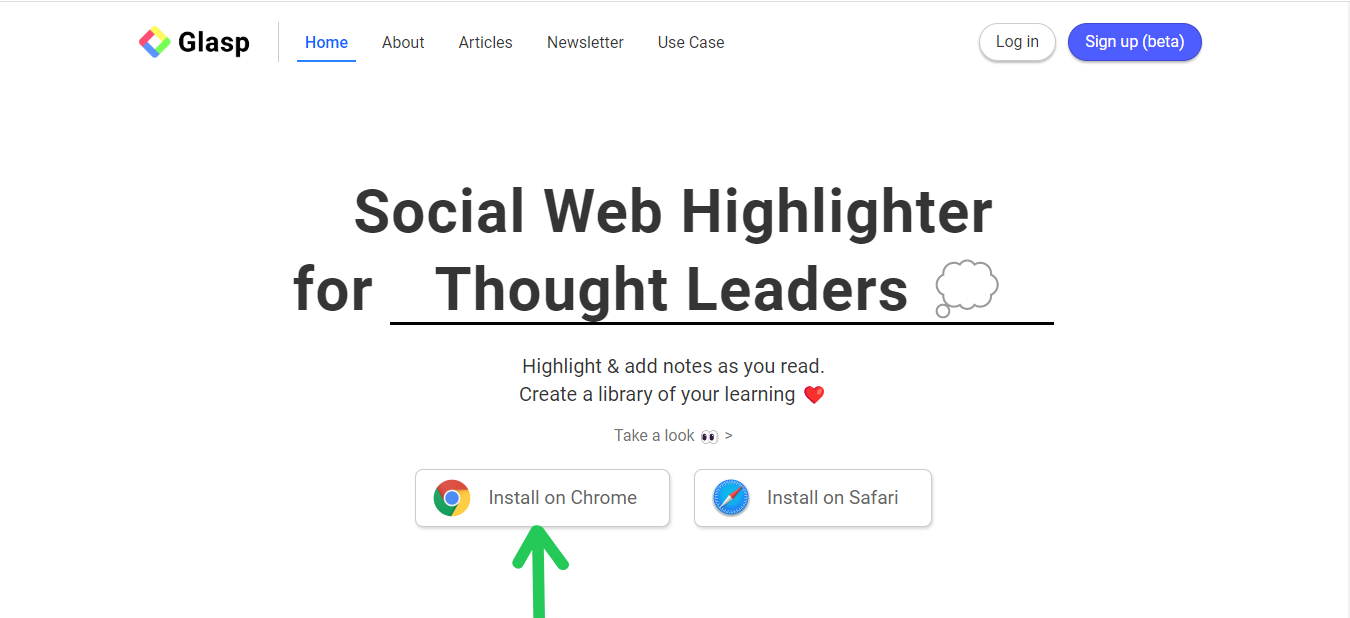
Afterward, you will be redirected to the Chrome Web Store.
Next, click on the "Add to Chrome" button located at the top-right corner of the page. A confirmation pop-up window will appear asking for permission to add the extension.
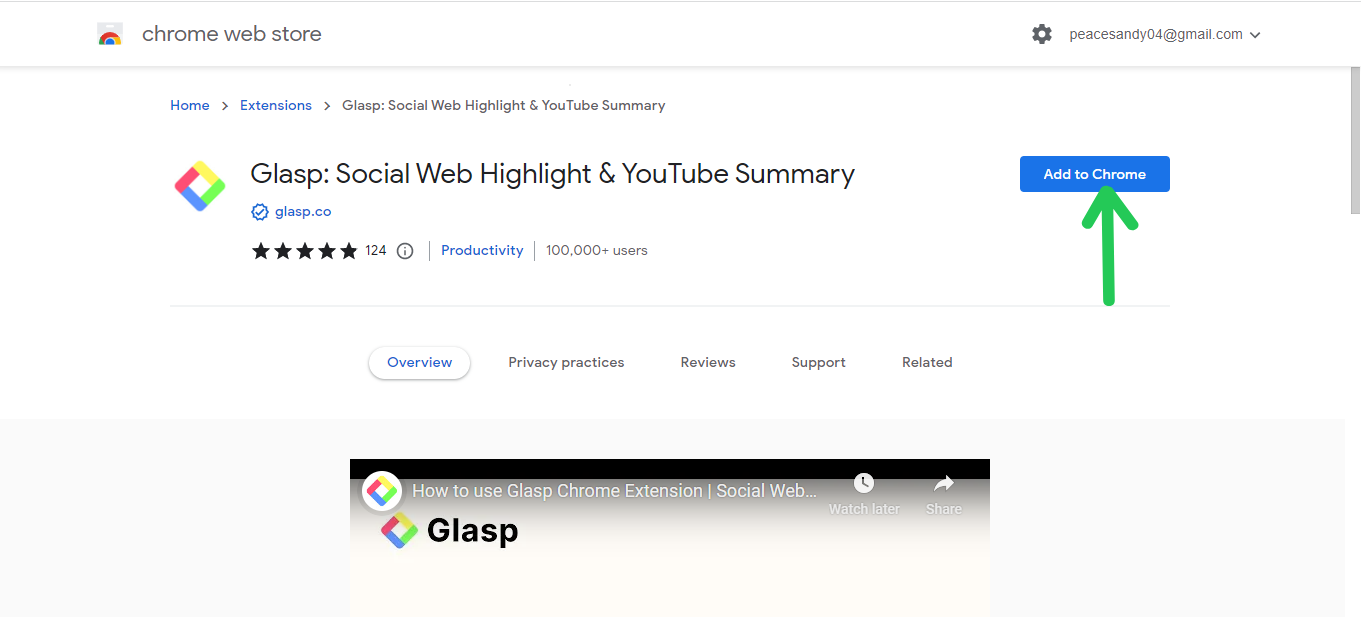
Click on "Add extension" to confirm.
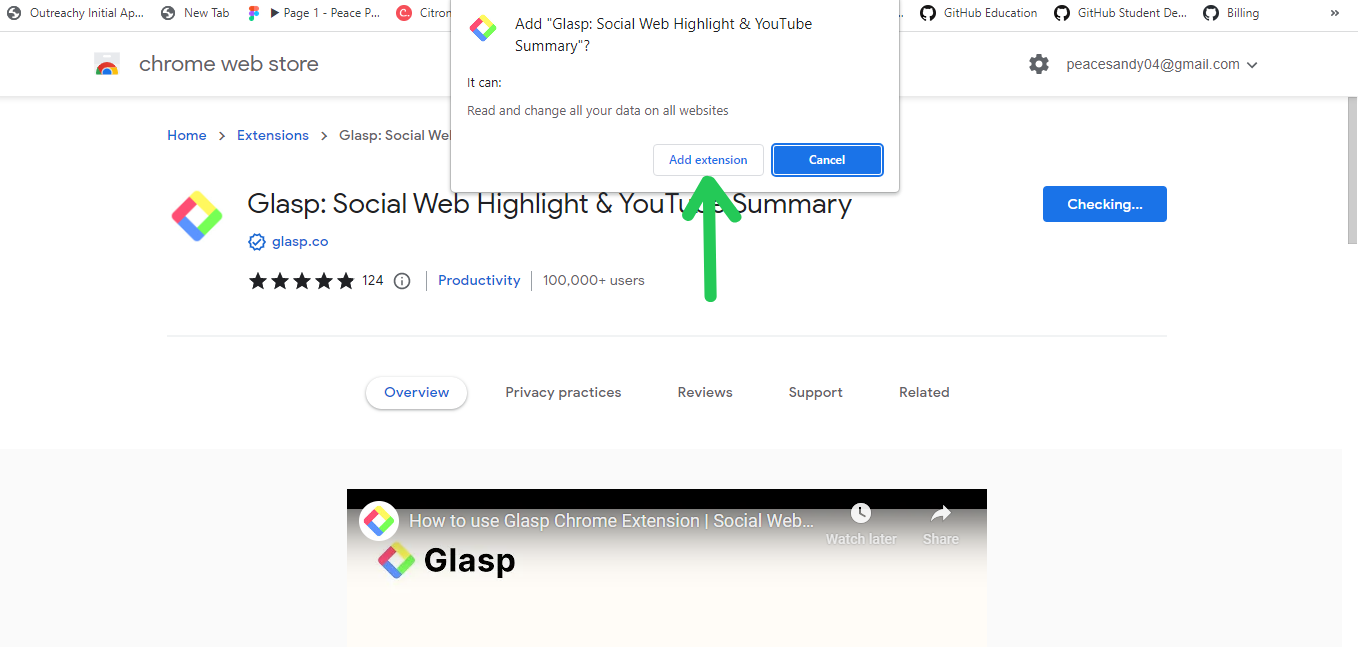
Allow a few seconds for the installation to complete. Upon completion, the Glasp icon will appear in the top-right corner of your browser. Congratulations! You have now successfully installed the Glasp extension on Google Chrome.
How to use Glasp with Obsidian
Obsidian is a valuable knowledge management software that enables smart and convenient note-taking. To use Glasp, you will require both Obsidian and the Glasp extension.
First Option
To get started, highlight the relevant sentences and quotes you wish to keep and add any necessary notes. Next, navigate to the Glasp homepage, select "My Highlights," and locate the article containing the quotes you wish to use. Then, click "Copy Content" in the top-right corner. Finally, open Obsidian, create a new page and paste the copied information into it.
Second Option
Follow the same steps described earlier, stopping before the "Copy Content" step. Instead, click the button next to it, followed by the purple MD icon beneath it. Save your note in the desired Obsidian folder, and it will appear in the app.
Here are some of the features of Glasp.
Summarization
Glasp is an AI tool that creates text summaries of YouTube videos, displayed in a separate panel. Users can customize the summary's level of detail, choose from multiple languages, and see key phrases highlighted. The summary can be shared via email, social media, messaging apps, or copied to a text editor.
Customization
Users can customize the level of detail in the video summary by adjusting the summarization settings. This allows them to choose between a brief overview of the video or a more comprehensive summary that includes more information.
Language Support
Glasp offers support for several languages, such as English, French, German, Italian, Portuguese, and Spanish.
Highlighting
Glasp simplifies comprehension of the video's key points by highlighting significant phrases and sentences in the summary.
Advantages of Using Glasp
Highlighting with Glasp helps us read rather than scan through an article.
Glasp helps users quickly refer to important sections of an article.
Glasp is a very helpful tool that allows users to easily access the most important and interesting content they see.
Glasp is important because it helps learners get recognized for finding amazing highlights and because it helps them connect with others who are learning the same thing at the same time.
Glasp has the best highlighting workflow; while reading an article, you can select a test to highlight and annotate without having to go to a different page.
All of your highlights for a specific article appear on the right sidebar as you're reading, and they're easy to copy and paste into another note-taking app.
Conclusion
Glasp is a fantastic tool. This article explores the benefits of using a Glasp and how it can improve one's reading and note-taking experience. The highlighter allows users to mark and emphasize key points and information, making it easier to revisit later. Additionally, Glasp offers the ability to organize and categorize highlighted information for effortless sorting and filtering. Overall, using a note highlighter can save time and enhance productivity in academic, professional, and personal settings. I highly recommend checking it out if you like to read articles. Sign up and use it!
Subscribe to my newsletter
Read articles from Peace Sandy directly inside your inbox. Subscribe to the newsletter, and don't miss out.
Written by

Peace Sandy
Peace Sandy
Technical Writer