A Senior Project Designed for Teachers and Professors
 Logan Pashby
Logan Pashby
As remote learning continues to be the norm, teachers and professors are relying more heavily on recorded lectures to deliver course material to their students. However, recorded lectures can be time-consuming to edit, and cleaning up audio files can be a particular challenge.
That's where Autocut comes in. Autocut is an open-source tool designed to automatically clean up recorded lectures, saving teachers and professors valuable time and effort. It's designed to allow a user to upload their lecture video into the tool and Autocut will proceed to edit out silence, dead air, and noise artifacts from audio files and their accompanying video (if applicable).
How Autocut Works
Autocut uses pre-trained deep learning models to perform various labeling tasks such as Silence Removal, Automatic Speech Recognition, Forced alignment, and Voice Activity Detection. These models analyze the recorded lecture, identifying and removing unwanted sounds, such as background noise, coughs, and sneezes. The result is a cleaner, more professional-sounding recording that is easier for students to follow.
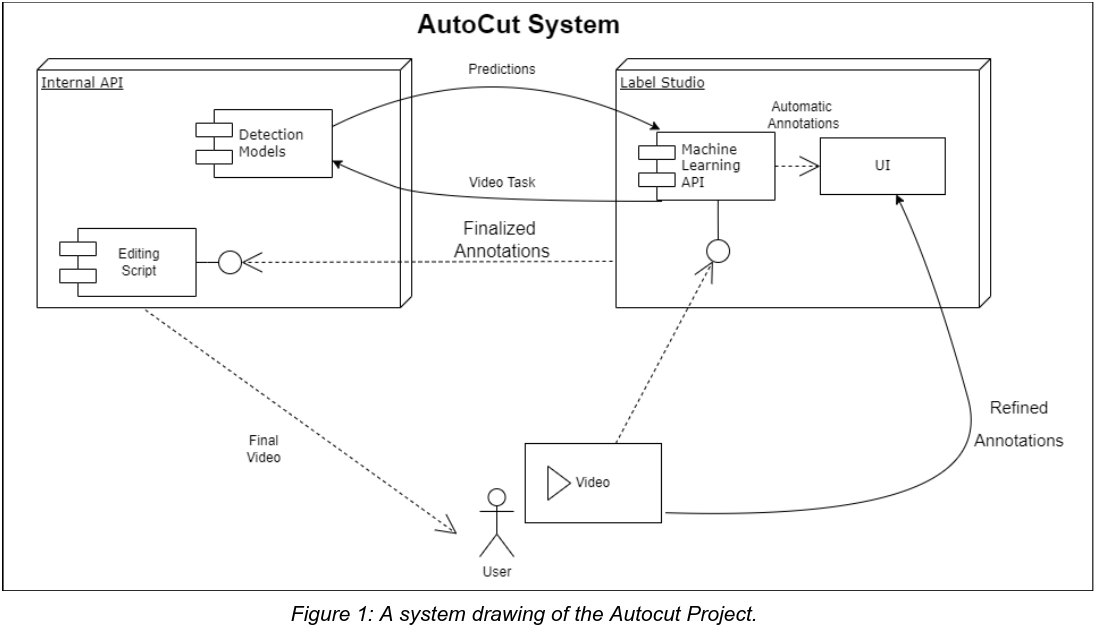
Project Components
Autocut consists of four main components:
1. Label Studio Front-End
The Label Studio (LS) front-end is mostly unchanged, but we had to connect it to our custom LS backend API and set up the XML interface to visualize everything the user might be interested in.

2. Label Studio Backend
The Label Studio Backend implements a required LS class so that the LS front-end knows how to retrieve predictions. The main logic goes in the "predict" method. In the latest iteration of the product, there are several pre-trained DL models being used for various labeling tasks such as Silence Removal, Automatic Speech Recognition, Forced alignment, and Voice Activity Detection.
3. Flask API
The Flask API responds to the submit button from the LS front-end and calls the appropriate video editing scripts. Additionally, this API accepts the uploaded file from the landing page UI and stores it so that it can make edits to the file later on (for which we use ffmpeg). The Flask API also sends emails to users, including verification codes and project links upon inference completion.
4. Landing Page
The landing page is responsible for accepting uploaded files from users and presenting them with a user-friendly interface for labeling the file. For this, we used a bare-bones React app to enable user management and file upload before proceeding to route them to LS.
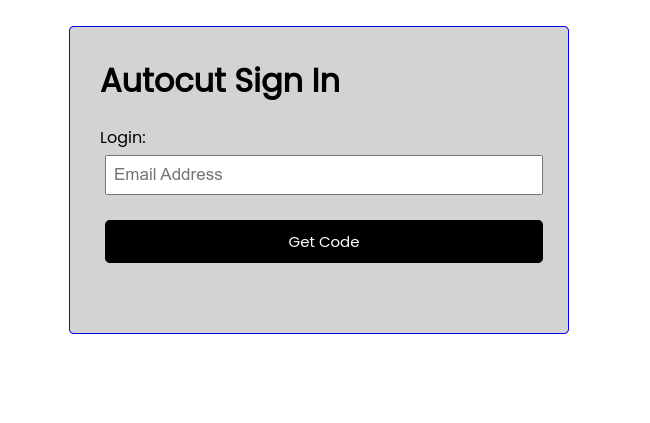
Cluster Compute
All inference in Autocut is done on the WWU cluster computer. The machine learning backend API will scp the current video file. The ML backend calls the inference script over SSH and then remains idle, leaving the LS front-end waiting until the ML finishes. The outputs labels are a synthesis of the various model outputs that we can translate into information about which areas of the video/audio file to delete, speed up, mute, etc. Finally, the cluster "cleans up" by deleting the video and label files because all data management should happen on the home server side.
Installation
Instructions for installing label-studio as a dev:
Make sure you are inside of the ml_autocut21 repo
Clone the fork of label-studio
git clone https://github.com/TrevORtega/label-studio.git
cd label-studio
^This will create a git submodule inside of the repository. Use git status to check which repo you are in if it is confusing.
- Install required dependencies and run ( if there are no front-end changes )
# Install all package dependencies
pip install -e .
# Run database migrations
python label_studio/manage.py migrate
# Start the server in development mode at http://localhost:8080
python label_studio/manage.py runserver
- This is how we apply and view front-end changes if we make them
cd label_studio/frontend/
npm ci
npx webpack
cd ../..
python label_studio/manage.py collectstatic --no-input
To use our specific models in Label Studio:
(If first time) Follow the directions in the Label Studio ML backend repository to install as dev: https://github.com/heartexlabs/label-studio-ml-backend
run:
label-studio-ml init dafdl_backend --script src/LS-audio-segment-model.py label-studio-ml start dafdl_backendCreate a new project in label studio (should still be running on http://localhost:8080)
In project settings add a new ML Backend with http://localhost:9090 as url.
Turn on automatic annotations
Use custom labeling config:
<View> <Labels name="labels" toName="audio"> <Label value="Speaker 1" /> <Label value="Speaker 2" /> </Labels> <AudioPlus name="audio" value="$audio"/> <View visibleWhen="region-selected"> <Header value="Provide Transcription" /> </View> <TextArea name="transcription" toName="audio" rows="2" editable="true" perRegion="true" required="true" /> <TextArea name="transcription2" toName="audio" rows="2" editable="true" required="true" /> </View>
Import data and view the automatic predictions!
FAQs
Why Label Studio?
We chose Label Studio because it had a built-out front-end and labeling capabilities already set. We considered other styles of software to build off of such as open-source video editing, but ultimately decided against this because these projects are massive and too complex for what we were trying to accomplish. Competing tools at this task were either lacking in ML support or were too rudimentary to be built into a software product at the scale we were interested in.
Why not passwords?
We chose not to implement a password system as we didn't want to be responsible for user password storage. Instead, we felt that the code verification system was sufficient.
Why Autocut?
Autocut is an open-source tool that can help teachers and professors save time and effort in editing their recorded lectures. By using pre-trained deep learning models to clean up recorded lectures, Autocut makes it easier for teachers and professors to provide high-quality course material to their students. Whether you're a teacher or professor looking to improve your recorded lectures, Autocut is an excellent tool to help you achieve your goals.
Can I see the code?
Yes! However, since it was a school project we had to make the repo private. Get in touch with me and I can get you access.
Future Work and Ideas
While Autocut is a powerful tool for automatically cleaning up recorded lectures, there is still room for improvement and expansion. Here are some potential areas for future work and ideas for Autocut:
1. Speech Enhancement
In addition to removing unwanted sounds, Autocut could be expanded to enhance speech quality. For example, it could adjust the volume of the speaker's voice to make it more consistent or apply filters to improve clarity.
2. Transcription
Autocut could also be expanded to provide automatic transcription of recorded lectures. By combining speech recognition with labeling tasks, Autocut could generate a transcript of the lecture, making it easier for students to follow along and review the material.
3. Integration with Learning Management Systems
To make it even easier for teachers and professors to deliver high-quality course material, Autocut could be integrated with popular learning management systems like Blackboard, Canvas, or Moodle. This would allow teachers and professors to upload and clean up recorded lectures directly from their LMS, without the need for additional steps.
4. Integration with Video Editing Software
While Autocut is designed to be a standalone tool, it could also be integrated with popular video editing software like Adobe Premiere or Final Cut Pro. This would allow teachers and professors to clean up recorded lectures and make additional edits in the same software, streamlining the editing process even further.
Overall, there are many potential areas for future work and ideas for Autocut. As remote learning continues to be the norm, Autocut has the potential to become an essential tool for teachers and professors looking to deliver high-quality course material to their students.
Subscribe to my newsletter
Read articles from Logan Pashby directly inside your inbox. Subscribe to the newsletter, and don't miss out.
Written by

Logan Pashby
Logan Pashby
I'm Logan, a senior software engineer originally from a charming small town in Wisconsin. I currently work at Cypris, a company dedicated to providing actionable innovation intelligence. With three years of experience as a deep learning research assistant, I have honed my skills in artificial intelligence and enjoy applying them in a professional setting. This website serves as a playground for me to share my technical learnings and insights, as well as publish my toy projects that I build for whatever reason. It's a space for me to document my journey in the world of software developmentand AI, and beyond. Outside of work, I have a diverse range of interests. I play the French horn in a local orchestra, stay informed by listening to technology and philosophical podcasts, and recently started exploring how writing can enhance both my personal and professional development. My diverse skill set, passion for learning, and commitment to growth make me an ideal candidate for any dynamic development team.