Send Mails using HTML
 Ritesh Mishra
Ritesh Mishra1 min read
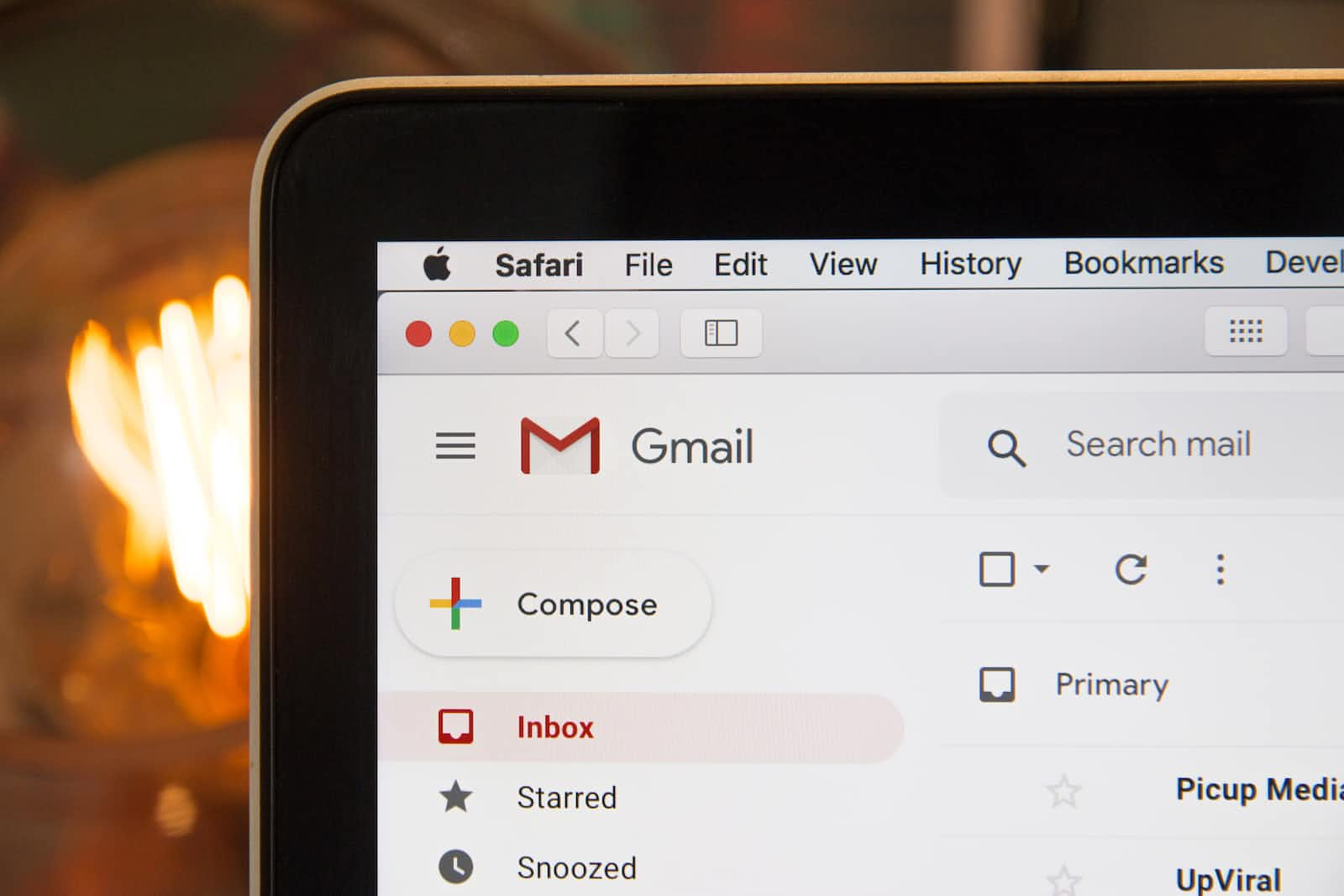
To send mail we will use Anchor <a> element. While using the anchor tag you will also need to use mailto:emailaddress along with the hyperlink tag.
<a href="mailto:iriteshmishraa@gmail.com">Send Your Mail</a>
To Add Subject to your Mail 👇
<a href="mailto:iriteshmishraa@gmail.com" ?
Subject = Hello">send Your Mail</a>
Add Multiple Mail ID 👇
<a href="mailto:iriteshmishraa@gmail.com,
mailto:iriteshmishraa@gmail.com">Send Your Mail</a>
Add CC and BCC to your Mail 👇
<a href="mailto:iriteshmishraa@gmail.com" ?
cc=riteshmishraa@gmail.com & bcc=ritesh@gmail.com">Send Your Mail</a>
All the Mail attributes that are used in code 👇
<a href="mailto:iriteshmishraa@gmail.com" ?
cc=riteshmishraa@gmail.com & bcc=ritesh@gmail.com &
Subject=hello">Send Your Mail</a>
0
Subscribe to my newsletter
Read articles from Ritesh Mishra directly inside your inbox. Subscribe to the newsletter, and don't miss out.
Written by

Ritesh Mishra
Ritesh Mishra
I am a frontend Developer