Data Backup and VM Modernization: How-to Guide
 Jay Pans
Jay Pans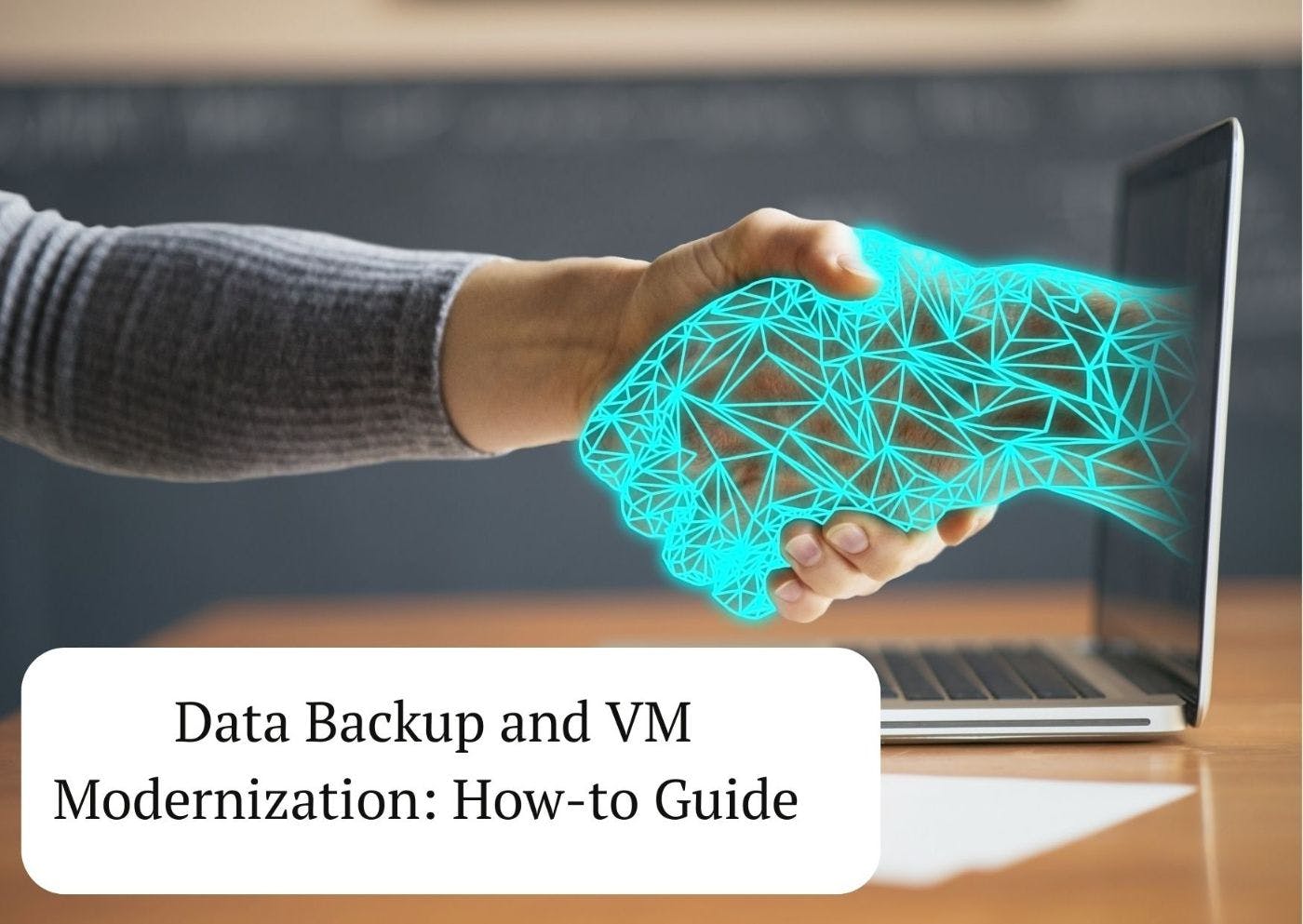
Data is everywhere it is something that we all rely on. It is used by individuals and large organizations that collect and store hundreds of files a day. While a Virtual machine backup is an excellent solution to keeping data and user credentials safe, it could use a bit of updating. That is what I am here with today, with a guide to VM modernization when dealing with data backups. Some outdated ways and legacy software just don't cut it when it comes to fighting against advanced attacks, and something must be done to take security and data protection to all new heights.
Why Modernize?
The truth is, a lot of security and backup options out there are incredibly outdated. They do nothing for today's advanced online environment and don't do much to keep large loads of data safe. When you go for modernization, you're taking advantage of a system that encapsulates the operating system and all applications that deal with a virtual machine. One of the most common methods when using a VM — VM backup snapshots — is not as safe as it sounds. That is because the entire system is not protected and is left to buffer for long periods. With a modernized structure, you have the opportunity to create large and complex architectures, most of which are aggressive when it comes to today's advanced attacks.
Build with Cloud-Native
One of the first things you can do to give your data-driven solutions an uplift is to start constructing with cloud-native providers. This is perhaps one of the most robust forms of prevention, protecting your system with the advanced security that comes with the cloud. The principles used in the construction are powerful and can jump-start your development, taking it to new heights.
Backup to Multiple Clouds
Another thing to take a good look at is the locations in which you store your backups. Sending data to the cloud is a great way to keep it safe and away from potential harm or data loss. You can create advanced architectures when it comes to backing up data and setting up multiple clouds. It will not only create an aggressive line of protection, but it will also decrease the possibility of data loss. The cloud is not the only place that you can store these backups either, combining cloud storage with other physical locations on other hard drives if another layer of security is needed.
Containerizing
A super-effective way to modernize your VMware backup is to think analytically. Making a plan to protect from the inside out is key to creating advanced infrastructures. Take a look at the space you have to save and create an advanced and intricate architecture that is difficult to tap into. This is where containerizing can help, putting the most effective means of security where they work best. The application may involve stacking them in one area for a more aggressive outer layer or calling for more moveable and flowing communications between multiple clouds and other software.
Modernization is Key
The environment within the World Wide Web is continually changing. These changes call for advancements across the board, including how companies and individuals choose to back up their data. Data and files held within a system are valuable, and lurking cybercriminals know that. Creating a more advanced and complicated system for backing up data and keeping it out of the wrong hands is simple once you start to realize the possibilities.
Using multiple clouds and thinking in a more compartmentalized way, you'll have a stronghold on all data held within a system, decreasing the chances of data loss. Our technology is advancing, and so should our means of protecting ourselves. Start to take backups and VM safety to another level, modernizing the methods.
See the original article here.
Subscribe to my newsletter
Read articles from Jay Pans directly inside your inbox. Subscribe to the newsletter, and don't miss out.
Written by
