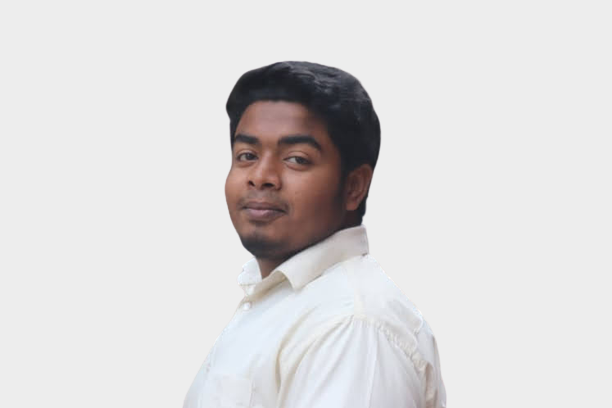HTML input tag
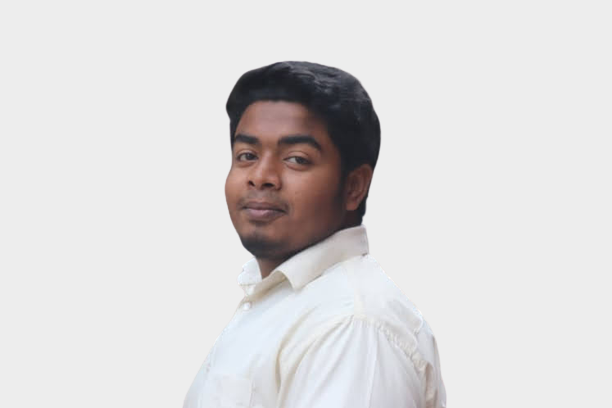 Al Amin
Al Amin
The HTML input tag is an important element in web development. It allows web developers to create interactive webpages and forms, allowing users to input data into the webpage. It is an essential part of creating dynamic webpages, as it provides an easy way to capture user-entered information. The HTML input tag is also one of the most versatile HTML elements, providing a wide range of options and settings for creating user input fields.
In this article, we'll take a closer look at the HTML input tag and its various uses. We'll discuss the different types of HTML input fields, how to use them, and how to customize them. Finally, we'll provide some useful tips and techniques for getting the most out of HTML input tags.
What is HTML Input Tag?
The HTML input tag is an HTML element used to create interactive form fields on webpages. It is used to capture user input, such as text, numbers, password, checkboxes, and radio buttons. The HTML input tag is also used to create buttons, such as submit buttons, reset buttons, and image buttons.
The input tag is part of the HTML form element, which is used to collect data from users. The HTML form element consists of several components, one of which is the input tag. The input tag provides the user with a way to enter data into the form.
Types of HTML Input Fields
The HTML input tag provides a number of different types of input fields, each with its own set of attributes and options. These types of fields include:
• Text fields: These are used to capture alphanumeric input from users, such as names, addresses, and phone numbers.
• Password fields: These are used to capture sensitive data, such as passwords and credit card numbers.
• Checkboxes: These are used to capture boolean values, such as Yes or No answers.
• Radio buttons: These are used to capture multiple selection options, such as selecting an item from a list of options.
• Select fields: These are used to capture multiple selection options, such as selecting an item from a list of options.
• File fields: These are used to upload files, such as images, documents, and videos.
• Textarea fields: These are used to capture multi-line text input, such as comments and paragraphs.
How to Use HTML Input Fields
The HTML input tag is used, along with the other elements of a form, to capture user input. To create an input field, you simply need to add the HTML input tag and its required attributes to the page.
For example, to create a text field, you would use the following code:
<input type="text" name="name" placeholder="Enter your name">
The type attribute defines the type of field being created, in this case a text field. The name attribute defines the name of the field, which is used to identify the field in the resulting form data. The placeholder attribute defines the default text that appears in the field.
Customizing HTML Input Fields
In addition to the basic attributes required to create an HTML input field, there are also a number of other attributes available for customizing the input field. These include:
• autocomplete: This attribute allows you to enable or disable the browser's autocomplete feature for the field.
• autofocus: This attribute allows you to define whether the field should be automatically focused on page load.
• disabled: This attribute allows you to disable the field, preventing user input.
• list: This attribute allows you to define a list of suggested values for the field.
• maxlength: This attribute allows you to define the maximum number of characters that can be entered into the field.
• minlength: This attribute allows you to define the minimum number of characters that must be entered into the field.
• pattern: This attribute allows you to define a regular expression for validating user input.
• readonly: This attribute allows you to define a field as read-only, preventing user input.
• required: This attribute requires the field to have a value before form submission.
• step: This attribute allows you to define the step size of numeric fields.
Tips and Techniques for Using HTML Input Tags
The HTML input tag is an incredibly versatile element. With the right combination of attributes and options, you can create highly functional and interactive webpages and forms. Here are some tips and techniques for getting the most out of HTML input tags:
• Always provide a label for each input field. Labels improve the usability of the form by providing clear instructions to the user.
• Use the placeholder attribute to provide hints and tips. Placeholder text can help the user understand what information is expected in each field.
• Use the disabled attribute to disable input fields. This is useful for situations where the user should not be able to edit a field, such as a read-only field.
• Use the autocomplete attribute to enable browser autocomplete. This can help the user complete forms more quickly and accurately.
• Use the maxlength and minlength attributes to define valid input lengths. This can help you ensure that the user is entering valid data into the form.
• Use the pattern attribute to define a regular expression for validating user input. This can help you make sure that the user is entering valid data into the form.
• Use the required attribute to require fields to have a value before form submission. This can help you make sure that the user is entering valid data into the form.
Conclusion
The HTML input tag is an essential element for creating dynamic webpages and forms. It provides an easy way to capture user-entered information, with a wide range of options and settings for customizing the input fields. In this article, we've discussed the different types of HTML input fields, how to use them, and how to customize them. We've also provided some tips and techniques for getting the most out of HTML input tags.
Subscribe to my newsletter
Read articles from Al Amin directly inside your inbox. Subscribe to the newsletter, and don't miss out.
Written by