5 Tips for Creating User-Friendly Instructions: A Guide to Improving User Experience
 Shreya Rajvanshi
Shreya Rajvanshi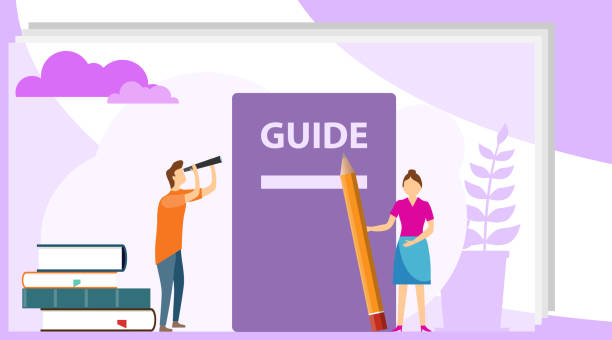
Instructions are often the unsung heroes of any product or service. They're like the backstage crew of a play, working tirelessly to make sure everything runs smoothly behind the scenes.
But just like a poorly managed backstage crew can lead to chaos on stage, poor instructions can lead to chaos in the user experience. That's why creating user-friendly instructions is crucial for enhancing the user experience, improving customer satisfaction, and ultimately driving business success. In this blog, I will take you through 5 simple steps for creating user-friendly instructions for improving your user experience. So let's get started.
1- Understanding Your Users
Before you start writing instructions, it's essential to understand your users. Think of it as conducting reconnaissance before heading into battle. User research can help you identify your users' needs, behaviors, and pain points. It's like learning the enemy's weaknesses and strengths before launching an attack.
Once you understand your users, you can create instructions that are tailored to their specific needs and preferences. Creating user personas can help guide your instruction design. Think of it as creating a character sheet for your users, with their demographic information, motivations, goals, and challenges.
By creating user personas, you can ensure that your instructions are designed with your users' specific needs and preferences in mind.
2- Clarity and Simplicity
Have you ever tried to follow instructions that were written in a language that felt like it was from another planet?
Technical jargon and industry buzzwords can be confusing and frustrating for users. Instead, use clear, concise language that anyone can understand. Remember, not everyone is an expert in your industry.
Breaking down complex tasks into simple steps can also help users follow instructions more easily. Think of it like baking a cake. You wouldn't start with the icing before mixing the batter.
Use bullet points or numbered lists to break up text and make it more scannable. And for goodness sake, use short, simple sentences! Nobody wants to read a novel when they're trying to figure out how to use your product.
3- Visual Aids
They say a picture is worth a thousand words, and that's especially true when it comes to instructions. Visual aids can help users understand complex concepts and processes and make instructions more engaging and memorable.
Consider using visuals such as diagrams, illustrations, or videos to supplement your written instructions. It's like adding seasoning to a dish - it makes everything taste better! Be sure to choose the right visual aid for the task and use it appropriately.
For example, if you're explaining how to assemble a product, a video may be more effective than a diagram. When creating visuals, use best practices for creating effective visuals such as using appropriate color contrast, clear labeling, and avoiding clutter.
4- Formatting and Layout
Have you ever tried to read a wall of text with no paragraph breaks or headings? It's like trying to navigate a maze blindfolded. Formatting and layout are essential considerations when creating user-friendly instructions.
Organize instructions in a logical order that makes sense to users, and use headings and subheadings to break up text and make it more scannable. Design for readability and accessibility by using a legible font, appropriate font size, and adequate spacing.
Use white space to improve the user experience and make instructions less overwhelming. When formatting your instructions, think about how users will interact with them. Will they be printed or viewed on a screen? Make sure your formatting and layout are appropriate for the medium your users will be using.
5- Testing and Iteration
Creating high-quality instructions takes time and effort, but it's an investment that can pay dividends in the long run. Testing and iteration are essential in creating user-friendly instructions.
User testing can help you identify areas where instructions may be unclear or confusing and provide feedback for making improvements. Think of it like playtesting a game. You want to make sure everything is balanced and fair before releasing it to the public.
Using feedback from user testing, make iterative improvements to your instructions. Continuous improvement is a best practice in creating user-friendly instructions.
As new versions of your product are released or as user needs evolve, be sure to revisit your instructions and update them accordingly. Consider creating a process for regularly reviewing and updating your instructions to ensure they remain up-to-date and relevant.
Last Words
In today's world, where products and services are abundant, creating user-friendly instructions can set your business apart from the competition. By understanding your users, using clear language, incorporating visual aids, and optimizing formatting and layout, you can create instructions that enhance the user experience and drive customer satisfaction.
By continuously testing and iterating your instructions, you can ensure they remain effective and relevant over time. So, invest in user-friendly instructions, and watch your business thrive!
Learn about me:
Hi, I'm Shreya. As a technical blogger, I can help you understand the implications of AI on web development and how this technology is pushing the boundaries of what's possible. If you're interested in learning more, I invite you to check out my blog and see how AI is reshaping the industry. My articles are full of actionable tips and advice that you can use to stay ahead of the curve and make the most of this exciting technology.
Subscribe to my newsletter
Read articles from Shreya Rajvanshi directly inside your inbox. Subscribe to the newsletter, and don't miss out.
Written by

Shreya Rajvanshi
Shreya Rajvanshi
Harvard-Certified Content Writer