The Battle of Prop Drilling vs Context API: Choosing the Right Option for Your React App
 Anmol Pattnayak
Anmol Pattnayak
Introduction:
In React applications, it's common for components to share data by passing props. However, when this data needs to be passed between multiple nested components, it can lead to prop drilling, which can make your code harder to read and maintain. Prop drilling involves passing props down through multiple levels of components until they reach the child component where the data is needed.
Fortunately, React provides a better solution to manage data globally without the need for a large, third-party state management tool like Redux. This solution is called the Context API, which allows the parent component to make information available to any component in the tree below it, regardless of how deep it is, without passing it explicitly through props.
The Context API is a built-in feature in React that uses the useContext hook to share data across components. It's especially useful when dealing with complex data or when you need to share data across multiple components.
In this article, we'll explore the differences between prop drilling and the Context API, and when to use each technique. By understanding the benefits and limitations of each approach, you'll be able to write more efficient and maintainable code in your React applications.
What is Prop Drilling?
Prop drilling is a common approach to pass data from one component to a child component through multiple interdependent components. In prop drilling, you pass the data from the parent component to multiple nested components until you reach the target child component.
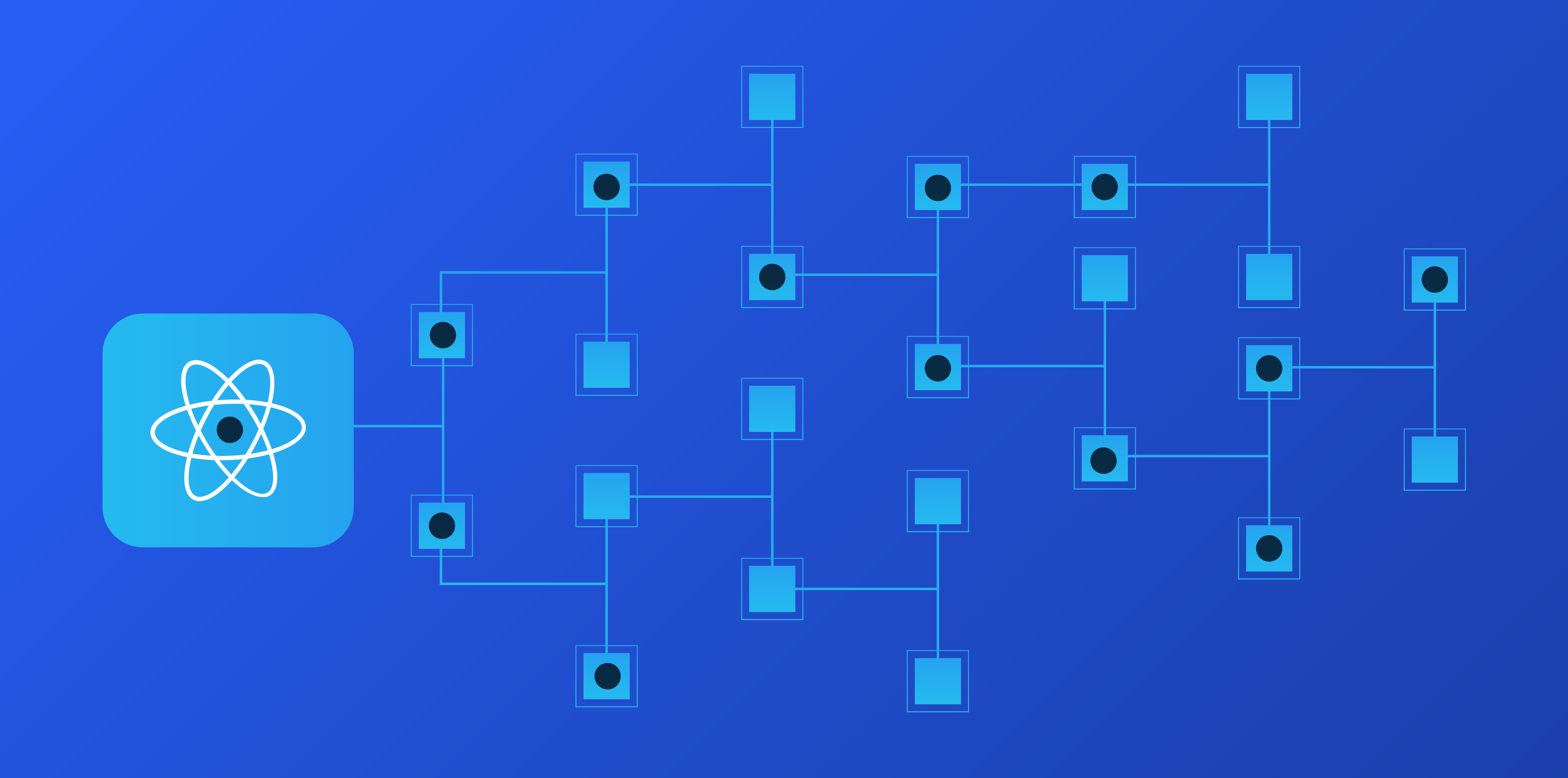
import React, { useState } from "react";
function ParentComponent() {
const [heading, setHeading] = useState("This is a heading");
const [content, setContent] = useState("Content goes here");
return (
<>
<div>This is the Parent component</div>
<FirstChild heading={heading} content={content} />
</>
)}
function FirstChild({ heading, content }) {
return (
<>
<div>This is the first child component.</div>
<SecondChild heading={heading} content={content} />
</>
)}
function SecondChild({ heading, content }) {
return (
<>
<div>This is the second child component.</div>
<ThirdChild heading={heading} content={content} />
</>
)}
function ThirdChild({ heading, content }) {
return (
<>
<div>This is the child component where we want to use the data.</div>
<h3> Data from Parent component: </h3>
<h4>{heading}</h4>
<p>{content}</p>
</>
)}
export default ParentComponent;
It can become problematic when the data that is passed as a prop needs to be refactored. For example, if you rename a prop, you will have to change it in every component down the hierarchy. This can make the code harder to read, maintain, and can impact performance. Additionally, if a component in the middle of the tree does not need the data being passed down, it can still be forced to receive it through its props, adding unnecessary complexity.
What is Context API?
Context API is a powerful feature in React that simplifies the process of passing data down the component tree. Instead of manually passing props at every level, Context API allows you to define data at a higher level and make it accessible to any lower-level component. This makes it easier to manage states across multiple components, especially when dealing with complex data that needs to be shared.
With Context API, you can define data at a high level in the component tree, and then any component lower down in the tree can access that data through the use of the useContext hook or by consuming the context object.
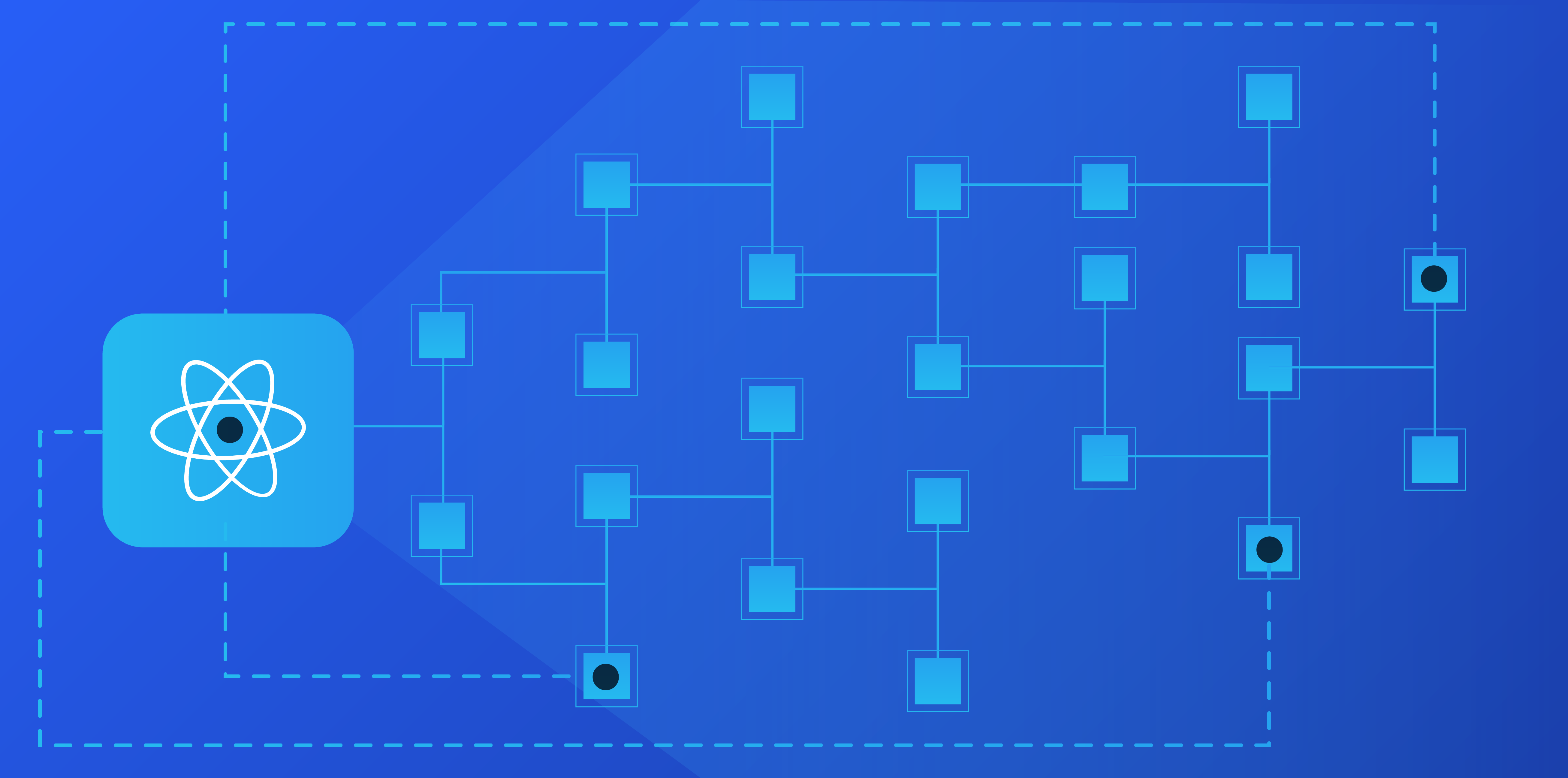
Context API also supports updating the data, allowing components to subscribe to changes to the data and re-render when necessary. It is commonly used for managing global application states, such as user authentication, themes, or language preferences.
Here is one example where context is used.
import React, { useState, useContext } from "react";
let context = React.createContext(null);
function ParentComponent() {
const [heading, setHeading] = useState("This is a heading");
const [content, setContent] = useState("Content goes here");
return (
<context.Provider value={{ heading, content }}>
<div>This is the Parent component</div>
<FirstChild />
</context.Provider>
)}
function FirstChild() {
return (
<>
<div>This is the first child component.</div>
<SecondChild />
</>
)}
function SecondChild() {
return (
<>
<div>This is the second child component.</div>
<ThirdChild />
</>
)}
function ThirdChild() {
const { heading, content } = useContext(context);
return (
<>
<div>This is the child component where we want to use the data.</div>
<h3> Data from Parent component: </h3>
<h4>{heading}</h4>
<p>{content}</p>
</>
)}
export default ParentComponent;
To use the Context API, firstly we create a context using the createContext function. This context can then be accessed in any child component using the useContext(MyContext) hook. To provide value to the child components, we wrap them in the MyContext.Provider component and provides the necessary values as the value prop. The child components can then access this data using the useContext hook. Overall, the Context API can greatly simplify the process of sharing data across components, but it is important to use it appropriately and not overuse it, as excessive re-rendering of components can lead to performance issues.
Which Technique to Use When: Making an Informed Decision
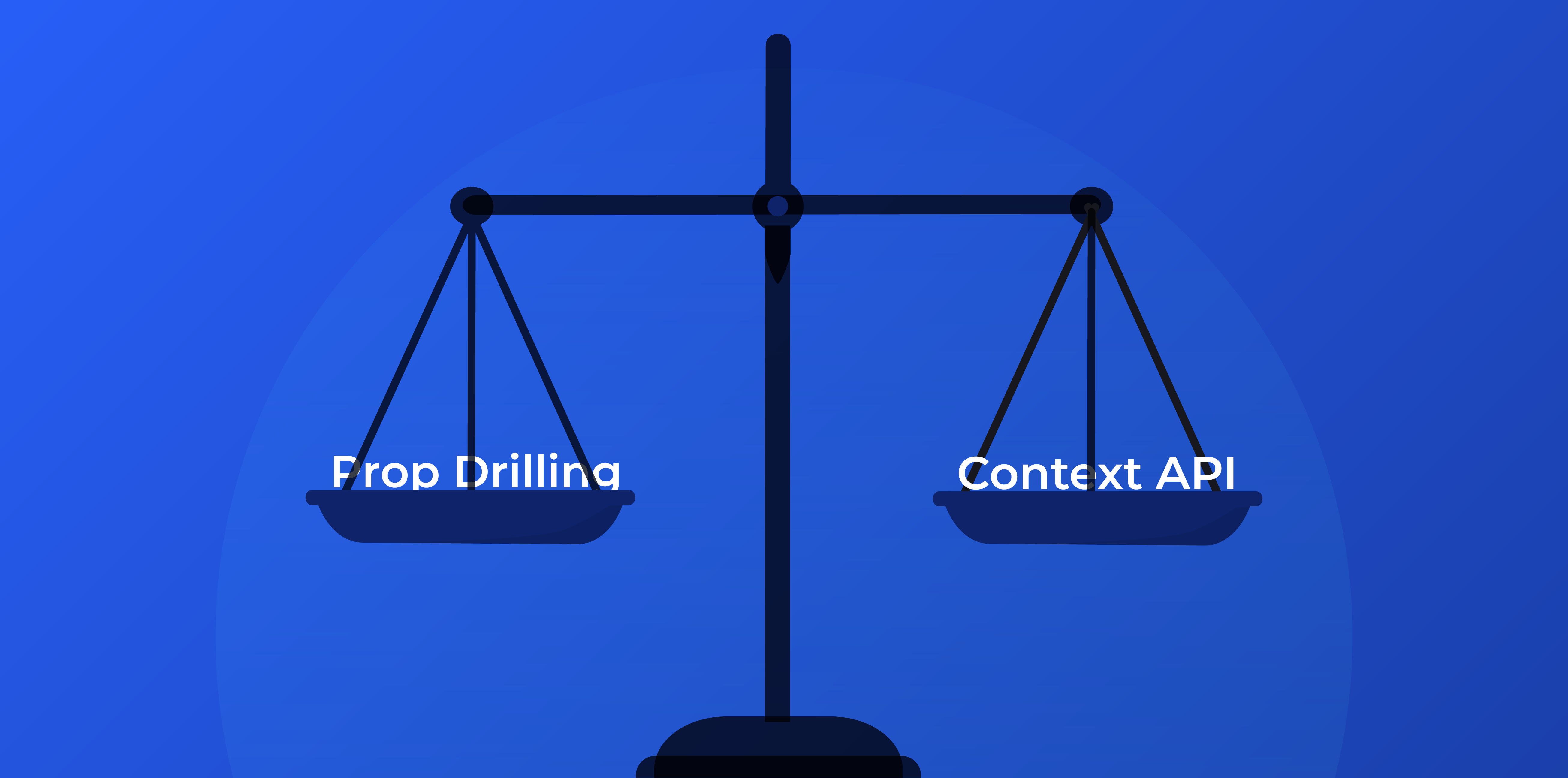
React is known for being fast and performant out of the box, but there are still situations where optimizations are necessary. Prop drilling can be a good choice for managing data in certain scenarios due to its ease of implementation. However, there are some situations where prop drilling may not be the best option. Here are some scenarios where you should and should not use prop drilling:
When to use prop drilling:
Small to medium-sized component trees with simple data-sharing requirements.
Applications with a limited number of shared data points
When NOT to use prop drilling:
When the data being passed down is complex and requires manipulation or calculations before being used by the child component.
When the data needs to be shared by multiple components across the application, prop drilling would lead to too much repetition and make the code difficult to maintain.
Applications with a significant number of shared data points that require frequent updates.
By considering these factors, you can determine whether prop drilling is the right choice for your application.
Context API is always a good choice when the data stored does not have frequent updates like dark/light mode (theme), profile picture details, account details, etc. While Context API can be a useful feature for managing data across components, it's important to use it judiciously. Overusing it can lead to unnecessary re-rendering in your application, as any changes to the provider's state will cause all of its child components to re-render, even if they are not using the updated data. To determine whether Context API is the best option for your use case, consider the complexity of the data being shared and the size of the component tree. Here are some scenarios where Context API is appropriate and where it may not be the best choice:
When to use Context API:
When the data being passed is complex and requires a centralized management approach.
When the data needs to be shared by multiple components across the application, passing it down through props would lead to too much repetition and make the code difficult to maintain.
When passing data between deeply nested components that do not have a direct parent-child relationship.
When you need to update the data being shared, and you want to trigger re-renders in all components that depend on that data.
When NOT to use Context API:
When passing simple data between parent-child components that have a direct relationship.
When the data being passed is only used by a few components and does not require centralized management.
When frequent updates to the data could cause unnecessary re-renders of child components.
When the component tree is small, and the number of components involved is minimal, using Context API would add unnecessary complexity.
It's important to evaluate the specific needs of the application and decide whether you need Context API or not based on those specific needs.
Conclusion:
When it comes to choosing between prop drilling and Context API, it ultimately depends on the specific needs of your application. Before making a decision, it's important to evaluate factors such as the complexity of the data being shared, the size of the component tree, and the performance requirements of your application.
Both prop drilling and Context API can be used effectively to manage data across components in a React application. Prop drilling can work well for small to medium-sized component trees where the data being shared is relatively simple. Context API, on the other hand, can be a better choice for larger component trees or applications with more complex data-sharing requirements.
To ensure efficient and maintainable code, you should carefully evaluate the needs of their application and choose the appropriate technique. Ultimately, both techniques have their strengths and weaknesses, and the decision should be based on what is best for the specific use case.
Please let me know if something isn’t clear, and I’d be happy to chat about your concerns. Thank you for reading!
Subscribe to my newsletter
Read articles from Anmol Pattnayak directly inside your inbox. Subscribe to the newsletter, and don't miss out.
Written by

Anmol Pattnayak
Anmol Pattnayak
Hi there! I'm a web developer from India currently pursuing my Bachelor's degree in Technology. My passion for creating visually stunning websites has led me to specialize in frontend web development. In addition to my web development work, I'm also an avid blogger. I enjoy sharing my knowledge and experiences with others in the tech community through writing. When I'm not coding or writing, you can find me exploring new technologies, attending hackathons, or simply enjoying a good cup of coffee. I'm passionate about the ever-evolving world of web development and am always excited to learn something new.