Jest and React Testing Library: Harnessing the Power of Unit and Integration Testing in Your React App
 Akshat Vishwakarma
Akshat Vishwakarma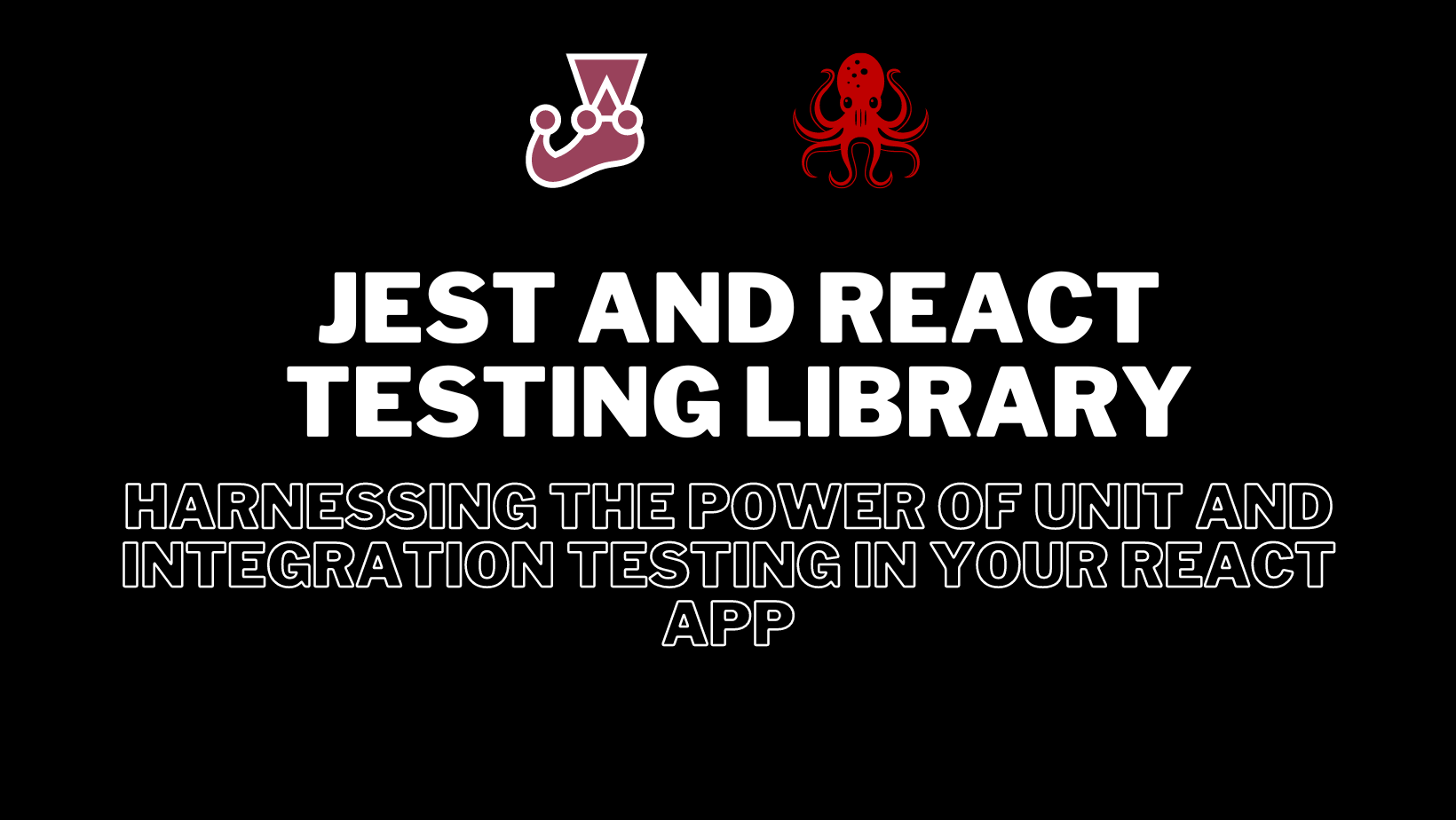
Introduction
Testing is a critical aspect of building robust and reliable React applications. When it comes to testing React components, Jest and React Testing Library are two popular frameworks that complement each other well. In this blog, we will explore the differences between Jest and React Testing Library, and how you can leverage them together to perform effective unit and integration testing in your React app. We will provide examples to illustrate their usage and highlight the benefits of using them in combination.
Jest
Jest is a powerful testing framework widely adopted in the React ecosystem. It offers a comprehensive set of features, including assertions, mocking, and test runners. Jest is particularly suitable for writing unit tests, focusing on the implementation details of individual components, functions, or modules.
// utils.js
export function add(a, b) {
return a + b;
}
// utils.test.js
import { add } from './utils';
test('add function correctly adds two numbers', () => {
expect(add(2, 3)).toBe(5);
});
React Testing Library
React Testing Library is a lightweight testing utility designed to test React components from a user's perspective. It encourages writing tests that closely resemble how users interact with your app, promoting integration testing and ensuring that the components work correctly together.
import React from 'react';
import { render, screen } from '@testing-library/react';
import App from './App';
test('renders the app correctly', () => {
render(<App />);
const headingElement = screen.getByText(/Welcome/i);
expect(headingElement).toBeInTheDocument();
});
Using Jest and React Testing Library Together
While Jest and React Testing Library have different testing philosophies, they can be combined to create a robust testing suite that covers both unit and integration testing.
Unit Testing with Jest: Jest's powerful assertions and mocking capabilities make it an excellent choice for unit testing individual functions, utilities, or components in isolation. You can use Jest to test the implementation details and behavior of these units without worrying about their interaction with the larger application.
Integration Testing with React Testing Library: React Testing Library is ideal for integration testing, as it focuses on testing the rendered output and user behavior of components within the context of your app. It enables you to simulate user interactions and verify that the components work correctly together.
Example: Combined Unit and Integration Testing
// myComponent.test.js
import React from 'react';
import { render, screen } from '@testing-library/react';
import MyComponent from './MyComponent';
describe('MyComponent', () => {
test('renders the component correctly', () => {
render(<MyComponent />);
const headingElement = screen.getByText(/Welcome/i);
expect(headingElement).toBeInTheDocument();
});
test('calls the onClick handler when the button is clicked', () => {
const mockOnClick = jest.fn();
render(<MyComponent onClick={mockOnClick} />);
const buttonElement = screen.getByRole('button');
fireEvent.click(buttonElement);
expect(mockOnClick).toHaveBeenCalled();
});
});
Conclusion
Jest and React Testing Library offer different strengths when it comes to testing React applications. By using them together, you can create a comprehensive testing suite that covers both unit and integration testing. Jest excels at unit testing by focusing on implementation details, while React Testing Library provides a user-centric approach to integration testing. Leveraging the power of both frameworks enables you to thoroughly test your React app, ensuring its functionality, reliability, and user experience.
Subscribe to my newsletter
Read articles from Akshat Vishwakarma directly inside your inbox. Subscribe to the newsletter, and don't miss out.
Written by

Akshat Vishwakarma
Akshat Vishwakarma
I am Akshat Vishwakarma from India and as a front-end software developer, I am passionate about creating visually appealing and user-friendly interfaces for web and mobile applications. With a strong background in Javascript, I have experience working with React, Next.js, Redux, and Redux-Saga, as well as no-code platforms like Webflow.