How to - Add an Article to a Series
 Aryaman Singh Rana
Aryaman Singh Rana
Hey there 👋. I recently came across the feature - "Add an Article to a Series." Here is a step-by-step guide on the same.
P.S. - Update Date - 7 May 2023
Step 1 - Start a series
Click on your "Dashboard" on the Blog Stats area.

Click on "Series" on the left side of the window.
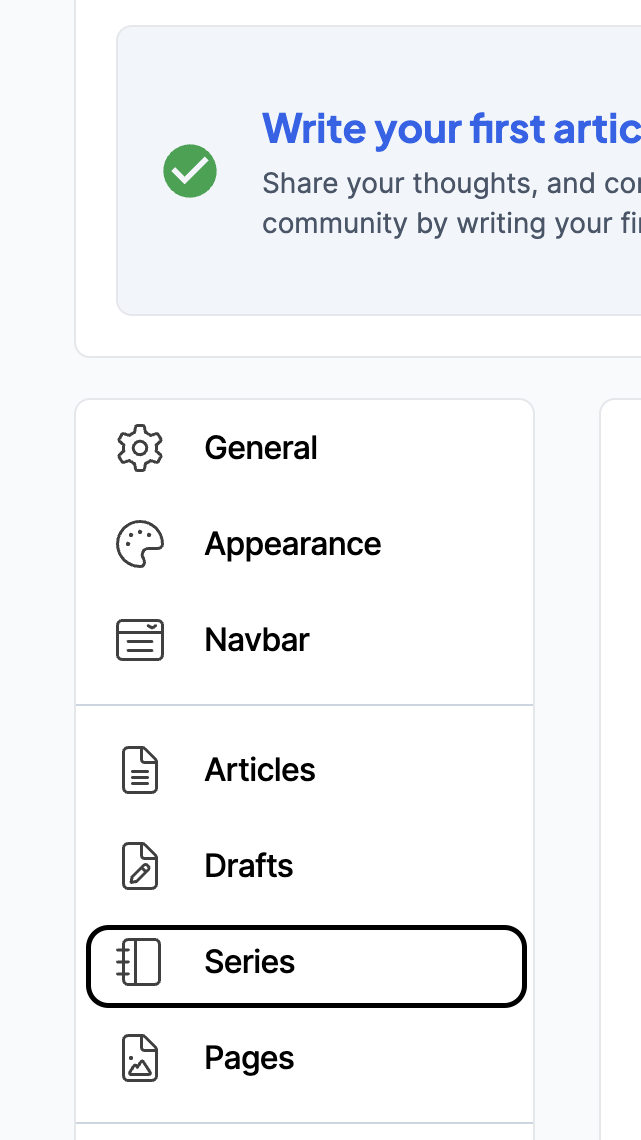
Click on "Create new Series"
Here are the things you can add -
Series Name
Series Slug - Think of series plug as a part of URL which groups the blogs into one series.
Series Description
Series Cover Image
Order in Series
After you've created a Series, now you can start adding your article in it.
Add Article to a Series
- Go to the article and click "Edit".
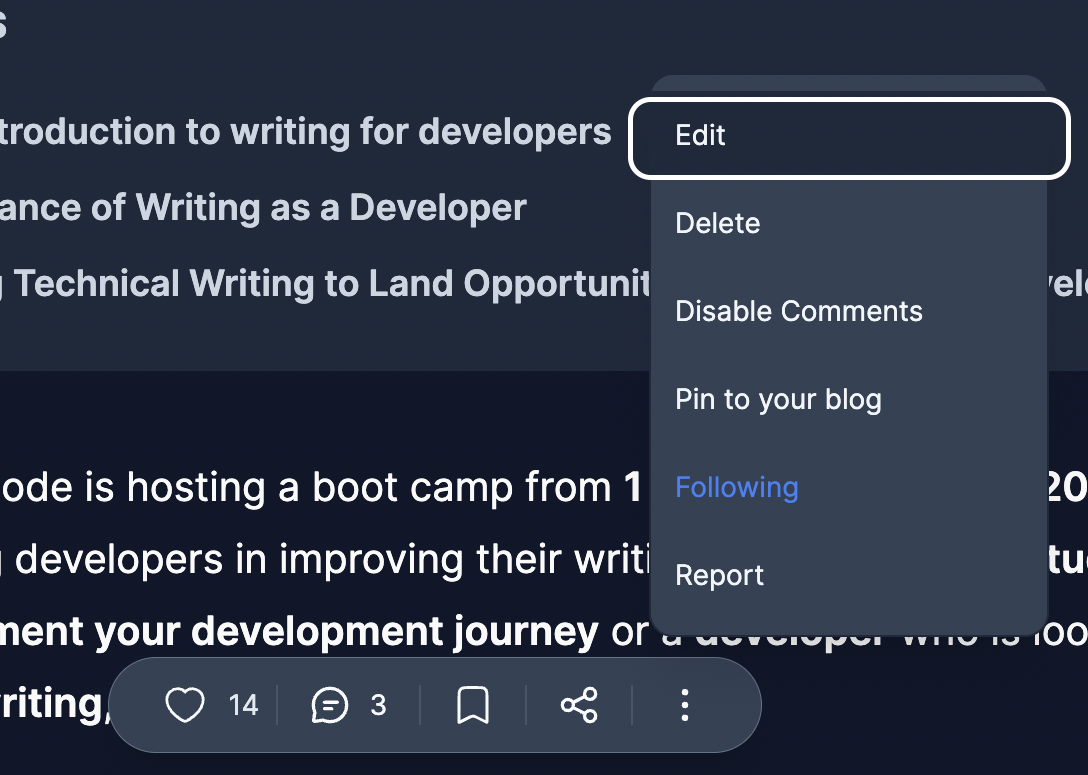
- Go to the "Article Settings"
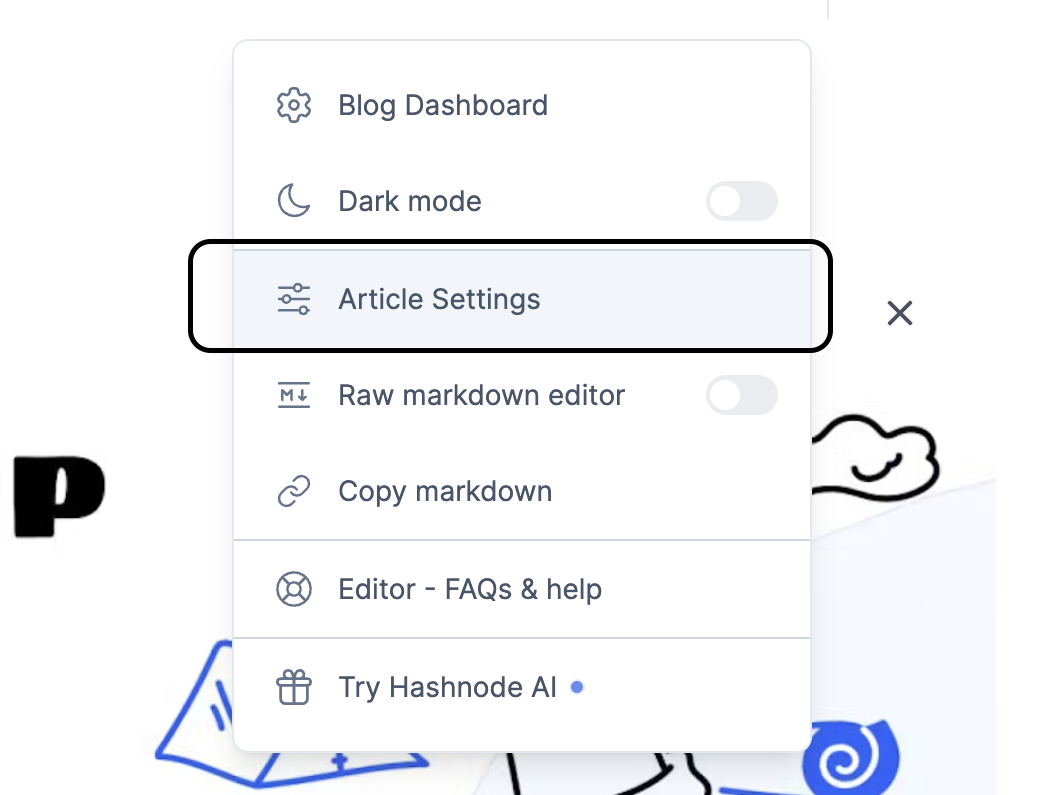
- Click on Add to a Series and add your article
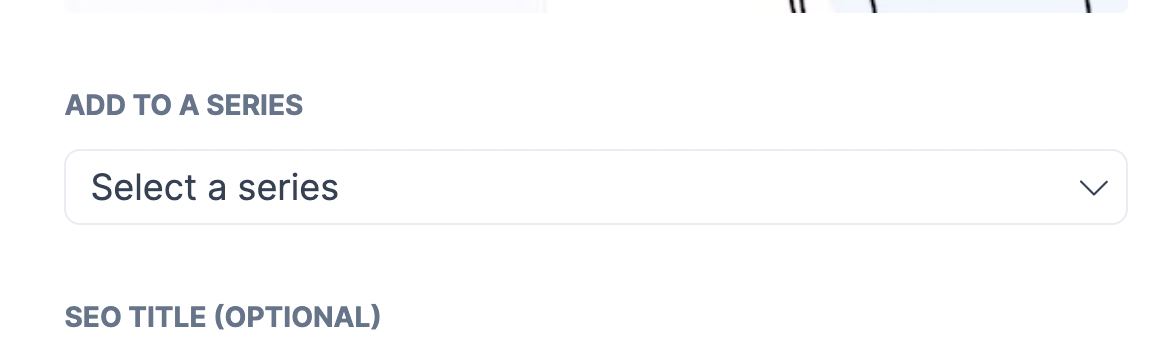
Voila🎉 You're all set and done. Don't forget to Update your article.
~ Cheers👋 Aryaman
Subscribe to my newsletter
Read articles from Aryaman Singh Rana directly inside your inbox. Subscribe to the newsletter, and don't miss out.
Written by

Aryaman Singh Rana
Aryaman Singh Rana
-> A problem solver with a passion for development and machine learning. -> Currently learning about Golang, UX and AI. -> Hmu is you want to have a friendly discussion on any topic :) (discord meet-ups preferred)