Why Linux Mint Is The Best Linux Distro For Beginners
 Aryan K
Aryan K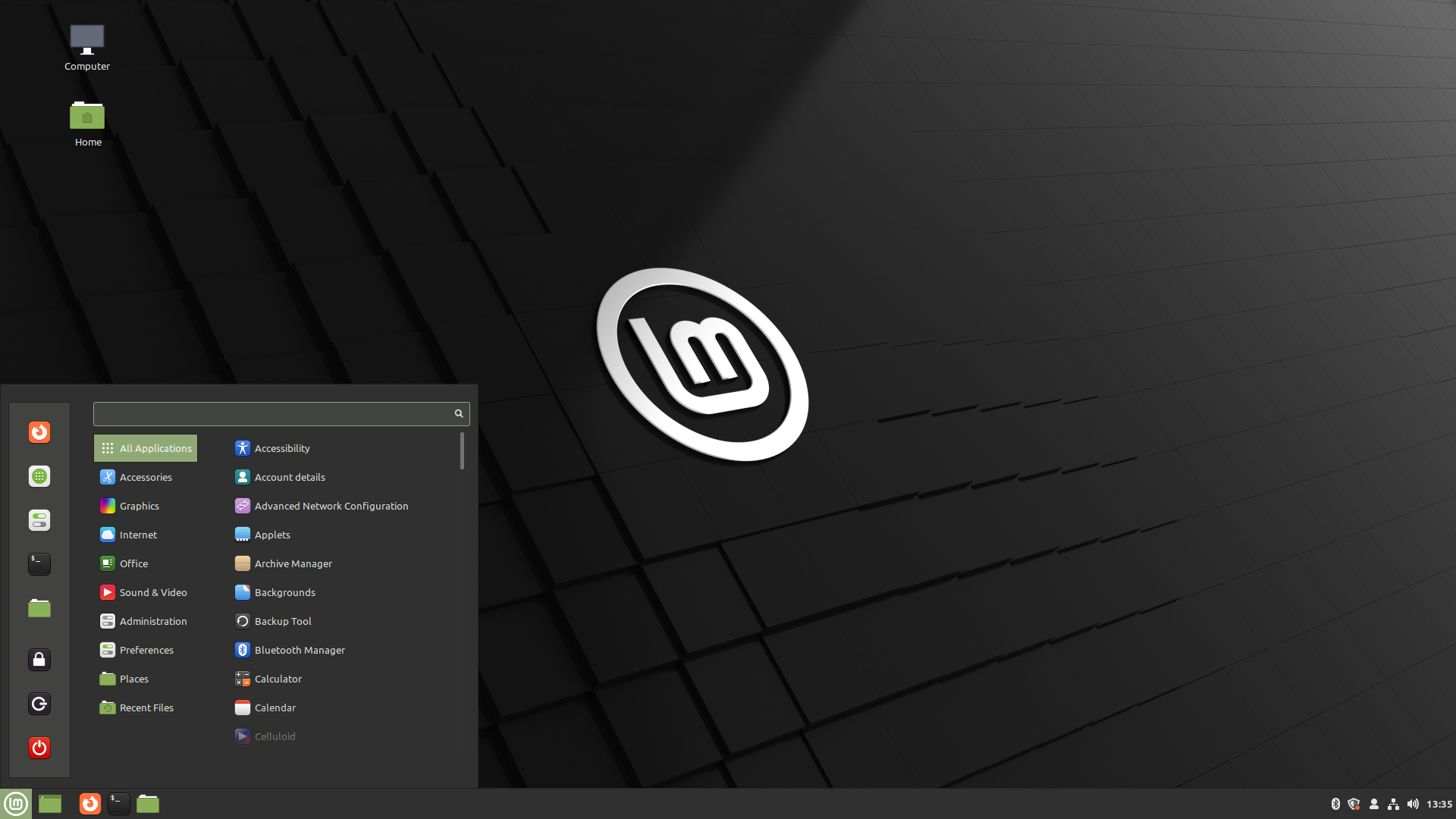
You might have heard of Linux but you also might have heard about the term 'distro'. It's nothing but a short form of the word 'distributions'. Linux comes in a lot of flavours. There are distros where you can experience a Mac OS-like operating system (Pear OS), ones where you have to install everything on your own (Arch Linux) and distros where you feel at home if you're from a Windows background. Linux Mint is one of them.
Linux Mint is a Ubuntu-based Linux distro. Linux Mint is developed by a community rather than a company. It's extremely beginner friendly and is currently my go-to Linux distro. It's very reliable, stable, good-looking and secure OS. Linux Mint is targeted more toward Home users.
Who should use Linux Mint?
It's for everyone but it's mostly targeted towards home users. If you're fed up with the broken Windows 11 updates or just worried about the telemetry and data collection done by Windows or if you're just tired of Windows, then Linux Mint is for you.
Flavours
Linux Mint comes in 3 different flavours: Cinnamon, XFCE and MATE
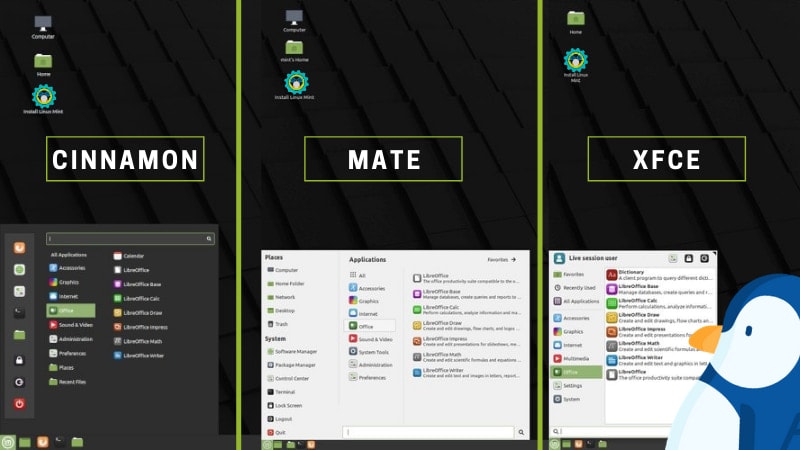
Cinnamon is the main desktop environment of Linux Mint and it's arguably one of the best desktop environments out there.
Then there's MATE which is based on GNOME. Not many people use this one.
XFCE is light weight and minimal. It's a good option if you just want a lightweight desktop environment with not a lot of features like Cinnamon has
I personally recommend Cinnamon.
Installation

It's extremely beginner friendly and looks exactly like Windows. The installation is very simple and you have the option to dual boot with Windows. Which means that you can switch between Linux and Windows simultaneously.
You just have to download the official iso from the Linux Mint website, create a bootable USB drive using Rufus and then just boot into the USB.
Then once you load into the desktop, just click on the disc icon saying Install Linux Mint to begin the installation but if you want to give it a try before installing, you can always run the OS on your flash drive without installing it on your computer.
Follow the instructions and finish the installation.
Security
You have to set up a password by default while installing the OS. Your password is always required to install things or modify any settings which ensures that nobody can sneak in and install things without your knowledge. It's also a very secure OS. Not many viruses are targeted toward Linux so it's the least vulnerable OS out there. It also gives you complete control over your hardware and software so you'll literally feel powerful when you start using Linux.
Driver support
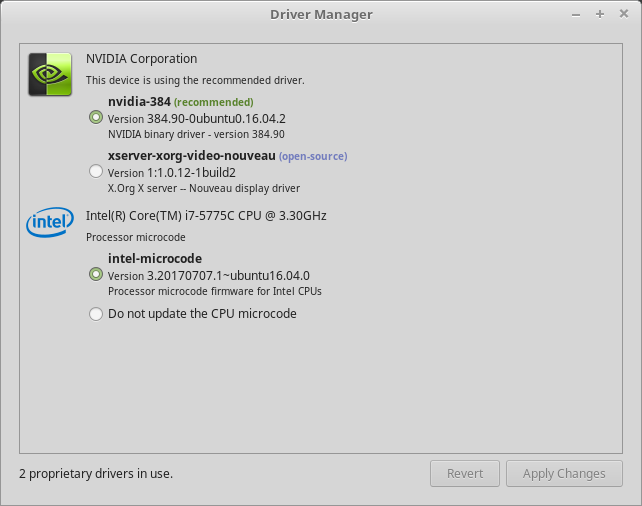
The driver support is also very good. If you have a modern laptop with dedicated volume button keys or function keys that function as a volume button or a brightness button, it will work just fine on Linux Mint like it does Windows. Older desktops might run into driver issues. Some devices may not work as intended like on the latest Linux Mint version, my laptop's trackpad's touch to click input doesn't work but it works perfectly on Linux Mint 20.3. You might run into some issues if you have Nvidia drivers because Linux Mint by default uses open source Nvidia drivers which is very bad. You can use the driver manager to install the official Nvidia driver.
Software
It comes with a rich amount of built-in software like Rhythmbox for music, built-in web browser Firefox, office software like Libre Office and many more useful software for free. Everything is free and open source.
You're also provided with a package manager (windows store of linux) to make installation of apps easier.

The software manager in Linux Mint is rich in apps. It has a lot of software that you use everyday. There's Spotify, Discord, Telegram, Skype, Chromium, Whatsapp, Google Earth and VLC Media Player. You can install more apps through terminal using sudo apt install packagename. Installing some apps might be a headache though.
App Support
There are very few popular apps that are natively supported on Linux. A few of them are Visual Studio Code, Codeblocks IDE and a few others like Spotify. You can install Windows applications on Linux using WINE but WINE doesn't support all types of apps. It struggles with games sometimes and goes haywire when dealing with .NET apps.
Some browsers like Chrome and Opera GX are not supported on Linux so you have to use alternatives like Chromium.
User Interface

The user interface is also very good and modern. You can tweak the UI as you wish. It's completely customisable. You can change the icons, you can change the theme, you can change the tool bars, you can change the desktop environment too. Hell, if you're determined, you can even make it look like Windows 10!
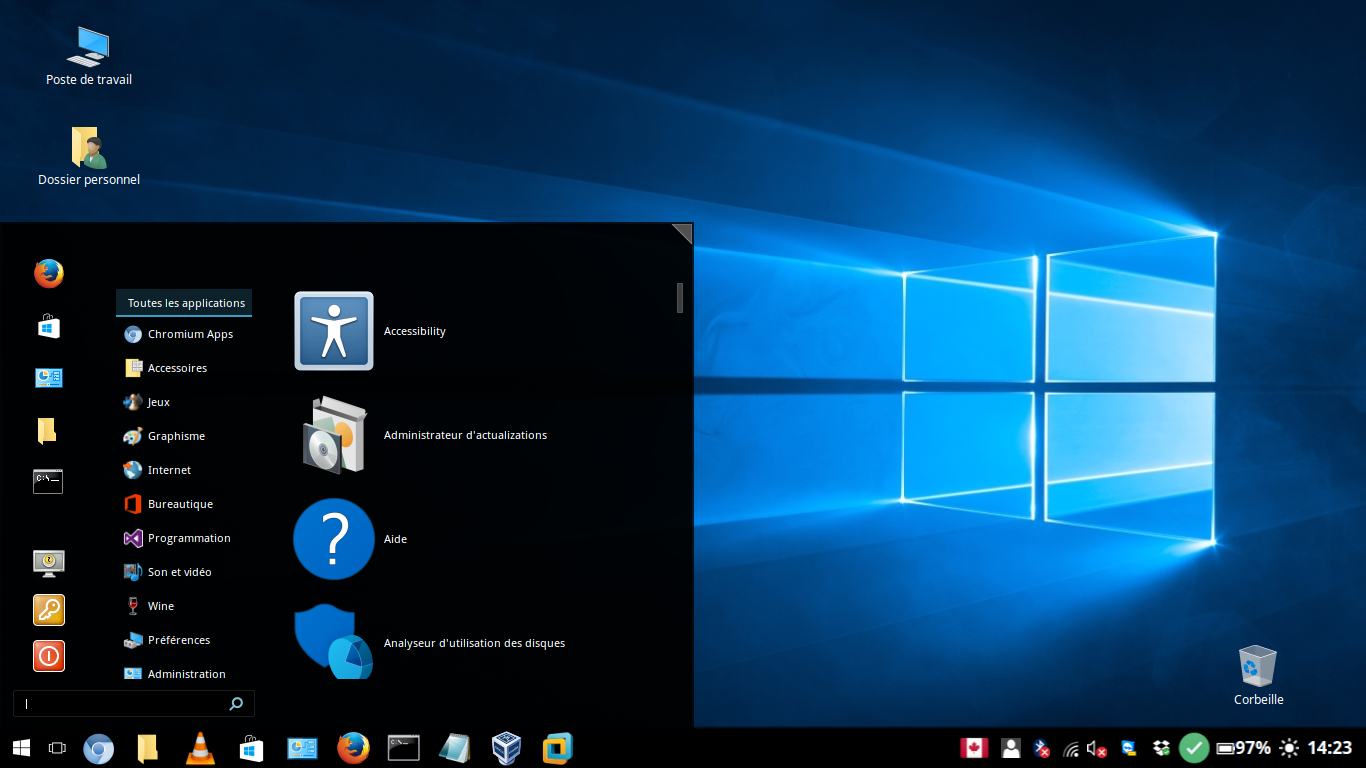
Performance and Battery
One of the major reasons why you should consider switching to Linux is the performance. The Linux kernel is very optimised and consumes very less resources when compared to Windows. If Windows consumes some 7GB ram out of 11.8GB when in usage, Linux Mint will only consume upto 3GB ram.
However, Linux kernel is bad at power consumption. So if you're using a laptop, you'll definitely get lesser battery life when compared to Windows.
Gaming
This is the part where I feel like Linux kind of fails. People say that you'll get better performance on Linux when compared to Windows when it comes to gaming but that's a blatant lie.
I've personally tested games on both Linux and Windows and in all cases, I've seen better fps on Windows. FPS is also more stable on Windows.

The only natively supported game launcher on Linux is Steam. Steam has only a few collections of native Linux games, most of them being Valve games but Valve has invented proton compatibility layer which will let you run Windows-exclusive games on Linux but it has its limitations. The major one is that some multiplayer games that require anti-cheat will not work, especially games that use Easy AntiCheat.
Besides Steam, there are community-made clients for other game launchers like Lutris, Playnite and Heroic Launcher. With these, you'll be able to run Ubisoft games, GOG games, Origin games and Epic store games on your Linux machine. However, some essential features like cloud saves aren't supported.
Roblox isn't currently supported on Linux. You were able to run Roblox on Linux through Grapejuice but Roblox recently released a patch that disabled Wine support on Linux. It's said that they'll be releasing a Linux client in the future.
Programming and Development
I personally had a lot of issues with this section. Due to a lack of native app support, some development tools like Visual Studio just won't work on Linux. If you try to install Visual Studio through Wine, then it would give you an error saying that it would need .NET framework to work. This makes it hard to develop .NET apps on Linux.
Linux Mint comes with Python preinstalled so you don't have to install it again. However, you don't get Python's IDLE pre installed so you'll have to use something like Visual Studio Code.
It's pretty good for basic coding and web development but compiling some C++ applications for Windows might be a little problematic.
There are also various IDEs for Java and other languages on Linux but installing them through software manager might be a bit easier since I found IntelliJ's setup a bit weird and inconvenient.
Android Studio is also avaliable so you can develop android apps comfortably on Linux.
Stability
I have mixed opinions about this. I personally had a lot of issues with Linux in general. I've installed Linux on my systems for about 15 times now and I ran into some sort of issue every time. Once my Ubuntu partition got bricked and I couldn't access my files at all, One time my Linux Mint didn't let me get past the lock screen, Kubuntu deleted itself after a restart and Pop OS never worked for me, couldn't even start the installer.
Of course, you may not ex
Should you switch to Linux Mint?
I'd say if you play a lot of video games or use .NET framework often or just want some simplicity then I'd say stick to Windows. Linux is better suited for power users and developers and mostly tech-savvy people.
Windows just works but you cannot customise it or tweak it as you wish without breaking anything. It also limits your freedom and somethings are just easier to do on Linux.
However, you should give Linux Mint a try and see if you like it. It's a pretty good distro and probably the best one for beginners. I highly recommend it.
Subscribe to my newsletter
Read articles from Aryan K directly inside your inbox. Subscribe to the newsletter, and don't miss out.
Written by

Aryan K
Aryan K
I'm a blogger, tech enthusiast and a novice programmer