pixelscan.net - Lalicat Antidetect Browser Fingerprint Test
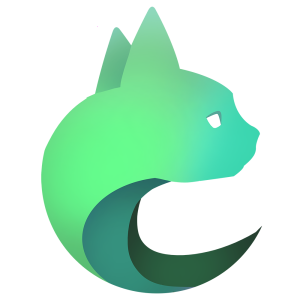 Lalicat Browser
Lalicat Browser
PixelScan can detect the following browser fingerprinting parameters:
User Agent: This is a string containing browser, operating system, and device information that can be used to identify a user.
HTTP Accept Headers: These headers contain content types and encodings acceptable to the browser, and can also be used to identify users.
Browser Plugins: These plugins can be used to detect whether a user has installed specific browser plugins, such as Flash and Java.
Fonts: The browser can detect the fonts installed in the user's system, and these fonts can be used to identify the user.
WebRTC: WebRTC is a browser technology that can be used for real-time communication and file sharing, and can detect the browser's IP address and network configuration.
Canvas Fingerprint: Canvas Fingerprint is a technique that leverages browser support for HTML5 Canvas to generate a unique browser fingerprint.
WebGL Fingerprint: WebGL Fingerprint is a technology that can take advantage of browser support for WebGL to generate a unique browser fingerprint.
Subscribe to my newsletter
Read articles from Lalicat Browser directly inside your inbox. Subscribe to the newsletter, and don't miss out.
Written by
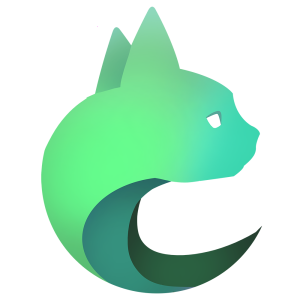
Lalicat Browser
Lalicat Browser
Lalicat antidetect browser is software designed for multiple accounts management. You can create multiple browser profiles with different fingerprints and connect different proxy IP addresses, so any platform will think these accounts belong to different users and operate on different devices.