Can we host MERN Application on cPanel?
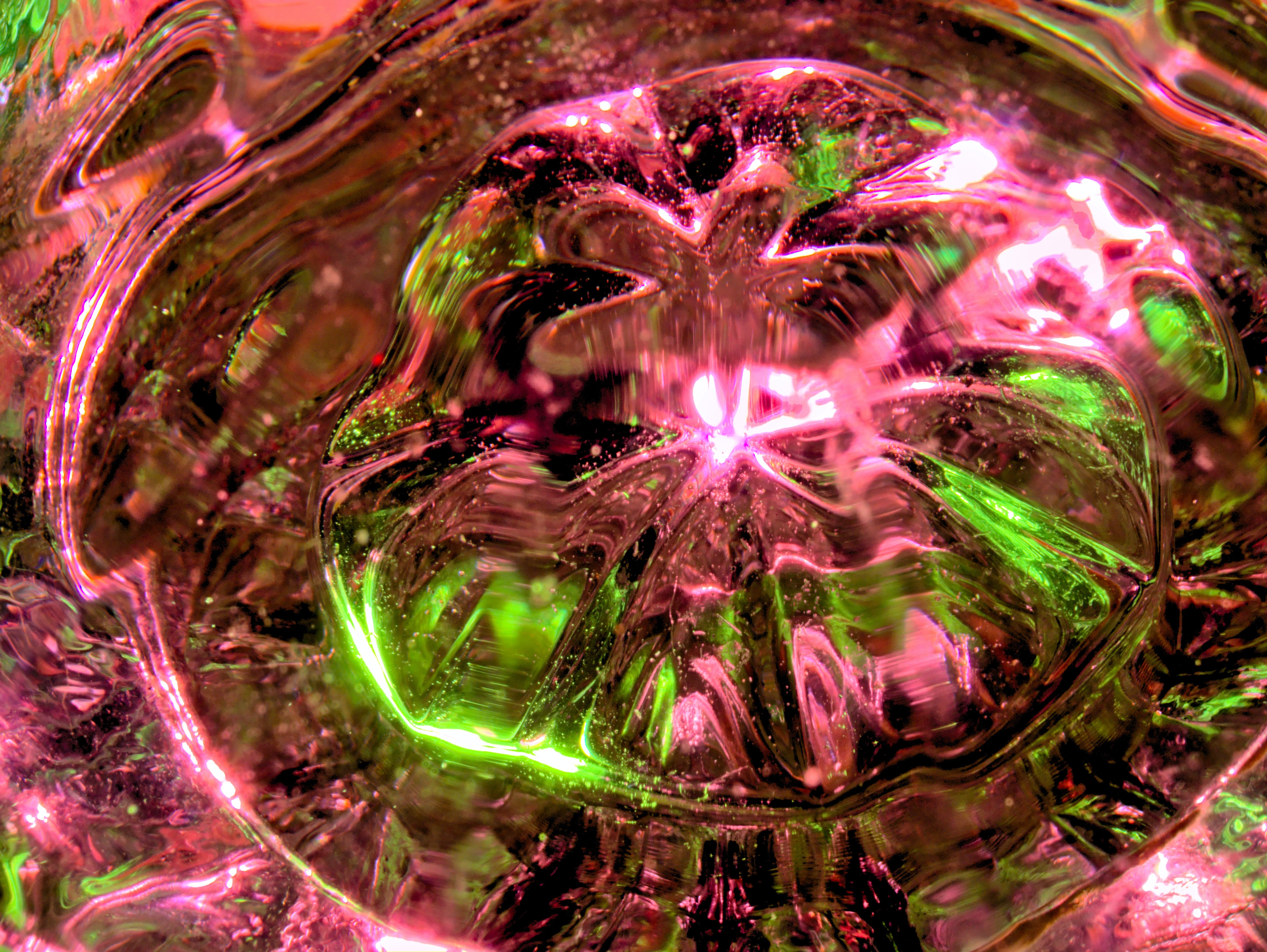 TopGun
TopGun
Yes, it is possible to host a MERN stack application on a cPanel web hosting account, but it requires some additional configuration steps.
Here are the general steps to follow:
First, you need to make sure that your cPanel account supports Node.js. Some web hosts offer Node.js support out-of-the-box, while others require you to enable it manually. You can check with your web host to see if Node.js is supported and how to enable it.
Once Node.js is enabled, you need to configure your web server to serve your MERN stack application. You can do this by creating a virtual host in cPanel and pointing it to the root directory of your application.
Next, you need to install and configure MongoDB on your cPanel account. Some web hosts provide a one-click installation for MongoDB, while others require you to install it manually. You can check with your web host for instructions on how to install and configure MongoDB.
After MongoDB is installed, you need to connect your Node.js application to the MongoDB database. You can do this by configuring the connection string in your application code to point to the MongoDB instance on your cPanel account.
Finally, you need to deploy your MERN stack application to your cPanel account. You can do this by using a tool like Git to push your code to the server, or by uploading your code directly to the server using FTP or cPanel's file manager.
Overall, hosting a MERN stack application on cPanel requires some additional configuration steps, but it is possible with the right setup and tools. It's important to note that cPanel hosting may have some limitations in terms of scalability and performance compared to dedicated cloud hosting services like AWS, Azure, or DigitalOcean.
Subscribe to my newsletter
Read articles from TopGun directly inside your inbox. Subscribe to the newsletter, and don't miss out.
Written by
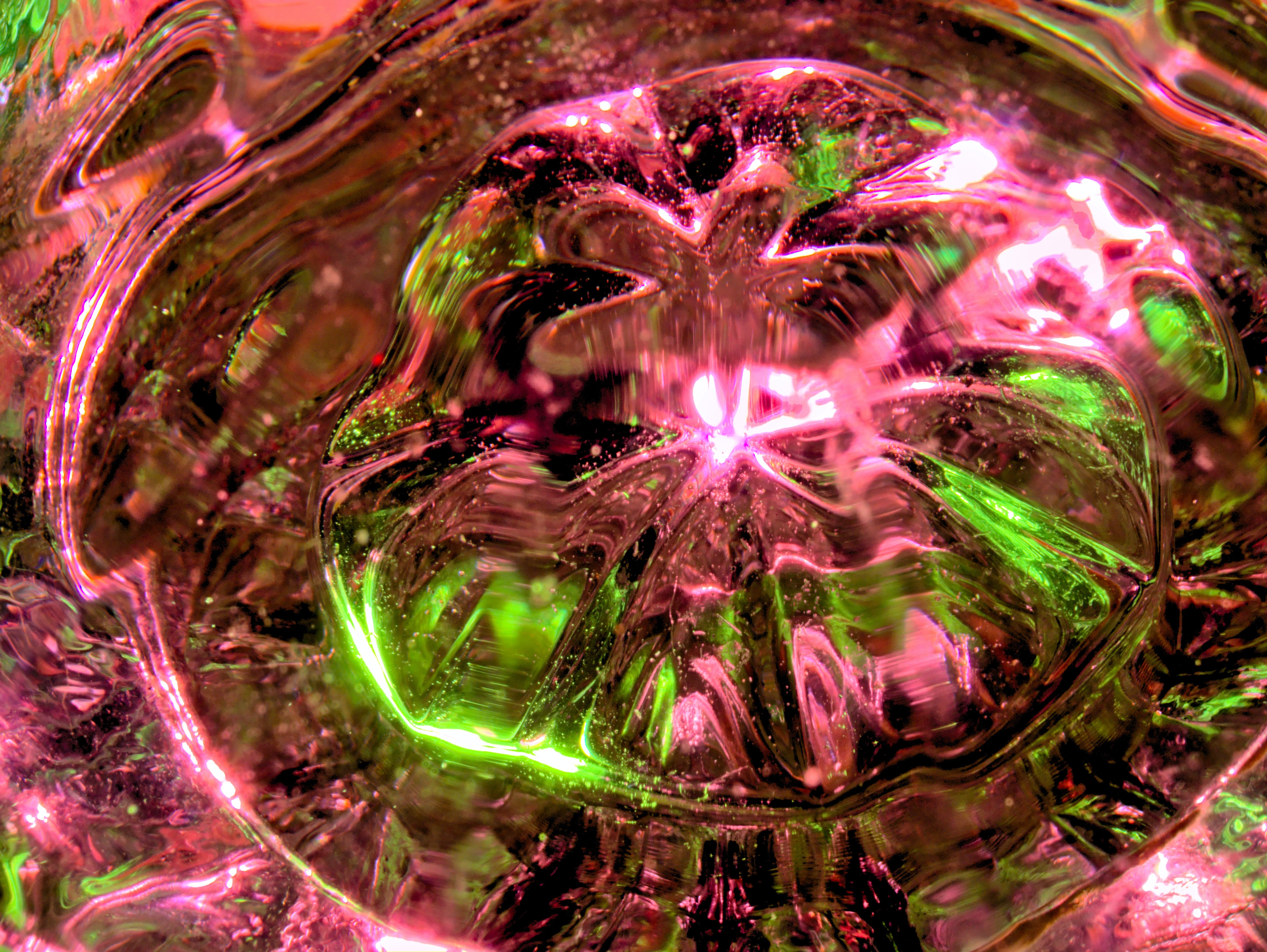
TopGun
TopGun
Firestone