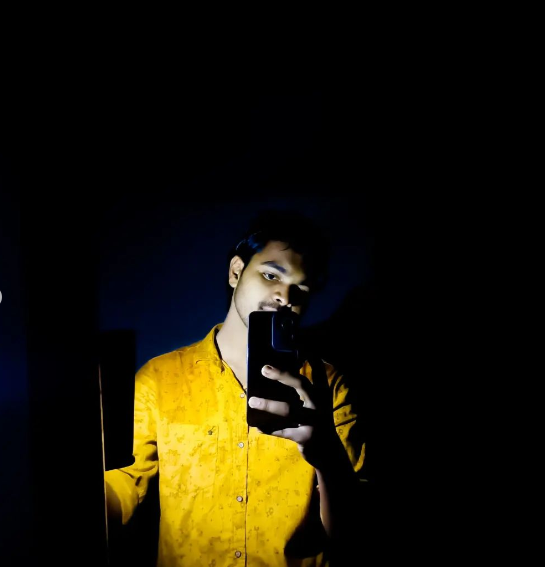GIT and GITHUB
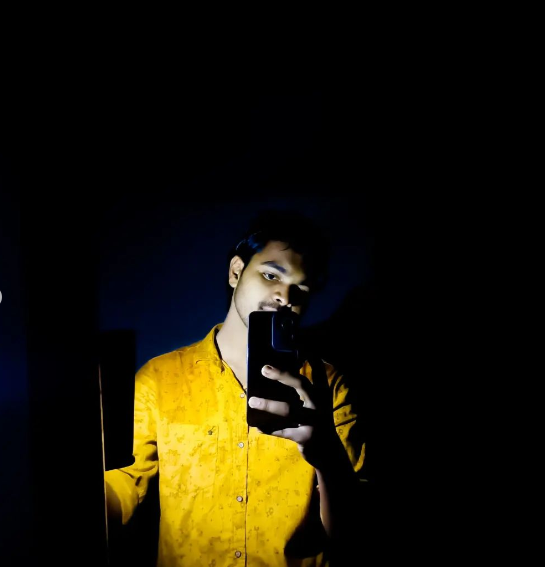 Ayush Aryan
Ayush Aryan
First of all download GIT from the given link :
After downloading it successfully, open GIT and run the command I mentioned below,
Home Directory
$ pwd
$ mkdir git-fast
$ cd git-fast
$ pwd
$ git config --global --list
$ git config --global user.name "Ayush Aryan"
$ git config --global --list
$ git config --global user.email "ayush0999aryan@gmail.com"
$ git config --global –list
// These following two lines you can skip
// If you are stuck in GIT after applying the vi command
// press ‘I’ and then press ‘:’ and then press ‘wq’
//Press Enter
# vi is the editor, ~ is the home directory
$ vi ~/.gitconfig
$ cat .gitconfig
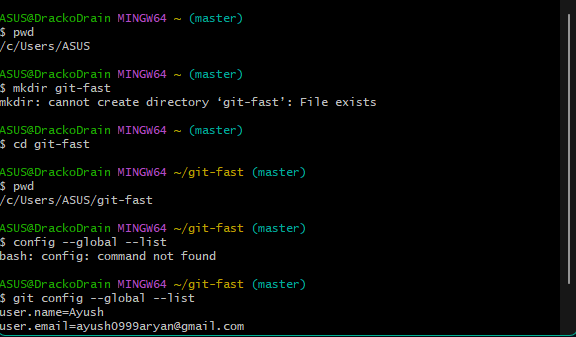
// If you get stuck anywhere use
# for general help
$ git help
# for list of sub-commands
$ git help -a
# For a list of concept guides
$ git help -g
Congrats you successfully added the .git repository to your folder
NOW you can do anything you want to do with your GIT.
Subscribe to my newsletter
Read articles from Ayush Aryan directly inside your inbox. Subscribe to the newsletter, and don't miss out.
Written by