How to Prevent Interruptions When Coding 🚫📱
 Devang Tomar
Devang Tomar
I’ll be the first to admit that I occasionally have difficulties focusing while programming. Despite having good intentions, I frequently err when there is even the tiniest risk of distraction. We need to stay focused on our task for as long as we can without straying away in order to perform well when conducting intense and precise work, such as software development.
As a developer, it’s easy to get distracted by social media, email, and other websites that can eat up your time and disrupt your workflow. Fortunately, there are several open-source dev software and tools that can help you block distractions and stay focused on your code.
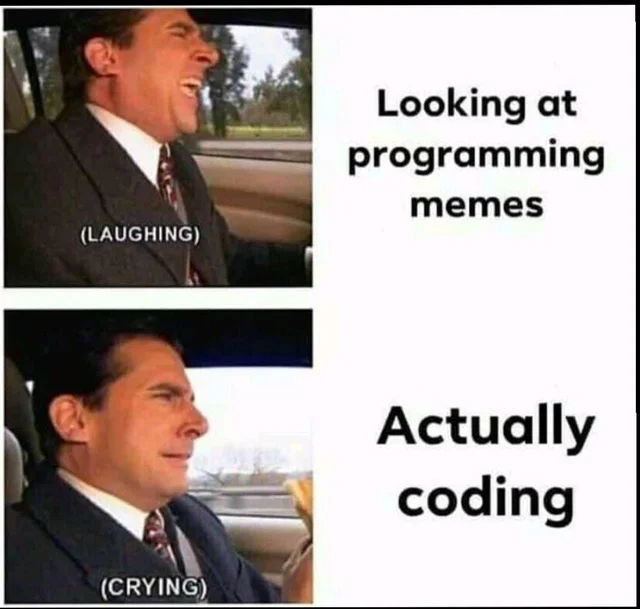
Here are some options to consider:
1. SelfControl 🕒👀
SelfControl is a free and open-source app that lets you block access to specific websites for a set period of time. You simply add the websites you want to block to your blacklist, set a timer, and activate the block.
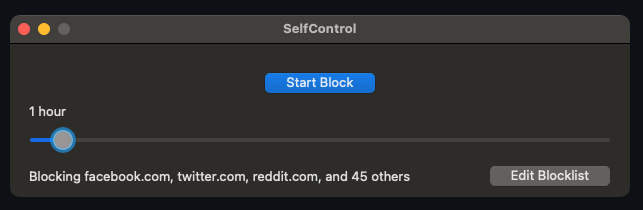
Once the timer starts, there’s no way to undo the block until the timer runs out, so it’s a good option if you need to enforce discipline.
🔗 Link: https://github.com/SelfControlApp/selfcontrol/
2. LeechBlock 🐛🚫
This browser extension may be something you’ve heard of or perhaps used before. It is one of the quickest and simplest methods for blocking undesirable websites, and it is also free (every tool listed in this post is free).
To help you get started with it, consider these brief tips:
You must first learn how to define prohibited sites effectively. You can define the domains you want to block in the following field on the settings page:
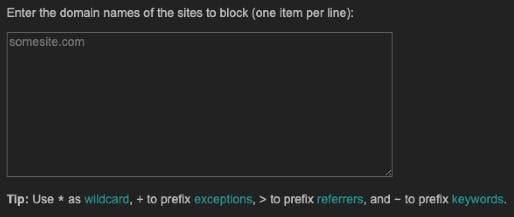
View the “Tip” at the bottom, please. There are symbols listed that you can utilize to list more detailed entries. For instance, I would define the following two entries if I wanted to block all subreddits on reddit.com aside from r/ProgrammerHumor :
*.reddit.com+reddit.com
/r/ProgrammerHumor
In this manner, Reddit’s distracting portions are blocked but its more beneficial and beneficial portions are accessible.
I strongly advise you to read the FAQ for additional advice.
🔗 Link: https://github.com/proginosko/LeechBlockNG
3. Cold Turkey 🥶🦃
Cold Turkey is a productivity tool that helps you block websites, apps, and other distractions on your computer. The basic version of Cold Turkey is free and open-source, and it lets you block websites and apps for a set period of time.
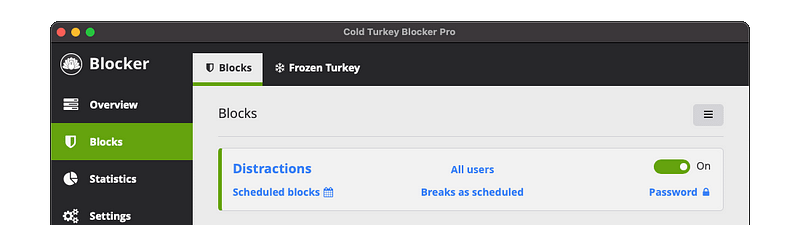
You can also create custom blocklists and schedules, and even sync your settings across devices.
🔗 Link: https://getcoldturkey.com/
4. Freedom 🕊️📵
Freedom is another productivity app that blocks distracting websites and apps on your computer and mobile devices. The Freedom app has a free and open-source version that lets you block websites and apps for a set period of time.
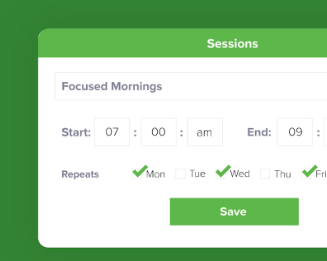
You can create custom blocklists and schedules, and even sync your settings across devices.
🔗 Link: https://freedom.to/
5. Distraction-Free YouTube 📺🚫
I’m aware that utilizing YouTube in any way makes it impossible to complete any task. Well, it’s not really that easy. We frequently have to use websites that can be both helpful and annoying. You may improve your knowledge and skills by using the incredible materials available on YouTube. The software also exploits your compulsiveness by providing video streams with clickbait names and thumbnails.
You can use the Distraction-Free YouTube addon to access YouTube free of all the extraneous frills. After installation, select the YouTube components you want to hide/disable by clicking on the extension tray icon. I personally decide to make using every option my default setting:
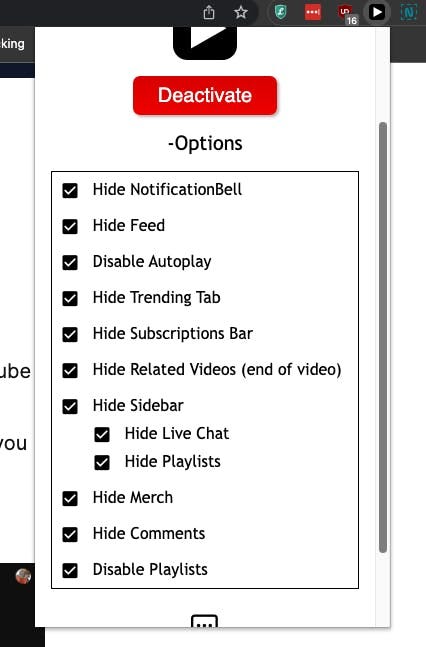
This is what my YouTube homepage looks like at all times:
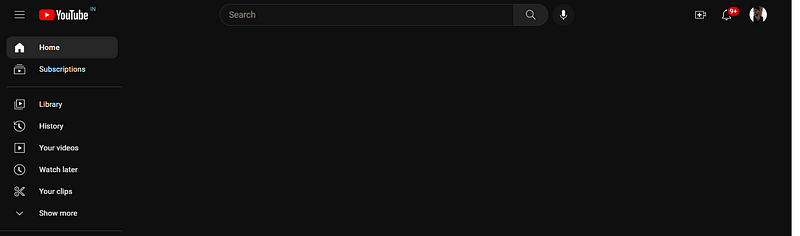
Dull, huh? As it ought to be! 😎
6. Forest 🌳🌲
Forest is a mobile app that uses gamification to help you stay focused. You plant a virtual tree and it grows as you work, but if you leave the app or start using other apps, the tree dies.

The app also has an open-source version called Plant a Tree, which is available on F-Droid. It’s similar to the main Forest app, but it’s free and doesn’t have any ads or in-app purchases.
🔗 Link: https://www.forestapp.cc/
7. Minimalist Twitter 🐦❌
I understand how we all feel about Twitter — it’s the devil, it’s a snake pit, and nothing good ever occurs there — but I want to talk about a tool that can help people who use Twitter for networking use it for what they need and stay away from what they don’t.
Minimalist Twitter removes many of the annoying features it offers by default, though not all of them. The options menu appears as follows:

You can see that the extension gives you a lot of freedom in terms of how you want to use Twitter. Want to get rid of pointless statistics like follower and like counts? Tired of the app’s continual barrage of unsolicited recommendations? Perhaps you want to write that clever tweet for the day and don’t even want to look at your feed at all (Zen Mode). Minimalist Twitter has you covered no matter what you’re trying to avoid (or not). I adore this addon, and ever since I started using it, I’ve found myself clicking less randomly. I’ve had a more meaningful and focused experience than a disorganized and disoriented one.
8. RescueTime 🕰️📊
RescueTime is a time-tracking and productivity app that monitors how you spend your time on your computer and provides detailed reports and analytics. RescueTime has a free and open-source version that you can install on your computer to track your time and productivity.
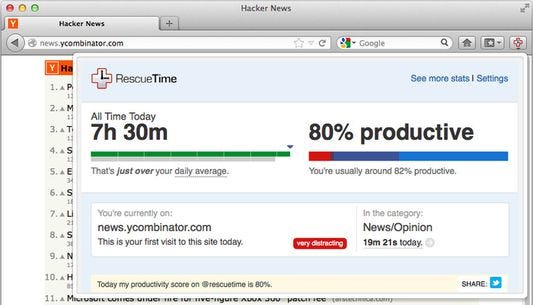
You can set goals for how much time you want to spend on specific tasks or websites, and get notifications when you’re spending too much time on non-productive activities.
🔗 Link: https://github.com/RescueTime/rescuetime_linux_uploader
There you have it, then.
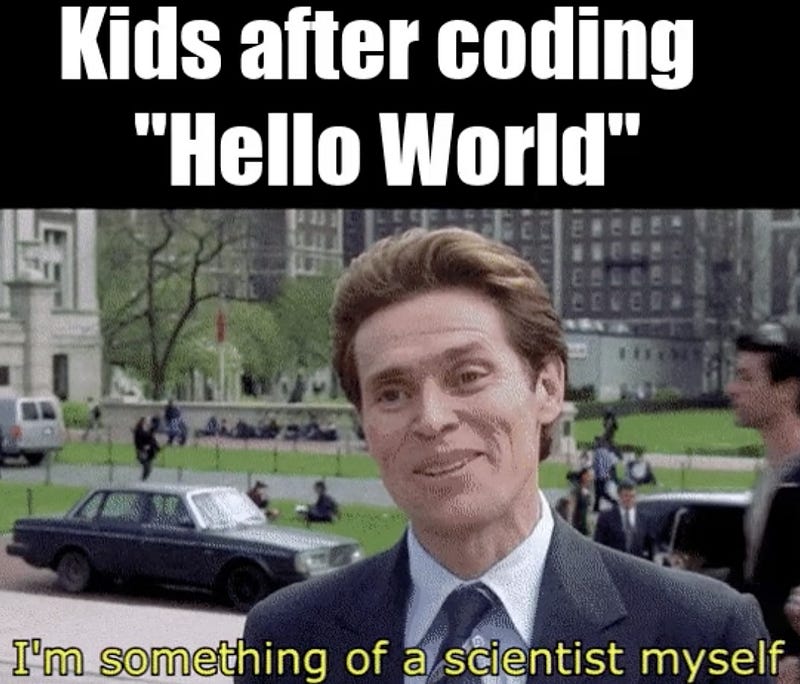
These add-ons and apps can aid in your ability to concentrate in today’s busy world. Hope it’s useful! 💪🏻
Connect with Me on Social Media
🐦 Follow me on Twitter: devangtomar7
🔗 Connect with me on LinkedIn: devangtomar
📷 Check out my Instagram: be_ayushmann
Ⓜ️ Checkout my blogs on Medium: Devang Tomar
#️⃣ Checkout my blogs on Hashnode: devangtomar
🧑💻 Checkout my blogs on Dev.to: devangtomar
Subscribe to my newsletter
Read articles from Devang Tomar directly inside your inbox. Subscribe to the newsletter, and don't miss out.
Written by

Devang Tomar
Devang Tomar
👨💻 Creative Software Engineer with 5 years of experience in domains including CI/CD, Networking, Cloud computing, Development, Virtualization, and Linux administration. Passionate about developing forward-thinking solutions to tomorrow's productivity problems. Resourceful and adaptable approach to challenges. 🤹♀️ Skill stack: • Cloud ☁️ : Azure, GCP • Databases 🗃️ : MySQL, PostgreSQL, Elasticsearch • Language 🐍 : Python, JavaScript • Configuration management, deployment & IaC 🛡️ : Ansible, Terraform • Container and orchestration 🐳 : Docker, Kubernetes • Version Control 🗂️ : Git, GitHub • CI/CD 🔄 : Jenkins, GitHub actions, ArgoCD • Continuous Monitoring 📊 : Grafana, ELK, Prometheus 📚 Currently learning: Web development, MLOPS