Mastering Efficient SQL Prompting: A Comprehensive Guide
 Dat Nguyen
Dat NguyenStructured Query Language (SQL) is a powerful tool for interacting with relational databases. Whether you're a beginner or an experienced developer, efficient SQL prompting techniques can significantly enhance your productivity and help you write clean, error-free code.

In this blog, we will explore various strategies and best practices to prompt efficiently while writing SQL:
Understand the Database Schema
Utilize Integrated Development Environments (IDEs)
Employ Alias and Table Aliasing
Leverage SQL Snippets and Template
Utilize SQL Documentation
#1 - Understand the Database Schema
Before starting to write SQL queries, it is crucial to have a deep understanding of the database schema. Familiarize yourself with the tables, columns, relationships, and constraints within the database. This knowledge will guide you in formulating accurate and efficient queries.
Sample: To better illustrate this, let's consider a simple database schema for an e-commerce platform. We have two tables: "customers" and "orders." The "customers" table contains columns like "customer_id," "name," and "email," while the "orders" table includes columns such as "order_id," "customer_id," "product_name," and "order_date."
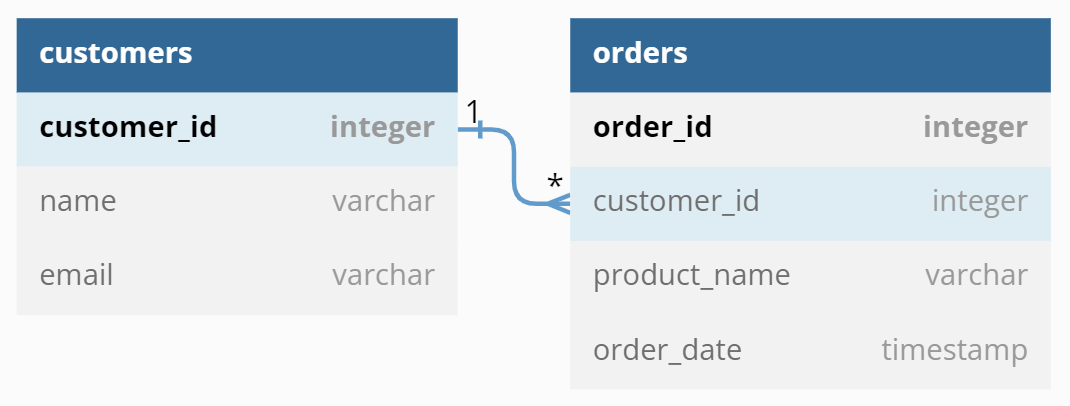
#2 - Utilize Integrated Development Environments (IDEs)
IDEs such as Microsoft SQL Server Management Studio, MySQL Workbench, or PostgreSQL PgAdmin provide robust SQL prompting features. These tools offer intelligent suggestions as you type, making it easier to complete table and column names, functions, and keywords. Take advantage of the auto-complete functionality to save time and reduce typing errors.
In the example below, we are using the VSCode editor that supports auto-completion. As we start typing the query, the editor suggests relevant table names, helping us avoid typos and ensuring accuracy.
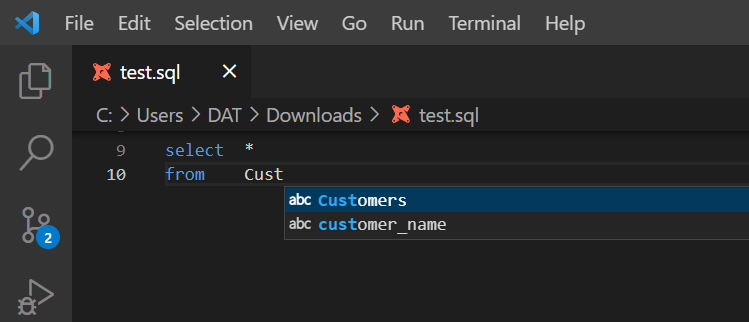
#3 - Employ Alias and Table Aliasing
Using aliases can make your SQL queries more readable and concise. Aliases provide shorthand names for tables and columns, saving you from repetitive typing and enhancing query readability.
Sample: Consider the following query without aliases:
SELECT customers.name, customers.email, orders.product_name
FROM customers
JOIN orders
ON customers.customer_id = orders.customer_id
WHERE customers.name = 'John Doe';
Now, let's rewrite the query using aliases:
SELECT c.name, c.email, o.product_name
FROM customers AS c
JOIN orders AS o
ON c.customer_id = o.customer_id
WHERE c.name = 'John Doe';
The use of aliases improves the query's readability and reduces typing effort.
#4 - Leverage SQL Snippets and Templates
SQL snippets and templates can be a game-changer for prompt and efficient coding. Snippets are pre-defined pieces of code that you can insert into your queries, saving time and effort. Templates, on the other hand, provide a structure for queries and guide you in filling in the necessary details.
Sample: Let's say you frequently write a query to retrieve customer details and their associated orders. Instead of writing the entire query repeatedly, you can create a snippet like the one below:
-- Snippet: CustomerDetails
SELECT c.name, c.email, o.product_name
FROM customers AS c
JOIN orders AS o
ON c.customer_id = o.customer_id
WHERE c.customer_id = {customer_id};
Now, whenever you need to retrieve customer details, you can simply invoke the snippet and provide the customer ID as a parameter.
#5 - Utilize SQL Documentation
SQL documentation is an invaluable resource for prompt and efficient SQL coding. Familiarize yourself with the documentation of the database system you are working with. It provides insights into available functions, operators, syntax, and best practices.
For example, PostgreSQL's official documentation provides detailed information about various SQL constructs and functions. When you encounter a new function or need clarification on syntax, consult the documentation to gain a better understanding and make informed decisions.
And more?
💫 Utilize Descriptive Naming Conventions: Adopting consistent and descriptive naming conventions for tables and columns enhances SQL prompting efficiency. Choose meaningful names that reflect the data they represent. When prompted, you'll have a clearer idea of the available options and make fewer mistakes due to confusion.
💫 Practice Query Visualization: Mentally visualizing your query before writing it can help prompt it efficiently. Start with the SELECT clause and determine the desired output. Then consider the FROM clause, specifying the relevant tables and their aliases. Move on to JOIN conditions and filtering criteria. This visualization technique enables you to anticipate the required prompts at each step, improving your efficiency.
💫 Refer to Sample Queries: When working on a new or complex query, it can be helpful to refer to sample queries or existing code snippets that perform similar tasks. Online resources, database forums, or official documentation often provide sample queries for various scenarios. These references can guide your SQL prompting process and serve as a source of inspiration.
💫 Utilize Database Explorers: Many IDEs offer database explorer panels that allow you to browse the schema, tables, and columns visually. This feature can be handy for prompting as you can select the desired table or column from a graphical interface, which automatically populates the corresponding SQL code in your query editor.
Wrapping Up!
Efficient SQL prompting is a skill that can greatly enhance your productivity and accuracy when writing SQL queries. By understanding the database schema, utilizing IDE features, leveraging code snippets, employing aliases, referring to documentation, using descriptive naming conventions, practicing query visualization, and exploring sample queries, you can streamline your workflow and become a proficient SQL writer. With practice and attention to detail, you'll be well on your way.
Disclaimer: This blog post is written with significant assistance from AI prompting. In this case, I, as the writer, am also a reader of what I am writing.
Credits to: ChatGPT
Subscribe to my newsletter
Read articles from Dat Nguyen directly inside your inbox. Subscribe to the newsletter, and don't miss out.
Written by
