What Is A Multidimensional Array In PHP?
 Lyndi Castrejon
Lyndi Castrejon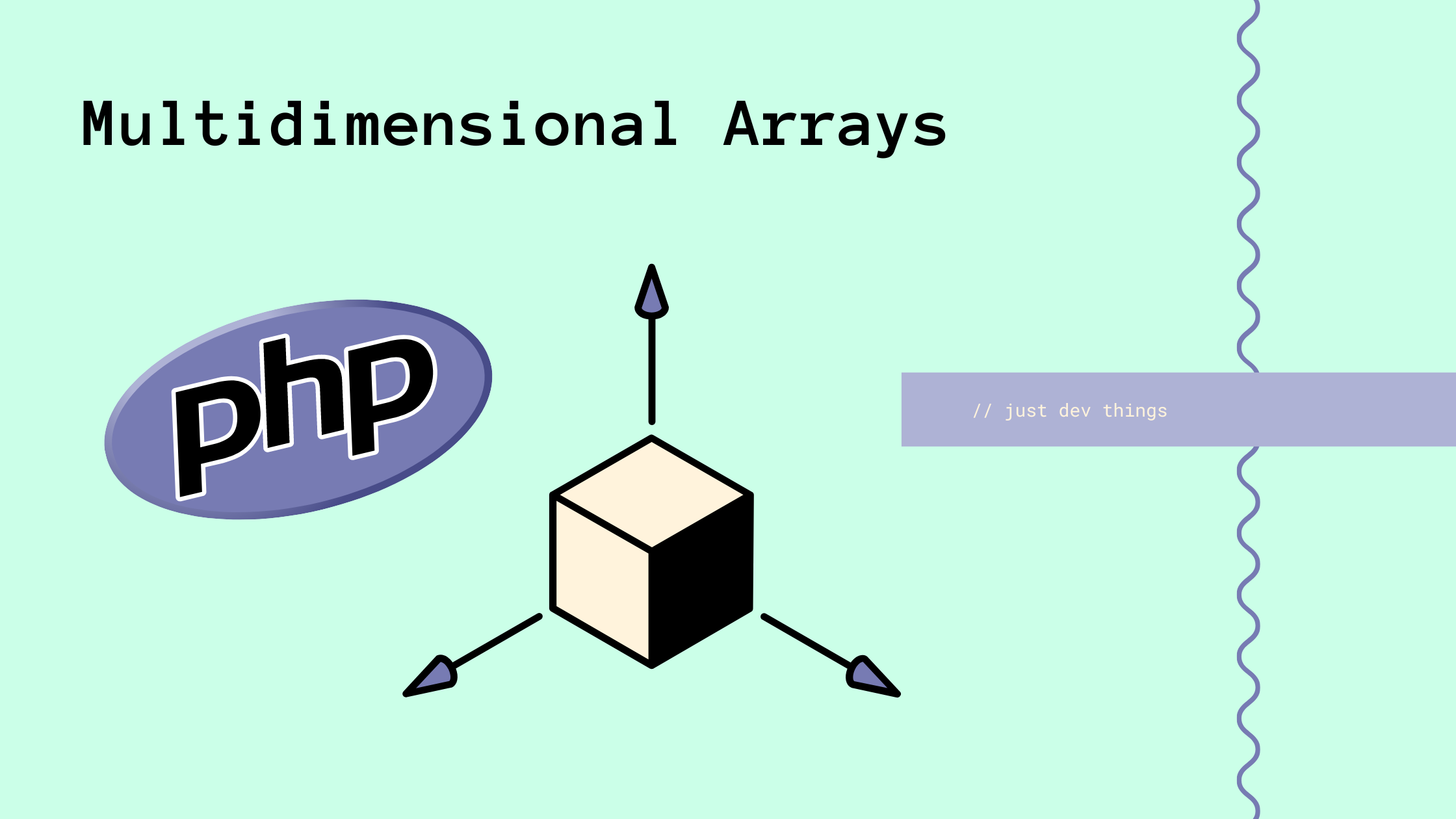
In PHP, multidimensional arrays are arrays that contain other arrays as their elements. They provide a way to organize and store complex data structures, such as matrices, tables, or hierarchical data.
Creating Multidimensional Arrays
Creating multidimensional arrays involves assigning arrays as values to certain keys within an array.
Syntax
$array = [
[element1, element2, element3],
[element4, element5, element6],
[element7, element8, element9]
];
Here, we are defining an array $array that contains multiple sub-arrays. Each sub-array represents a row or a set of related elements within the multidimensional array. The elements within the sub-arrays can be of any valid PHP data type.
array() Syntax
$array = array(
array(element1, element2, element3),
array(element4, element5, element6),
array(element7, element8, element9)
);
The array() function is used to create the multidimensional array. Each array() function call represents a sub-array, and they are nested within an array to create a multidimensional structure.
Example
Suppose we want to create an array that represents a two-dimensional grid of numbers:
$array = [
[1, 2, 3],
[4, 5, 6],
[7, 8, 9]
];
In this case, $array is a multidimensional array with three sub-arrays, each representing a row in the grid. The elements within the sub-arrays are the numbers 1 through 9.
And for creating the same multidimensional array using array() syntax:
$array = array(
array(1, 2, 3),
array(4, 5, 6),
array(7, 8, 9)
);
Creating Dynamic Multidimensional Arrays
While the above example demonstrates creating a multidimensional array with fixed values, you can also create multidimensional arrays dynamically by using loops or conditions.
For instance, consider the example below. We're creating a multidimensional array of multiplication tables:
$table = [];
for ($i = 1; $i <= 10; $i++) {
for ($j = 1; $j <= 10; $j++) {
$table[$i][$j] = $i * $j;
}
}
In this example, the $table array is created dynamically using nested for loops. It generates a 10x10 multiplication table, where each element of the array represents the product of the corresponding row and column numbers.
Accessing Elements
Accessing elements within a multidimensional array in PHP allows you to retrieve specific values or perform operations on individual elements based on their positions in the array's structure. To access elements in a multidimensional array, you will use the indices to navigate through the dimensions and get the desired values.
Syntax
$value = $array[$index1][$index2];
In this snippet, $array represents the multidimensional array, $index1 corresponds to the index of the outer dimension, and $index2 represents the index of the inner dimension. By using the appropriate indices, you can access an element at a specified position within the array.
Example
Suppose we have the following multidimensional array representing a 2D grid of foods on a menu:
$menu = array(
array('pepperoni pizza', 'cheeseburger', 'street tacos'),
array('bacon', 'eggs', 'pancakes'),
array('salad', 'black bean burger', 'veggie wrap')
);
To access specific elements of the $menu array, we need to use the indices. For instance, to retrieve the value, 'bacon', which is located in the second row (index 1) and the first column (index 0), we would write something like this:
$value = $menu[1][0];
echo $value; // Output: bacon
In this example, $menu[1][0] retrieves the element at the specified indices, giving us the value, 'bacon'.
Adding & Removing Elements
Adding and removing elements in a multidimensional array in PHP allows you to modify the array's structure and content dynamically. You can insert new elements at specific positions or remove existing elements from an array based on your requirements. This flexibility empowers you to manipulate multidimensional arrays to suit your application's needs.
Adding Elements
To add elements to a multidimensional array, you need to determine the desired position and assign a new value to that position. Here's a general approach for adding elements to a multidimensional array:
$array[$index1[$index2] = $value;
By assigning a new value to the specified position, you can add elements to the multidimensional array.
Let's take a look at an example:
$students = array(
array('name' => 'Chad', 'age' => 20),
array('name' => 'Stacy', 'age' => 22),
array('name' => 'Michael', 'age' => 19)
);
$students[2]['grade'] = 'A';
In this example, the element ['grade' => 'A'] is added to the third sub-array ($students[2]), creating a new key-value pair within that sub-array.
Removing Elements
To remove elements from a multidimensional array, you can use the unset() function along with the appropriate indices:
unset($array[$index1][$index2]);
Let's take a look at an example:
$menu = array(
array('pizza', 'veggie wrap', 'street tacos'),
array('bacon', 'eggs', 'pancakes')
);
unset($menu[0][1]);
The element at the position $menu[1][1] (which is 'veggie wrap') is removed from the multidimensional array.
Looping
Working with multidimensional arrays in PHP often involves iterating through their elements to access and process the data. Let's explore different methods for looping through multidimensional arrays to manipulate and extract information.
Nested foreach Loop
One common approach is to use nested foreach loops to traverse each level of the multidimensional array. This method allows you to iterate through the primary elements and then access the nested elements within each iteration.
foreach ($array as $row) {
foreach ($row as $element) {
// Process $element
}
}
In this example, the outer foreach loop iterates over the rows or primary elements of the array. The inner foreach loop iterates over the nested elements within each row. You can access and work with each $element individually within the inner loop.
foreach Loop With Key-Value Pairs
Another approach is to use a single foreach loop that iterates through the multidimensional array and provides both the key and value pairs. This method is useful when you need to access, both, the keys and the corresponding values.
foreach ($array as $key => $row) {
// Access $key and $row
}
Within the loop, you can work with the $key and $row variables. The $key represents the index or key of the current element, while $row represents the value associated with the key. You can perform specific operations based on the key-value pairs within the loop.
Recursive Function
If the multidimensional array has varying depths or unknown structures, using a recursive function is an effective way to loop through all levels of the array. A recursive function is a function that calls itself, allowing you to handle nested arrays regardless of their complexity.
function processArray($array) {
foreach($array as $element) {
if (is_array($element)) {
processArray($element); // Recursively call the function
} else {
// Process $element
}
}
}
processArray($array);
In this example, the processArray() function takes an array as a parameter. It iterates through each element and checks if it is an array. If true, then the function calls itself recursively, allowing it to handle nested arrays. Otherwise, the element is not an array, so it can be processed accordingly.
By employing recursive functions, you can efficiently traverse multidimensional arrays with varying depths, ensuring that all elements are accessed and processed.
Sorting
Sorting a multidimensional array in PHP allows you to arrange its elements based on specific criteria. You will use a comparison function to define the sorting logic and apply it to the array.
Custom Comparison Function
Before diving head-first into sorting, let's take a step back and understand custom comparison functions. This type of function compares two elements and determines their order within an array. The comparison function should accept two parameters and return an integer representing their relative order.
For instance, suppose there is a multidimensional array of students with their names and ages. To sort the array by age in ascending order, we can create a custom comparison function:
function compareByAge($student1, $student2) {
return $student1['age'] - $student2['age'];
}
In this code snippet, the function compares the ages of two students and returns the difference. A negative value indicates that $student1 should come before $student2, while a positive value means the opposite. If the function returns 0, this means that the students are the same age.
Keep in mind that the sorting order can be reversed by swapping the variables, in this case. In other words, changing the return statement to:
$student2['age'] - $student1['age'];
Applying Sorting
Once the custom comparison function is defined, we can apply it to the multidimensional array using the usort() function. The usort() function sorts the array based on the logic defined in the comparison function.
usort($students, 'compareByAge');
Here, $students represents the multidimensional array we want to sort. The second argument 'compareByAge' refers to the custom comparison function we created earlier.
After executing the usort() function, the $students array will be rearranged based on the ages of students in ascending order.
Filtering
Filtering a multidimensional array in PHP allows you to extract specific elements or sub-arrays based on specific criteria. This can be useful when you want to retrieve only the elements that meet certain conditions, such as matching a particular value or satisfying a custom filtering function. PHP provides several built-in functions and techniques to filter multidimensional arrays effectively.
Using array_filter()
The array_filter() function allows you to filter elements based on a callback function. This function applies the callback to each element of the array and returns a new array containing only the elements for which the callback returns true.
When filtering a multidimensional array, you need to define a callback function that specifies the filtering conditions.
$result = array_filter($array, function ($item) {
// Return true or false based on filtering condition
// e.g., return $item['age'] > 18;
});
The callback function defined in this example is using an anonymous function. Inside the callback, you can specify your filtering condition based on the structure of the multidimensional array. Return true to include an element in the filtered result and false to exclude it.
Let's take a look at an example where we filter a multidimensional array based on the age of a student:
$students = array(
array('name' => 'Chad', 'age' => 20),
array('name' => 'Stacy', 'age' => 22),
array('name' => 'Michael', 'age' => 19)
);
$result = array_filter($students, function ($student) {
return $student['age'] > 18;
});
In this example, the resulting $result array will contain only the sub-arrays where the 'age' key has a value greater than 18.
Custom Filtering
Besides using array_filter(), you can also implement custom filtering logic by iterating over the multidimensional array and building a new filtered array based on your specific requirements. This approach allows for more complex filtering conditions that may not be achievable using a simple callback function.
Here is an example of custom filtering:
$products = array(
array('name' => 'T-Shirt', 'price' => 25),
array('name' => 'Hoodie', 'price' => 55),
array('name' => 'Socks', 'price' => 12)
);
$result = array();
foreach ($products as $product) {
if ($product['price'] > 30) {
$result[] = $product;
}
}
The $result array will contain the sub-arrays where the 'price' key has a value greater than 1000.
A Realistic Example
Suppose you're building an e-commerce website. You will want to store information about the products that you sell; such as their names, prices, descriptions, and images. A multidimensional array can be used to store this information in a structured manner:
$products = array(
array(
'name' => 'T-Shirt',
'price' => 24.99,
'description' => 'Black PHP logo t-shirt',
'image' => 'php-tee.jpg'
),
array(
'name' => 'Hoodie',
'price' => 54.99,
'description' => 'Black PHP logo hoodie',
'image' => 'php-hoodie.jpg'
),
array(
'name' => 'Socks',
'price' => 11.99,
'description' => 'Purple PHP all-over print socks',
'image' => 'php-socks.jpg'
)
);
In this example, we have a multidimensional array called $products that contains three sub-arrays. Each product sub-array contains four key-value pairs for the product's name, price, description, and image.
If we needed to access the data for a specific product. We could do so by using an array index and the key name, similar to how we did earlier:
// Get the name of the first product
$product_name = $products[0]['name']; // T-Shirt
// Get the price of the second product
$product_price = $products[1]['price']; // 54.99
// Get the description of the third product
$product_description = $products[2]['description']; // 'Purple PHP all-over print socks'
// Get the image of the first product
$product_image = $products[0]['image']; // php-tee.jpg
Closing Thoughts
Multidimensional arrays are powerful data structures in PHP that allow you to organize and manipulate complex data hierarchically. They provide a way to represent and work with data that has multiple levels of depth, such as tables, matrices, or nested structures.
Throughout this article, we have explored various aspects of working with multidimensional arrays in PHP. We've covered creating multidimensional arrays using different approaches, accessing and manipulating elements within them, as well as techniques for looping through and filtering multidimensional arrays.
Understanding how to work with multidimensional arrays is crucial for handling complex data scenarios in PHP applications. By leveraging the array manipulation functions and techniques available in PHP, you can effectively manage and process data in multidimensional arrays, providing flexibility, organization, and efficiency.
Here are some key takeaways from this article:
Multidimensional arrays in PHP allow you to represent complex data structures with multiple levels of depth.
You can create multidimensional arrays by nesting arrays within arrays or by using the array shorthand syntax.
Accessing elements in a multidimensional array requires specifying the indices for each level of the array.
Looping through multidimensional arrays can be achieved using nested loops or recursive functions, depending on the structure and requirements.
Sorting multidimensional arrays can be accomplished by using sorting functions like
usort()orarray_multisort()with custom comparison functions.Filtering multidimensional arrays involves using functions like
array_filter()or implementing custom filtering logic to extract specific elements or sub-arrays based on certain criteria.
With these techniques and knowledge, you can confidently work with multidimensional arrays and harness their full potential in your PHP projects. Remember to carefully consider the structure of your data and choose the most appropriate methods for manipulating, accessing, filtering, and sorting multidimensional arrays based on your specific needs.
By mastering multidimensional arrays, you can build robust and efficient PHP applications that handle complex data structures effectively and provide rich functionality for your users.
Subscribe to my newsletter
Read articles from Lyndi Castrejon directly inside your inbox. Subscribe to the newsletter, and don't miss out.
Written by
