Understanding the Purpose of Basic Terraform Commands. Which are some terraform alternatives?
 Abhiraj Kharbade
Abhiraj Kharbade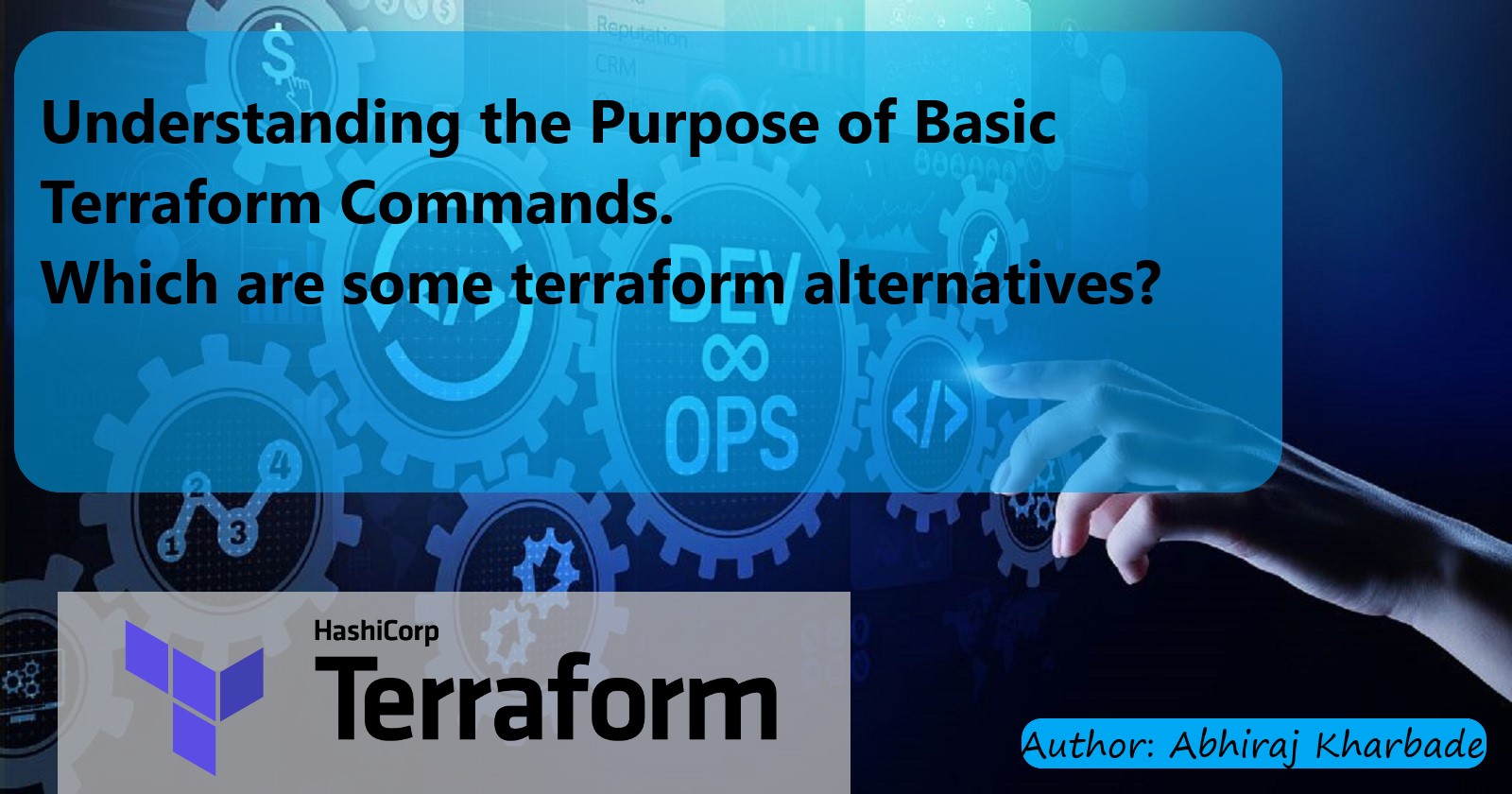
Introduction:
In the world of DevOps, where automation and infrastructure management play a pivotal role, Terraform has emerged as a powerful tool for provisioning and managing infrastructure resources. As a DevOps engineer, understanding the purpose of basic Terraform commands becomes essential to streamline the deployment and maintenance of infrastructure-as-code (IaC). In this technical blog, we will delve into the fundamental Terraform commands and explore their significance in achieving efficient infrastructure management within a DevOps workflow.
1. terraform init:
In the DevOps landscape, where infrastructure is often defined as code, the `terraform init` command holds paramount importance. This command initializes a Terraform working directory, downloading the required provider plugins and configuring the backend infrastructure. By automatically setting up the necessary dependencies, it ensures a consistent and reproducible environment for your infrastructure deployments.
terraform init
2. terraform init -upgrade:
Continuous improvement and staying up-to-date with the latest features and bug fixes are crucial in DevOps practices. The `terraform init -upgrade` command becomes invaluable in this context. It upgrades the installed provider plugins to their latest versions, enabling you to leverage new functionalities and enhancements introduced in the updated plugin releases. This ensures that your infrastructure deployments benefit from the most recent advancements.
terraform init -upgrade
3. terraform plan:
The `terraform plan` command serves as a bridge between the infrastructure definition and actual deployment. It generates a comprehensive execution plan by comparing the current state of the infrastructure with the desired state defined in your Terraform configuration. This DevOps-friendly command empowers you to visualize the proposed changes, identify potential conflicts or errors, and assess the impact of those changes before executing them.
terraform plan
4. terraform apply:
In the DevOps philosophy of automation and reproducibility, the `terraform apply` command plays a vital role. It allows you to implement the changes defined in your Terraform configuration, bringing the desired infrastructure state into existence. By automating the resource provisioning and configuration process, it eliminates manual interventions, reduces human error, and ensures consistent deployment of infrastructure resources across different environments.
terraform apply
5. terraform validate:
For a DevOps engineer, maintaining the quality and correctness of infrastructure code is crucial. The `terraform validate` command enables you to validate the syntax and configuration of your Terraform files. It serves as an early feedback mechanism by catching errors and misconfigurations in your code during development, reducing the risk of deploying flawed infrastructure. By incorporating this command into your CI/CD pipelines, you can ensure the stability and reliability of your infrastructure codebase.
terraform validate
6. terraform fmt:
In a collaborative DevOps environment, where multiple team members contribute to infrastructure code, maintaining a standardized code format becomes essential. The `terraform fmt` command comes to the rescue by automatically formatting your Terraform configuration files. It applies a consistent code style, including indentation, line breaks, and ordering of elements. This fosters code readability, simplifies code reviews, and facilitates smoother collaboration among DevOps practitioners.
terraform fmt
7. terraform destroy:
The `terraform destroy` command holds immense significance in the DevOps lifecycle, particularly during the decommissioning or termination phase of infrastructure resources. It allows you to gracefully tear down and clean up the resources provisioned through Terraform. By automating the destruction process, it ensures that resources are efficiently removed, preventing unnecessary costs and eliminating the risk of orphaned infrastructure components.
terraform destroy
Terraform Competitors:
While Terraform is widely adopted in the DevOps realm, it faces competition from other infrastructure provisioning tools. Some notable competitors include:
1. AWS CloudFormation: As an AWS-specific IaC tool, AWS CloudFormation offers a declarative approach to provision and manage AWS resources. It provides seamless integration with other AWS services, making it a strong contender for DevOps teams working in AWS-centric environments.
2. Google Cloud Deployment Manager: Google Cloud Deployment Manager
is Google Cloud's native IaC solution, designed for deploying and managing resources on the Google Cloud Platform (GCP). It enables DevOps engineers to define and orchestrate infrastructure resources using YAML or Python templates.
3. Azure Resource Manager: Azure Resource Manager is Microsoft Azure's native IaC tool, providing a comprehensive solution for managing Azure resources. With its integration into the Azure ecosystem, it caters specifically to DevOps teams working in Azure environments.
Conclusion:
In the DevOps landscape, where automation, scalability, and reproducibility are key, understanding the purpose of basic Terraform commands becomes essential for efficient infrastructure management. The commands such as `terraform init`, `terraform plan`, `terraform apply`, and `terraform destroy` facilitate streamlined provisioning, modification, and decommissioning of resources. Additionally, `terraform validate` and `terraform fmt` contribute to code quality, while ensuring correctness and readability. While Terraform remains a popular choice, DevOps practitioners should also be aware of competitors like AWS CloudFormation, Google Cloud Deployment Manager, and Azure Resource Manager, which cater to specific cloud platforms and ecosystems. By leveraging the power of Terraform and understanding its command repertoire, DevOps teams can achieve faster, more reliable and scalable infrastructure deployments.
Please share your thoughts and opinions on this topic in the comments section below.
The above information is up to my understanding and learning experience. Suggestions are always welcome.
~Abhiraj kharbade
#DevOps #terraform #IAC
Connect with me :
Subscribe to my newsletter
Read articles from Abhiraj Kharbade directly inside your inbox. Subscribe to the newsletter, and don't miss out.
Written by

Abhiraj Kharbade
Abhiraj Kharbade
I am an electrical engineer with a passion for DevOps and Cloud Engineering, I bring a unique perspective to the world of technology. My expertise includes a wide range of skills including DevOps methodologies, AWS Cloud, Jenkins, CI/CD, MAVEN, Linux, Shell Scripting, Python, YAML scripts, Groovy Scripts, Assembly language, Ansible, Docker, Kubernetes, Grafana, Tomcat, GitHub, Git, Docker Swarm, Terraform IaC, Cloud Engineering, and Networking. With a deep understanding of these technologies, I am able to design and implement complex systems that are both efficient and scalable. Whether working with large-scale enterprise systems or small startups, I am dedicated to delivering innovative solutions that drive success.
