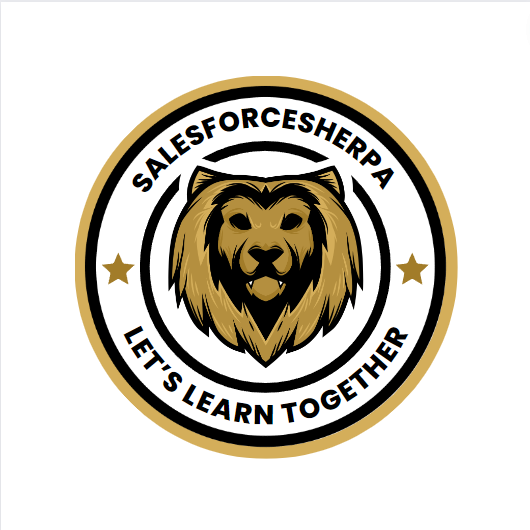"Mastering Apex Batch Processing in Salesforce"
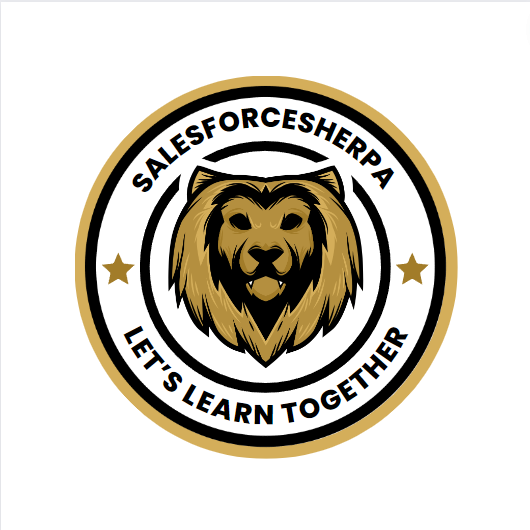 SalesforceSherpa
SalesforceSherpa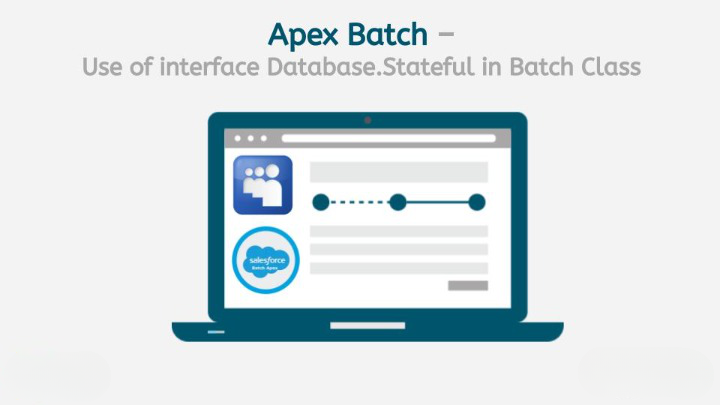
Introduction
In Salesforce, Apex Batch is a powerful feature that allows developers to process large volumes of data asynchronously. It provides a way to handle complex processing scenarios that exceed the limits of synchronous processing. Apex Batch allows you to break down large data sets into smaller, more manageable chunks, resulting in improved performance and resource utilization.
Understanding Batch Apex
Batch Apex is a design pattern in Salesforce that enables you to process large amounts of data by dividing it into manageable chunks called batches. Each batch can be processed independently, allowing for parallel execution and efficient resource utilization. This approach is particularly useful when dealing with operations that involve thousands or millions of records, such as data imports, updates, or calculations.
Benefits of Using Apex Batch
Using Apex Batch offers several benefits:
Scalability: Apex Batch allows you to process large volumes of data without hitting governor limits, ensuring your code can handle increased data volumes.
Asynchronous Processing: Batch jobs run asynchronously, freeing up system resources and preventing long-running transactions that could impact user experience.
Parallel Execution: Batches can be executed in parallel, optimizing processing time and maximizing resource utilization.
Error Handling: Apex Batch provides robust error handling and retry mechanisms, allowing you to handle exceptions and maintain data integrity.
Governor Limit Management: By dividing data into batches, you can work within Salesforce's governor limits and avoid hitting limits that could impact your application's performance.
Use Cases for Apex Batch
Apex Batch is suitable for various use cases, including:
Data Cleansing and Transformation: Perform complex data transformations and updates on large data sets without impacting user experience.
Data Migration: Import or export large amounts of data between Salesforce and external systems.
Data Aggregation and Calculations: Aggregate data from multiple records, calculate summaries, or perform complex calculations on large data sets.
Scheduled Jobs: Schedule batch jobs to run at specific intervals, automate data processing tasks, and ensure data consistency.
How to Implement Apex Batch
To implement Apex Batch, follow these steps:
Define the Batch Class: Create a batch class that implements the
Database.Batchableinterface and defines the logic to process data in batches.Implement the Methods: Implement the required methods:
start,execute, andfinish, to define the batch's behavior and handle data processing operations.Instantiate and Execute the Batch: Create an instance of the batch class and execute it using
Database.executeBatchorSystem.scheduleBatchmethods.
Best Practices for Apex Batch Development
To ensure efficient and effective Apex Batch development, consider the following best practices:
Optimize Query and Data Access: Minimize query size and optimize data access by using selective queries and appropriate indexing.
Handle Exceptions and Errors: Implement error handling mechanisms to capture and handle exceptions during batch execution.
Monitor and Log Progress: Log batch execution details, monitor progress, and implement logging mechanisms to aid in troubleshooting and monitoring.
Test and Validate: Thoroughly test batch classes with different data volumes to ensure they perform as expected and handle exceptions gracefully.
Governor Limit Management: Be mindful of governor limits, implement batch size optimization, and consider using
Database.Statefulif needed.
Monitoring and Troubleshooting Apex Batch Jobs
Monitoring and troubleshooting Apex Batch jobs is crucial to ensure successful execution. Salesforce provides various tools and features to help with this, including:
Apex Jobs: Monitor batch job status, progress, and execution details using the Apex Jobs page in Salesforce Setup.
Debug Logs: Enable debug logs to capture detailed logs of batch execution, including debug statements, exception details, and governor limit usage.
System.debug: Use
System.debugstatements in batch classes to log specific information and debug batch processing logic.
Limitations and Considerations for Apex Batch
While Apex Batch is a powerful tool, there are some limitations and considerations to keep in mind:
Governor Limits: Batch Apex is subject to governor limits, such as maximum heap size, CPU time, and number of records processed.
Transactional Integrity: Each batch execution is independent, which means that rollback is not possible for already processed batches.
Order of Execution: The order of batch execution is not guaranteed, so ensure your logic is not dependent on the order of records.
Bulk API Consideration: Apex Batch does not use the Bulk API for data processing, so it may not be the most efficient option for extremely large data volumes.
Apex Batch vs. Apex Scheduled Jobs
Apex Batch and Apex Scheduled Jobs serve different purposes:
Apex Batch: Designed for processing large volumes of data asynchronously and handling complex operations that exceed synchronous processing limits.
Apex Scheduled Jobs: Used to schedule tasks or jobs to run at specific times or intervals, making it suitable for regular or time-based automation.
Apex Batch in Lightning Experience
Apex Batch can be seamlessly used in Lightning Experience, providing the same benefits and functionality as in Salesforce Classic. The Lightning interface enhances the development experience, allowing you to leverage its modern and intuitive features while working with Apex Batch.
Future of Apex Batch in Salesforce
Salesforce continues to invest in the development and enhancement of Apex Batch, ensuring it remains a vital tool for processing large volumes of data efficiently. With each release, Salesforce introduces new features and improvements to make batch processing more streamlined and developer-friendly.
Conclusion
Apex Batch in Salesforce is a powerful tool that enables developers to process large volumes of data efficiently and asynchronously. By dividing data into manageable batches, developers can optimize resource utilization, avoid hitting governor limits, and perform complex data operations without impacting user experience. With its scalability, error handling capabilities, and parallel execution, Apex Batch is an essential feature for handling data-intensive tasks in Salesforce.
FAQ: Frequently Asked Questions
What is the maximum number of records that can be processed in an Apex batch?
- The maximum number of records processed in an Apex batch is determined by Salesforce's governor limits. It varies based on factors such as heap size, CPU time, and other considerations.
Can I chain multiple Apex batch jobs together?
- Yes, you can chain multiple Apex batch jobs together by using the
Database.executeBatchmethod in thefinishmethod of the previous batch.
- Yes, you can chain multiple Apex batch jobs together by using the
Can I schedule an Apex batch job to run at a specific time?
- No, Apex batch jobs are not scheduled directly. To schedule a batch job, you need to use Apex Scheduled Jobs or an external scheduler like Salesforce Scheduler.
How can I monitor the progress of an Apex batch job?
- You can monitor the progress of an Apex batch job using the Apex Jobs page in Salesforce Setup or by enabling debug logs to capture detailed information during batch execution.
Is it possible to rollback changes made by an Apex batch job?
- No, once a batch is executed, changes made by that batch cannot be rolled back. It is essential to handle errors and exceptions gracefully to maintain data integrity.
Subscribe to my newsletter
Read articles from SalesforceSherpa directly inside your inbox. Subscribe to the newsletter, and don't miss out.
Written by