useMemo Hook?
 tarunkumar pal
tarunkumar palTable of contents
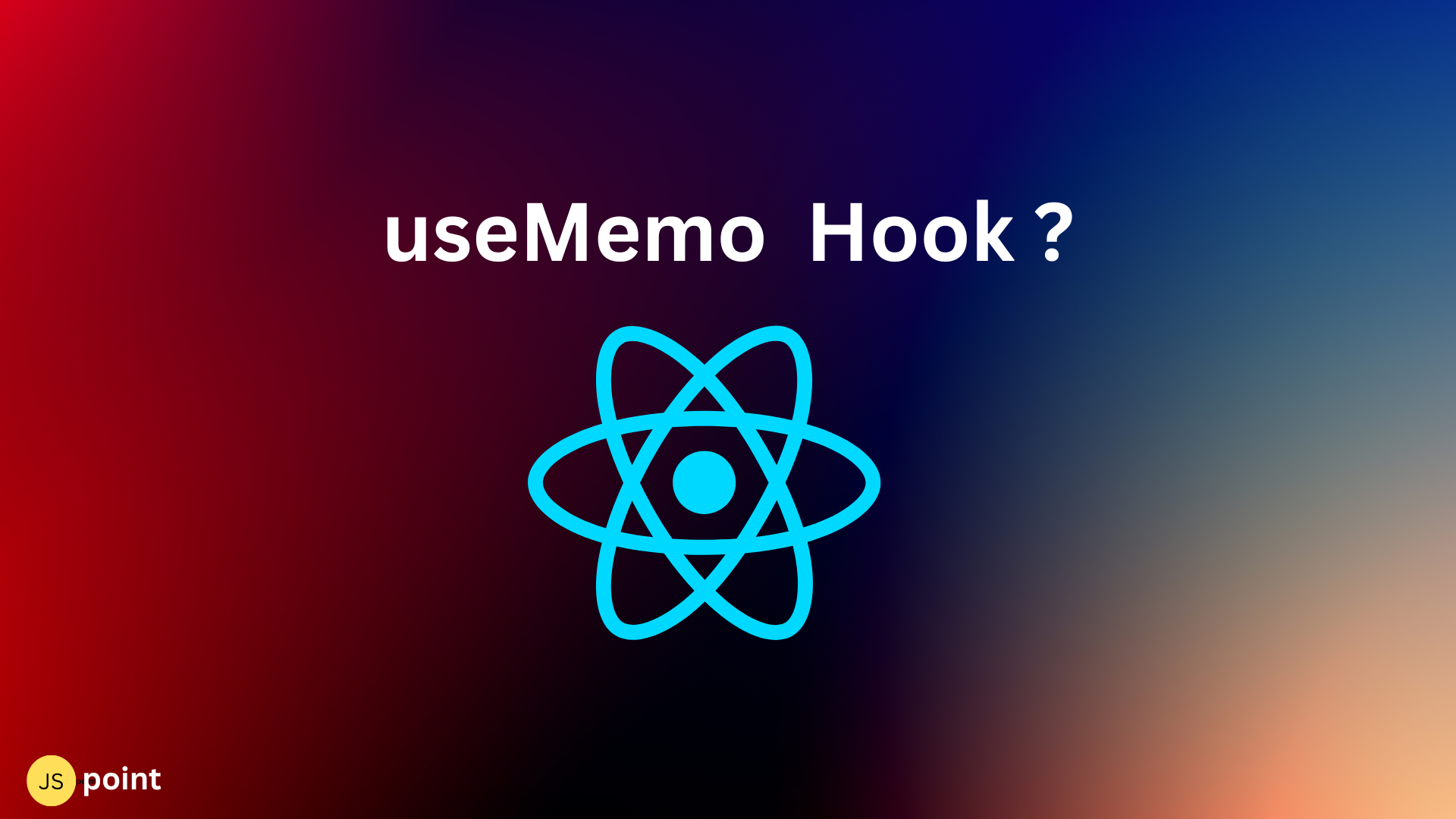
In this article, we will learn about useMemo Hook
It works similarly to the useCallback hook
The React
useMemoHook returns a memoized value.
What is useMemo hook?
useMemo() is a built-in React hook that accepts ✌️two arguments — a function and the dependencies array:
const memoizedResult = useMemo(compute, dependencies);
The function provided to useMemo is only re-evaluated if any of the dependencies in the dependencies array have changed. If the dependencies have not changed, the previously memoized value is returned without re-computing the function.
The syntax for using useMemo is as follows:
import React, { useMemo } from 'react';
const Component = () => {
const memoizedValue = useMemo(() => {
// computation or expensive operation
return someValue;
}, [dependency1, dependency2]);
// Rest of the component logic
return (
// JSX rendering using the memoized value
);
};
Here's an example to illustrate the usage of useMemo:
import React, { useState, useMemo } from 'react';
const Counter = () => {
const [count, setCount] = useState(0);
const doubleCount = useMemo(() => {
console.log('Computing double count...');
return count * 2;
}, [count]);
const increment = () => {
setCount(count + 1);
};
return (
<div>
<p>Count: {count}</p>
<p>Double Count: {doubleCount}</p>
<button onClick={increment}>Increment</button>
</div>
);
};
In the above example, we have a Counter component that uses the useMemo Hook. The doubleCount variable is memoized using useMemo. It computes the double of the count value but will only recompute if the count value changes.
Whenever the increment button is clicked, the count state is updated using the setCount function, triggering a re-render of the component. However, the doubleCount value is memoized, and it will not be re-computed if the count value remains the same. This helps to optimize the performance of the component by avoiding unnecessary re-computations.
You can use useMemo in scenarios where you have expensive calculations or computations that depend on certain values but don't need to be recomputed on every render. By memoizing the value, you can ensure that the computation is only performed when necessary, reducing unnecessary work and improving the performance of your React components.
Let's take another example:
import { useState, useMemo } from "react";
import ReactDOM from "react-dom/client";
const App = () => {
const [count, setCount] = useState(0);
const [todos, setTodos] = useState([]);
const calculation = useMemo(() => expensiveCalculation(count), [count]);
const increment = () => {
setCount((c) => c + 1);
};
const addTodo = () => {
setTodos((t) => [...t, "New Todo"]);
};
return (
<div>
<div>
<h2>My Todos</h2>
{todos.map((todo, index) => {
return <p key={index}>{todo}</p>;
})}
<button onClick={addTodo}>Add Todo</button>
</div>
<hr />
<div>
Count: {count}
<button onClick={increment}>+</button>
<h2>Expensive Calculation</h2>
{calculation}
</div>
</div>
);
};
In this example, the useMemo hook is used to memoize the result of the expensiveCalculation function based on the count state. Whenever the count state changes, the expensiveCalculation function is re-evaluated, and the memoized result is stored in the calculation variable.
The component has two state variables: count and todos. The count state is incremented when the "+" button is clicked, and the todos state is updated when the "Add Todo" button is clicked.
The expensiveCalculation function represents a computationally expensive operation that takes the count as input. It performs a loop for a large number of iterations, simulating a time-consuming calculation. By using useMemo, the result of this calculation is memoized and only re-computed when the count state changes.
The rendered JSX displays a list of todos, an "Add Todo" button, the current count, an increment button, and the result of the calculation. Whenever the count state changes, the calculation is re-evaluated and displayed.
Overall, useMemo optimizes the performance of the component by avoiding unnecessary re-evaluations of the expensive calculation when the dependencies don't change, resulting in a smoother user experience.
Summary
The useMemo Hook is a built-in hook in React that allows you to memoize the result of a computation and cache it for future use.
The useMemo Hook only runs when one of its dependencies update.This can improve performance.
The useMemo and useCallback Hooks are similar. The main difference is that useMemo returns a memoized value and useCallback returns a memoized function
To fix this performance issue, we can use the useMemo Hook to memoize the expensiveCalculation function. This will cause the function to only run when needed.We can wrap the expensive function call with useMemo.
The useMemoHook accepts a second parameter to declare dependencies. The expensive function will only run when its dependencies have changed.
Subscribe to my newsletter
Read articles from tarunkumar pal directly inside your inbox. Subscribe to the newsletter, and don't miss out.
Written by

tarunkumar pal
tarunkumar pal
I'm a recent graduate with a degree in Mechanical Engineering but I have a passion for web development. I have hands on in ReactJS and I have experience building responsive, user-friendly web applications using this framework. I gained hands-on experience in web development through several projects . I'm proficient in HTML, CSS, JavaScript, and I have experience working with various front-end technologies such as ReactJS, Redux, and Bootstrap. I'm also familiar with back-end development such as Node.js and Express.js.