Unveiling the Potential of AWS DataSync: A Reliable and Streamlined Solution for Secure Data Transfer
 Sai Deva Harsha
Sai Deva Harsha
Introduction:

In the era of data-driven business operations, managing and transferring large volumes of data securely and efficiently has become a critical requirement. Despite the multitude of AWS services available for this purpose, there is one particular service that tends to go unnoticed - AWS DataSync. In this blog post, we will explore the features and advantages of AWS DataSync and its potential to streamline data transfer workflows.
Section 1: What is AWS DataSync?
AWS DataSync is a fully managed data transfer service provided by Amazon Web Services (AWS). It simplifies and accelerates the process of moving large amounts of data between on-premises storage systems and AWS services, such as Amazon S3 (Simple Storage Service), Amazon EFS (Elastic File System), and Amazon FSx for Windows File Server.
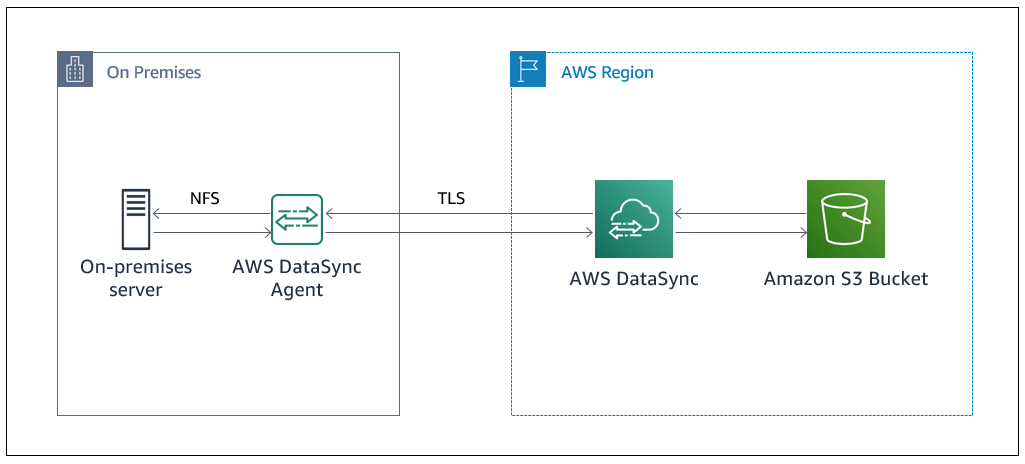
DataSync ensures fast, secure, and automated data transfers by utilizing a purpose-built network protocol and optimized data transfer techniques. It performs data integrity checks during transfers and offers encryption options to ensure the security of your data. It also supports both one-time transfers and recurring transfers, allowing you to schedule data transfer tasks as needed.
The service is designed to handle a variety of use cases, including data migration to the cloud, data backup, and replication for disaster recovery. With DataSync, organizations can streamline their data transfer workflows, reduce the time and complexity associated with moving data, and benefit from the scalability and durability of AWS storage services.
DataSync is integrated with AWS Management Console, AWS Command Line Interface (CLI), and AWS SDKs, making it easy to set up, configure, and monitor data transfer tasks. It also provides detailed logging and monitoring capabilities to track the progress of transfers and troubleshoot any issues that may arise.
Overall, AWS DataSync is a valuable tool for businesses that require efficient, secure, and reliable data transfers between on-premises systems and AWS storage services, enabling them to optimize their data management strategies and leverage the benefits of cloud storage.
Section 2: Key Features and Benefits of AWS DataSync:
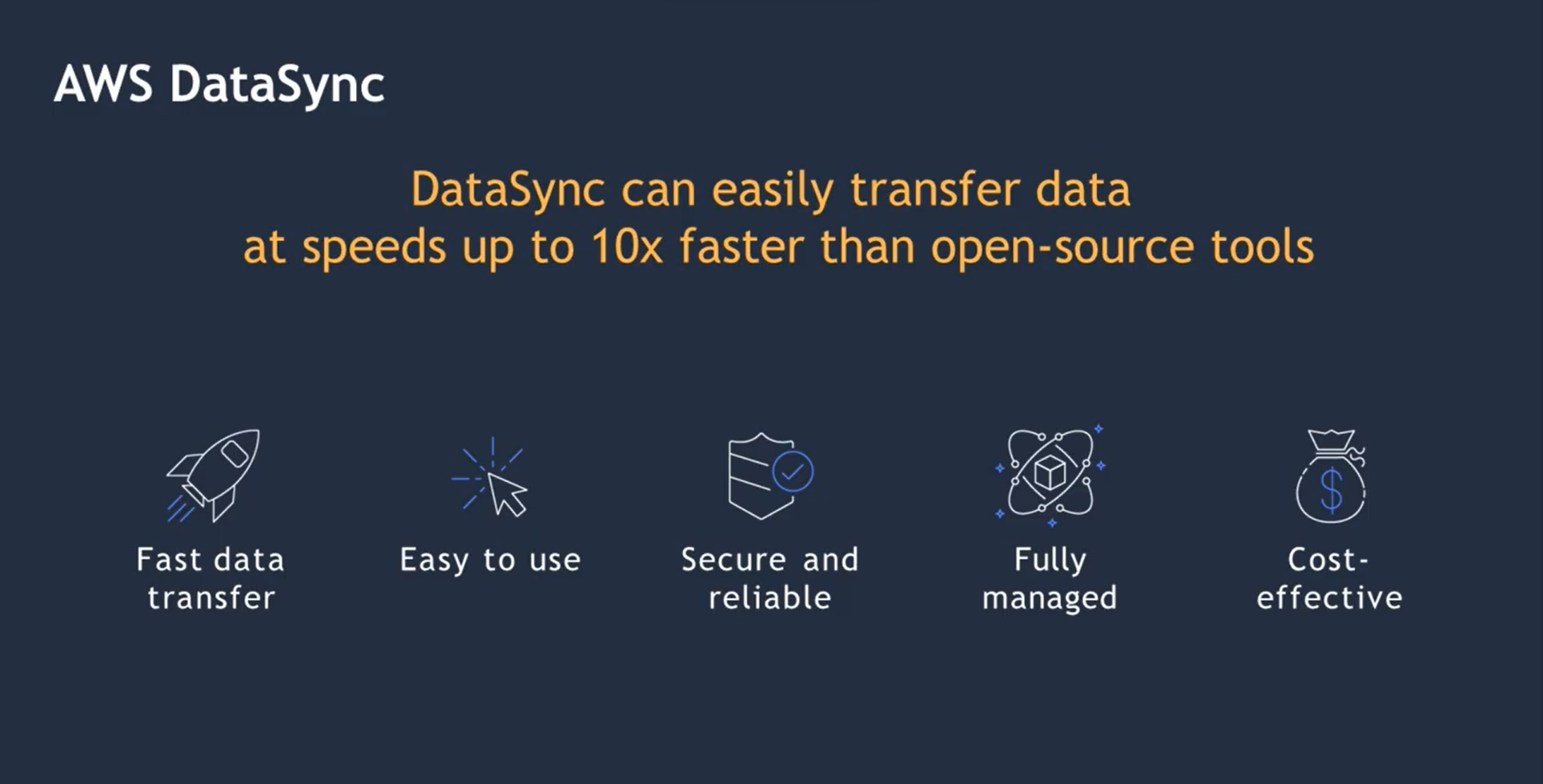
Key Features and Benefits of AWS DataSync:
Fast and Efficient Data Transfer: AWS DataSync utilizes a purpose-built network protocol and optimized data transfer techniques to ensure high-speed and efficient data transfers. It minimizes the time required to move large volumes of data, reducing overall transfer times and improving productivity.
Secure Data Transfer: DataSync offers built-in encryption options to ensure the security of your data during transit. It supports encryption in transit using SSL/TLS protocols, ensuring that your data remains protected while being transferred between on-premises systems and AWS storage services.
Data Integrity Checks: DataSync performs data integrity checks during transfers to verify the accuracy and completeness of the transferred data. This ensures that data integrity is maintained throughout the transfer process, assuring that your data remains intact and reliable.
Seamless Integration with AWS Services: DataSync seamlessly integrates with various AWS services, including Amazon S3, Amazon EFS, and Amazon FSx for Windows File Server. This allows you to easily transfer data to and from these services, leveraging their scalability, durability, and other advanced features.
Flexible Transfer Options: DataSync provides flexible transfer options to accommodate different use cases. It supports both one-time transfers and recurring transfers, allowing you to schedule and automate data transfer tasks based on your specific requirements.
Monitoring and Logging Capabilities: DataSync offers monitoring and logging features that enable you to track the progress of data transfers and troubleshoot any issues that may arise. You can monitor transfer metrics, view transfer history, and access detailed logs to gain insights into the status and performance of your data transfer tasks.
Cost Optimization: DataSync helps optimize costs by providing options for data compression during transfers. By compressing the data, you can reduce the amount of data being transferred and minimize the associated data transfer costs.
Easy Setup and Management: DataSync can be easily set up and managed through the AWS Management Console, AWS CLI, or AWS SDKs. The intuitive interface and comprehensive documentation make it straightforward to configure and monitor data transfer tasks.
By leveraging the features and benefits of AWS DataSync, organizations can streamline their data transfer workflows, enhance data security, reduce transfer times, and seamlessly integrate with AWS storage services for efficient data management in the cloud.
Section 3: Use Cases and Real-World Scenarios:
Cloud Data Migration:
As more and more organizations embrace cloud infrastructure, the need to migrate data from on-premises systems to the cloud becomes crucial. AWS DataSync simplifies this process by securely and efficiently transferring large volumes of data to storage services like Amazon S3.
For instance, a media production company can leverage DataSync to migrate terabytes of video files from their local storage to Amazon S3, enabling them to harness the scalability and durability of the cloud for storing and distributing their content.
Backup and Disaster Recovery:
DataSync is an invaluable tool for backing up critical data from on-premises systems to the cloud. It empowers organizations to establish reliable and efficient backup workflows, ensuring data protection and minimizing the risk of data loss.
For example, a financial institution can employ DataSync to replicate real-time transactional data to Amazon EFS, creating a resilient and scalable backup solution that can be easily recovered in the event of a disaster.
Hybrid Cloud Workflows:
In hybrid cloud environments, where organizations combine on-premises infrastructure with cloud resources, DataSync plays a pivotal role in synchronizing data between these environments. It enables seamless collaboration and data sharing across hybrid architectures.
For instance, a software development company may utilize DataSync to synchronize code repositories between their on-premises Git server and AWS CodeCommit, facilitating collaborative work among distributed teams on the same codebase.
Data Distribution and Content Delivery:
DataSync is a powerful tool for efficiently distributing data or content across multiple locations, resulting in faster access and reduced latency for end-users. It simplifies the distribution of large files or media assets to multiple destinations.
For example, a global e-commerce company can leverage DataSync to distribute product images, videos, and other media files to various edge locations worldwide, ensuring a seamless and responsive user experience.
These examples provide a glimpse into the versatile applications of AWS DataSync in real-world scenarios. By utilizing this service, organizations can optimize their data transfer workflows, strengthen data protection measures, and leverage the advantages of cloud storage across various use cases.
Section 4: Getting Started with AWS DataSync:
- Streamline Your Data Transfer Workflows
Introduction: AWS DataSync is a powerful service offered by Amazon Web Services (AWS) that allows you to efficiently transfer and synchronize large amounts of data between on-premises storage systems and AWS services. Whether you need to migrate data to the cloud, back up your on-premises data, or replicate data for disaster recovery, AWS DataSync simplifies the process and ensures secure and reliable data transfer. In this guide, we will walk you through the steps to get started with AWS DataSync and make the most out of this valuable service.
Step 1: Set up AWS DataSync
Sign in to the AWS Management Console and navigate to the AWS DataSync service.
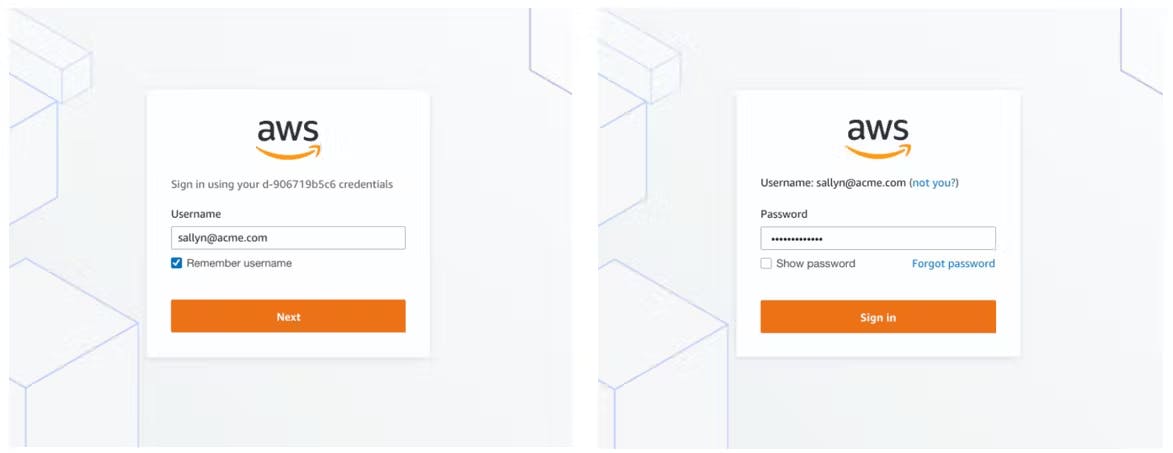
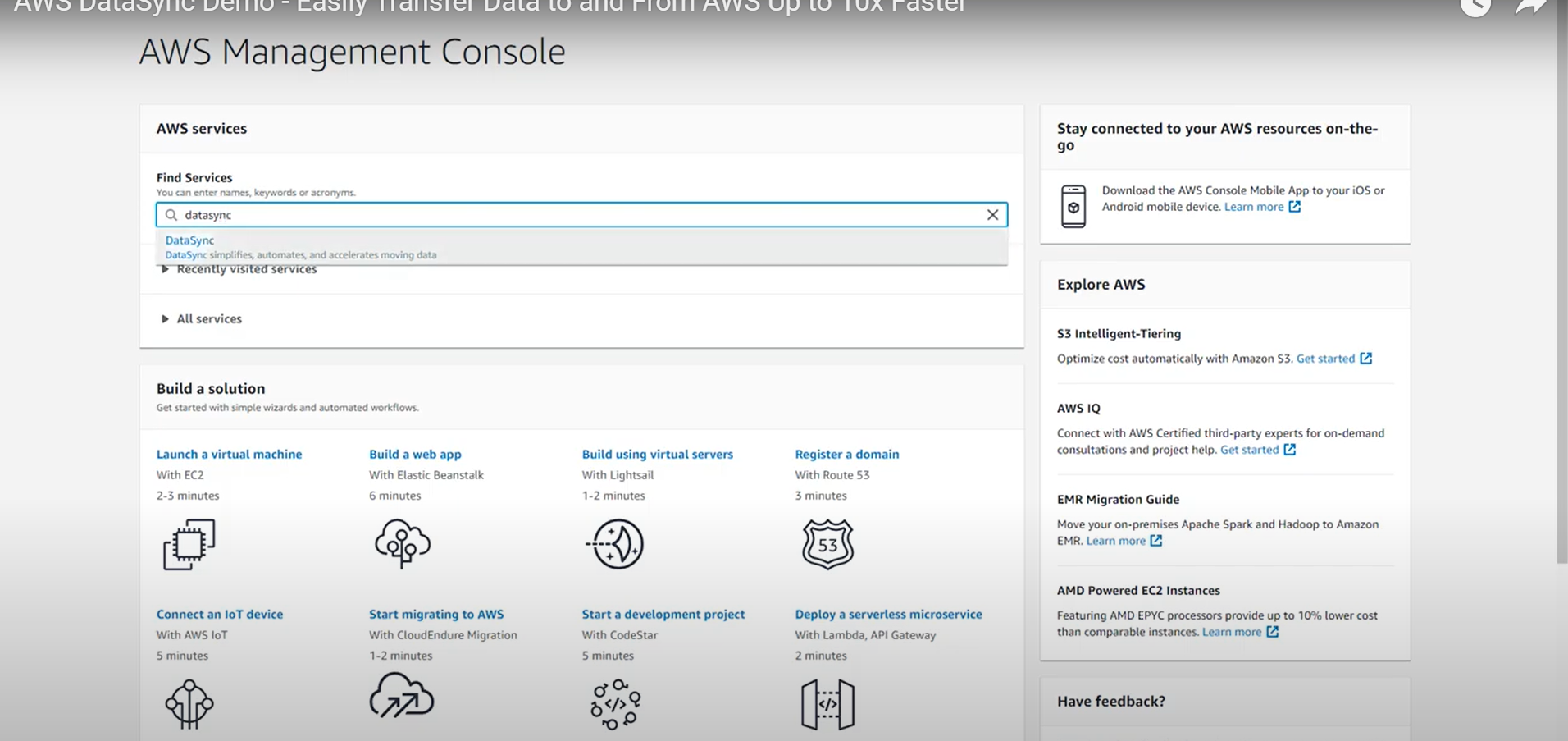
Create an AWS DataSync agent, which acts as a bridge between your on-premises storage and AWS.
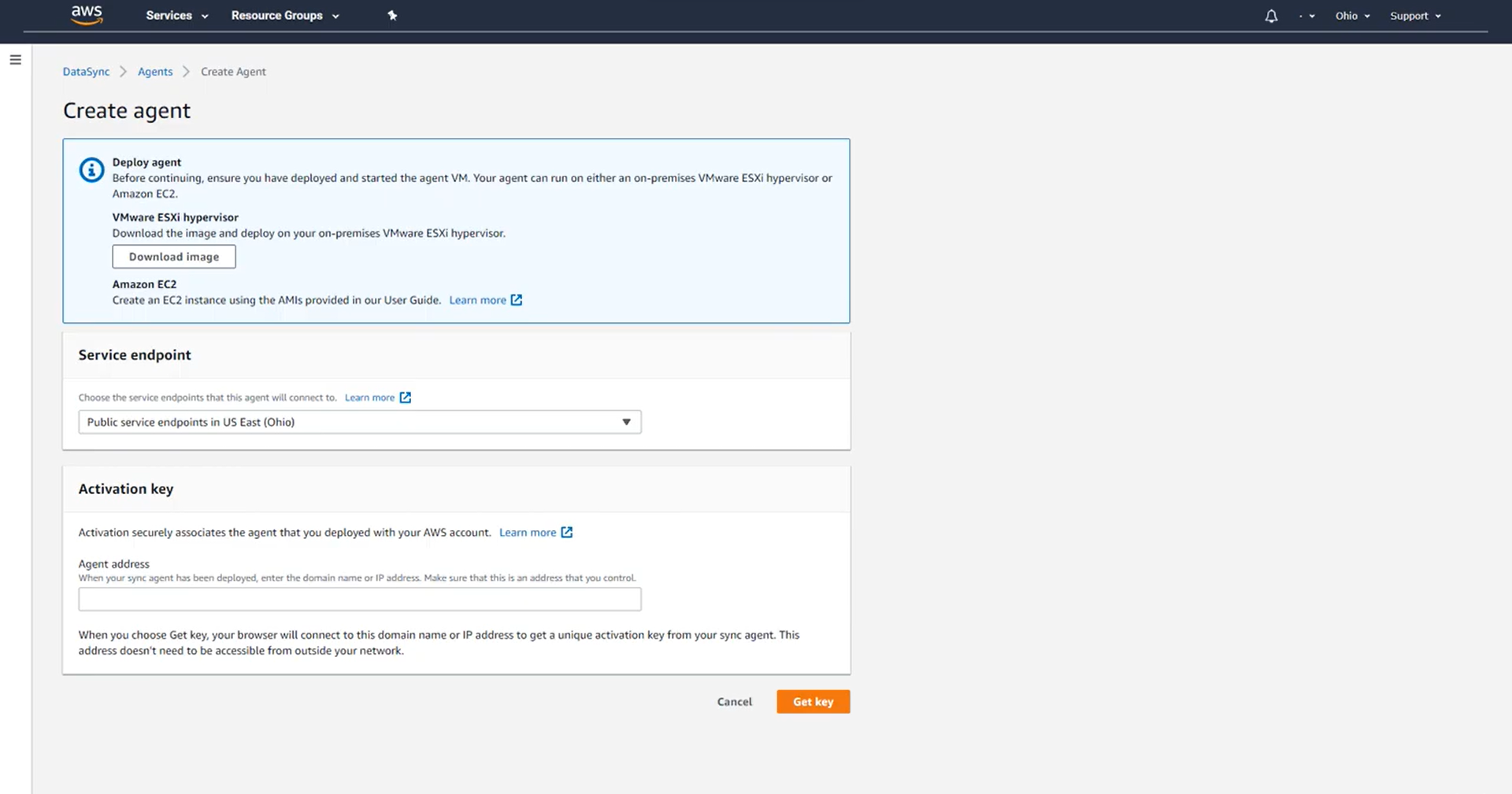
Configure the agent by providing necessary details such as agent name, network settings, and security options.
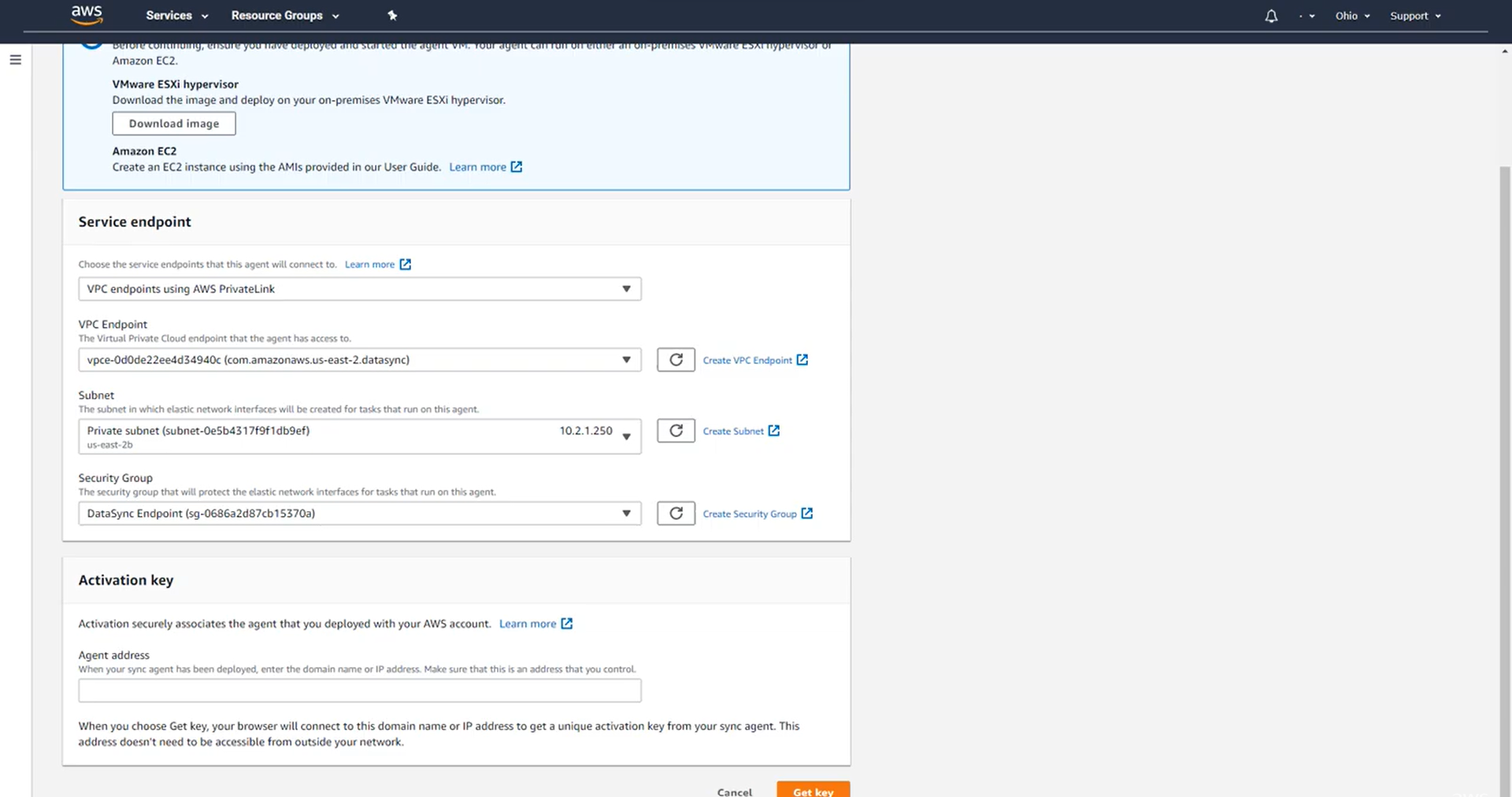
Install and activate the agent on your on-premises storage system by following the provided instructions.
Step 2: Create a DataSync Task
In the AWS DataSync console, click on "Create task" to define a data transfer job.
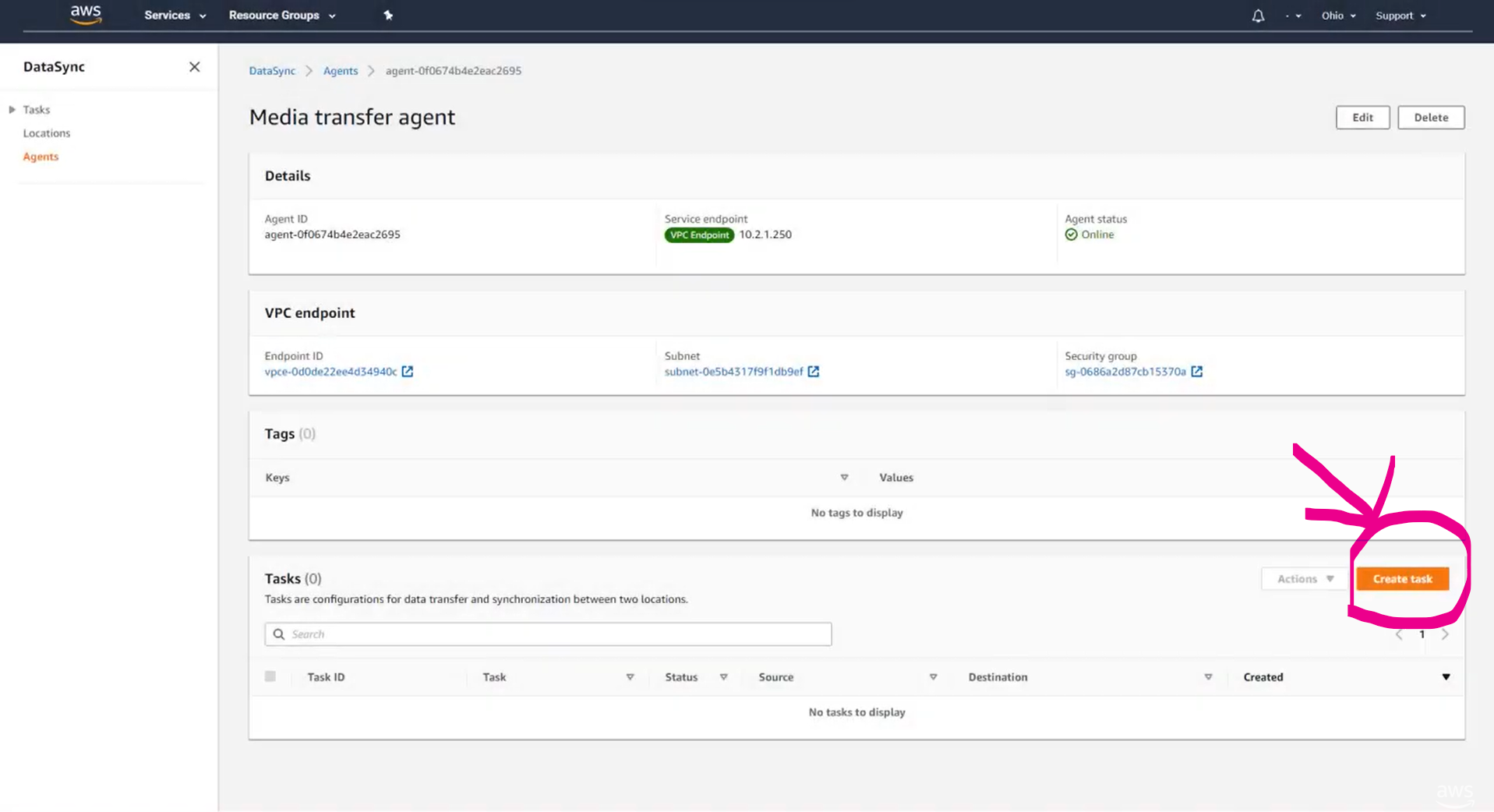
Specify the source and destination locations for your data transfer, which can include on-premises storage, Amazon S3 buckets, Amazon EFS file systems, or Amazon FSx for Windows File Server.
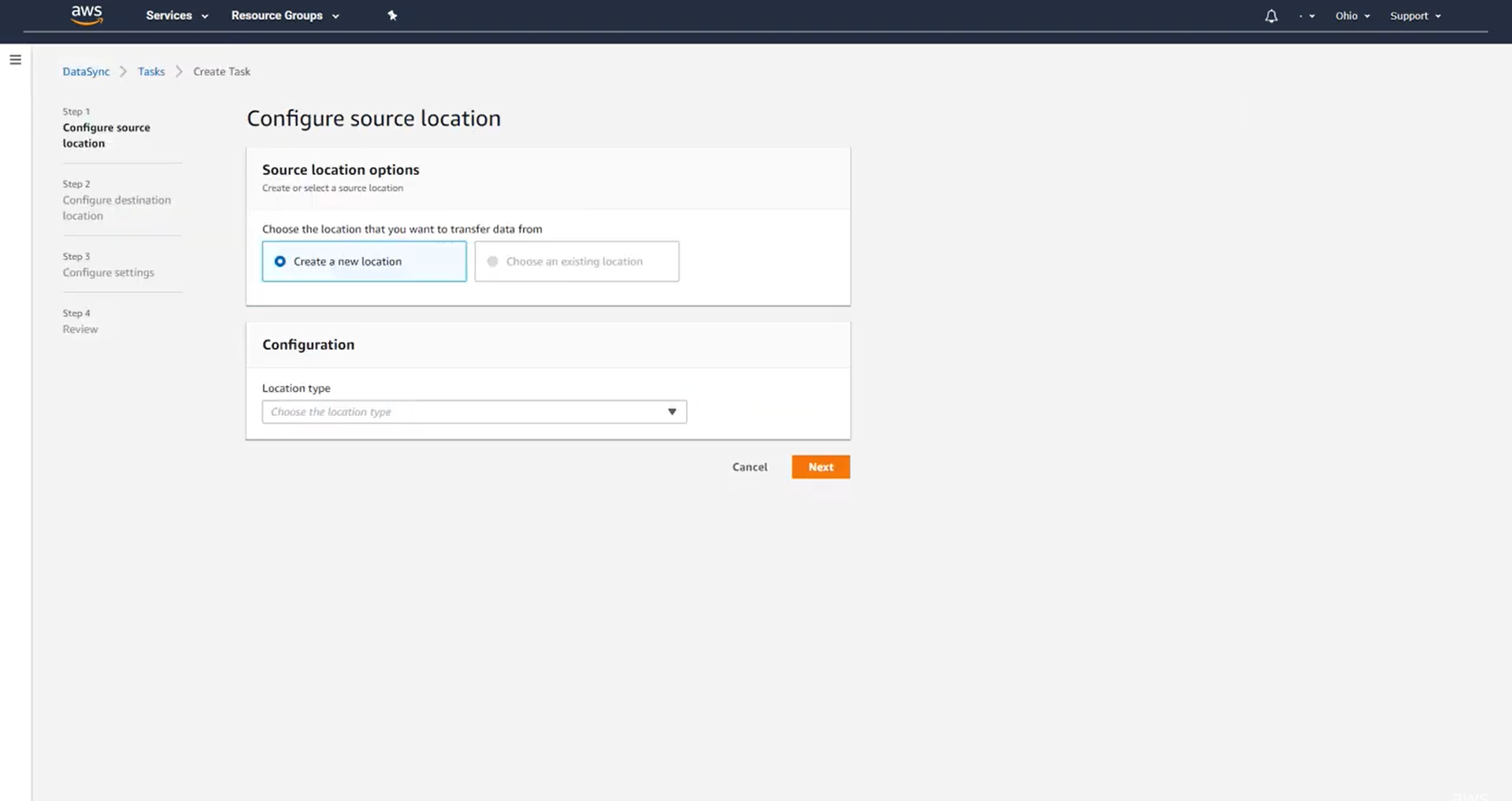
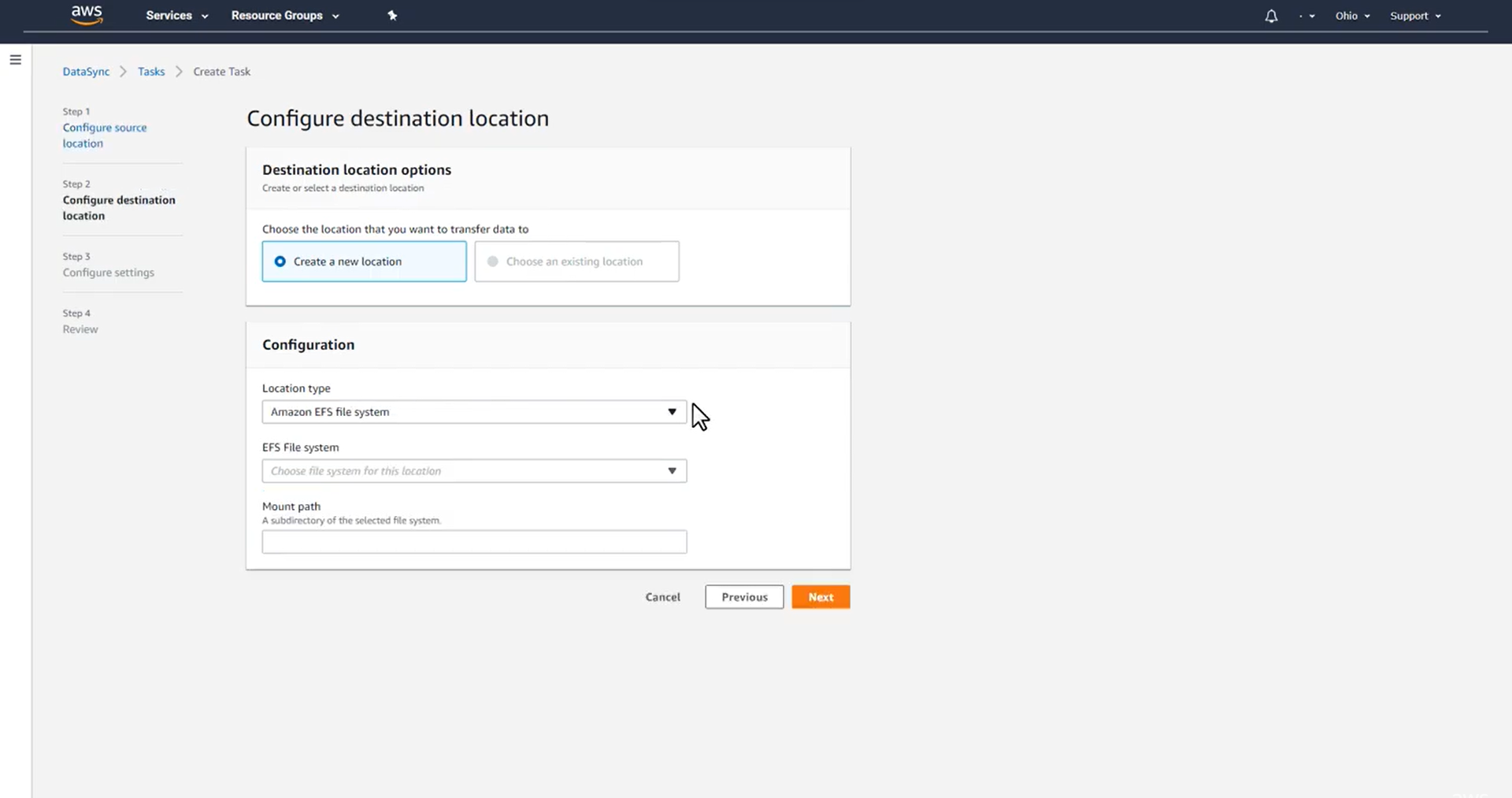
Configure options such as data validation, encryption, and bandwidth throttling based on your requirements.
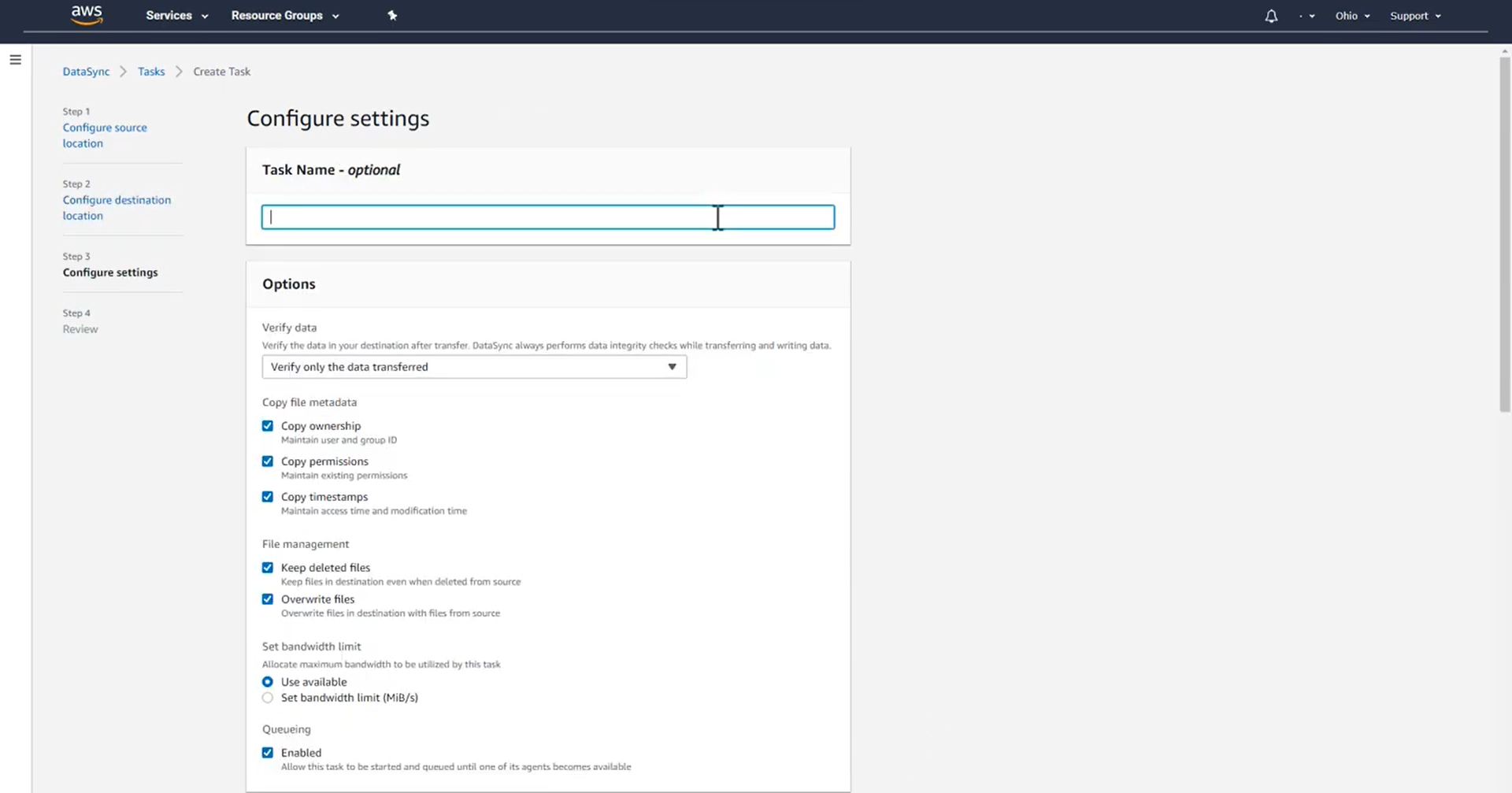
Review and confirm the task settings, then create the task to initiate the data transfer.
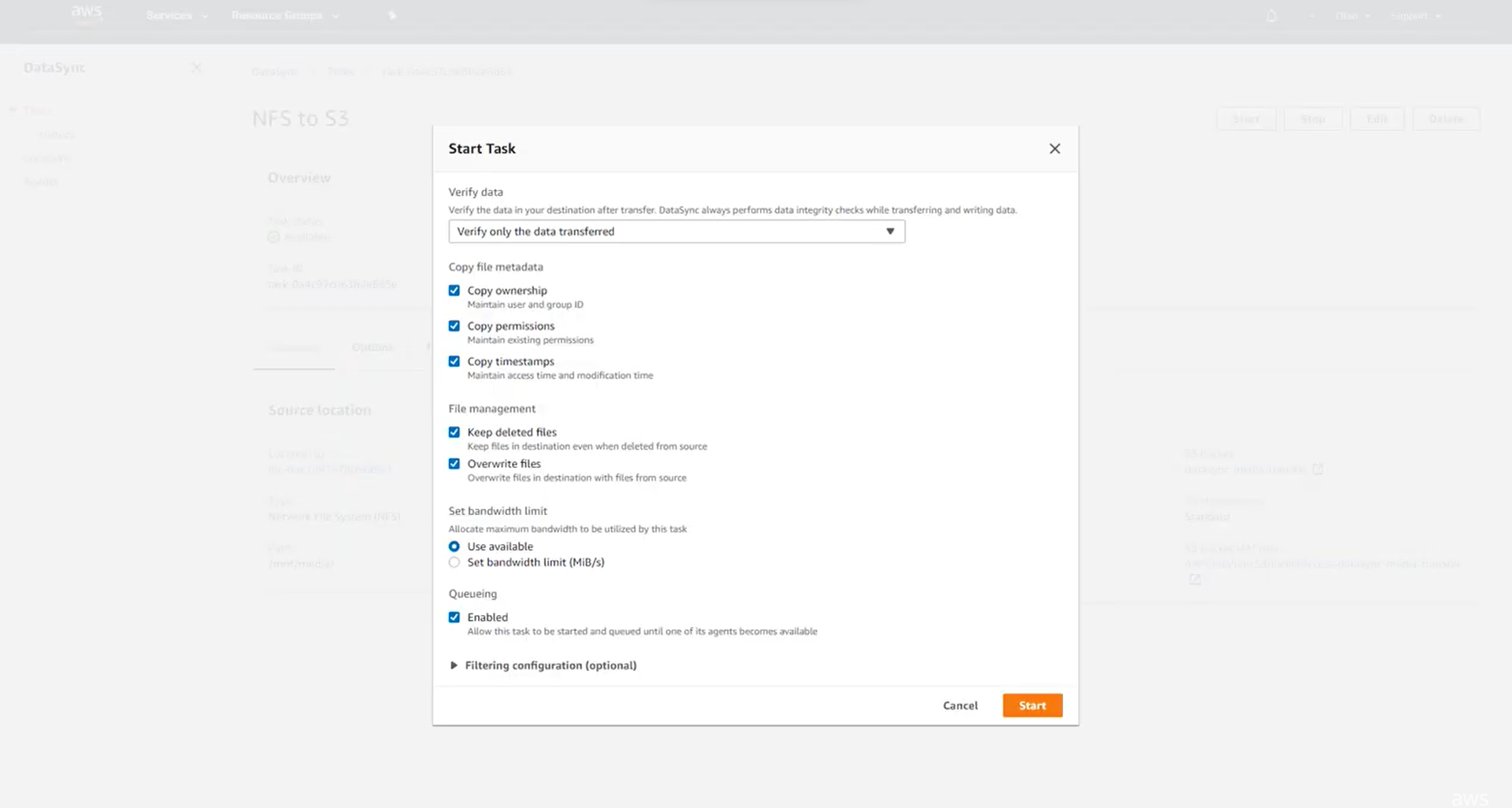
Step 3: Monitor and Manage Data Transfers
Track the progress of your data transfers by monitoring the DataSync task status in the AWS Management Console.
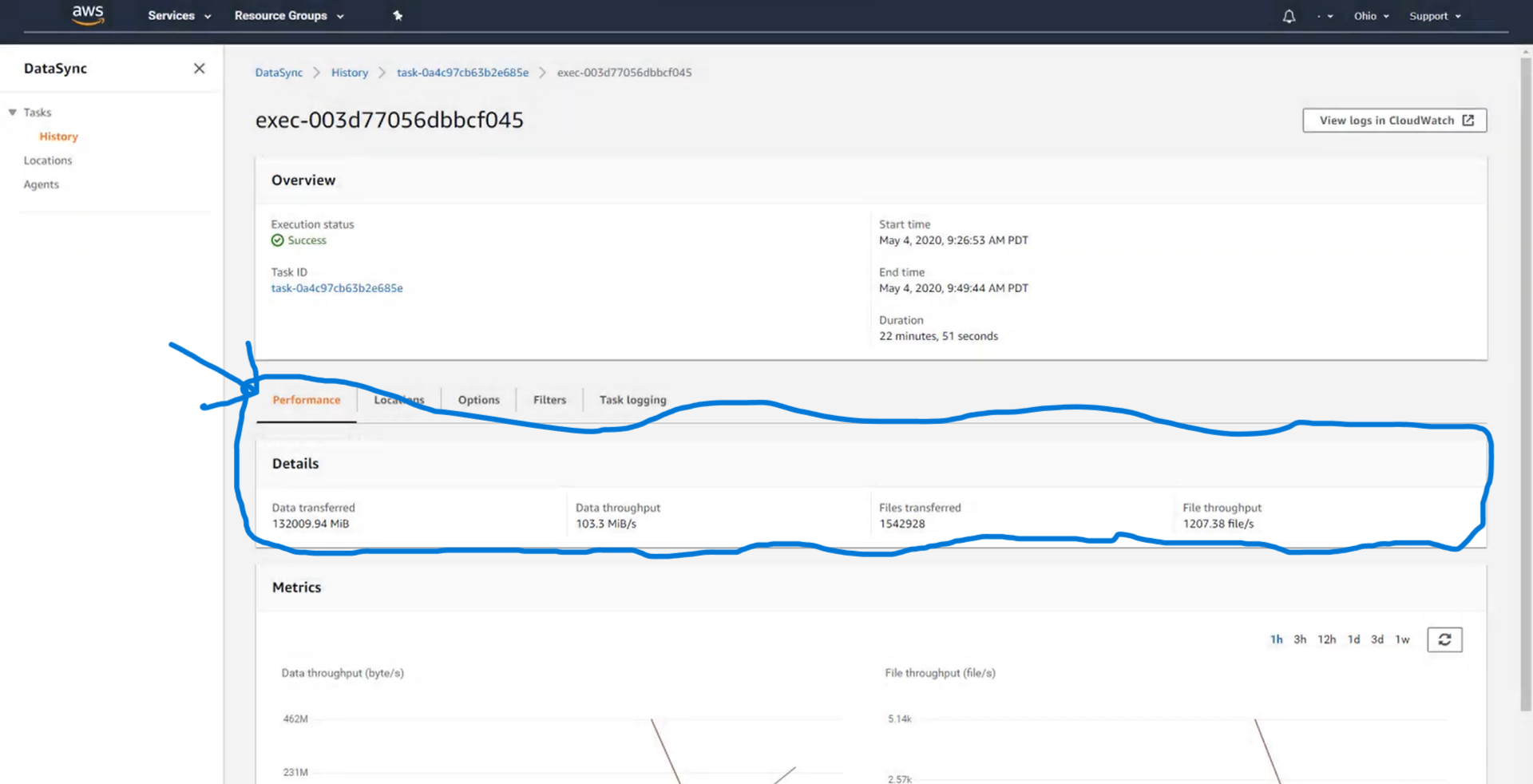
Utilize CloudWatch Logs and CloudWatch Metrics to gain insights into the performance and health of your data transfers.
If needed, modify task settings or create additional tasks to meet changing data transfer requirements.
Step 4: Optimize Costs and Performance
Implement data compression techniques to minimize transfer costs and reduce data transfer times.
Understand the available transfer options, such as differential transfers, to optimize performance for subsequent transfers.
Regularly review and fine-tune your data transfer configurations for optimal efficiency and cost-effectiveness.
Conclusion: With AWS DataSync, you can streamline your data transfer workflows, securely move data between on-premises storage and AWS services, and ensure efficient data synchronization. By following these steps, you can get started with AWS DataSync and leverage its capabilities to simplify your data management processes. Take advantage of this powerful service and unlock the potential of seamless and secure data transfers in your AWS environment.
Note: It's important to customize the content according to your specific needs, and ensure that you review and adjust the instructions as per the latest AWS documentation and best practices.
Section 5: Strategies for Cost Optimization and Performance Enhancement:
Achieving optimal cost efficiency and high-performance data transfer workflows is essential when utilizing AWS DataSync. By implementing the following strategies and adhering to best practices, you can maximize the efficiency of your data transfers while minimizing costs. Here are some key points to consider:
- Data Transfer Alternatives:
- Assess your data transfer needs and select the most suitable options in DataSync. Explore features such as bandwidth regulation, scheduling capabilities, and data compression to streamline transfer speeds and reduce expenses.
- Fine-tuning Transfer Tasks:
- Customize the configuration settings of your DataSync transfer tasks based on data size and characteristics. Adjust parameters such as the number of parallel transfers and buffer size to optimize performance.
- Monitoring and Logging:
- Leverage DataSync's monitoring and logging functionalities to gain insights into transfer performance, error tracking, and transfer history. Regularly review these metrics to identify performance bottlenecks and address any issues promptly.
- Storage Optimization:
- Optimize storage costs by choosing the most cost-effective storage options available within the AWS ecosystem. For instance, consider utilizing Amazon S3 Intelligent Tiering to automatically transition data between storage classes based on access patterns, leading to long-term cost savings.
- Network Connectivity:
- Establish a reliable and high-bandwidth network connection between your on-premises storage systems and AWS. Ensuring a stable and robust network connection is vital for efficient data transfers.
- Data Compression and Deduplication:
- Take advantage of DataSync's data compression techniques to reduce the size of transferred data, resulting in lower transfer costs and improved overall performance. Additionally, leverage deduplication capabilities to avoid transferring redundant data.
- Cost Monitoring and Optimization:
- Regularly monitor and analyze your DataSync costs using tools like AWS Cost Explorer or other cost management solutions. This practice enables you to identify potential cost-saving opportunities and optimize your data transfer workflows accordingly.
By implementing these strategies for cost optimization and performance enhancement, you can effectively manage your data transfer costs and achieve efficient data synchronization between your on-premises systems and AWS services.
Note: Adapt and tailor these strategies to align with your specific requirements and the nature of your data transfer workflows.
By incorporating these strategies for cost optimization and performance enhancement, you can efficiently control your data transfer expenses and achieve seamless data synchronization between your local infrastructure and AWS services.
Note: It's important to tailor these approaches according to your unique requirements and the characteristics of your data transfer workflows.
These steps offer a fundamental outline for AWS DataSync. Further exploration of advanced features and configurations can be pursued based on specific requirements.
I will post more articles related to AWS and its services regularly, so please follow me and subscribe to my newspaper.
Subscribe to my newsletter
Read articles from Sai Deva Harsha directly inside your inbox. Subscribe to the newsletter, and don't miss out.
Written by

Sai Deva Harsha
Sai Deva Harsha
DevOps Engineer