The Art of Image Compression: Optimizing Web Performance and User Experience
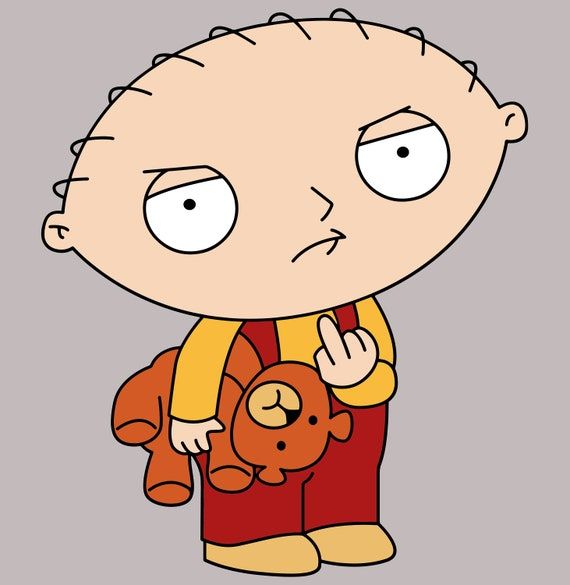 Lewis ushindi
Lewis ushindiIn today's digital landscape, where websites and applications play a vital role in capturing users' attention, optimizing performance and user experience has become paramount. One crucial aspect of achieving this optimization is image compression. In this article, we'll explore the importance of image compression and introduce a powerful tool called OptiSnap that can help you achieve efficient image compression without compromising quality.
Why Image Compression Matters
Images are an integral part of any website or application, enhancing visual appeal and conveying information effectively. However, high-resolution images come with a trade-off: large file sizes that can significantly impact page load times and consume precious bandwidth. This can lead to slower loading speeds, higher bounce rates, and a negative user experience. Image compression is the solution to strike a balance between image quality and file size. By reducing the file size, images load faster, resulting in quicker page rendering and improved overall performance. Users will have a more pleasant browsing experience, leading to increased engagement, longer visit durations, and higher conversion rates.
Introducing OptiSnap: Your Image Compression Companion
OptiSnap is a versatile web-based image compressor tool designed to simplify the image compression process while maintaining exceptional quality. It offers a user-friendly interface and powerful features to help you optimize your images effortlessly. With OptiSnap, you can:
1. Upload and Compress Images: Simply select your desired image and let OptiSnap work its magic. It supports various formats such as JPEG, PNG, and GIF, providing flexibility for different use cases.
2. Fine-tune Compression Settings: OptiSnap allows you to adjust compression settings according to your preferences. You can choose the desired quality level and output format, ensuring your images strike the perfect balance between size and visual appeal.
3. View Original and Compressed Image Sizes: OptiSnap provides a convenient comparison feature that displays the original image size alongside the compressed image size. This allows you to evaluate the effectiveness of the compression and the resulting file size reduction.
4. Download and Use Compressed Images: Once the compression process is complete, you can easily download the optimized image and integrate it into your website or application. OptiSnap ensures that the compressed images retain their visual integrity while significantly reducing their file sizes.
The OptiSnap Difference
What sets OptiSnap apart from other image compression tools is its commitment to simplicity, efficiency, and superior results. It prioritizes user experience and delivers outstanding compression without compromising image quality. Here's why OptiSnap should be your go-to image compression tool:
1. Easy to Use: OptiSnap features a user-friendly interface that requires no technical expertise. Whether you're a developer, designer, or content creator, you can quickly compress images with just a few clicks.
2. Customizable Compression: OptiSnap empowers you with flexible compression settings, allowing you to tailor the image optimization process to your specific requirements. You have full control over the quality and format, ensuring the best output for your use case.
3. Time and Bandwidth Savings: By compressing your images with OptiSnap, you'll significantly reduce file sizes, resulting in faster load times and reduced bandwidth consumption. This translates into improved website performance, enhanced user experience, and cost savings.
4. Versatile Integration: OptiSnap seamlessly integrates into your existing workflow. You can easily download the compressed images and use them across different platforms, including websites, mobile apps, social media, and more.
Try OptiSnap Today!
Ready to unlock the power of efficient image compression? Visit the [OptiSnap website](https://www.optisnap.com) to explore the tool and start optimizing your images. Experience faster page load times, enhanced user experience, and improved website performance. Remember, optimizing your images is not only about technical efficiency; it's about creating a delightful browsing experience for your users. Give OptiSnap a try, and witness the transformative impact it can have on your web projects. Happy compressing!
Subscribe to my newsletter
Read articles from Lewis ushindi directly inside your inbox. Subscribe to the newsletter, and don't miss out.
Written by
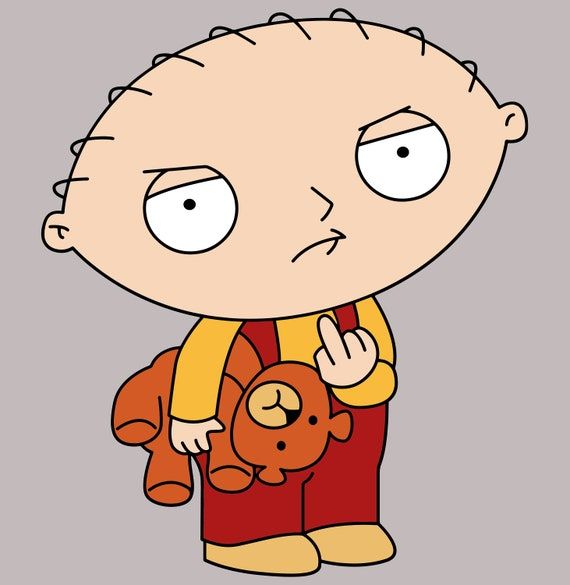
Lewis ushindi
Lewis ushindi
18 | Web developer | Open source | Wordpress dev | Technical writter