How to Use AWS to Optimize and Reduce Your Costs: A Comprehensive Guide
 Sachin Kumar Sharma
Sachin Kumar Sharma
Introduction:
Amazon Web Services (AWS) has emerged as a leading cloud computing platform, providing businesses with scalable infrastructure and a wide range of services. While AWS offers numerous benefits, managing costs effectively is crucial to maximize its value. In this comprehensive guide, we will explore strategies, best practices, and tools that can help you optimize your AWS usage and reduce costs. From choosing the right pricing model to implementing cost-saving measures, this article will equip you with the knowledge to make informed decisions and achieve cost efficiency in your AWS environment.
I. Understanding AWS Pricing Models:
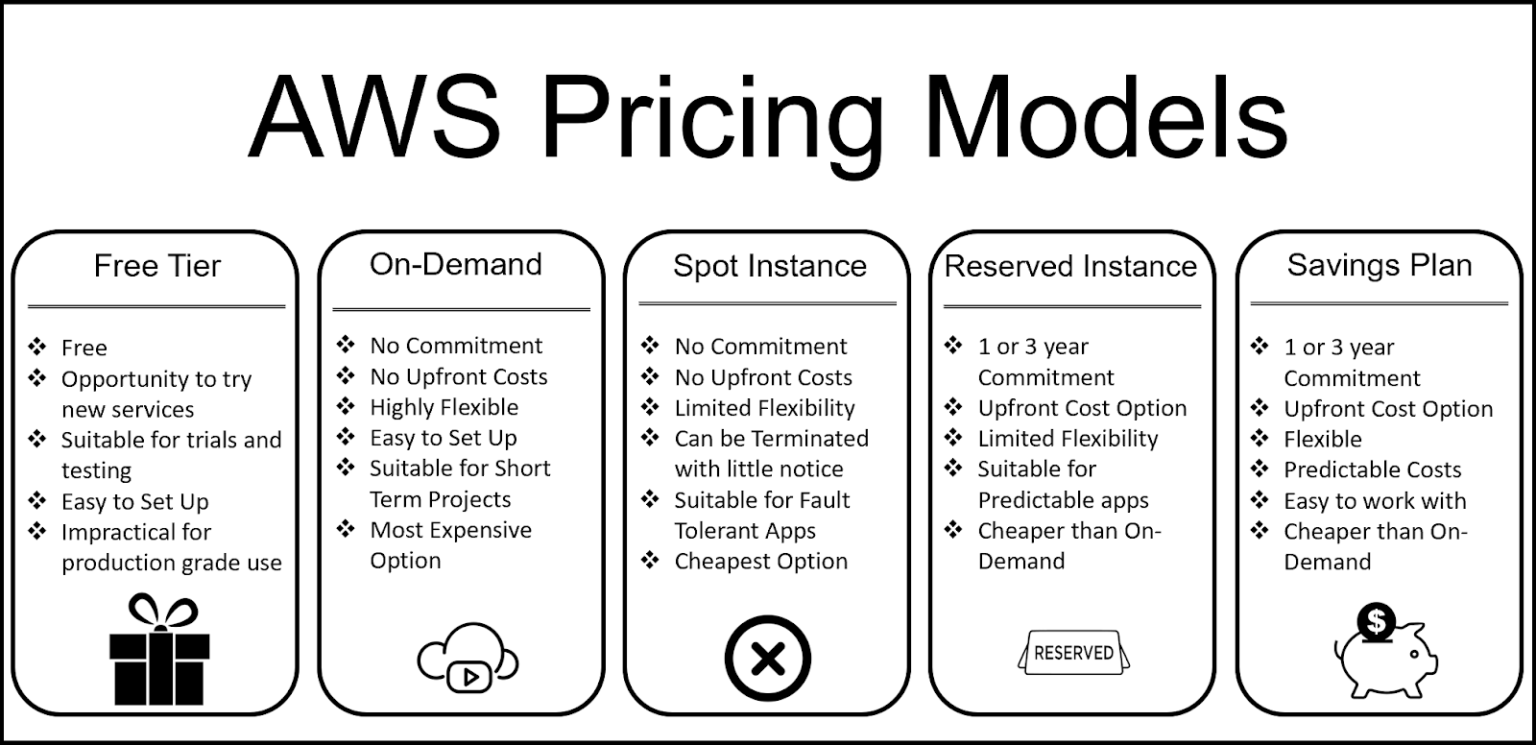
On-Demand Instances: On-demand instances offer flexibility, allowing you to pay for compute capacity on an hourly basis with no long-term commitments. While convenient, they can be costly for sustained workloads.
Reserved Instances (RIs): RIs offer significant cost savings for stable workloads by providing a discounted hourly rate in exchange for upfront commitment. Utilizing RI capacity planning tools and choosing appropriate term lengths can optimize savings.
Spot Instances: Spot instances provide the opportunity to bid on spare AWS capacity, often resulting in substantial cost savings. Spot instances are ideal for fault-tolerant, flexible, and non-time-sensitive workloads.
Savings Plans: Savings Plans offer flexibility by providing discounted rates on compute usage, regardless of instance families, regions, or AWS accounts. By committing to a specific usage level, you can achieve long-term cost savings.
Cost Optimization Tools: AWS offers various tools like AWS Cost Explorer, AWS Budgets, and AWS Cost Anomaly Detection to monitor and analyze your usage, identify cost-saving opportunities, and set cost controls.
II. Strategies for Cost Optimization:

Right-Sizing: Continuously assess your resource utilization to ensure that instances are appropriately sized for your workloads. Rightsizing eliminates overprovisioning and avoids paying for unused resources.
Auto Scaling: Implement auto scaling to dynamically adjust resources based on demand. This ensures optimal performance during peak periods while scaling down during low activity, reducing costs.
Reserved Instance Planning: Analyze your workload patterns and purchase Reserved Instances accordingly. Utilize RI modification options to match changes in workload demands, ensuring maximum cost savings.
Spot Instances and Spot Fleets: Leverage Spot Instances and Spot Fleets for fault-tolerant, scalable workloads. Use Spot Fleet to combine Spot Instances with On-Demand or Reserved Instances to maintain availability and minimize costs.
Containerization and Serverless Architecture: Adopt containerization using services like AWS Fargate or serverless architecture with AWS Lambda. These services allow you to pay only for the resources consumed during the execution of your code, reducing idle time costs.
Storage Optimization: Utilize AWS storage options efficiently. Classify data based on access frequency and use cost-effective storage classes like Amazon S3 Glacier and S3 Intelligent-Tiering for infrequently accessed data.
Database Optimization: Optimize database instances and provisioned IOPS based on workload requirements. Utilize features like Amazon Aurora Serverless and Amazon RDS Reserved Instances to optimize database costs.
III. Cost Monitoring and Analysis:

AWS Cost Explorer: Utilize AWS Cost Explorer to visualize, understand, and analyze your AWS costs. Use cost allocation tags to allocate costs to specific resources, projects, or departments for granular analysis.
AWS Budgets: Set up AWS Budgets to monitor your cost and usage, enabling proactive cost control. Create cost and usage alerts to get notifications when spending exceeds predefined thresholds.
Trusted Advisor: Utilize the AWS Trusted Advisor service, which provides cost optimization recommendations, including instance utilization, RI recommendations, and cost-saving opportunities across various AWS services.
Cost Anomaly Detection: AWS Cost Anomaly Detection to detect and notify you of any unexpected cost increases or anomalies. This helps identify cost spikes and investigate potential causes.
IV. Best Practices for Cost Optimization:

Tagging: Implement a comprehensive tagging strategy to track resource ownership, project allocation, and cost allocation. Tags enable better cost allocation, reporting, and analysis.
Reserved Instance Sharing: If you have multiple AWS accounts within an organization, consider sharing Reserved Instances across accounts to maximize cost savings.
Resource Consolidation: Consolidate resources within regions and leverage AWS Organizations to manage multiple accounts efficiently. Resource consolidation reduces redundancy, simplifies management, and optimizes costs.
Utilize AWS Cost Management Partners: Leverage the expertise of AWS Cost Management Partners to analyze your cost data, provide recommendations, and implement cost optimization strategies specific to your business needs.
Conclusion:
Effectively managing costs is essential for maximizing the value of AWS services. By understanding the various pricing models, implementing cost optimization strategies, utilizing cost monitoring and analysis tools, and following best practices, you can reduce your AWS costs significantly. Embracing rightsizing, leveraging spot instances, implementing automation, and adopting serverless architecture are just a few strategies that can lead to substantial cost savings. With a proactive approach to cost optimization, you can unlock the full potential of AWS while ensuring optimal utilization of resources and financial efficiency for your business.
Subscribe to my newsletter
Read articles from Sachin Kumar Sharma directly inside your inbox. Subscribe to the newsletter, and don't miss out.
Written by

Sachin Kumar Sharma
Sachin Kumar Sharma
Hello Everyone, My name is Sachin Kumar Sharma. I'm doing my B. Tech in ECE from Heritage Institute of Technology. Learning DevOps Engineering