Building Secure Web APIs with ASP.NET Web API
 Swati Kumari
Swati KumariTable of contents
What is an API?
An API (Application Programming Interface) is a set of rules and protocols that allows different software applications to communicate and interact with each other. It defines the methods, data formats, and rules that enable developers to access and use the functionalities of a software component, service, or platform. APIs provide a standardized way for different systems to exchange information and request actions from each other. They abstract the underlying implementation details and provide a well-defined interface that developers can use to integrate their applications with external services or components.
APIs can be used for various purposes, such as accessing data from a remote server, interacting with web services, integrating third-party libraries or services into an application, and more. They enable developers to leverage existing functionalities and build upon them, promoting code reusability, modularity, and interoperability.
Examples of API

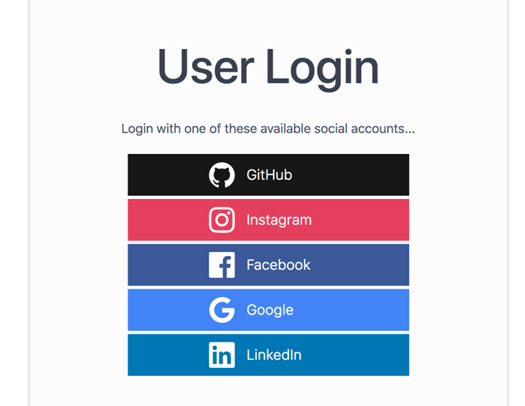
Now Let’s come on what is Web APIs?
APIs that are designed for web applications are called web APIs (used for web-based communication) but we can use them on other applications as well. Web APIs are considered to be a concept, not a technology they can be accessed using HTTP (Hyper Text Transfer Protocol) to access the resources over the web. Nowadays web APIs are built on the constraints of REST architecture (Representational State Transfer is an architectural style of designing networked applications particularly web services that focuses on scalability, simplicity, and statelessness) And they are called the restful API.
RESTful APIs are characterized by the following principles:
Client-Server Architecture: The client and server are separate entities that communicate over the network. The client is responsible for making requests, and the server is responsible for processing those requests and returning responses.
Statelessness: Each request from the client to the server contains all the necessary information for the server to understand and process the request. The server does not maintain any client state between requests, which allows for better scalability and reliability.
Uniform Interface: RESTful APIs have a uniform interface that defines a set of well-defined HTTP methods (GET, POST, PUT, DELETE, etc.) for performing different actions on resources. These methods are mapped to CRUD (Create, Read, Update, Delete) operations.
Resource-Based: RESTful APIs are centered around resources, which are identified by unique URLs (Uniform Resource Locators). Clients interact with these resources by making requests to their corresponding URLs.
Stateless Operations: Each request to a RESTful API should be a self-contained operation, meaning that the server should not rely on any previous requests or client state. Each request should include all the necessary data to complete the operation.
RESTful APIs have gained popularity due to their simplicity, scalability, and compatibility with HTTP, making them widely used for building web services and enabling interoperability between different systems and platforms.
Examples of Web APIs are as follows:-
Social Media APIs like Facebook, Twitter and Instagram that provides the developer to access user data , post updates , retrieve feeds, and interact with their social networks programmatically
Payment Gateways like PayPal or Stripe provide APIs that enable developers to integrate online payment processing into their applications allowing users to make the payment securely.
Mapping and Geolocation APIs services like google maps or Mapbox provides the APIs services that allow the developers to embed maps, geocode the address, calculate directions, and retrieve location-related information.
What is ASP.NET Web API?
ASP.NET Web API is a framework provided by Microsoft for building HTTP-based web services using the ASP.NET platform. It is a part of the larger ASP.NET framework and allows developers to build RESTful APIs that can be consumed by various clients, such as web browsers, mobile devices, and desktop applications.
ASP.NET Web API enables developers to create APIs that follow the principles of the REST architectural style. It provides a set of features and tools that simplify the process of building HTTP services and handling HTTP requests and responses. With Web API, developers can easily expose their data and functionality as services over the web, allowing other applications to interact with their application programmatically.ASP.NET Web API is a popular choice for building web services due to its simplicity, flexibility, and integration with the wider ASP.NET ecosystem. It is widely used in modern web development scenarios, including building RESTful APIs, serving data to single-page applications (SPAs), and enabling mobile app backends.
HTTP (Hyper Text Transfer Protocol)
In the Client-Server Architecture, the exchange of data takes place in JSON and XML formats because of their lightweight nature. but the question is how this exchange is possible.
This exchange is possible because of the HTTP Protocol it makes the data exchange secure.
HTTP verbs, also known as HTTP methods, are actions or operations that can be performed on a resource identified by a URL. They define the type of request being made to the server and indicate the desired action to be taken. These HTTP verbs provide a standardized way to interact with resources on the web and allow clients to perform various operations on the server. The appropriate HTTP verb to use depends on the desired action and the semantics of the operation being performed.
The most commonly used HTTP verbs are:
GET: Retrieves a representation of a resource without modifying it. It is used to retrieve data from the server.
POST: Submits data to be processed to a specified resource. It is used to create new resources or submit data to the server for processing.
PUT: Updates a resource with the provided data. It is used to replace the entire resource or create it if it doesn't exist.
DELETE: Deletes a specified resource. It is used to remove a resource from the server.
PATCH: Partially updates a resource with the provided data. It is used to make partial modifications to a resource.
HEAD: Retrieves the headers of a resource without fetching the actual content. It is often used to retrieve metadata or check the existence of a resource.
OPTIONS: Retrieves the supported HTTP methods for a resource. It is used to determine the available actions or operations on a resource.
HTTP status codes are used to provide information about the outcome of an HTTP request. They indicate the success or failure of a request and provide additional details about the specific situation. Here are some common uses of HTTP status codes:
1. Successful Responses (2xx):
200 OK: The request was successful, and the server returned the requested resource.
201 Created: The request was successful, and a new resource was created as a result.
204 No Content: The request was successful, but there is no content to return.
2. Redirection (3xx):
301 Moved Permanently: The requested resource has been permanently moved to a new URL.
302 Found: The requested resource has been temporarily moved to a different URL.
304 Not Modified: The client's cached version of the resource is still valid, and no new content is returned.
3. Client Errors (4xx):
400 Bad Request: The server cannot process the request due to a client error, such as malformed syntax or invalid parameters.
401 Unauthorized: The request requires authentication, and the client needs to provide valid credentials.
404 Not Found: The requested resource could not be found on the server.
4. Server Errors (5xx):
500 Internal Server Error: The server encountered an unexpected condition that prevented it from fulfilling the request.
503 Service Unavailable: The server is temporarily unavailable, usually due to maintenance or high load.
These status codes, along with many others, help communicate the status of the request and provide guidance to the client or developer on how to proceed. They assist in handling errors, redirecting requests, and indicating the success or failure of a particular operation.
Authentication And Authorization
Authentication And Authorization let’s know the difference
Authentication means proving your identity on the other hand
Authorization refers to limited access.
Implementing authentication and authorization measures helps mitigate various security risks and vulnerabilities in API. It prevents
Unauthorized access, data breaches, injection attacks, and other malicious activities can compromise the integrity and security of API and its data.
JWT and OAuth are the mechanisms to implement authentication and authorization in ASP.NET Web API. Both JWT and OAuth serve different purposes in the authentication and authorization process. JWT is a format for representing and securely transmitting authentication information, while OAuth is a framework for granting and managing authorization permissions. They can be used together to provide secure and scalable authentication and authorization mechanisms in modern web applications.
JWT (JSON Web Token):
JSON Web Token (JWT) is an open standard (RFC 7519) for securely transmitting information between parties as a JSON object. It consists of three parts: a header, a payload, and a signature. The header of the JWT consists of the Algorithm and Token type payload contains the data and the signature consists of a secrete key
Example of JWT:-
Encoded
eyJhbGciOiJIUzI1NiIsInR5cCI6IkpXVCJ9.eyJzdWIiOiIxMjM0NTY3ODkwIiwibmFtZSI6IkpvaG4gRG9lIiwiaWF0IjoxNTE2MjM5MDIyfQ.SflKxwRJSMeKKF2QT4fwpMeJf36POk6yJV_adQssw5c
Decoded
Header: Algorithm & Token type
{
"alg": "HS256",
"typ": "JWT"
}
Payload: Data
{
"sub": "1234567890",
"name": "John Doe",
"iat": 1516239022
}
SIGNATURE : Secrete Key
HMACSHA256(
base64UrlEncode(header) + "." +
base64UrlEncode(payload),
) secret base64 encoded
When a user authenticates, a JWT is generated by the server and returned to the client. The client includes this JWT in subsequent requests to access protected resources. The server can then verify the JWT's authenticity and extract relevant information from its payload to identify the authenticated user and make authorization decisions.
JWTs are self-contained and contain information such as the user's identity and any additional claims (e.g., roles, permissions) that can be used for authorization purposes. They are often used in stateless authentication scenarios, where the server doesn't need to maintain a session state.
OAuth:
OAuth is an open standard framework that allows third-party applications to obtain limited access to a user's protected resources on a server without sharing the user's credentials. It provides a secure and standardized way for users to grant permissions to applications to access their data on different platforms (e.g., social media accounts, cloud storage).
In the OAuth flow, the user is redirected to the service provider (e.g., Facebook, Google) to authorize the application's access. Once the user grants permission, the service provider issues an access token to the application. The application can then use this access token to make authorized requests on behalf of the user to access the protected resources. OAuth is commonly used for delegating authorization to third-party applications without sharing sensitive user credentials. It allows users to control the permissions granted to applications and enables secure access to their data across various platforms.
How Web API is different from the MVC
The key difference between ASP.NET Web API and MVC lies in their primary focus and purpose:
ASP.NET Web API is primarily used for building HTTP-based web services (APIs) that can be consumed by various clients, such as web browsers, mobile apps, or other applications. It focuses on providing data and functionality over standard HTTP protocols, typically in formats like JSON or XML. Web API is designed for building APIs and does not have built-in UI rendering capabilities.
ASP.NET MVC, on the other hand, is a framework for building web applications with a user interface (UI) that responds to user actions. It follows the Model-View-Controller pattern and emphasizes the separation of concerns. MVC provides a structured approach for developing interactive and data-driven web applications by dividing them into three main components: the Model (data and business logic), the View (UI presentation), and the Controller (handles user input and coordinates the Model and View). MVC is focused on handling UI rendering and user interactions.
Subscribe to my newsletter
Read articles from Swati Kumari directly inside your inbox. Subscribe to the newsletter, and don't miss out.
Written by
