Understanding IP Addresses
 Kamran Ali
Kamran Ali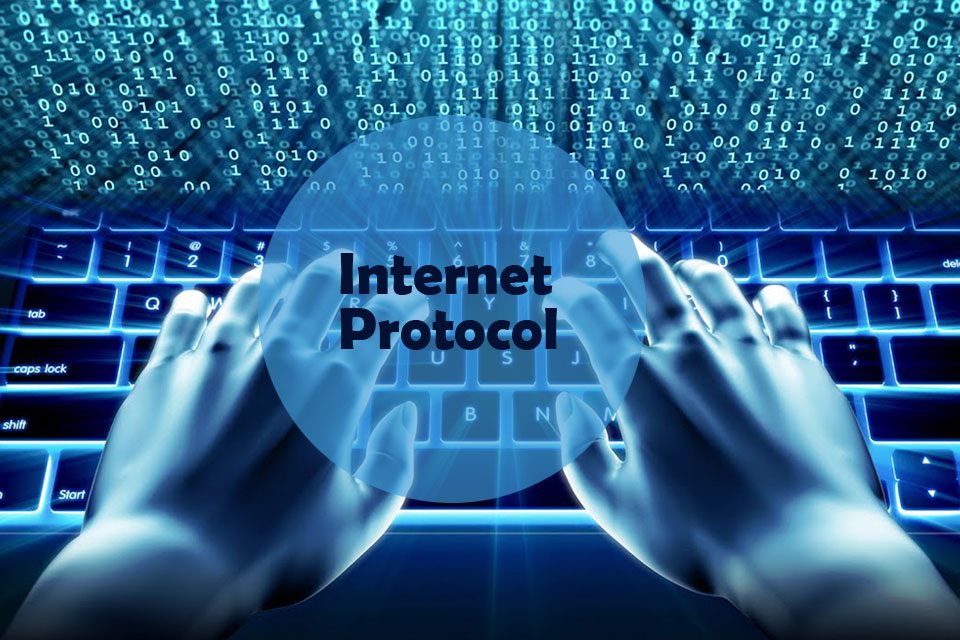
Introduction:
In the vast realm of computer networking, IP addresses play a fundamental role in connecting devices and enabling communication across the internet. An IP address serves as a unique identifier for devices participating in a network, allowing them to send and receive data. This article aims to provide a comprehensive overview of IP addresses, including the distinction between public and private IP addresses, as well as the differences between IPv4 and IPv6.
What is an IP Address?
An IP address, short for Internet Protocol address, is a numerical label assigned to each device connected to a computer network. It serves two primary purposes: identifying the host or network interface and providing the means for routing data packets between devices. Similar to how a physical address identifies a location, an IP address serves as a digital address for devices in the realm of computer networks.
Public IP Address:
A public IP address is a unique address assigned to a device by an Internet Service Provider (ISP) that enables direct communication with other devices on the Internet. It allows devices to connect with external networks and be reachable from anywhere on the internet. Public IP addresses are essential for servers, websites, and other devices that need to offer services to the public or establish connections beyond the local network.
Private IP Address:
In contrast, a private IP address is used within a local network to identify devices. Private IP addresses are not accessible from the internet and are typically assigned by a local network administrator. They enable devices to communicate with each other within a private network, such as a home or office network, without being directly exposed to the public internet. Private IP addresses are reserved for internal use and provide an additional layer of security for devices within a network.
IPv4 (Internet Protocol Version 4):
IPv4 is the fourth iteration of the Internet Protocol and is the most widely used version. It uses a 32-bit address format, represented by four sets of numbers separated by periods (e.g., 192.168.0.1). This format allows for approximately 4.3 billion unique IP addresses. However, due to the exponential growth of internet-connected devices, the availability of IPv4 addresses has become increasingly scarce.
IPv6 (Internet Protocol Version 6):
IPv6 is the latest version of the Internet Protocol and was introduced to address the limitations of IPv4. It employs a 128-bit address format, represented by eight sets of alphanumeric characters separated by colons (e.g., 2001:0db8:85a3:0000:0000:8a2e:0370:7334). The adoption of IPv6 provides an enormous address space, allowing for a staggering number of unique addresses (approximately 340 undecillion). This abundance of addresses ensures the continued growth and expansion of the internet, accommodating the proliferation of connected devices.
Differences between IPv4 and IPv6:
Address Space: IPv4 provides around 4.3 billion addresses, which has become insufficient in the face of increasing device connectivity. On the other hand, IPv6 offers an enormous address space, ensuring an almost limitless supply of unique addresses to accommodate future growth.
Address Format: IPv4 uses a 32-bit address format, represented by four sets of decimal numbers, while IPv6 utilizes a 128-bit address format, represented by eight sets of alphanumeric characters. This significant increase in address length allows for a much larger number of unique combinations.
Address Configuration: IPv4 addresses are often assigned manually or through dynamic allocation methods such as Dynamic Host Configuration Protocol (DHCP). In contrast, IPv6 supports both manual assignment and automatic address configuration through a protocol known as Stateless Address Autoconfiguration (SLAAC).
Header Size and Efficiency: IPv6 has a simplified and more efficient packet header
Subscribe to my newsletter
Read articles from Kamran Ali directly inside your inbox. Subscribe to the newsletter, and don't miss out.
Written by

Kamran Ali
Kamran Ali
DevOps | AWS | Jenkins | Docker | Terraform | Linux | Git | Tech Blogger 💻