Azure Mobile App and Its Functions
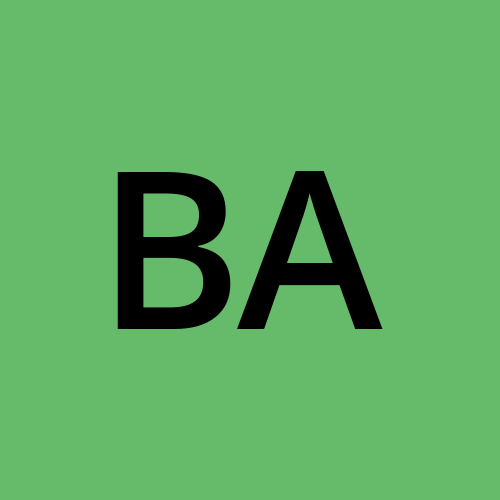 Bunmi Agbomeji
Bunmi Agbomeji
The Azure portal is primarily designed to be accessed through web browsers on desktop or laptop devices. However, there are Azure mobile apps available for iOS and Android platforms, these apps provide a mobile-friendly experience for managing Azure resources as a whole, rather than specifically targeting virtual machines.
The "Open in Mobile" button in the Azure portal for a created virtual machine (VM) allows you to access and manage the virtual machine directly from a mobile device. When you click the "Open in Mobile" button, it launches the Azure portal in a mobile-friendly view.
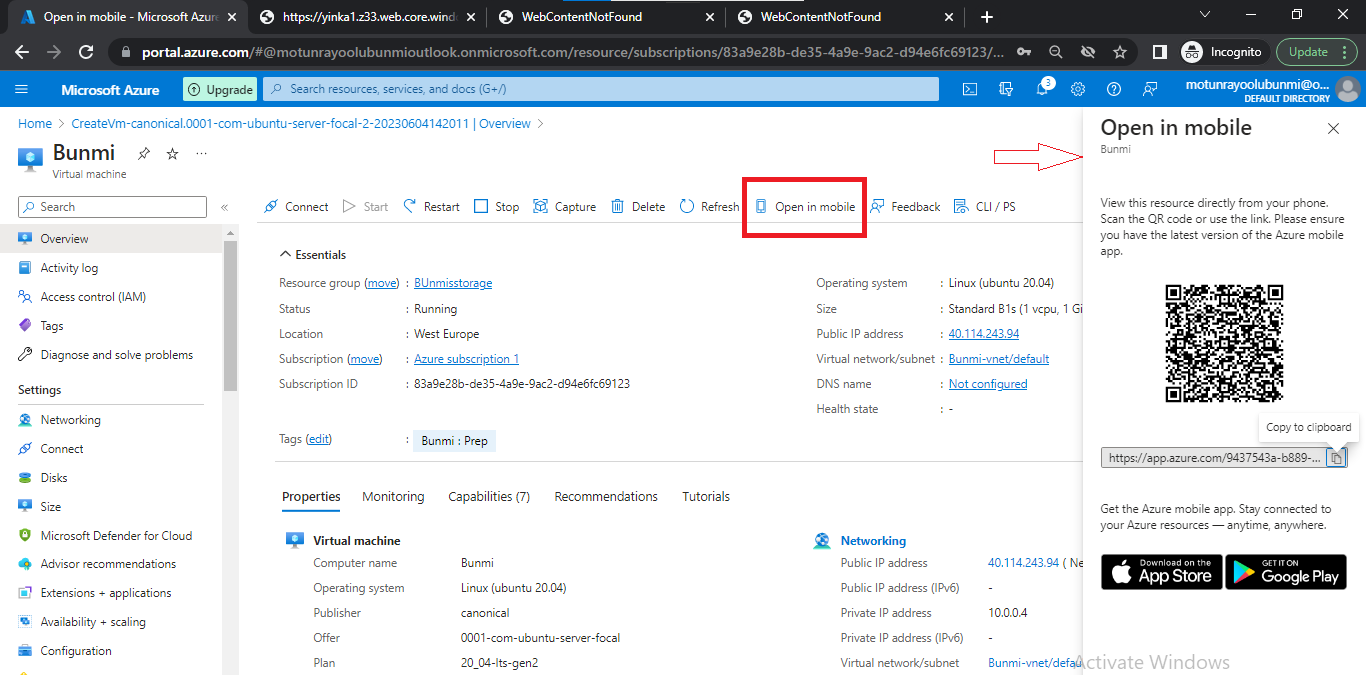
a)The essence of this feature is to provide a convenient way for users to manage their Azure resources on the go.
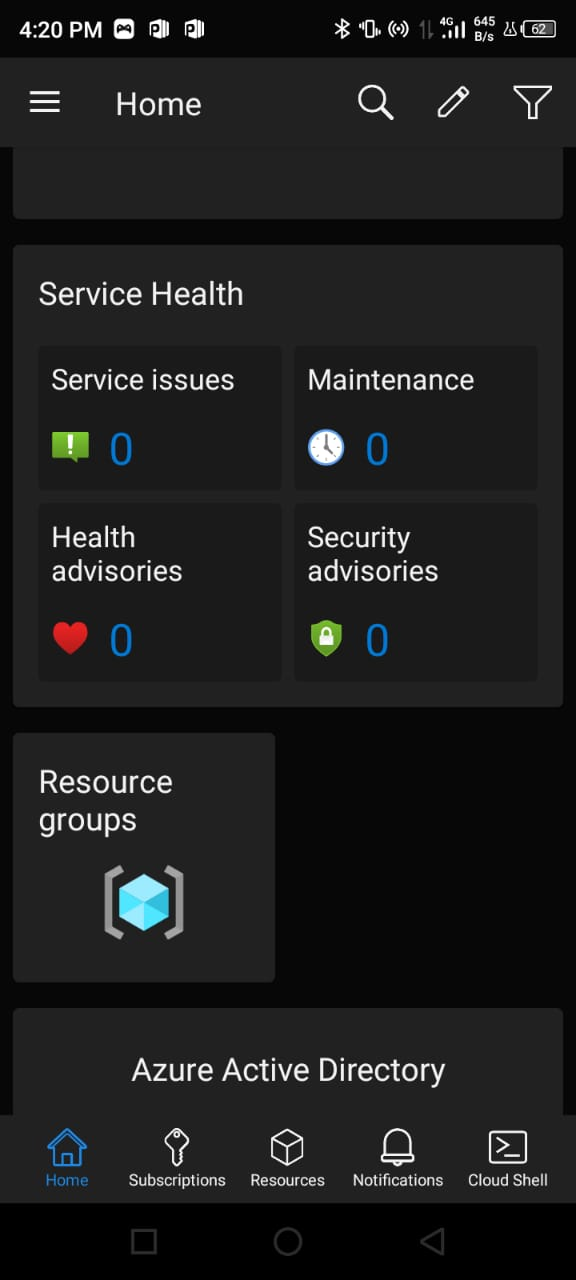
b)It enables you to perform essential tasks related to the virtual machine, such as monitoring its performance, adjusting configurations, troubleshooting issues, and accessing the console or remote desktop of the VM if needed.
c)Responds quickly to alerts, view metrics, and take corrective actions. Restart services like App Service web apps or connect to a VM directly.

d)By utilizing the mobile-friendly interface, you can manage your virtual machines even when you don't have immediate access to a desktop or laptop.
e)You can also use Azure CLI or PowerShell commands to manage your Azure environment. Work in Bash or PowerShell through Cloud Shell and persist files across interfaces.
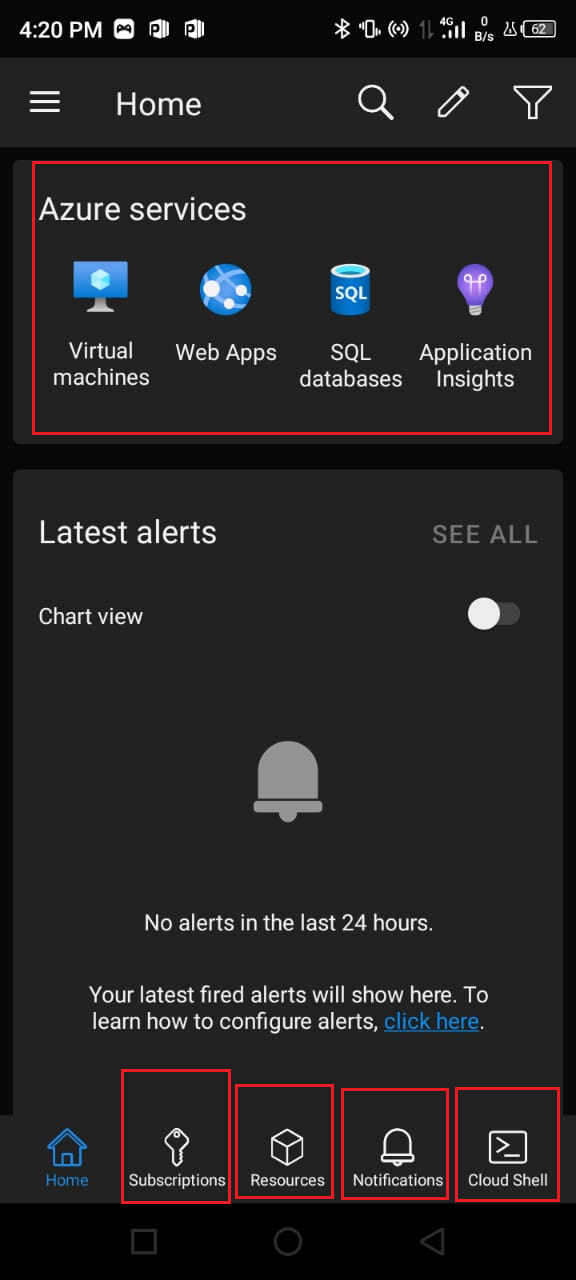
The "Open in Mobile" functionality enhances the flexibility and accessibility of managing Azure resources, allowing you to stay connected and perform necessary tasks conveniently from your mobile devices such as a phone and tablet.
Subscribe to my newsletter
Read articles from Bunmi Agbomeji directly inside your inbox. Subscribe to the newsletter, and don't miss out.
Written by
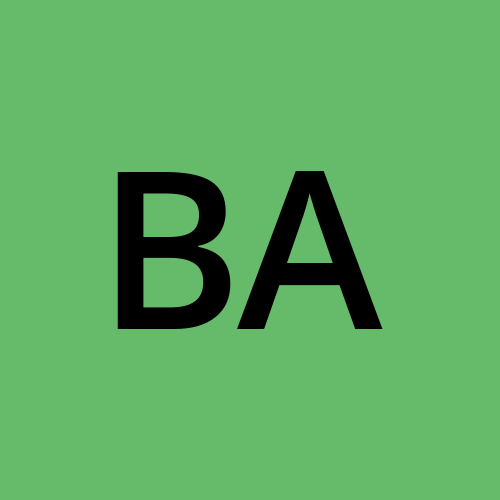
Bunmi Agbomeji
Bunmi Agbomeji
I am a Cloud Developer documenting my cloud journey one day at a time.