Process to Set Up a new Web App in IIS
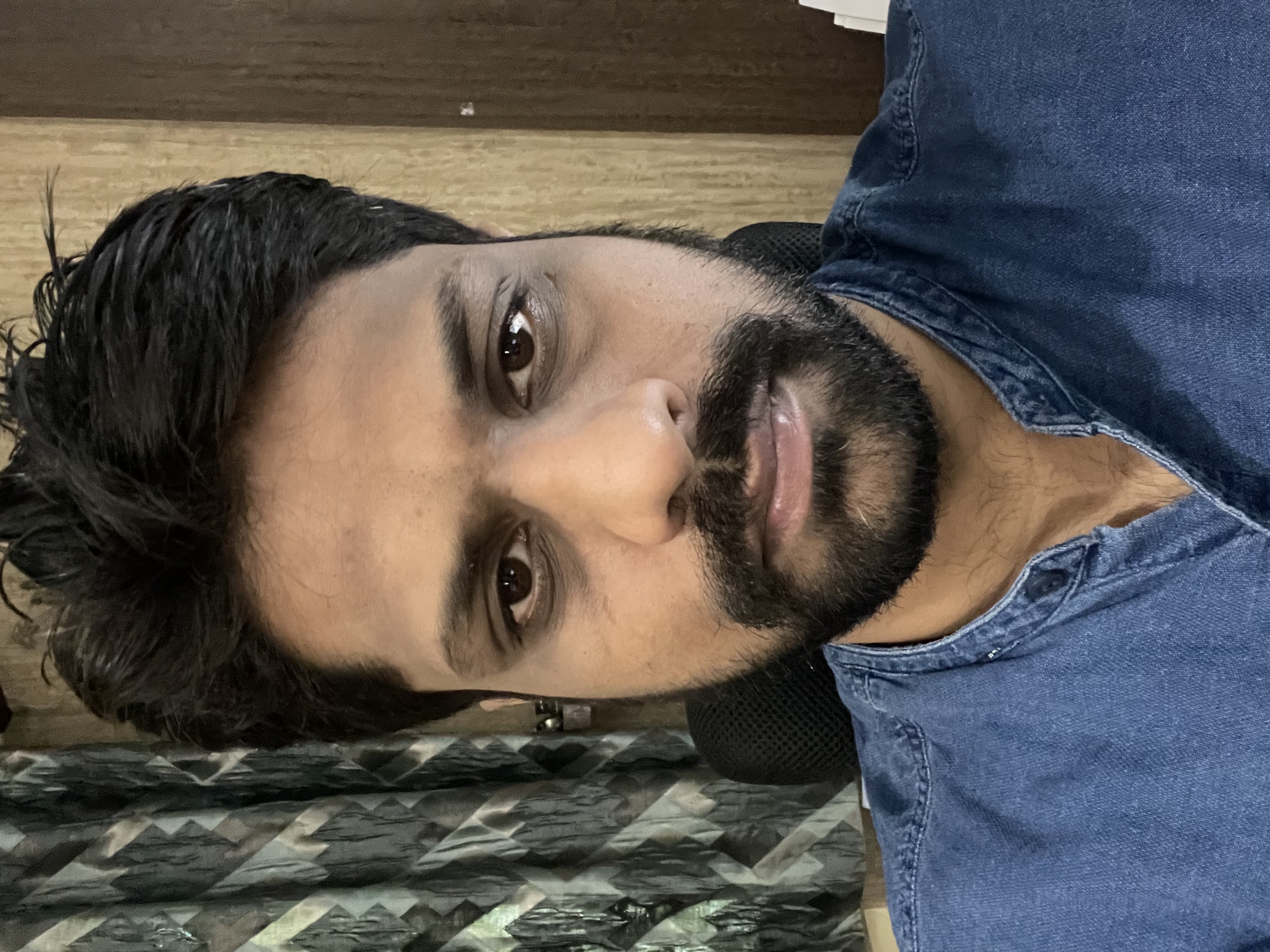 Rohit Varma
Rohit Varma**1. Go to path: %systemroot%\system32\inetsrv and get password using command: rri\svc_relate using appcmd list apppool “QARelate” /text: *
2. Create apppool DevRelateAPI in rcdlslaprlt001 similar to how it’s in Server001
3. Set apppool’s identity to be rri\svc_relate
4. Copy D:\webapp\RelateFSP from server Server001 to rcdlslaprlt001
5. Create IIS application to the above folder similar to how its on old server
6. Edit bindings to use dev-relate247-api.test.com
7. Request a DNS change to point dev-test-api.test.com from Server001 to rcdlslaprlt001(request DNS access for both internal and external)
8. Request access for \rp1rrinas01.test.com\Relate\RelateSystem\imgs in target VM, i.e., in rcdlslaprlt001
9. Stop the old site
**Steps to configure DNS entry:
**1. Remove the old record A with DELETE operation for old value for Source.
2. Add a new Record with CNAME with operation ADD pointing to new value for Target.
Note: Value is the host where we deploy our app and Name (should be fully qualified name ex., dev-test-api@test.com) is the domain name where we point our site.
Subscribe to my newsletter
Read articles from Rohit Varma directly inside your inbox. Subscribe to the newsletter, and don't miss out.
Written by
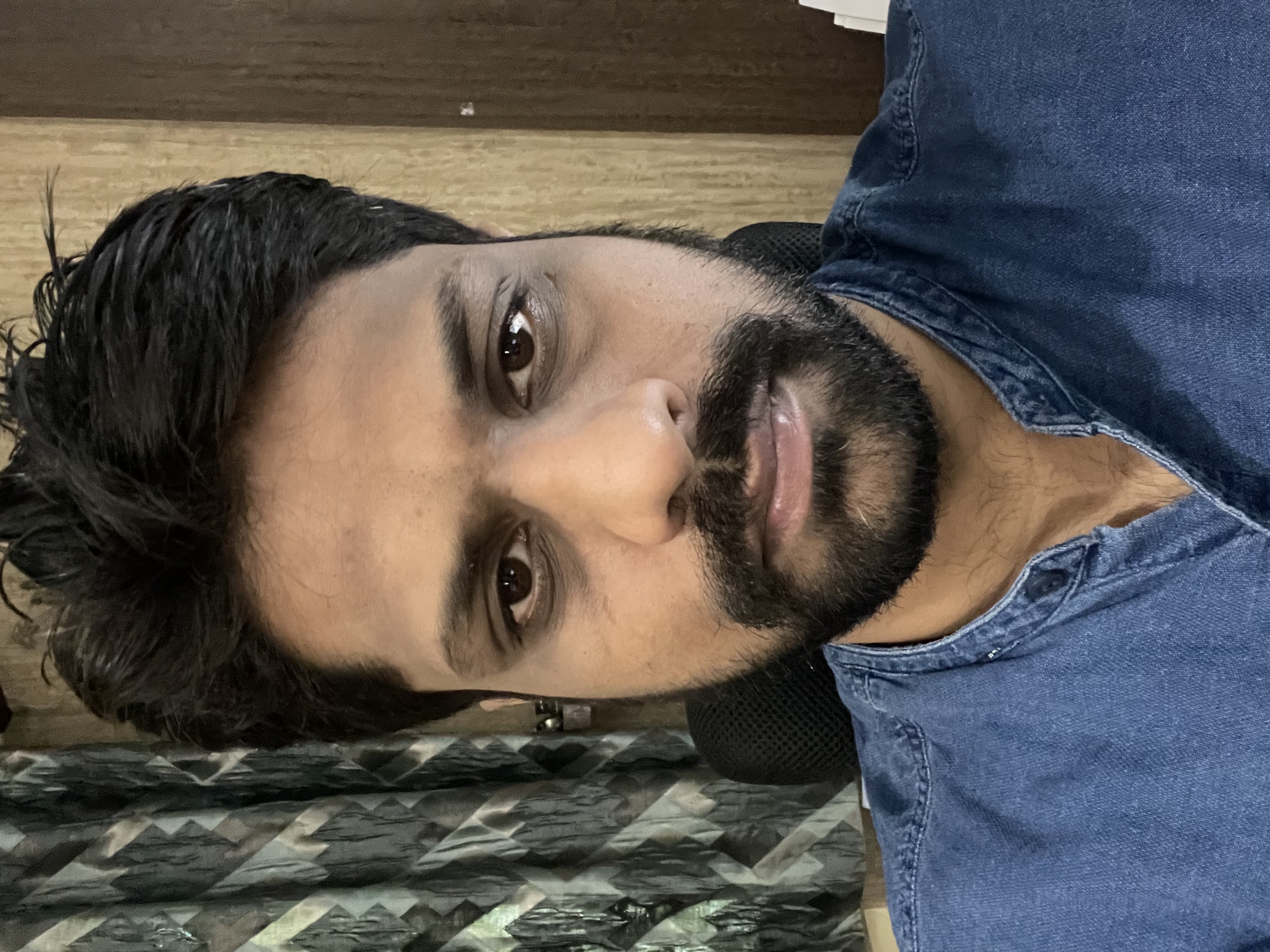
Rohit Varma
Rohit Varma
Passionate developer who contributes and wishes to help and empower people