Selenium vs Playwright
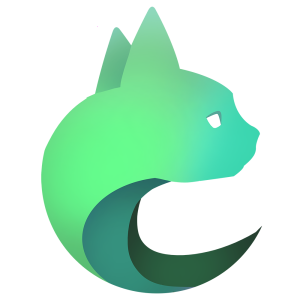 Lalicat Browser
Lalicat Browser
In the realm of automated web scraping, the utilization of Python (and Puppeteer for JS) is frequently indispensable for the creation of comprehensive crawling tools. Throughout this process, we inevitably encounter a multitude of discussions pertaining to Selenium and Playwright. Paradoxically, however, both of these tools were originally conceived for web testing purposes rather than the extraction of data.
Notwithstanding this fact, Selenium and Playwright both stand out as exceptional instruments for browser automation, aiding front-end developers in the meticulous examination of websites across diverse browsing platforms. However, in the absence of the ability to automatically traverse web pages within the browser, how would a web crawler function?
In actuality, it is precisely due to the remarkable performance of Selenium and Playwright that they have emerged as sought-after choices among web scraping tools. These tools possess the capability to simulate user interactions, navigate content dynamically generated through JavaScript, and proficiently handle a wide array of intricate page structures. These functionalities are of paramount importance for the efficient and effective retrieval of data.
What is Playwright?

Playwright, an open-source Node.js library pioneered by Microsoft, aims to automate Chromium, Firefox, and WebKit-based browsers using a unified API. It was developed by the same team that previously worked on Puppeteer at Google, primarily with the objective of enhancing UI automation testing.
In terms of versatility, Playwright surpasses Puppeteer as the latter only supports Chromium-based browsers and solely employs the JavaScript language. On the other hand, Playwright offers greater flexibility. Moreover, Playwright's exceptional speed has garnered widespread acclaim. Comparative benchmarks conducted by Checkly, which assessed several automation testing frameworks including Selenium, Playwright, and Puppeteer, firmly established Playwright's superiority in terms of speed.
Contrary to Selenium's architecture, Playwright directly interacts with the browser bundled within its installation package through an API, eliminating the need for a WebDriver. This streamlined approach simplifies the installation and setup of Playwright while simultaneously enhancing its performance. Nonetheless, it is worth noting that Playwright also provides the flexibility to interact with the standard Chrome browser instead of the bundled version. This adaptability renders Playwright an immensely powerful tool for efficient web scraping and UI automation testing.
Playwright's API is meticulously designed to be user-friendly, enabling smooth execution of operations such as web page browsing, form completion, and simulated user interactions. Furthermore, it supports multiple programming languages, including JavaScript, TypeScript, Python, and Java, catering to diverse development teams and project requirements.
Furthermore, Playwright offers robust debugging and error-handling capabilities, facilitating swift issue identification and resolution. Additionally, it supports the sharing of state and cache among multiple browser instances, significantly augmenting crawling efficiency and data processing speed.
What is Selenium?

As previously mentioned, Selenium is an influential open-source automated testing framework specifically designed to validate the functionality of web applications across diverse browsers and platforms. This comprehensive and adaptable suite comprises multiple components, making it an essential resource for web developers and testers. Krishna Rungta elaborates extensively on the historical background of Selenium in his blog post, enlightening us further about its significance.
Of paramount importance to us is Selenium's compatibility with major browsers such as Firefox, Edge, Safari, and Chrome, necessitating the installation of corresponding web drivers as separate entities. These drivers serve as the interface for controlling the browsers, enabling Selenium to interact with them through HTTP requests, akin to employing a remote control.
At a higher level of web scraping, Selenium WebDriver receives commands from the crawler and translates them into JSON-based HTTP requests. Each browser requires the initialization of its respective driver's server before executing any test cases. Subsequently, the browser can receive the requests via the driver and execute relevant operations, including browsing pages, completing forms, clicking buttons, and so forth.
Owing to its robust capabilities and broad applicability, Selenium has become an indispensable tool in the realm of web scraping. It facilitates the emulation of user behavior, handles dynamically generated content through JavaScript, and effectively manages intricate page structures. Additionally, Selenium offers a plethora of APIs and plugins that streamline the capturing and processing of data.
Therefore, whether you are involved in web development, data analysis, or web scraping, Selenium is an indispensable tool that demands mastery. Through its usage, you will witness firsthand its potent functionality and efficient performance, fostering convenience and efficacy in your work.
Conclusion
When it comes to the comparison between Selenium and Playwright, I unequivocally opt for the latter. In my opinion, Playwright possesses a compelling advantage on multiple fronts.
Firstly, Playwright exhibits considerable simplicity in terms of setup and maintenance, rendering it highly suitable for extensive web scraping projects. Its seamless integration with other packages, such as playwright_stealth, facilitates the circumvention of bot detection limitations. This affords users a great deal of convenience and flexibility.
Another noteworthy feature is the effortless switching between various browsers without the need for additional component installations. This expedites the resolution of crawler issues and offers a wide array of options. Furthermore, it allows for the installation of the Chrome browser with a persistent context, ensuring the presence of a genuine user profile throughout the crawler execution. Such features enhance the realism and efficiency of crawlers.
Playwright also offers an exceptionally user-friendly API, enabling effortless execution of diverse browser operations, including web page browsing, form completion, and user interaction simulation. Moreover, it provides support for multiple programming languages, such as JavaScript, TypeScript, Python, and Java, catering to the needs of various development teams and project requirements.
In contrast, Selenium necessitates the use of WebDriver for browser control, resulting in a slightly more intricate setup and maintenance process. Additionally, Selenium's performance falls marginally short compared to Playwright's since it relies on network requests to interact with the browser.
To summarize, while both Selenium and Playwright are outstanding tools, my personal preference lies with Playwright. It delivers superior performance, enhanced flexibility in browser switching, and a more user-friendly API with extensive programming language support. These qualities establish Playwright as a popular choice in the realm of web scraping and UI automation testing.
The article is from https://www.lalicat.com/selenium-vs-playwright
Subscribe to my newsletter
Read articles from Lalicat Browser directly inside your inbox. Subscribe to the newsletter, and don't miss out.
Written by
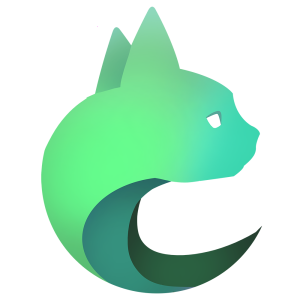
Lalicat Browser
Lalicat Browser
Lalicat antidetect browser is software designed for multiple accounts management. You can create multiple browser profiles with different fingerprints and connect different proxy IP addresses, so any platform will think these accounts belong to different users and operate on different devices.