Linux - The Operating System of Choice - Part I
 SAKTHI MEENAKSHI ANANDAN
SAKTHI MEENAKSHI ANANDANTable of contents
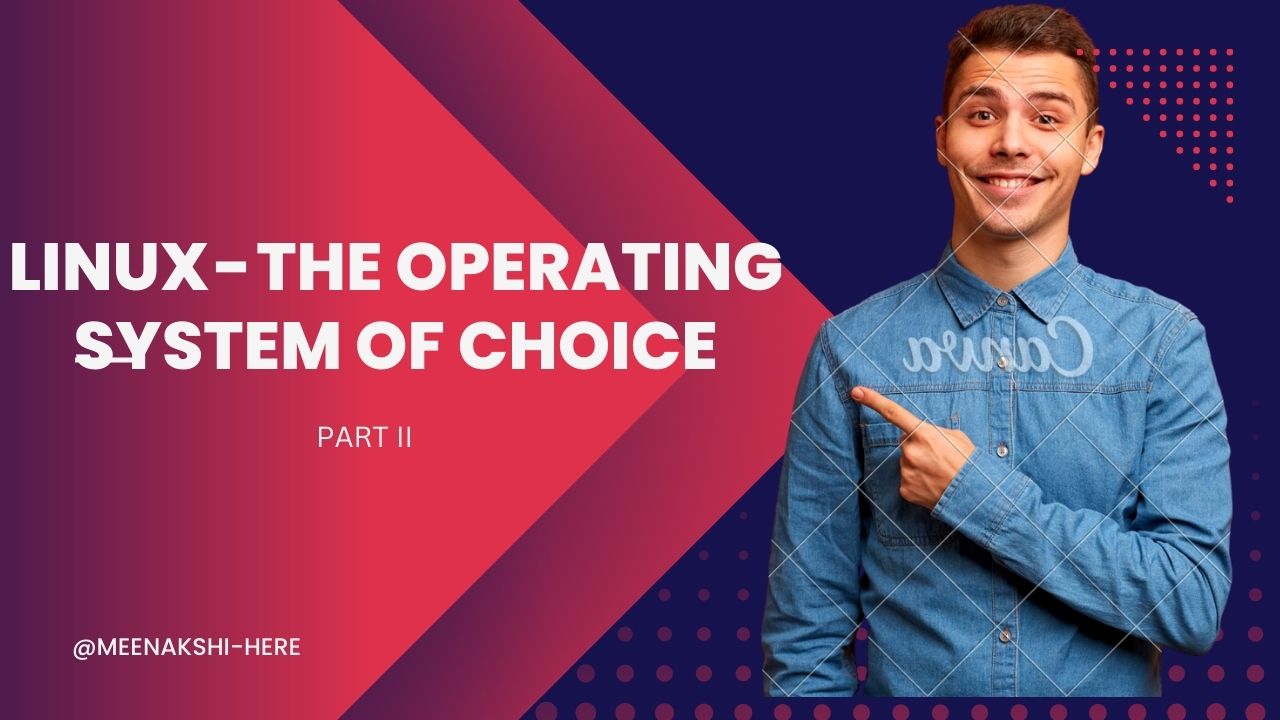
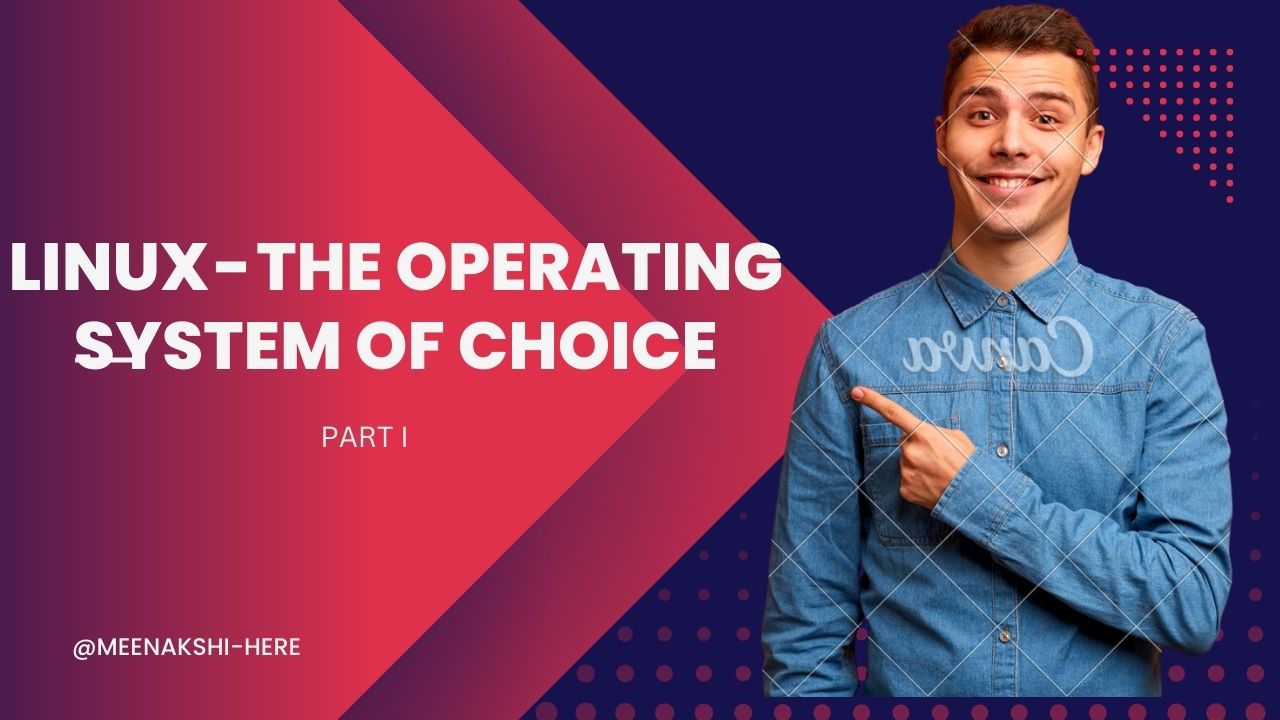
A sizable chunk of the digital world is run by the open-source operating system Linux. It offers consumers a personalized, safe, and reliable computing environment. Linux is much more flexible than proprietary operating systems because users have access to and control over its source code. It provides a variety of distributions, including Ubuntu, Fedora, and Debian, to accommodate various user preferences. Linux is a well-liked option for servers, embedded systems, and even desktop computers because of its efficiency, dependability, and adaptability. Users have access to a large ecosystem of free and open-source apps thanks to its active community and enormous software repositories, enabling them to personalize their computer experience.
Here’s a tabular comparison between Linux and Unix:
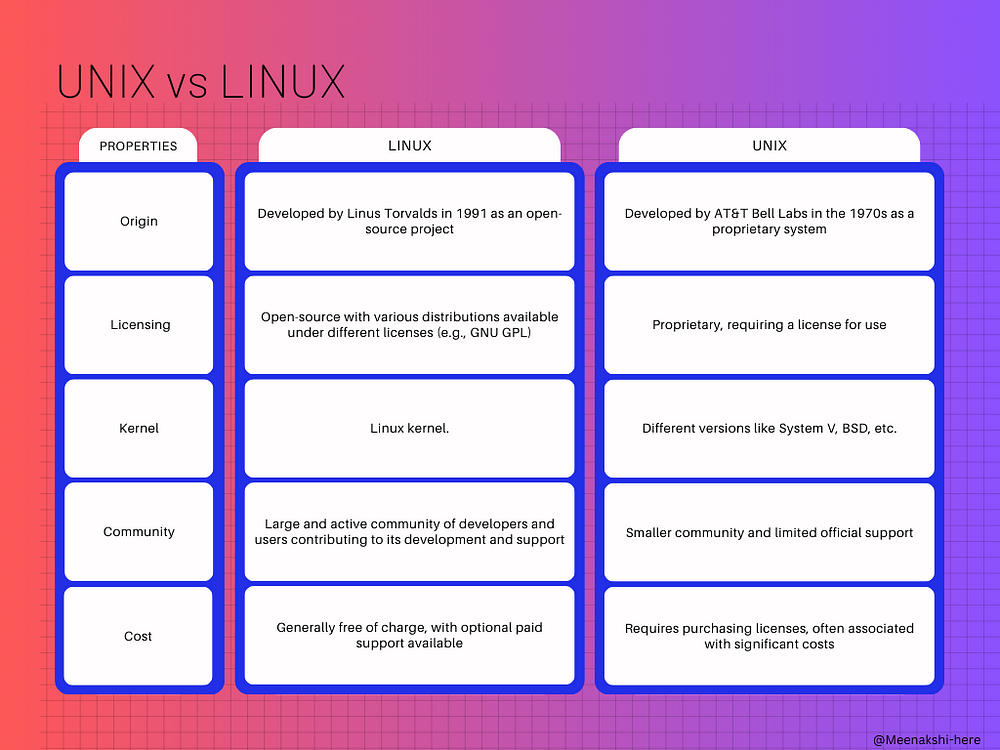

LAB DESIGN:
To create a Linux lab, make sure the gear is Linux compatible and choose a distribution like Fedora or Ubuntu. To build virtual machines and run multiple instances of Linux, set up a virtualization tool like VirtualBox or VMware. Set up networking so that virtual machines may communicate with one another and with the internet. Provide enough storage space and think about creating distinct partitions. Define lab tasks and exercises and record them for reference. Encourage cooperation by using online discussion boards or chat programs. Put security measures in place, such as firewalls and frequent upgrades. To maintain the lab environment current and working, scheduled maintenance. And there are two ways we can design over VIRTUAL SOFTWARE AND CLOUD SERVICE.
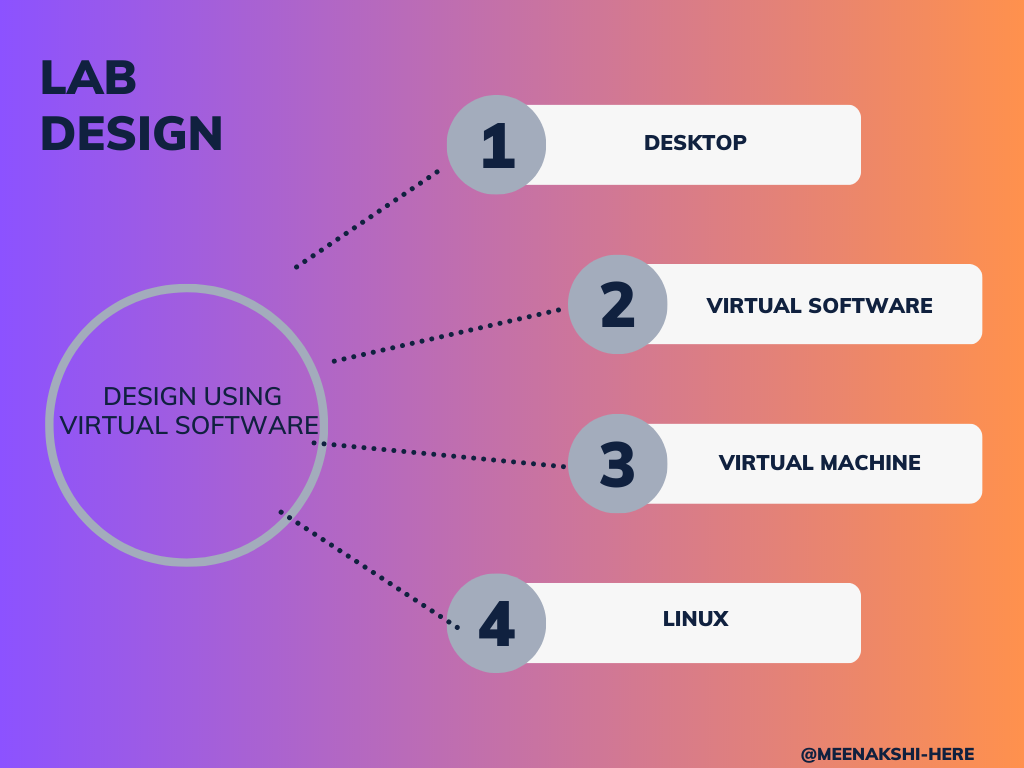
VIRTUAL SOFTWARE
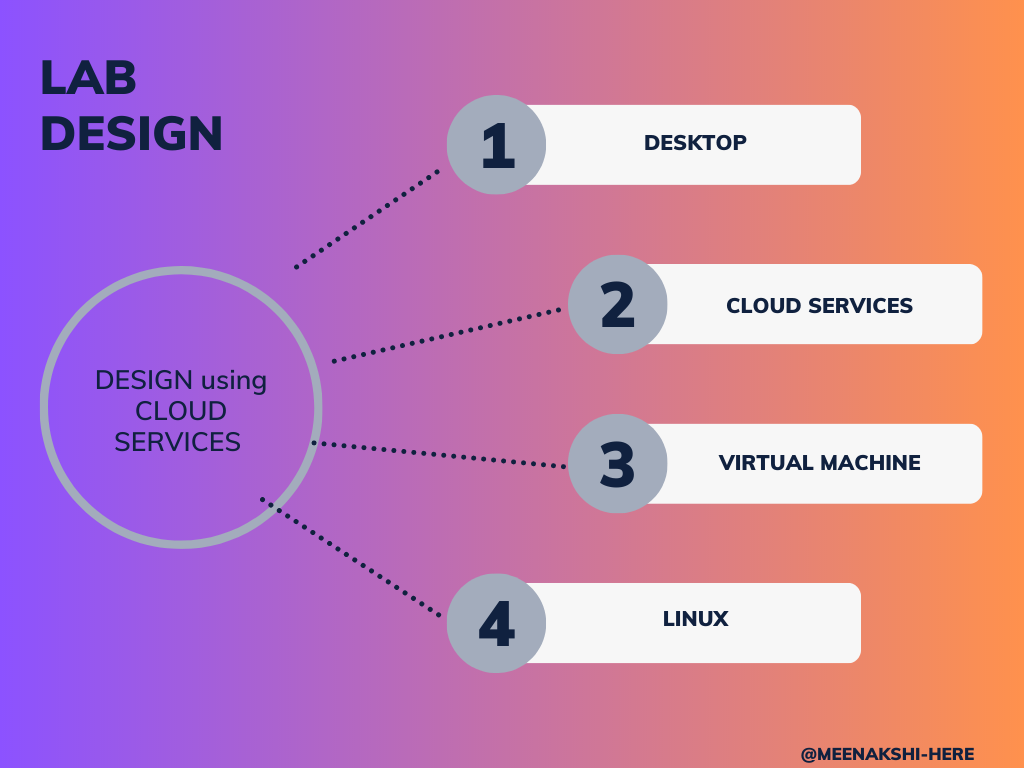
CLOUD SERVICES
VIRTUAL BOX SNAPSHOT:
Have you ever wished you could turn back time on your virtual machine? With VM snapshots, you can do just that. Think of snapshots as a safety net — a way to back up your virtual machine so you can revert to a specific moment if something goes wrong. Snapshots are particularly useful when testing out new changes or software. If something goes wrong, you can easily restore your virtual machine to a previous snapshot and start fresh. It’s like having an undo button for your entire system. In addition to providing peace of mind, snapshots also offer flexibility and security when working with virtual machines. You can troubleshoot problems or analyze suspicious software without worrying about damaging your system. So go ahead, and take a snapshot — your virtual machine will thank you.
KEYS AND IT’S USE:
With its extensive selection of keyboard shortcuts and dedicated keys, Linux may be used for a variety of tasks. Here is a quick rundown of the Linux keyboard shortcuts you should be familiar with:
-Enter/Return: Rapidly carries out commands or validates input.
- Tab: In the terminal, it quickly auto-completes commands, file names, or paths.
- Arrow Keys: Easily moves between menus and dialogues’ options and text.
- Ctrl (Control): When used in conjunction with other keys, it may be used to copy (Ctrl+C), paste (Ctrl+V), and save (Ctrl+S).
- Alt: Used for keyboard shortcuts like Alt+Tab to switch between running programs.
- Shift: When held down, it seamlessly changes the way other keys behave, such as when you type.
- Backspace: Removes chosen items or instantly deletes text to the left of the cursor.
- Esc (Escape): Quickly aborts or ends commands, menus, or dialogue boxes.
- Function Keys (F1–F12): These keys are frequently used for specialized tasks, such as accessing assistance (F1) or adjusting screen brightness (F5–F6).
- Super/Windows Key: Conveniently accesses the system menu or application launcher.
- Print Screen: Quickly takes a snapshot of the active window or the full screen.
- These are only a few of the numerous keyboard shortcuts available in Linux. Depending on the desktop environment or apps being used, the particular features and shortcuts may change. Keyboard shortcuts are a quick and practical method to do tasks.
IMPORTANT THINGS TO REMEMBER IN LINUX:
Linux has a super-User account called ROOT
It is case sensitive system
It is mostly CLI(Command Line Interface), not GUI(Graphical User Interface)
Avoid using spaces when creating files and directories
Linux kernel is not an operating system. It can only take up the commands from the user and pass them to system hardware or peripherals
Subscribe to my newsletter
Read articles from SAKTHI MEENAKSHI ANANDAN directly inside your inbox. Subscribe to the newsletter, and don't miss out.
Written by

SAKTHI MEENAKSHI ANANDAN
SAKTHI MEENAKSHI ANANDAN
INSPIRING ^ INSPIRATIONAL