1 of 10: My First Homelab.
 Brian King
Brian KingTable of contents
- TL;DR;
- An Introduction.
- Using Multiple Computers.
- Using Linux Distributions.
- The Purpose of my Remote Homelab.
- The 12 Startups Challenge.
- The Future is Now, The Now is Here.
- Prototyping and Experiments.
- System Stability.
- DigitalCore: An Overview of My Business.
- DigitalCore: The Core of My Business.
- Tools, Pipelines, and Security.
- Blog Direction.
- The Results.
- In Conclusion.
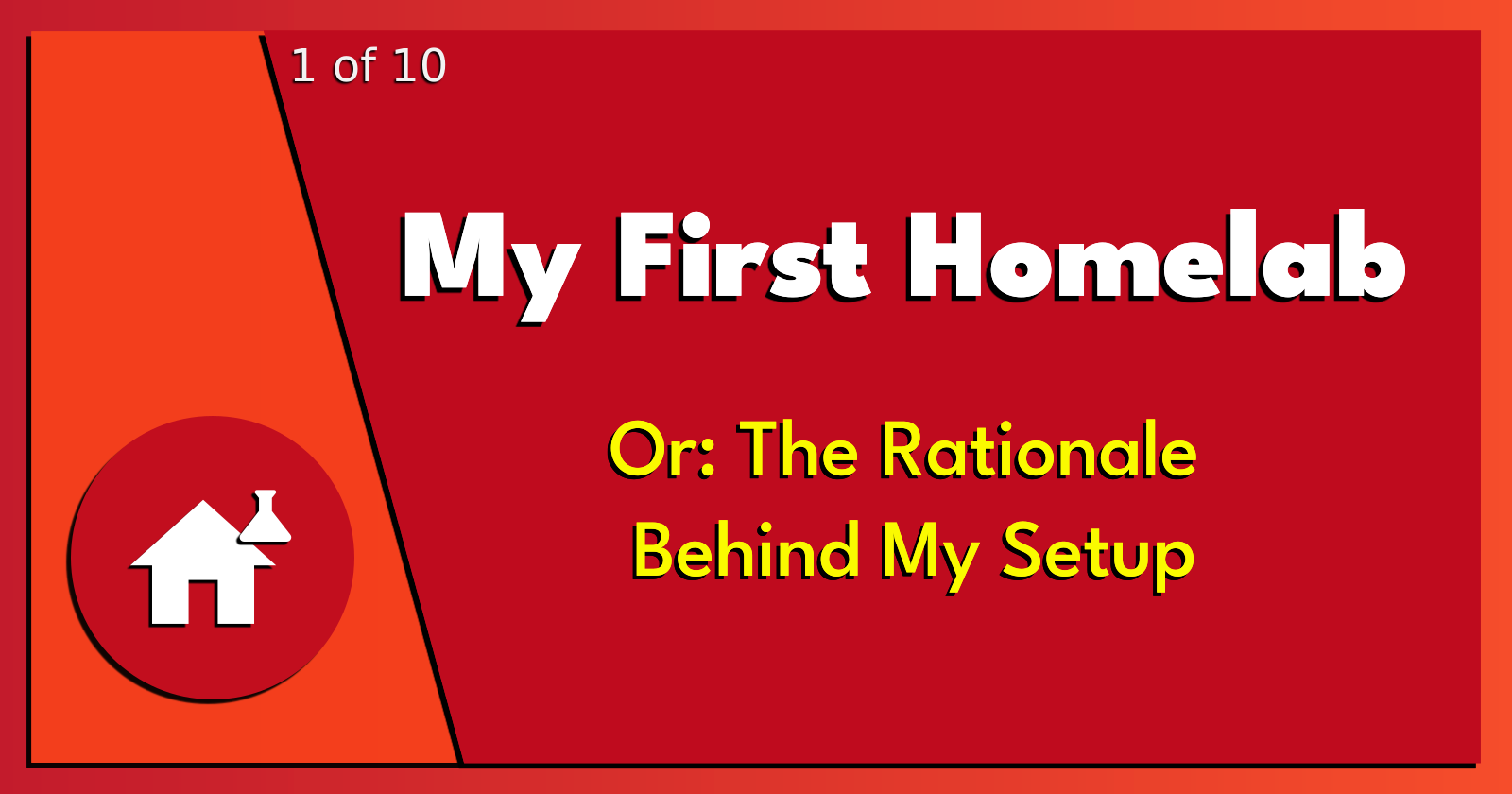
Homelab | LXD Manager | Docker | Docker Desktop | Deno | MariaDB | Portainer | More Docker | Docker Swarm | CrowdSec
TL;DR;
I'm here to describe my remote homelab system, which is a key feature of my tech startup. I'll also share my plans for the future, describe how I'll meet my goals, and show how the homelab fits into my plans.
An Introduction.
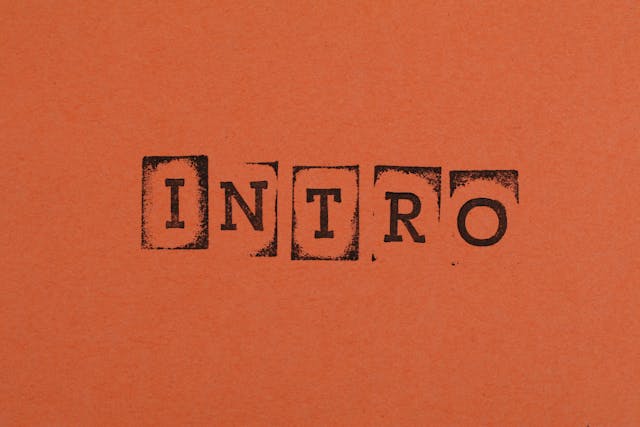
My name is Brian and I'm a solo developer. Being a SoloDev has its' advantages (I get to try everything, especially the interesting bits) but there are many disadvantages, too (like having to learn everything, including the boring bits).
Building a remote homelab system is new to me. That's why I'll be sharing useful details about how things will be set up.
The purpose of this post is to present my purpose for using a homelab.
Using Multiple Computers.

I'm pretty good at using different operating systems, like Windows and Ubuntu. I'm also happy to use remote services like Linode, Digital Ocean, and Heroku. However, hosting and testing my programs within my own LAN, on my own local area network, is a novel idea to me. Although I'm quite proficient at SysOps (systems operations), which means building a remote homelab system should be easy, I've never actually built one before so I'll have to see how things turn out.
I’m going to use two separate computers: A local workstation system and a remote homelab system. I could have used a single computer and got the same results, but I'm using two machines because there is also a networking component that needs investigating.
Throughout this blog, I will be referring to the local workstation and remote homelab. Although technically correct, these two machines are no more than two feet away from each other. They communicate over ethernet cables through a 2.5Gb/s router, but they're so close I can turn them on without leaving my chair.
| Description | Local Workstation PC | Remote Homelab NUC |
| CPU | AMD Ryzen 5 2600 | Intel Core i3-10110U |
| RAM | 16GB (2x8GB) | 40GB (1x8GB, 1x32GB) |
| Main Storage | 1TB M.2 SSD | 256GB M.2 SSD |
| Base Clock | 3.4GHz | 2.1GHz |
| Boost Clock | 3.9GHz | 4.1GHz |
| Cores | 6 | 2 |
| Threads | 12 | 4 |
There are many use cases for building a remote homelab system. Creating one may be easy for me, but the value it might bring to my development pipeline could be enormous.
Using Linux Distributions.

I use Linux distributions on both the remote homelab and the local workstation. I started using CentOS around 2015 but then switched to Ubuntu sometime in 2018. My reason for switching to Linux was simple: Publishing to the web is easier if I know how to use the OS that "is used to power 96.3% of the world's top web servers."
This now begs the question: What's my main reason for deploying a remote homelab system?
The Purpose of my Remote Homelab.

I've been interested in computers, and programming, since the late 1980s when I first used QBASIC. Obviously, things have changed since then.
The 12 Startups Challenge.
In my last post, I introduced the 12 Startups I want to build. To build 12 Startups, I will need a foundation that is stable yet flexible, strong yet pliable, and adaptable yet resilient. These requirements provide design targets that will govern my development process. There are many factors to consider when modelling a Technical Design, but there are common architectures that can help with creating a solid strategy. Some of these architectures include:
The Monolith architecture,
The Microservices architecture,
The Composable architecture, and
The Servless architecture.
I'm leaning toward using Composable architecture, which is based on MACH (Microservices, API, Cloud, Headless). I've never used serverless or the cloud: My projects never needed these technologies. Also, I tend to stick with what I know.
The Future is Now, The Now is Here.
For those paying attention, what I'm saying is "The Future is Here."
It's taken A. VERY. LONG. TIME. to get to a point where modern tools can help me build the stuff that is in my head.
Machine learning, deep learning, artificial intelligence, and prompt engineering are beginning to show promising results. As of this writing, everyone is losing their minds over GPT-4 (and there are rumours that GPT-5 will be video-centric). The real magic, however, is the algorithms that build these models.
Prototyping and Experiments.
Another reason for this series of posts is to show how I’d build prototype mechanisms for hosting machine-learning models. Building these models requires more resources than the local workstation or remote homelab can provide. However, designing a system for building AI models is a great topic... For another day. For now, I just want to host these models.
Did you notice that, in the last paragraph, I used the word "prototype"? I'm a fan of experimental systems but there are costs with running these kinds of exercises. I'm constantly repeating processes with slight variations to find closer approximations to a solution. I'm always defining a problem, or a solution, in terms of a simpler version of itself. I'm constantly changing my equipment. I'll replace the dotenv file that controls environment constants. I'll alter the processing order based on the results that I generate. I'd even revise my assumptions if that'll get me closer to an ideal outcome. All of this tinkering generally results in two outcomes: Lots of lab results, and a somewhat unstable system.
System Stability.
I rely on two tools that help with restoring my systems to their stable conditions.
The first tool is Clonezilla Live. I use it to easily image, i.e. clone, individual machines. Clonezilla Live only works when the PC is offline because it needs to boot from a CD/DVD or USB flash drive. That's why I only use it when I've made, or am about to make, significant software changes to an operating system. Clonezilla Live is beyond the scope of these posts.
The other tool is LXD, pronounced: "lexdee". Note: The next post in this series will describe how I install, and use, LXD to my advantage.
The question is: What's the point? Why go to all the trouble of setting up a remote homelab system?
The simple answer is: I want to build my own tech startup. I want to meet the 12 Startups challenge. I want to use AI models. I want to create my own apps. And I want to use these apps to generate an income.
DigitalCore: An Overview of My Business.

The key function of every company is to provide products and services to its customers and clients. Digital Core (NZ) Limited is my tech startup and is NOT in a position to generate a profit... because it's NOT closing sales... because it does NOT have any products, or services, to sell.
As a solo developer, I need to turn my Technical Designs and Product Designs into artefacts with value.
As Employee Number One (of one) at my startup, I also need to assume the responsibilities of a manager and company director.
Just to clarify: I’m the only employee at my startup so I'm the only one who is doing any of the work.
DigitalCore: The Core of My Business.
Being a systems analyst, system designer, product designer, programmer, business manager, bookkeeper, salesperson, and company director imposes HUGE constraints on achieving my professional goals in a timely manner. My goals include making money, spending money, and making more money. As a result, I need tools that help with:
Working precisely,
Working quickly, and
Working economically.
Having said that, I need to understand the difference between the function of my company and its core business. After all, I don't want to build any tools that achieve the wrong outcomes. Take this list, for example:
| Company | Company Function | Business Core |
| McDonald's (fast-food chain) | Resturant | Real estate |
| Social platform | Advertising | |
| Search engine | Advertising | |
| DigitalCore (my startup) | App development | Advertising |
All of my products include at least one specialist feature that helps differentiate them from the competition. However, my products also include the same bog-standard features as every other app (Join, Login, Subscribe, etc.) The ACTUAL purpose of my products is to satisfy my core business objective: To sell advertisements (although a few of my apps go beyond this income stream). It's disappointing that my core business is the same as everyone else. However, it's a core business objective that is easy to understand... And it works when applied correctly.
To achieve my core business objective, I need a stable, adaptable, and repeatable system on which to build, test, and deliver my products. I also need this platform to promote SECURITY as the PRIMARY consideration. I need tools that ensure development pipelines and delivery platforms place security at the forefront of every publishing cycle.
Tools, Pipelines, and Security.

The tools that I use, the order in which I use them, and how these tools help to build secure mechanisms, will go a long way to ensuring positive user experiences (even though my security practices will be transparent to the user) while also complying with international policies regarding personal data collection, retention, and erasure.
Therefore, the first technical step to achieving this outcome is to harden (or at least start the process of hardening) my remote homelab. Later steps will include hardening the containers that run on my remote homelab.
Blog Direction.

I want to take a moment to clarify the direction of this blog. I'll try to cover the technical aspects of setting up and using a remote homelab. I'll also recount the business practices that I consider essential. I want to include all the steps I take when completing a specific task, but cannot respond to requests for help due to my lack of resources and experience. (I'd like to help but, at this time, I can barely help myself.)
The Results.
This post introduced the concept of a remote homelab system, its purpose regarding my tech startup, and the importance of security in the development process. My blog aims to cover the technical aspects of setting up a remote homelab system, along with essential business practices. Future posts will include the commands I use for deploying different services, with a focus on using LXD and LinuX Containers on my remote homelab system.
In Conclusion.
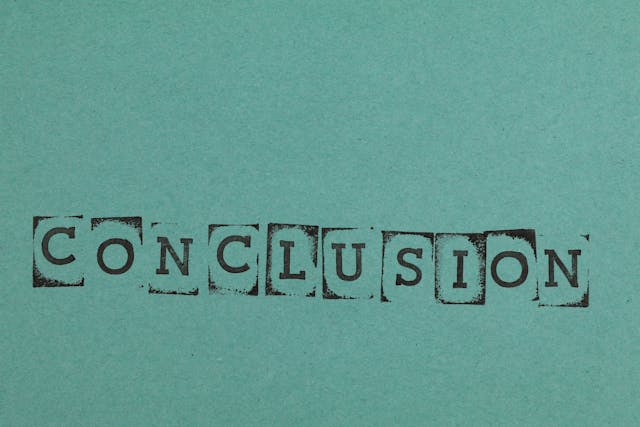
This post covered:
The technologies I use,
The main purpose of my remote
homelabsystem,The function and objective of my startup,
The reasons for hardening a system, and
The direction this series will take.
I hope you found this brief useful. The rest of the posts in this series will be very hands-on and comes with plenty of examples.
Be sure to check out the next post in this series where I setup, and use, LXD on my remote homelab system.
Until next time: Be safe, be kind, be awesome.
Homelab | LXD Manager | Docker | Docker Desktop | Deno | MariaDB | Portainer | More Docker | Docker Swarm | CrowdSec
Subscribe to my newsletter
Read articles from Brian King directly inside your inbox. Subscribe to the newsletter, and don't miss out.
Written by

Brian King
Brian King
Thank you for reading this post. My name is Brian and I'm a developer from New Zealand. I've been interested in computers since the early 1990s. My first language was QBASIC. (Things have changed since the days of MS-DOS.) I am the managing director of a one-man startup called Digital Core (NZ) Limited. I have accepted the "12 Startups in 12 Months" challenge so that DigitalCore will have income-generating products by April 2024. This blog will follow the "12 Startups" project during its design, development, and deployment, cover the Agile principles and the DevOps philosophy that is used by the "12 Startups" project, and delve into the world of AI, machine learning, deep learning, prompt engineering, and large language models. I hope you enjoyed this post and, if you did, I encourage you to explore some others I've written. And remember: The best technologies bring people together.