Navigating Web Connectivity : Exploring Server Connections and the Domain Name System(DNS)
 Utsav Poudel
Utsav PoudelTable of contents
Have you ever wondered how your browser seamlessly connects to websites, allowing you to access information and interact with online services? Have you ever paused to consider what happens behind the scenes when you enter a website address like “twitter.com” into your browser? In reality, you are being redirected to the IP address associated with Twitter, which resides on a specific server. It’s this remarkable system of server connections and the Domain Name System (DNS) that enables seamless web browsing. In this article, I will guide you through the inner workings of this process, explaining how websites function and how the translation from easy-to-understand domain names to numerical IP addresses happens by using cisco packet tracer 8.2.1
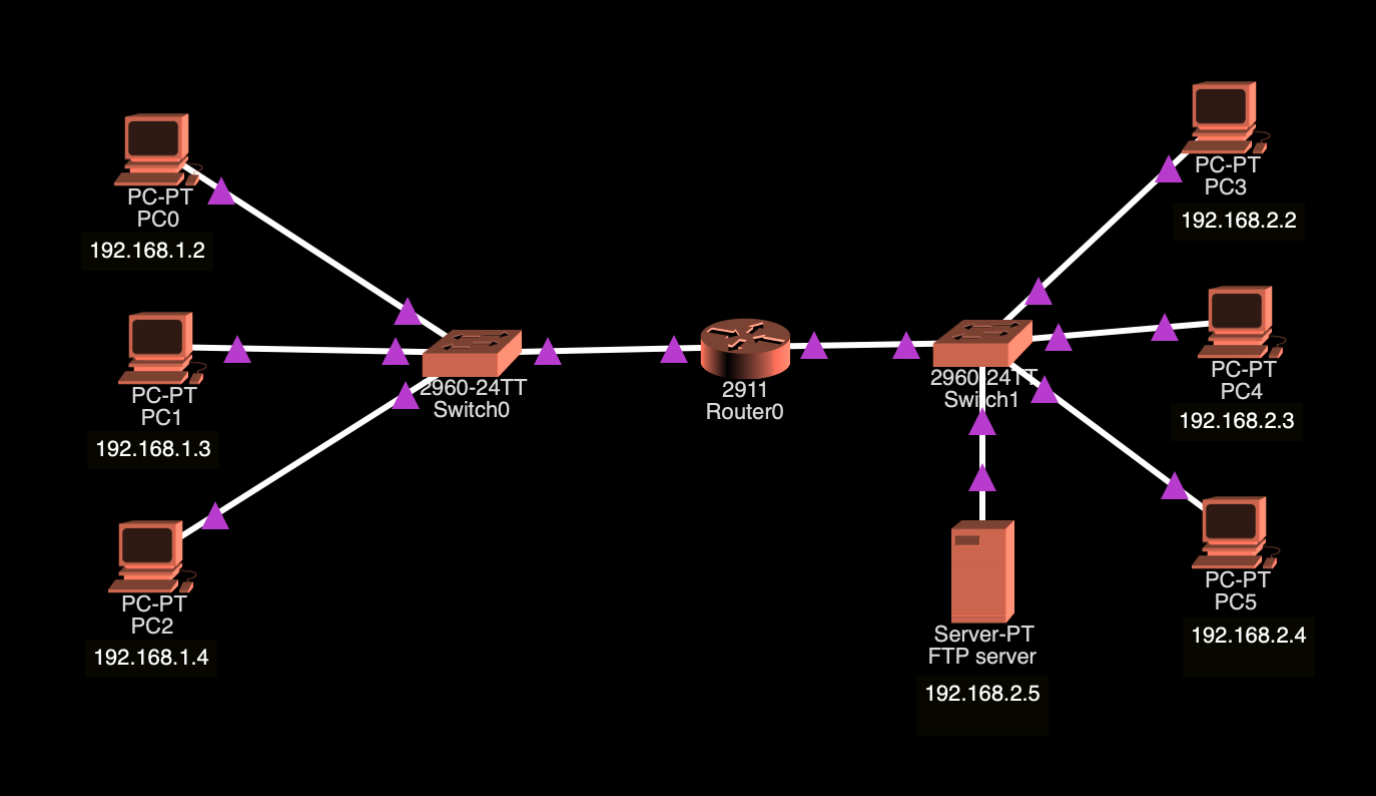
Photo by learnwithutsav on Instagram
Network Design
To demonstrate the concept, let’s consider a simple setup using one router and two network classes: 192.168.1.0 and 192.168.2.0. These networks are connected to the router via a switch. In the network class 192.168.2.0, there is a server with the IP address 192.168.2.5. The network configuration reflects the same IP address as shown in the image. This setup helps us understand how devices communicate and how the server is connected within the network.
Setting up End Devices
In the network design shown above, each device is configured with static IP addresses, following the same configuration as depicted in the picture. It’s important to note that in this step, we need to add the DNS server information. The DNS server, which has the IP address 192.168.2.5, should be configured accordingly on each device. This ensures that the devices can effectively translate domain names into their corresponding IP addresses, allowing seamless communication within the network.
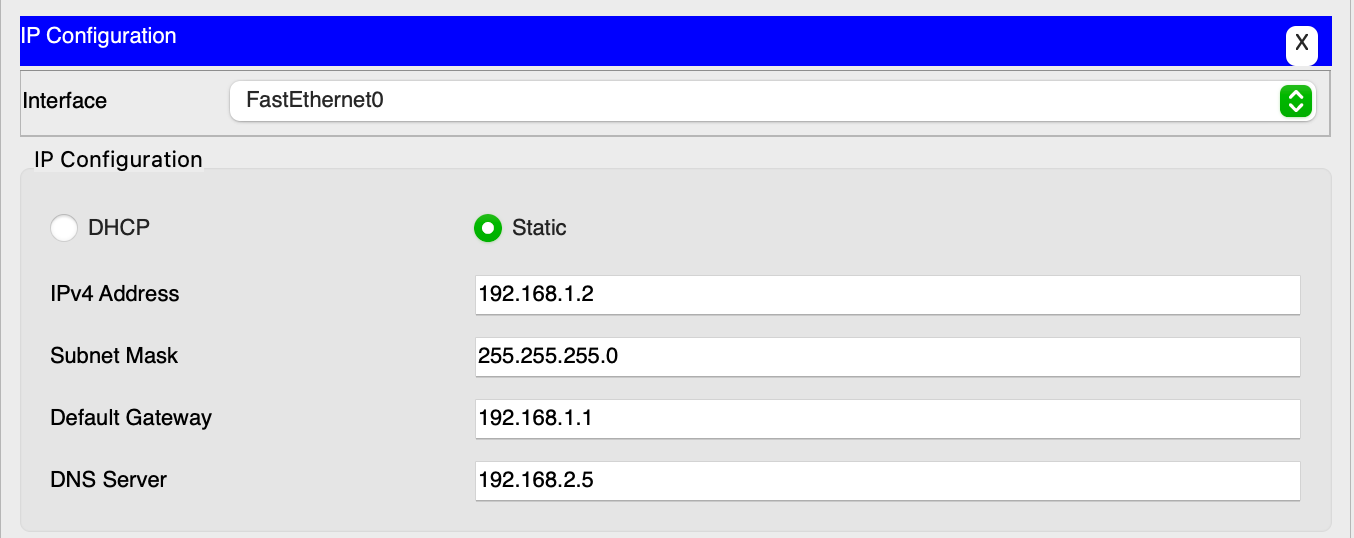
Using HTTP
Imagine there’s a webpage hosted on the server with the IP address 192.168.2.5. Now, let’s say we have a device in the neighbouring network family with the IP address 192.168.1.1. This device can access the webpage on the server using the HTTP protocol. By typing the appropriate web address or IP address of the server in the browser, the device establishes a connection to the server and retrieves the webpage content, allowing the user to view and interact with the website. This illustrates how devices in different network families can communicate and access web resources using the HTTP protocol.
In this particular scenario, when attempting to access the webpage hosted on the server, the user needs to manually enter the server’s IP address 192.168.2.5 into the search bar of the web browser on their device. By inputting the IP address, the device establishes a connection with the server and retrieves the webpage’s content. This method of accessing the webpage directly via its IP address is commonly employed when the domain name associated with the server is not available.
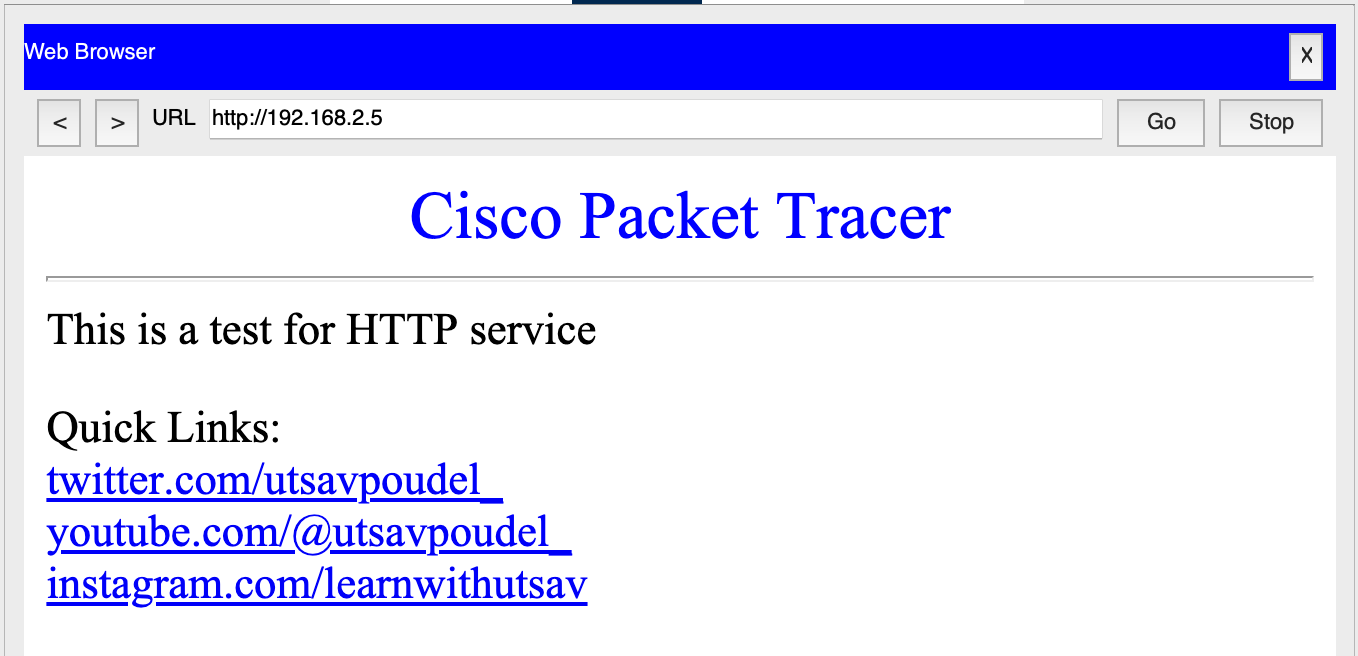
Setting Up DNS
Now, let’s explore the connection between an end device and a host server using the Domain Name System (DNS). In the server’s configuration, we can set up the DNS service, which allows us to map IP addresses to user-friendly domain names. This means that instead of typing the IP address directly into the browser, we can use a domain name of our choice to access the desired webpage. The DNS acts as a routing system, translating the domain name we enter into its corresponding IP address, enabling seamless communication between the end device and the server. This simplifies the process for users, as they can easily remember and type in familiar domain names to reach their desired websites.
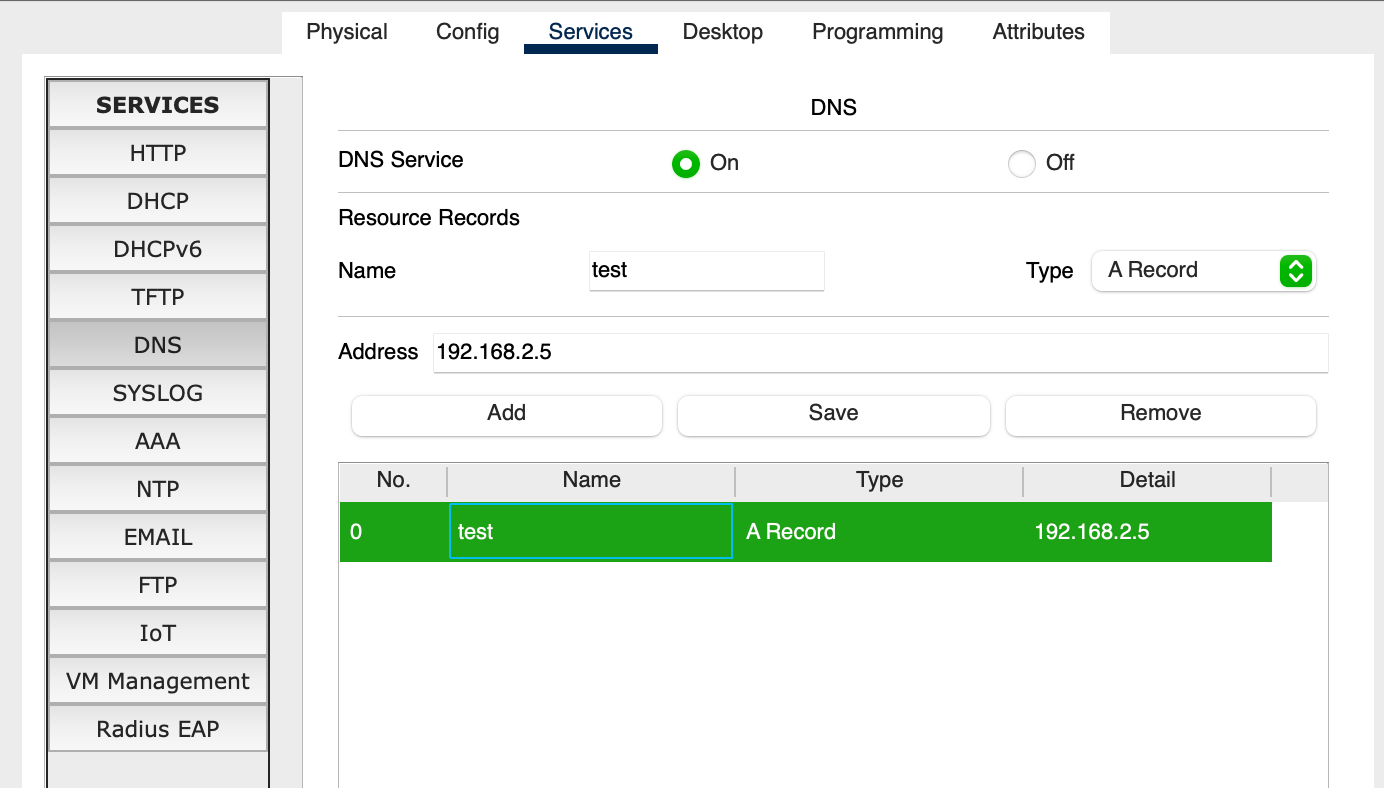
In this scenario, when a user types “test” on their end device, the DNS system comes into play. The DNS is configured in such a way that it redirects the user’s request to the corresponding IP address, in this case, 192.168.2.5. As a result, the user’s device establishes a connection with the server and retrieves the content hosted on it. By utilizing the DNS, users can conveniently access the desired webpage by simply typing a memorable and user-friendly domain name, without needing to remember or manually enter the IP address.
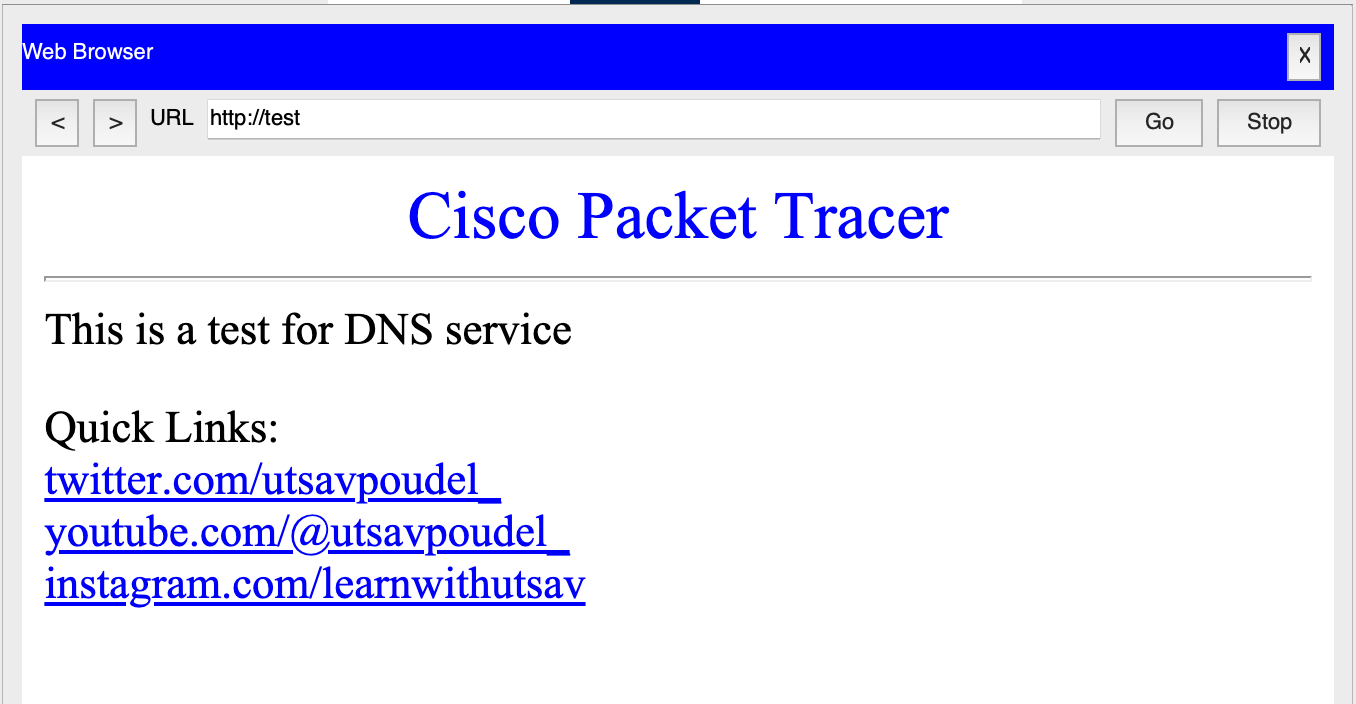
In conclusion, I hope this article has provided you with an understanding of how server connections and the Domain Name System (DNS) work together to enable seamless web browsing.
Subscribe to my newsletter
Read articles from Utsav Poudel directly inside your inbox. Subscribe to the newsletter, and don't miss out.
Written by
