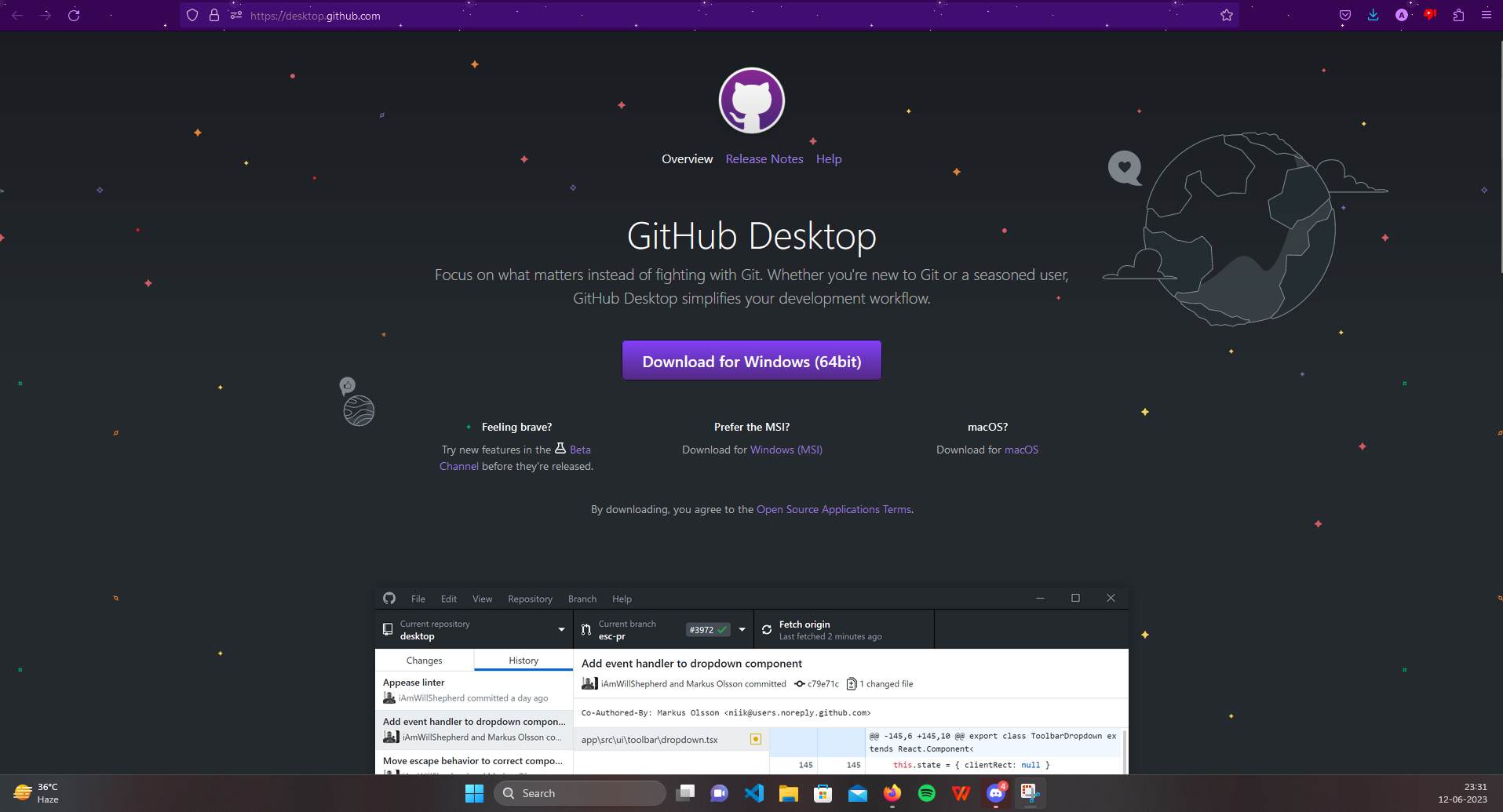Learn to Upload Repositories on GitHub Desktop: A Beginner's Guide
 Anurag
Anurag
GitHub Desktop, a user-friendly desktop application, simplifies the process of uploading repositories to the GitHub platform.
In this guide, we will explore how to leverage Github Desktop for effortless repository uploads. Whether you are a beginner or an experienced developer, this guide will help you navigate the process much more easily.
Getting Started with GitHub Desktop:
This Link will navigate you to GitHub Desktop's download page where you can select your desired version and download the same, Here's a pictorial guide.
Click on "Download for Windows(64bit)"
Execute the file
Let the settings stay on default and let the installer finish its job
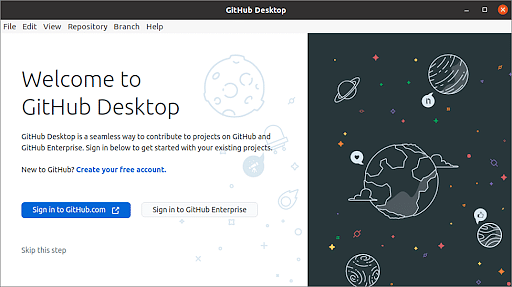
/Sign in using your GitHub ID. (If you don't have an GitHub account you can create one and continue via the browser)
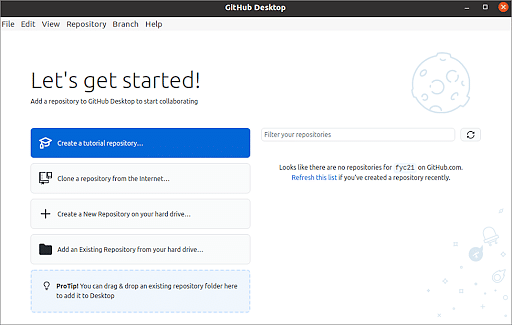
Now, either you can clone a repo from the library or make your new one.
Or you can add an existing repo as well from your HDD.
And that's it, you are done!
Why GitHub Desktop?
User-Friendly Interface: GitHub Desktop provides a graphical user interface (GUI) that makes it easier for users, especially beginners, to interact with Git and manage their repositories. It simplifies complex Git commands and processes into intuitive visual actions.
Streamlined Workflow: GitHub Desktop streamlines the workflow by providing a simplified way to perform common tasks such as creating repositories, cloning repositories, committing changes, and pushing/pulling code. It abstracts away the need to remember and type complex command-line instructions.
Visual Diffing and Merging: GitHub Desktop includes visual diffing and merging tools that allow users to easily identify and resolve conflicts in their code. This makes collaboration and merging changes from multiple contributors more straightforward and less error-prone.
Simplified Repository Management: GitHub Desktop provides a centralized interface for managing repositories, both local and remote. Users can create new repositories, switch between branches, and view commits history, all within a user-friendly environment. It simplifies repository management tasks and offers a clear overview of project progress.
Cross-Platform Compatibility: GitHub Desktop is available for Windows and macOS, providing a consistent experience across different operating systems. This allows teams working on various platforms to collaborate seamlessly using the same toolset.
And That's a wrap, see you in the next Blog.
Subscribe to my newsletter
Read articles from Anurag directly inside your inbox. Subscribe to the newsletter, and don't miss out.
Written by

Anurag
Anurag
Curious like a cat and always eager to learn !! PAM Admin and System Auditor certified.