Why do I use Inline CSS instead of External CSS in my React or Vue Projects?
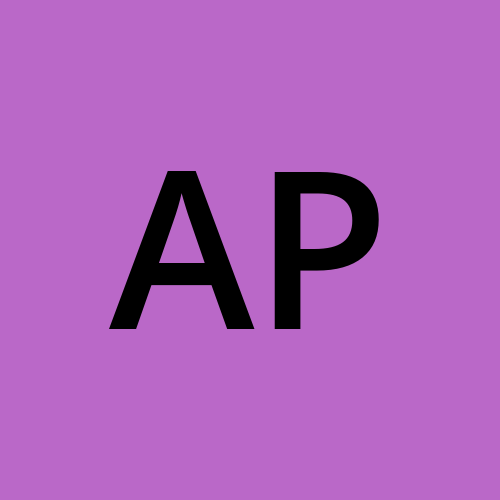 Anshika Paliwal
Anshika PaliwalSo the use of Inline CSS and External CSS has always been a buzz for a Web Developer, right? Let me break it down for you to know better why the latter one can be a tiresome job for a server for some reasons and the former one can be faster in some cases in terms of the performance of the SPA’s(Single Page Applications) which is discussed below.
Let’s discuss each point in brief!

Development workflow and ease of use:
Inline CSS offers flexibility and convenience during development as one can experiment directly within the component’s code and see the results directly without having to switch between multiple files or rebuild the project. This simple practice can enhance the developer experience and speed up the iteration process.
Quick Initial Rendering:
During the initial rendering of any React component, the use of Inline CSS can be beneficial. Since the inline styles are written immediately within the component’s markup, the browser can start rendering the content without waiting for the external CSS file to load. This will eventually result in faster-perceived performance for the user.
Elimination of network requests:
When an external CSS file is used, the browser needs to make an additional network request to fetch that particular CSS file. This introduces a slight delay in loading the CSS, especially if the CSS file is large or maybe a longer time is needed if there are multiple external CSS files. In contrast, inline CSS is included directly in the JSX markup(when using React), eliminating the need for an additional network request.
Easier code splitting and lazy loading:
In complex and huge React applications, code splitting and lazy loading techniques are often used to optimize the initial load time by loading only the necessary code and resources such as media files. Inline CSS can make it easier to implement code splitting and lazy loading strategies because the styles are already included within the specific component’s code. This can lead to faster initial rendering and improved performance at the same time.
Less render-blocking resources:
The use of Inline CSS eliminates the need for a separate CSS file, reducing the number of render-blocking resources. Render-blocking resources are those that prevent a web page from rendering quickly because they need to be loaded and processed before the browser can continue rendering the rest of the page and by due to this, such resources eventually delay the rendering of the page, so by reducing their number, the browser can render the content faster.
Compatibility with the Server-side rendering (SSR):
When using server-side rendering in React or Vue.js, inline CSS can simplify the rendering process. Since the styles are included directly in the component’s markup, there is no need to fetch and process external CSS files on the server exclusively. This can streamline the server-side rendering process and reduce the time it takes to generate and send the initial HTML response to the client.
Dynamic styles:
The use of Inline CSS enables the dynamic application of the styles based on the component’s state or props. As the styles are defined directly in the component’s code, one can easily update them dynamically as needed. This can be particularly useful when implementing interactive components or when styles need to change based on user interactions or application state.
A tip for a beginner who is starting the development journey is to use this best practice of implementing inline CSS due to the above mentioned benefits.
Thanks for reading.🙂 Do let me know what benefits of using Inline CSS, you were unaware of. Also, let me know if you found it useful, as it will make me write more such informative blogs, just for you 😉 Until next time!
Subscribe to my newsletter
Read articles from Anshika Paliwal directly inside your inbox. Subscribe to the newsletter, and don't miss out.
Written by
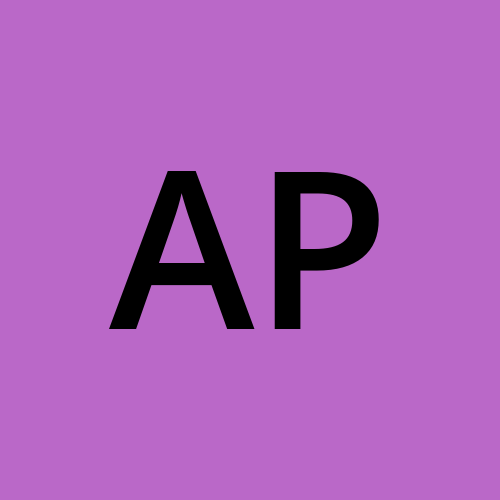
Anshika Paliwal
Anshika Paliwal
An undergrad student, Full Stack Developer Intern learning every day and enjoys sharing the same here; Passionate to learn new concepts;